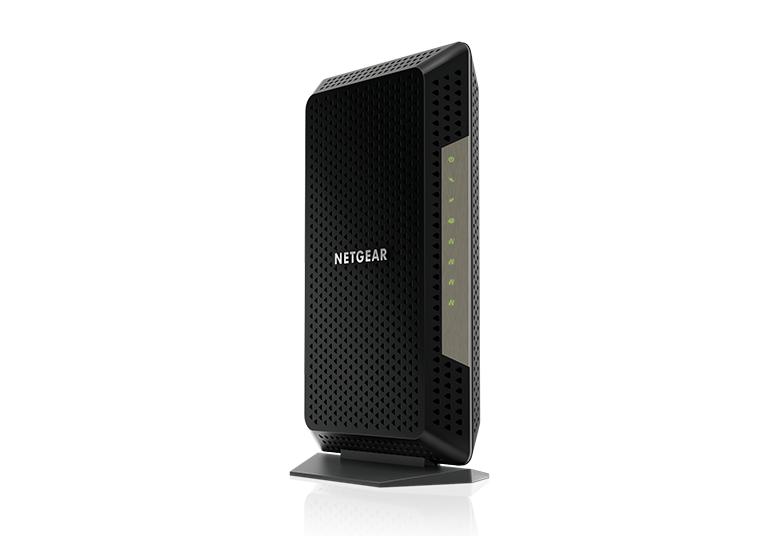- Subscribe to RSS Feed
- Mark Topic as New
- Mark Topic as Read
- Float this Topic for Current User
- Bookmark
- Subscribe
- Printer Friendly Page
Re: Upstream/Downstream
- Mark as New
- Bookmark
- Subscribe
- Subscribe to RSS Feed
- Permalink
- Report Inappropriate Content
Since I'd have to pay for support with Netgear CS I'm making this post.
My upstream & downstream LEDs blink all the time and not just the normal flicker.
I've power cycled many times and it stays solid for maybe a day and then they start again.
My network seems to be working pretty well and I've checked multiple times with my ISP and they say it's all good on their side.
Is there a way to fix this or is it just the way it is. There doesn't seem to be much support with this so far.
Thanks
Solved! Go to Solution.
Accepted Solutions
- Mark as New
- Bookmark
- Subscribe
- Subscribe to RSS Feed
- Permalink
- Report Inappropriate Content
Power levels are good.
However I see lots of Errors in the Event logs. Any Criticals, Errors or Warnings seen in the event logs needs to be reviewed and resolved by the ISP. Indicates a signal issue on the ISP line up to the modem.
Have the ISP check the signal and line quality UP to the modem. Be sure the ISP provisions the modem correctly.
Be sure there are no coax cable line splitters in the between the modem and ISP service box.
Be sure your using good quality RG6 coax cable up to the modem.
Start with removing any amplifiers, signal attenuators, or splitters from the coax.
From there check the line for kinks, damage, moisture in the line.
Check the connectors for improperly made ends, foil touching the copper coax line, loose connections, bad/old/cheap connectors, or corroded connections. Replace them if you do.
Be sure to power OFF the modem for 1 minute then back ON.
https://community.netgear.com/t5/Cable-Modems-Routers/General-info-and-Troubleshooting-for-Cable-Mod...
https://kb.netgear.com/24311/Power-level-guidelines-for-a-NETGEAR-cable-modem-router
https://www.duckware.com/tech/solving-intermittent-cable-modem-issues.html
https://highspeed.tips/docsis-events/
https://www.reddit.com/r/NETGEAR/comments/1cxoha1/will_never_buy_a_netgear_product_again/
All Replies
- Mark as New
- Bookmark
- Subscribe
- Subscribe to RSS Feed
- Permalink
- Report Inappropriate Content
Re: Upstream/Downstream
Is the model of the modem the CM1200?
Please post a copy and paste of the modems connection status and event log page.
https://kb.netgear.com/30007/How-do-I-obtain-the-cable-connection-information-from-a-NETGEAR-cable-m...
https://kb.netgear.com/30008/How-do-I-view-or-clear-the-event-logs-on-my-NETGEAR-cable-modem-or-mode...
Be sure your using a good quality LAN cable between the modem and router. CAT6 is recommended.
What is the brand and model of the host wifi router connected to the modem?
- Mark as New
- Bookmark
- Subscribe
- Subscribe to RSS Feed
- Permalink
- Report Inappropriate Content
Re: Upstream/Downstream
Yes, it is a CM1200 modem.
I definitely have a high quality CAT6 or higher cable from the modem to the router.
The router is a TP Link AC4000 MU-MIMO Tri-Band Wifi Router.
It looks like I can only attach one screenshot at a time so I'll have to make a couple posts so you can see the connection status and the event logs.
- Mark as New
- Bookmark
- Subscribe
- Subscribe to RSS Feed
- Permalink
- Report Inappropriate Content
Re: Upstream/Downstream
Here is some event logs.
I can post more of the connection status or the event logs if needed.
It only lets me post one screenshot at a time.
- Mark as New
- Bookmark
- Subscribe
- Subscribe to RSS Feed
- Permalink
- Report Inappropriate Content
Re: Upstream/Downstream
Bits and pieces of the connection status or event logs are difficult to evaluate.
On the screen, select the complete vertical section, copy to the clipboard, then paste into a word processing program. Save the document from the word processing program as a PDF file and then attach to your reply.
- Mark as New
- Bookmark
- Subscribe
- Subscribe to RSS Feed
- Permalink
- Report Inappropriate Content
Re: Upstream/Downstream
Sorry,
Here is the connection status.
Hope they look better.
- Mark as New
- Bookmark
- Subscribe
- Subscribe to RSS Feed
- Permalink
- Report Inappropriate Content
- Mark as New
- Bookmark
- Subscribe
- Subscribe to RSS Feed
- Permalink
- Report Inappropriate Content
Re: Upstream/Downstream
@DiRTyHAiRRy wrote:Sorry,
Here is the connection status.
Hope they look better.
Yes, they do look better. More importantly, they are complete except for the System Up Time value. That value tells you how much time has elapsed as your correctable/uncorrectable counts accumulated. These values reset to zero when the modem boots.
I am sure @FURRYe38 will comment on the numbers.
From what I can see, the power levels are in good order and there are no specific critical events. The two critical (3) events shown most likely occurred at the most recent modem re-boot. A system up time value would have confirmed this.
The cable status information is a snap-shot in time subject to change the next time you take the snap-shot.
As time progresses and your up/down stream LEDs start to flash/flicker, take another cable status snapshot and look at the power levels for comparison. By specification, the downstream power levels should be between +7 dBmV and -7 dBmV. The upstream power levels should be between 38 and 48 dBmV. Reference here in the first paragraph: https://kb.netgear.com/24311/Power-level-guidelines-for-a-NETGEAR-cable-modem-router
- Mark as New
- Bookmark
- Subscribe
- Subscribe to RSS Feed
- Permalink
- Report Inappropriate Content
Re: Upstream/Downstream
- Mark as New
- Bookmark
- Subscribe
- Subscribe to RSS Feed
- Permalink
- Report Inappropriate Content
Power levels are good.
However I see lots of Errors in the Event logs. Any Criticals, Errors or Warnings seen in the event logs needs to be reviewed and resolved by the ISP. Indicates a signal issue on the ISP line up to the modem.
Have the ISP check the signal and line quality UP to the modem. Be sure the ISP provisions the modem correctly.
Be sure there are no coax cable line splitters in the between the modem and ISP service box.
Be sure your using good quality RG6 coax cable up to the modem.
Start with removing any amplifiers, signal attenuators, or splitters from the coax.
From there check the line for kinks, damage, moisture in the line.
Check the connectors for improperly made ends, foil touching the copper coax line, loose connections, bad/old/cheap connectors, or corroded connections. Replace them if you do.
Be sure to power OFF the modem for 1 minute then back ON.
https://community.netgear.com/t5/Cable-Modems-Routers/General-info-and-Troubleshooting-for-Cable-Mod...
https://kb.netgear.com/24311/Power-level-guidelines-for-a-NETGEAR-cable-modem-router
https://www.duckware.com/tech/solving-intermittent-cable-modem-issues.html
https://highspeed.tips/docsis-events/
https://www.reddit.com/r/NETGEAR/comments/1cxoha1/will_never_buy_a_netgear_product_again/
- Mark as New
- Bookmark
- Subscribe
- Subscribe to RSS Feed
- Permalink
- Report Inappropriate Content
Re: Upstream/Downstream
I have had my ISP run multiple tests on there end, including testing up to the modem.
They said the event logs did have a few warnings and criticals but they said it was normal lol.
Short of them actually coming out to my house and doing a physical check of my lines going into their box, I think I've exhausted my options.
As far as I can tell there isn't any splitters or damage to the coax.
I'll just keep going with it until it stops giving me internet and then I won't be getting a netgear after this one.
Thank you all for your help. We can close this thread.
- Mark as New
- Bookmark
- Subscribe
- Subscribe to RSS Feed
- Permalink
- Report Inappropriate Content
Re: Upstream/Downstream
Ya those are not normal. I guess maybe for your ISP. 😞 Someone should take a look at those. I bet if they got cleared and solved, wouldn't see the issues anymore.
Is the modem working ok though?
- Mark as New
- Bookmark
- Subscribe
- Subscribe to RSS Feed
- Permalink
- Report Inappropriate Content
Re: Upstream/Downstream
@DiRTyHAiRRy wrote:I have had my ISP run multiple tests on there end, including testing up to the modem.
They said the event logs did have a few warnings and criticals but they said it was normal lol.
Short of them actually coming out to my house and doing a physical check of my lines going into their box, I think I've exhausted my options.
As far as I can tell there isn't any splitters or damage to the coax.
If you have access to the cable connection box, one thing you can do is make sure the coax connections are tight. In particular pay attention to the ground wire that is connected to the coax shield. If any of the coax connectors are corroded, the ISP should replace them.
- Mark as New
- Bookmark
- Subscribe
- Subscribe to RSS Feed
- Permalink
- Report Inappropriate Content
Re: Upstream/Downstream
Technically, I do have internet but I've noticed some high ping times when gaming but that could be the game server side. Who knows.
I'll just keep using it til it dies for real and get a different brand and maybe an extended warranty.
- Mark as New
- Bookmark
- Subscribe
- Subscribe to RSS Feed
- Permalink
- Report Inappropriate Content
Re: Upstream/Downstream
Might ask the ISP to send a tech out. ISP phone support may not be as reliable and someone in person.
If the modem is working ok, run it. Could try it at a friends or family's place to see if the problem follows if you can try that at some point. Might be telling.
- Mark as New
- Bookmark
- Subscribe
- Subscribe to RSS Feed
- Permalink
- Report Inappropriate Content
Re: Upstream/Downstream
Yea maybe I'll try that.
Thanks for all the help.
- Mark as New
- Bookmark
- Subscribe
- Subscribe to RSS Feed
- Permalink
- Report Inappropriate Content
• Introducing NETGEAR WiFi 7 Orbi 770 Series and Nighthawk RS300
• What is the difference between WiFi 6 and WiFi 7?
• Yes! WiFi 7 is backwards compatible with other Wifi devices? Learn more