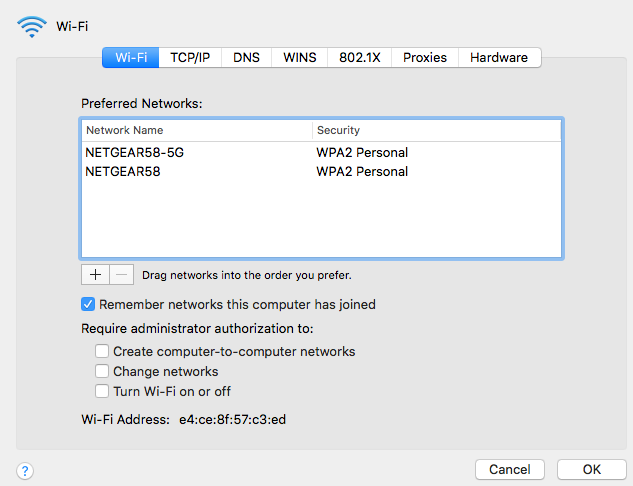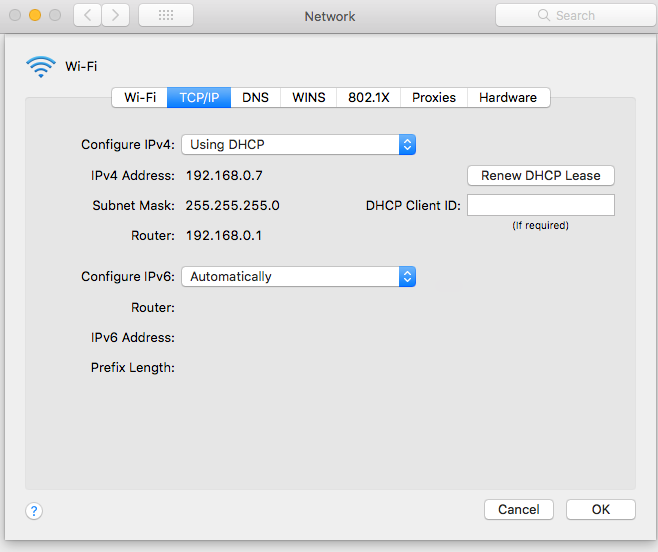- Subscribe to RSS Feed
- Mark Topic as New
- Mark Topic as Read
- Float this Topic for Current User
- Bookmark
- Subscribe
- Printer Friendly Page
Wifi disconnect when Imac sleeps Nighthawk AC1900 C7000
- Mark as New
- Bookmark
- Subscribe
- Subscribe to RSS Feed
- Permalink
- Report Inappropriate Content
Wifi disconnect when Imac sleeps Nighthawk AC1900 C7000
Hi. i recently changed from an older Netgear modem to a Netgear Nighthawk ac1900 Nbn modem/router. Now every time i wake or start the imac, i need to choose the network and enter the password again. ive been into network settings and deleted any unused networks etc.
Any help would be great, Thanks.
- Mark as New
- Bookmark
- Subscribe
- Subscribe to RSS Feed
- Permalink
- Report Inappropriate Content
Re: Wifi disconnect when Imac sleeps Nighthawk AC1900 C7000
> [...] recently changed from an older Netgear modem [...]
Model?
> [...] to a Netgear Nighthawk ac1900 Nbn modem/router. [...]
> Model: C7000|Nighthawk - AC1900 WiFi Cable Modem Router
Is that accurate?
> [...] Now every time i wake or start the imac, i need to choose the
> network and enter the password again. ive been into network settings
> [...]
And what did you see there? What are the settings at System
Preferences > Network > Advanced... > Wi-Fi ?
Preferred Networks?
Remember networks [...]?
> [...] and deleted any unused networks etc.
What, exactly, does "etc" mean to you? Have you removed and replaced
your desired SSID? If you can connect manually, but the computer
doesn't connect automatically, then I'd expect the problem to be with
the computer, not the router.
- Mark as New
- Bookmark
- Subscribe
- Subscribe to RSS Feed
- Permalink
- Report Inappropriate Content
Re: Wifi disconnect when Imac sleeps Nighthawk AC1900 C7000
Hi Antinode
i though the etc would would get m into trouble, sorry. 🙂 No i didt delete any other settings. i just followed info i found online regarding System pref, Network, Advanced, then deleting any old networks.
When i turn on or wake the computer i have to select my wifi network and put in the password evey time. ive tried with and without selecting remember this network when logiging in. restarted the computer.
im running Sierra 10.13.6.
- Mark as New
- Bookmark
- Subscribe
- Subscribe to RSS Feed
- Permalink
- Report Inappropriate Content
Re: Wifi disconnect when Imac sleeps Nighthawk AC1900 C7000
> [...] i just followed info i found online [...]
With my weak psychic powers, that detail-free non-description conveys
no useful information.
> [...] Have you removed and replaced your desired SSID? [...]
Still wondering. This whole Q&A thing typically works better if you
actually answer the questions. Look for "?".
In-line images in these forums must wait for moderator approval, so I
can't see yours yet. (An attached file incurs no such delay.) Some
little description would be nice, even if the pictures were visible.
- Mark as New
- Bookmark
- Subscribe
- Subscribe to RSS Feed
- Permalink
- Report Inappropriate Content
Re: Wifi disconnect when Imac sleeps Nighthawk AC1900 C7000
Sorry. im not a computer wiz. i tried my best to explain something i thought might have a pretty simple explanation. ill take it somewhere else.
• Introducing NETGEAR WiFi 7 Orbi 770 Series and Nighthawk RS300
• What is the difference between WiFi 6 and WiFi 7?
• Yes! WiFi 7 is backwards compatible with other Wifi devices? Learn more