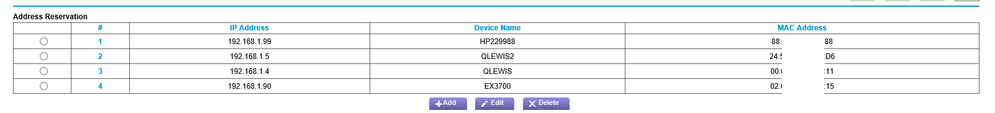- Subscribe to RSS Feed
- Mark Topic as New
- Mark Topic as Read
- Float this Topic for Current User
- Bookmark
- Subscribe
- Printer Friendly Page
c7000 cable router - printer ip address is listed incorrectly - how to fix?
- Mark as New
- Bookmark
- Subscribe
- Subscribe to RSS Feed
- Permalink
- Report Inappropriate Content
c7000 cable router - printer ip address is listed incorrectly - how to fix?
I've had troubles with my router listing the IP address incorrectly for my HP OfficeJet Pro 7740 and HP support guy was able to get it working after spending an 1 hour on my iMac. Unfortunately it's doing it again and I'm unable to fix it. I've read previous examples here on the community but I haven't been able to find a permanent fix. Can someone please help? My Security Options is set to WPA2-PSK. I've tried the other option WPA-PSK + WPA2-PSK and that didn't help. Thanks!
- Mark as New
- Bookmark
- Subscribe
- Subscribe to RSS Feed
- Permalink
- Report Inappropriate Content
Re: c7000 cable router - printer ip address is listed incorrectly - how to fix?
Greetings,
This should resolve your issue.
Obtain the MAC address of the wireless NIC on your HP Printer. (I have an HP as well). You can get this from the printers touch screen menu. Use this MAC address and reserve an IP for it on your C7000.
Once this is done, restart the printer and ensure it grabs the IP you reserved.
Now open System Preferences > Printers & Scanners on your MAC.
Select your printer, use the "-" and remove the device.
Next step (2 options)
Press the "+" to add a printer, select IP which is the middle item top of add printer window dialog.
Type the IP address of the printer on the first line. You'll notice that the same IP also populates in the Printer Name feld below. Highlight it and enter a meaningful name like "HP Pro 7740". Press next, check the duplex option when presented and the install will complete.
Option 2, if you want the full HP printer Suite functionality. Run the HP Easy Start installer .dmg file. Do so only after you have confirmed the printer has the static IP you set previously. Select "Wireless" as the connection method and the installer will look for the device and display its MAC address, IP, etc. Proceed with the install.
What this does for you. By assigning a static IP, your computer or any device that joins your network will always be able to find your printer. Why, because its IP address will never change and will remain constant.
- Mark as New
- Bookmark
- Subscribe
- Subscribe to RSS Feed
- Permalink
- Report Inappropriate Content
Re: c7000 cable router - printer ip address is listed incorrectly - how to fix?
What I did: I deleted the old printer in the system preferences. Then I added a new printer per your IP instructions.
(I already had the HP Printer Suite installed so I did not rerun it. )
SO, my new printer shows up on the Netgear genie in En1. My old printer still shows up on Netgear genie in En0! How can I delete it?
I did not have to reboot anything once I added the new printer.
Any further recommendations or assistance would be great! Thanks again for your help. At least I got it working but i wish the old printer was gone from genie.
- Mark as New
- Bookmark
- Subscribe
- Subscribe to RSS Feed
- Permalink
- Report Inappropriate Content
Re: c7000 cable router - printer ip address is listed incorrectly - how to fix?
Never mind, I got it fixed!
- Mark as New
- Bookmark
- Subscribe
- Subscribe to RSS Feed
- Permalink
- Report Inappropriate Content
Re: c7000 cable router - printer ip address is listed incorrectly - how to fix?
- Mark as New
- Bookmark
- Subscribe
- Subscribe to RSS Feed
- Permalink
- Report Inappropriate Content
Re: c7000 cable router - printer ip address is listed incorrectly - how to fix?
@Jaybird64 - Please note I never referenced Genie... If it were me, that would be the first thing I'd uninstall. Its not needed for anything.
If you have not reserved an IP address for your printer, it will eventually change and you wiill once again not be able to print.
Log into your C7000... do not use Genie, instead use a web browser
Then, Advanced tab > Set Up (navigation menu pane) > Lan Set Up
Address Reservation lives at the bottom of this page
• Introducing NETGEAR WiFi 7 Orbi 770 Series and Nighthawk RS300
• What is the difference between WiFi 6 and WiFi 7?
• Yes! WiFi 7 is backwards compatible with other Wifi devices? Learn more