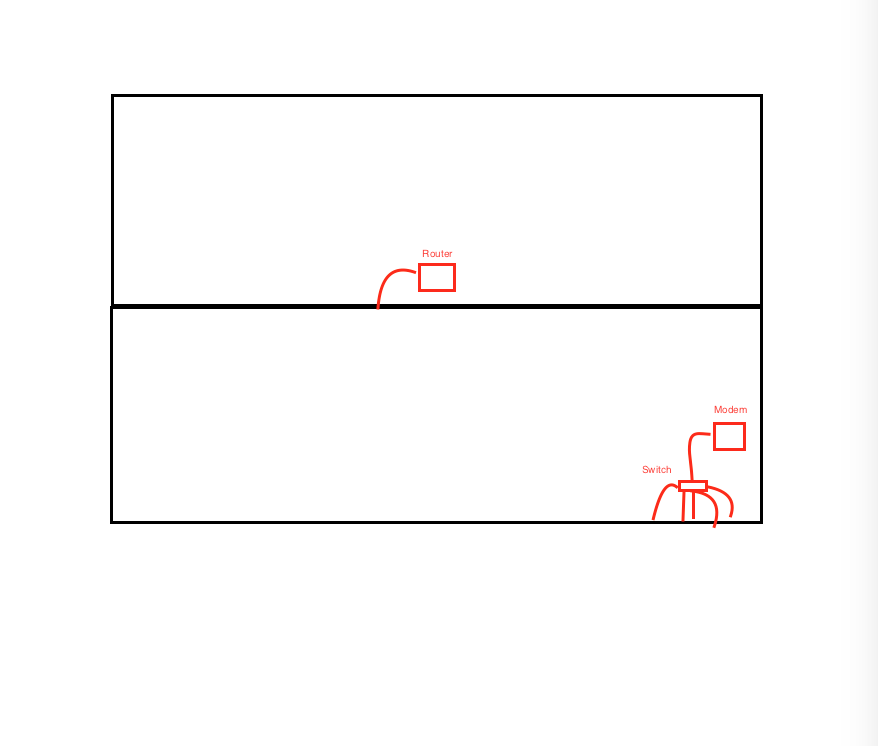NETGEAR is aware of a growing number of phone and online scams. To learn how to stay safe click here.
Forum Discussion
apetini
May 18, 2017Aspirant
Issue: Modem Not Assigning IP
Alright, so I have no idea what my issue is currently, but I'll let you guys know what I did and the configuration of my home network (Which I attached).
I have a modem in my basement, and a switch that connects to the modem, and splits 8 ways throughout the house (We have ethernet ports in the walls in every room). We set up the modem, got internet fine, and split the signals through the switch. Every computer connects fine via hardwire.
Enter the Netgear R7000 router. We took the router into the basement to direct connect it to the modem for setup per the setup process. That worked fine, but as soon as the router setup completed and we hooked everything back up on the first floor, none of the hardwire ports in the house worked.
We reset both modem and router to factory, tested modem with hardwire throughout the house, and it worked flawlessly. We tried setting the router up again, same issue. After setting up the router, twice, both times the ethernet hardwire stopped working, and we get an IP address error.
On my Mac, it says "self assigned IP address" or "ethernet connected but no internet". The windows computer says "unknown network no IP" or something like that. It LOOKS like it's saying that the modem is no longer assigning IP addresses. It's not an issue with the modem, because the modem works fine until we set the router up.
Is the router doing something to the modem to tell it not to assign IP addresses to the hardwired devices?
Right now we moved the router downstairs and split the ethernet through the router to the rest of the house, but we dont get wifi signal on the second floor.
Im at a loss. I've tried everything I can think of. Someone said do something with DHCP, but I'm not sure if that's the problem. My router is set up to utilize dynamic IPs if that helps. Thank you for your time.
4 Replies
- netwrksMaster
What role do you want the R7000 to play? Router? Access Point?
With your ISP device and the R7000 in router mode, you will be double Natting. Not ideal. If the R7000 sees a subnet close to what is stock configured (192.168.1.0), then the R7000 will most likely change its subnet to a 10.x.x.x subnet.
If the R7000's role is to be your base router (DHCP etc), set your ISP router / modem device to bridge mode (this will disable DHCP and any wifi signal you get from the ISP device. Ethernet connect the R7000 WAN port, to a port on the ISP device and run setup on the R7000. The R7000 will be set up in router mode, which means it will provide DHCP Services to all your clients in your home. This may be where you have run into problems, as it is likely the subnet has changed. If that's the case, and your ISP device has been set to bridge mode, then change the LAN subnet on the R7000 to match the ISP's old subnet. (good idea to reboot your clients at this point. A better idea is to start with one client, connected to a LAN port on the R7000 to ensure connectivity to the Internet).
If you can't set your ISP device into bridge mode, and all you really want is to provide more wireless coverage in your home, then configure your R7000 to Access Point mode, then Ethernet connect it to one of your switch ports. It will act as a Layer 2 device only, (wifi only - no DHCP).
- apetiniAspirant
Currently, the router is set to receive the subnet mask dynamically from the ISP.
What I would like to do is to get wifi from the router upstairs, but utilizing the splitter in the basement, get hardwired connection through the modem. So essentially, I'd be getting wifi and hardwire conenction from the modem via splitter.
Logging into the modems interface, there is almost nothing to go by, and no options to change the subnet. How would I find the subnet for the modem?
Thanks!
- netwrksMaster
Check with your ISP for modem / router modem combo documentation. Not sure what you mean regarding splitters, but if all you want to do is add more wifi connectivity in your home, configure the R7000 as an Access Point, then Ethernet connect the R7000 into your switch, or one of your Ethernet ports in your home. i provided a link to the R7000 documentation, in my original post
- VE6CGXMaster
Modem >> router >> switch >> devices. Router has only 4 LAN port so connecting switch to router you are increasing the number of LAN port
so all the devices can connect. This is easiest way.