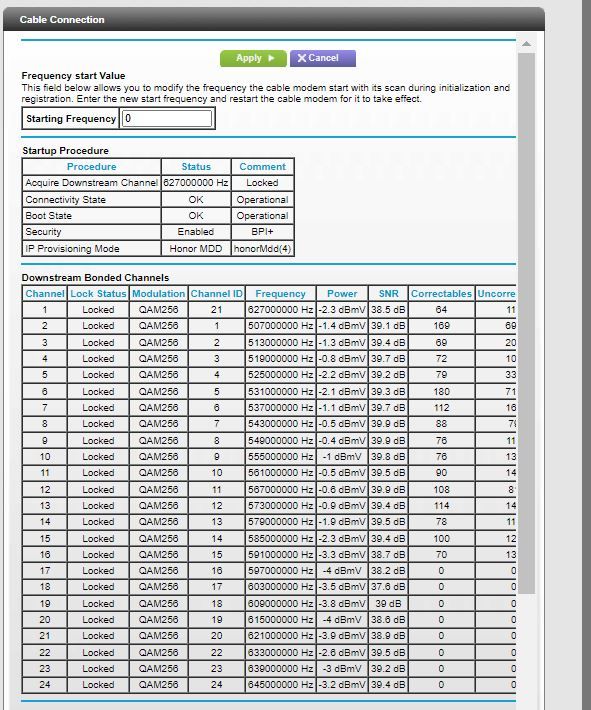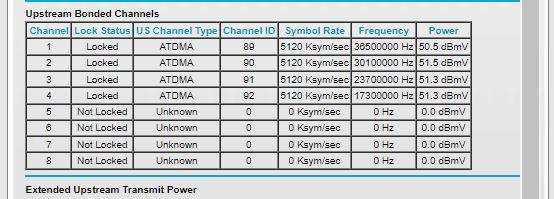- Subscribe to RSS Feed
- Mark Topic as New
- Mark Topic as Read
- Float this Topic for Current User
- Bookmark
- Subscribe
- Printer Friendly Page
Netgear C7000v2 Upstream Light Blinking/Disconnecting/No Internet
- Mark as New
- Bookmark
- Subscribe
- Subscribe to RSS Feed
- Permalink
- Report Inappropriate Content
Netgear C7000v2 Upstream Light Blinking/Disconnecting/No Internet
Hi there,
I've seen this posted a few times but can't quite seem to understand what I have to do in order to fix this issue. A few months back our Netgear Router/Modem randomly reset to factory settings without us prompting it to do so. Ever since that happened, we've had issues almost every day with our connection failing. The upstream light starts to blink and we lose our connection. I have to re-start the device for it to connect again - sometimes that connection lasts the rest of the day, sometimes it lasts for 5 mins, sometimes all of the lights on the device will be solid green but the WiFi connection will read "No Internet, Secured".
I've seen a few other community members ask to see cable connection logs so I've included them here.
Honestly this is pretty maddening. I purchased the device 12 months ago (pretty much on the dot) for nearly $200. Now, Netgear wants me to pay $89 for 6 months of tech support in order to help solve the problem - it's extortion. Not quite sure how this is legal.
Anway...any guidance or advice would be greatly appreciated!
- Mark as New
- Bookmark
- Subscribe
- Subscribe to RSS Feed
- Permalink
- Report Inappropriate Content
Re: Netgear C7000v2 Upstream Light Blinking/Disconnecting/No Internet
Have the ISP check the signal and line quality UP to the modem. Be sure the ISP provisions the modem correctly.
Be sure there are no coax cable line splitters in the between the modem and ISP service box.
Be sure your using good quality RG6 coax cable up to the modem.
Be sure to power OFF the modem for 1 minute them back ON.
https://community.netgear.com/t5/Cable-Modems-Routers/General-info-and-Troubleshooting-for-Cable-Mod...
- Mark as New
- Bookmark
- Subscribe
- Subscribe to RSS Feed
- Permalink
- Report Inappropriate Content
Re: Netgear C7000v2 Upstream Light Blinking/Disconnecting/No Internet
Do you also have a copy of your modem event logs?
That lets us check longer than the screen snip does. The screen snip just takes a quick snip from when you load the page. the event logs will show us connections issues from when it was last booted/rebooted.
I would go through and check your cable line. Look for splitters, amplifiers or signal attenuators. remove them if you do.
You upstream power is at the top of what it should be while your downstream is just slighly low. both are still in spec but we usually don't seam that high of an upstream unless the downstream is lower powered than what it is. So check the line first.
• What is the difference between WiFi 6 and WiFi 7?
• Yes! WiFi 7 is backwards compatible with other Wifi devices? Learn more