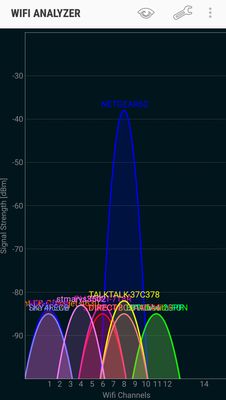- Subscribe to RSS Feed
- Mark Topic as New
- Mark Topic as Read
- Float this Topic for Current User
- Bookmark
- Subscribe
- Printer Friendly Page
Continual WiFi drops on my D7000 router
- Mark as New
- Bookmark
- Subscribe
- Subscribe to RSS Feed
- Permalink
- Report Inappropriate Content
Continual WiFi drops on my D7000 router
Hi all,
Sorry to create a new thread after my old one here but I can't seem to post any new replies to that one!
Essentially I'm still having the same problem - my Galaxy S7 phone is continually disconnecting from my home WiFi network - usually when it's streaming some sort of video (I can pretty much guarantee that it will drop within 2-3 minutes of starting Instagram for example!)
The connection drops and the only way to reconnect is to turn the WiFi on my phone off and then on again! (actually this is not strictly true - I can leave the phone for 4-5 minutes and it seems to fix the problem itself!!?!)
I've tried messing with the MTU setting in the router (I don't think this is something I can change on the phone itself because from what I've read you need to be rooted!) and this has made no difference!
I've tried upgrading the router firmware and also "forgetting" the networ and re-joining - no dice!
I've got my router to reserve a specific IP address for the phone as well as setting the phone to a static IP - neither makes any difference!
I'm getting to the end of my tether with this - numerous other devices are connected via wireless and wired and none of them seem to suffer from the same problem! (and before we point the finger at my S7, the exact same thing used to happen with my LG G4 previously!?!?!)
Literally the only constant......is me!
Has anyoe got any suggestions on what to try because this is driving me insane!
- Mark as New
- Bookmark
- Subscribe
- Subscribe to RSS Feed
- Permalink
- Report Inappropriate Content
Re: Continual WiFi drops on my D7000 router
On the router have you set it to have an assigned channel withing the band of 2.4 or 5Ghz? The defual is "auto" which I've found there's a bunch of devices that have trouble following the channel if the router decides to change which channel it's using. In the 2.4Ghz range stick with channels 1, 6, or 11. If you have access to a wifi analyzer like inSSIDer you can view all wifi networks in your area and what channels they're on and then pick the least used channel in your area. Normally this isn't much of a concern on the 5Ghz band.
- Mark as New
- Bookmark
- Subscribe
- Subscribe to RSS Feed
- Permalink
- Report Inappropriate Content
Re: Continual WiFi drops on my D7000 router
Thanks for the reply!
The 2.4GHz channel is set to 8 currently - looking at the WiFi analyzer on my phone its a pretty crowded area near me as you can see in the following screenshot:
Since I posted earlier I've been experimenting with the 5GHz band and I've yet to get a single drop-off in connection!?!?
Obviously this would solve my problem but then my only issue is that the signal strength drops when I go upstairs! (and we have 3 floors so I can only imagine that the top room would really struggle!)
Thanks for any continued help!
- Mark as New
- Bookmark
- Subscribe
- Subscribe to RSS Feed
- Permalink
- Report Inappropriate Content
Re: Continual WiFi drops on my D7000 router
@steviep94 wrote:
Since I posted earlier I've been experimenting with the 5GHz band and I've yet to get a single drop-off in connection!?!?
That may be because the range of 5GHGz is shorter. Less chance of interference.
@steviep94 wrote:
Obviously this would solve my problem but then my only issue is that the signal strength drops when I go upstairs! (and we have 3 floors so I can only imagine that the top room would really struggle!)
Other than moving house, a good way to deal with that could be to add a wifi access point upstairs. Unfortunately a repeater – which "listens" to the wifi downstairs and repeats it – could also suffer from interference. So a wired access point – connected by wire to the router – might be better.
Don't want to run wires around the place? Investigate Powerline Ethernet with a wifi access point as a part of the bundle. Connect the "host" plug to the router. Put the "client" plug upstairs and it will spit out wifi upstairs. There is an added bonus to this scenario, you will get a LAN connection upstairs that you can use for something like a smart TV.
Powerline Networking | Powerline Ethernet | NETGEAR
Something like this:
- Mark as New
- Bookmark
- Subscribe
- Subscribe to RSS Feed
- Permalink
- Report Inappropriate Content
Re: Continual WiFi drops on my D7000 router
However, while this could solve the problem in that I'll get a better signal for the 5GHz band, it doesn't explain why my mobile suffers from these disconnects while on the 2.4GHz band, even while in the same room as the router!?!
As far as I know my wife's phone (another S7) doesn't drop and I've never noticed the laptop or my tablets lose signal either!?!
Again it would suggest a problem with the phone but I never have any problems on any other networks!
- Mark as New
- Bookmark
- Subscribe
- Subscribe to RSS Feed
- Permalink
- Report Inappropriate Content
Re: Continual WiFi drops on my D7000 router
@steviep94 wrote:
As far as I know my wife's phone (another S7) doesn't drop and I've never noticed the laptop or my tablets lose signal either!?!
Sounds like a phone problem to me.
- Mark as New
- Bookmark
- Subscribe
- Subscribe to RSS Feed
- Permalink
- Report Inappropriate Content
Re: Continual WiFi drops on my D7000 router
I can't say for certain that my wife has no drops at all - maybe she does and doesn't notice because she doesn't use her phone as often as me!
Additionally it's weird that Instagram especially seems to trigger the problem - it's like it suffers when put under load!?!?
• What is the difference between WiFi 6 and WiFi 7?
• Yes! WiFi 7 is backwards compatible with other Wifi devices? Learn more