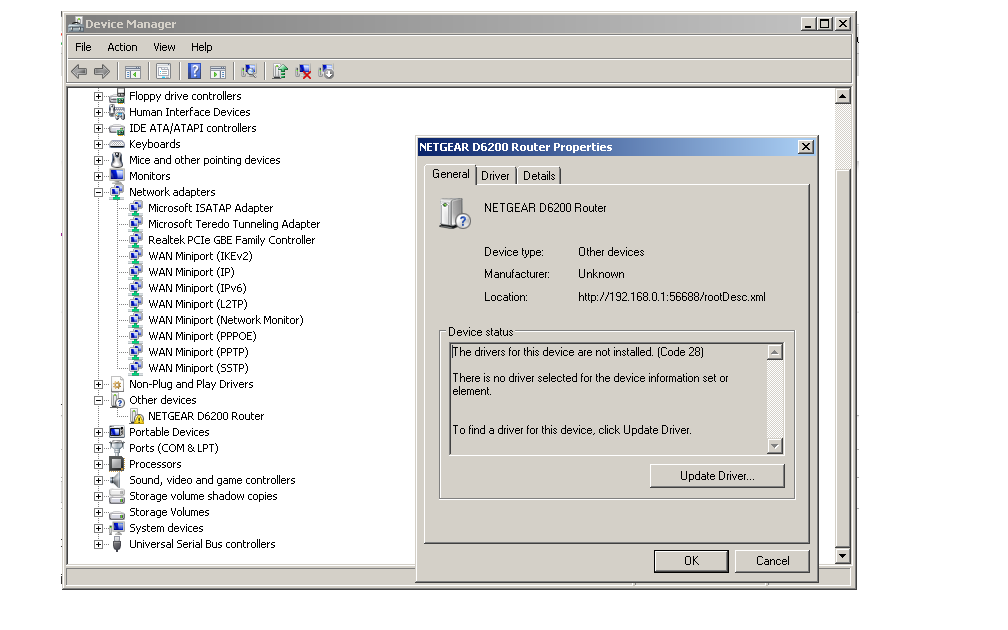- Subscribe to RSS Feed
- Mark Topic as New
- Mark Topic as Read
- Float this Topic for Current User
- Bookmark
- Subscribe
- Printer Friendly Page
D6200 - No driver installed
- Mark as New
- Bookmark
- Subscribe
- Subscribe to RSS Feed
- Permalink
- Report Inappropriate Content
D6200 - No driver installed
I cannot enable wireless internet, only internet is gained through ethernet. I am on Windows 7 32bit.
- Mark as New
- Bookmark
- Subscribe
- Subscribe to RSS Feed
- Permalink
- Report Inappropriate Content
Re: D6200 - No driver installed
Windows doesn't need a driver for the router.
Does your PC have a Wi-Fi adapter? Your screenshot doesn't show one, so it should be no surprise that Internet is only possible through Ethernet.
- Mark as New
- Bookmark
- Subscribe
- Subscribe to RSS Feed
- Permalink
- Report Inappropriate Content
Re: D6200 - No driver installed
I'm sure it does... My PC was working fine a week ago and suddenly a lot of drivers were uninstalled. Wireless works for my laptop though.
- Mark as New
- Bookmark
- Subscribe
- Subscribe to RSS Feed
- Permalink
- Report Inappropriate Content
Re: D6200 - No driver installed
Windows does not need a router driver. Do you notice how the Device Manager mainly lists hardware components that are part of your PC? A router is an independent device and is accessed using standard TCP/IP networking protocols through the Ethernet or Wi-Fi adapter.
The network adapter, of course, needs a driver. As I said before, your PC's Device Manager does not show a Wi-Fi adapter. Maybe the driver for the Wi-Fi adapter was uninstalled. Try going to the Add Hardware wizard on Windows to force your PC to reinstall missing drivers. Your PC may need network access in case it needs to download drivers from the Internet, so temporarily connect your PC's Ethernet port.
As to why the router is showing up in the Device Manager, it may do this if you are using the router's ReadyShare feature. In this case, Windows sees the router as attached storage. If the exclamation point next in the Device Manager bothers you, you can try installing the Netgear Genie software (link) for your PC. Or you can right click on the device and remove it (presuming that you believe what I said above).
• What is the difference between WiFi 6 and WiFi 7?
• Yes! WiFi 7 is backwards compatible with other Wifi devices? Learn more