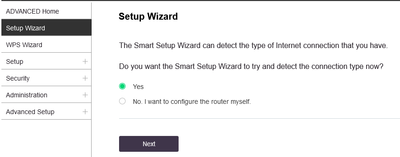- Subscribe to RSS Feed
- Mark Topic as New
- Mark Topic as Read
- Float this Topic for Current User
- Bookmark
- Subscribe
- Printer Friendly Page
Netgear dm111psp and Frontier
- Mark as New
- Bookmark
- Subscribe
- Subscribe to RSS Feed
- Permalink
- Report Inappropriate Content
Has anyone used a Netgear dm111psp with Frontier lately? I have one that used to work great but recently stopped along with some older Frontier branded Netgear modems as well. They keep giving "PPPoE discovery failure" errors along with timeout waiting for PADDO packets.
Any ideas? The dm111psp I used an email address and password, but of course the Frontier modems used @connect.frontier.com credentials. What is weird is they still have the modems listed as authorized. One modem works which is an Aris. But I would much prefer to get the dm111psp going again if at all possible. The way my network is setup I prefer a dumb modem not a full router/modem combo.
Solved! Go to Solution.
Accepted Solutions
- Mark as New
- Bookmark
- Subscribe
- Subscribe to RSS Feed
- Permalink
- Report Inappropriate Content
It depends on your location. Rural areas rarely have what city's do. Its ADSL2+ here although fiber is being laid. And this modem is the updated model from 2016 if I recall correctly. Might be a little earlier but not 2008.
Yes, it is a combo, but the dm111pspv2 has a full bridge mode, most are half or lacking in one way or the other, IF it even has a bridge mode.
Well, I found the solution. VPI needs to be set to 0. It was 8. Even the Frontier modem was set to 8 when installed. So they changed config, yet didn't mention that when I called. Likely didn't know lol. This also fixed the Frontier modem.
VPI:0
VCI: 35
LLC
If anyone else is interested in using this or similar modem.
All Replies
- Mark as New
- Bookmark
- Subscribe
- Subscribe to RSS Feed
- Permalink
- Report Inappropriate Content
Re: Netgear dm111psp and Frontier
@Digiguy32 wrote:
Has anyone used a Netgear dm111psp with Frontier lately?
That is a seriously old ADSL2+ modem. It dates back to 2008. Does Frontier still support that old and slow DSL service? Most ISPs switched to VDSL years ago.
The way my network is setup I prefer a dumb modem not a full router/modem combo.
Good thinking. Me too, but the dm111psp is a modem/router.
Unfortunately, most brands have pulled out of the market for modem only DSL. There aren't that many modem/router combos either, and nothing new from Netgear in years.
As you happily use a decade old device, you could look out for a second hand DM200. They come up regularly on eBay for reasonable prices.
- Mark as New
- Bookmark
- Subscribe
- Subscribe to RSS Feed
- Permalink
- Report Inappropriate Content
It depends on your location. Rural areas rarely have what city's do. Its ADSL2+ here although fiber is being laid. And this modem is the updated model from 2016 if I recall correctly. Might be a little earlier but not 2008.
Yes, it is a combo, but the dm111pspv2 has a full bridge mode, most are half or lacking in one way or the other, IF it even has a bridge mode.
Well, I found the solution. VPI needs to be set to 0. It was 8. Even the Frontier modem was set to 8 when installed. So they changed config, yet didn't mention that when I called. Likely didn't know lol. This also fixed the Frontier modem.
VPI:0
VCI: 35
LLC
If anyone else is interested in using this or similar modem.
- Mark as New
- Bookmark
- Subscribe
- Subscribe to RSS Feed
- Permalink
- Report Inappropriate Content
Re: Netgear dm111psp and Frontier
@Digiguy32 wrote:
It depends on your location. Rural areas rarely have what city's do. Its ADSL2+ here although fiber is being laid. And this modem is the updated model from 2016 if I recall correctly. Might be a little earlier but not 2008.
Guess I'm lucky, my rural location in the UK went over to VDSL a decade or so ago.
Yes, it is a combo, but the dm111pspv2 has a full bridge mode, most are half or lacking in one way or the other, IF it even has a bridge mode.
Most of the DSL modem/routers I have encountered have bridge mode. (That's not true for quite a few cable modem/routers from other brands.) But I went "modem only" when I hit another problem with rural living. Power cuts.
I found that my D6400 in bridge mode took so long to negotiate a connection that the router behind it timed out. I was left with a dead network. Not great when you are away and can't manually reboot things.
The DM200 is quicker to boot and has yet to leave a router stranded
Well, I found the solution. VPI needs to be set to 0. It was 8. Even the Frontier modem was set to 8 when installed. So they changed config, yet didn't mention that when I called.
Why does that not surprise me? It isn't just that ISPs change things without telling customers, they don't even inform their own support people. So when customers call in they get the response "It is your modem's problem".
Fortunately, over the years, Netgear has put some effort into its setup "wizard" which is now better at detecting the settings for an ISP connection.
- Mark as New
- Bookmark
- Subscribe
- Subscribe to RSS Feed
- Permalink
- Report Inappropriate Content
Re: Netgear dm111psp and Frontier
Yes, although rural UK is often very different than rural USA. Our rural areas are often more spread out and larger than UK. So it isn't surprising it would be much easier (and less expensive) to upgrade over there.
As for bridge mode, well MOST routers I have dealt with (which has been quite a few) are lacking with bridge mode. This Arris modem does have a bridge mode, but it is lacking in several areas. In general it is a nice device but without a full bridge, it won't work with my network. I also have some modem/routers that 'say' they have full bridge mode, but when you put it in, it either works for a while then stops, and to fix it you need to take it out of bridge and put it back in (a real pain). Or other glitches. So far, this dm111psp is one of the few that is 'bullet proof' and 'just works'. It may be old, but you would THINK manufacturers could improve devices in this amount of time rather than leave it lacking.
I have just heard of a work-around where you could take a modem without true bridge, turn off WIFI, NAT, and all other features, and put your main router in the modems DMZ. I haven't tried that, and thankful I don't have to this point. But I am keeping that as a backup plan if I have to. But still, why is it so hard to add a real bridge mode? It seems like making a modem DUMB should be easy lol.
Indeed, tech support not knowing really shouldn't have surprised me, but it did for some reason. I suppose if I had spent a few hours with them, eventually they would have told me to reset it, and then go through all its settings. I can do that in 2 minutes, but trying to get them to tell me the settings is like pulling teeth. They have their scripts and will not just 'tell you' what you need to know. I understand that the population at large wouldn't have a clue, but when someone proves they DO, it should make a difference. But doesn't lol.
Ah the wizard on the disc? Never used that, I always configured from the browser. Of course the wizard for this unit may predate those efforts.
- Mark as New
- Bookmark
- Subscribe
- Subscribe to RSS Feed
- Permalink
- Report Inappropriate Content
Re: Netgear dm111psp and Frontier
@Digiguy32 wrote:
As for bridge mode, well MOST routers I have dealt with (which has been quite a few) are lacking with bridge mode.
"Bridge mode" is a widely abused term that means different things for different devices. Modems and routers, for example, have different "bridges".
In modem routers bridge mode sets the thing as modem only so that a separate router can manage the network.
Routers don't have a bridge mode of that sort because they don't have a modem to bypass.
A few routers support a different sort of bridge so that they can act as wifi repeaters to "bridge" the wifi link between different devices. But that seems to be a declining feature as Mesh systems take over the wifi market.
Then there are other bridges that mean something else.
@Digiguy32 wrote:
Ah the wizard on the disc? Never used that, I always configured from the browser. Of course the wizard for this unit may predate those efforts.
"The wizard" is a part if the browser graphical user interface (GUI) in most modems and routers sold in the past decade or so.
It takes the thing through a set of steps that try to negotiate an Internet connection.
You may not find it in a device as old as the dm111psp.
Then again, ever helpful, Netgear offers two manuals for the DM111PSPv2. One seems for a modem only version, the other is for a modem router. Both say they are for DM111PSPv2 but in the small print both say V1.
You can never accuse Netgear of producing accurate manuals.
• What is the difference between WiFi 6 and WiFi 7?
• Yes! WiFi 7 is backwards compatible with other Wifi devices? Learn more