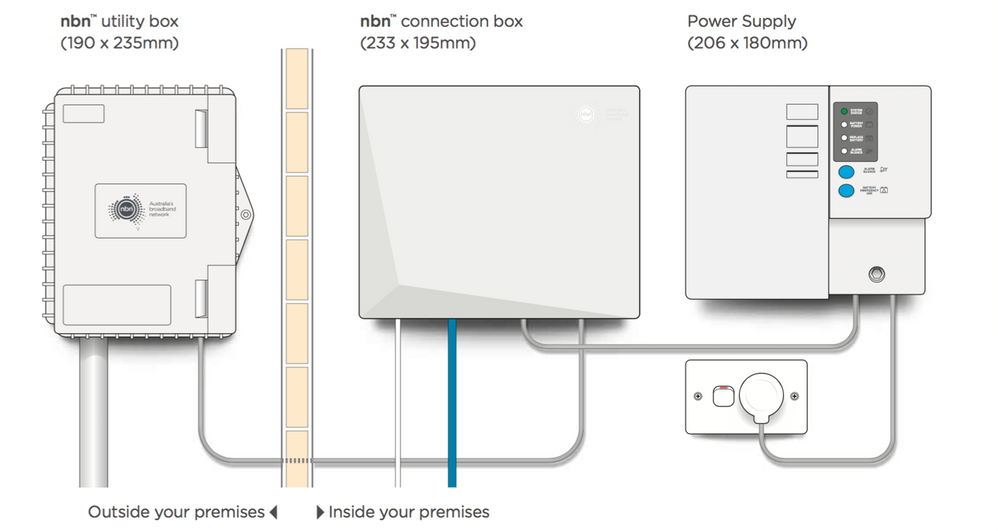- Subscribe to RSS Feed
- Mark Topic as New
- Mark Topic as Read
- Float this Topic for Current User
- Bookmark
- Subscribe
- Printer Friendly Page
Nighthawk D7800 speed issue
- Mark as New
- Bookmark
- Subscribe
- Subscribe to RSS Feed
- Permalink
- Report Inappropriate Content
Nighthawk D7800 speed issue
So I used to have 100mbps down and 40 up. I recently upgraded to the fastest plan available being 1000/40.
Unfortunately, I only get around 330 down.
I've had the ISP's technician come out and do some checks, which included using his own test router.
With his test router, he was able to achieve 900mbps down.
Going back to my D7800, the speeds dropped again.
I've done a factory reset and tried a speedtest (Ookla) and with all standard settings, I was only getting 110mbps down.
When I turned on my manual QoS again, setting my PC to highest priority... the speedtest results came back up to 330mbps down.
Testing is done over ethernet.
Firmware version is V1.0.1.68
As far as I am aware, the router should be able to handle a gigabit connection and I find it odd that factory default settings, causes a significant speed drop.
Any help is greatly appreciated.
- Mark as New
- Bookmark
- Subscribe
- Subscribe to RSS Feed
- Permalink
- Report Inappropriate Content
Re: Nighthawk D7800 speed issue
@Valegor wrote:So I used to have 100mbps down and 40 up. I recently upgraded to the fastest plan available being 1000/40.
Unfortunately, I only get around 330 down.
I've had the ISP's technician come out and do some checks, which included using his own test router.
With his test router, he was able to achieve 900mbps down.
Going back to my D7800, the speeds dropped again.
I've done a factory reset and tried a speedtest (Ookla) and with all standard settings, I was only getting 110mbps down.
When I turned on my manual QoS again, setting my PC to highest priority... the speedtest results came back up to 330mbps down.
Testing is done over ethernet.
Firmware version is V1.0.1.68
As far as I am aware, the router should be able to handle a gigabit connection and I find it odd that factory default settings, causes a significant speed drop.
Any help is greatly appreciated.
Please look on the label of your router and verify the model number. The D7800 is out of place relative to your description. Could it be a C7800?
- Mark as New
- Bookmark
- Subscribe
- Subscribe to RSS Feed
- Permalink
- Report Inappropriate Content
Re: Nighthawk D7800 speed issue
@Kitsap wrote:
The D7800 is out of place relative to your description.
Indeed. The D7800 is a DSL modem/router. DSL does not do 100 Mbps down, let alone 1000.
However, you can use a D7800 in router only mode. Maybe that is what @Valegor is doing.
Firmware version is V1.0.1.68 is certainly one for the D7800.
- Mark as New
- Bookmark
- Subscribe
- Subscribe to RSS Feed
- Permalink
- Report Inappropriate Content
Re: Nighthawk D7800 speed issue
Digging in the dark. A xDSL WAN (two wire) does never make 900 Mb/s as you already figured.
On such high speed Internet connections, this QoS designed and implemented for asymmetric slow DSL can't do any good. Best advise is to disable this fancy QoS. However, I think I understand this is where you are coming from. Factory reset done, and never re-enabled this slow line QoS?
- Mark as New
- Bookmark
- Subscribe
- Subscribe to RSS Feed
- Permalink
- Report Inappropriate Content
Re: Nighthawk D7800 speed issue
Thanks for the replies.
It is indeed the D7800 and you are correct that it is in router only mode.
I have FTTP (Fibre to the Property).
The router has gigabit ports and I've checked and confirmed that within the router settings, my ethernet connection shows as gigabit.
I've also got cat5e cables.
So neither of those are the reason for lack of throughput.
I find it really weird that after a factory reset, I'm lucky to get 100mbps down... however after applying manual QoS and setting my PC to highest priority, it jumps to 330mbps down. Even with my PC being the only connected device at the time in both cases.
- Mark as New
- Bookmark
- Subscribe
- Subscribe to RSS Feed
- Permalink
- Report Inappropriate Content
Re: Nighthawk D7800 speed issue
Sorry, you replied while I was typing mine to the others it seems.
I understand the logic behind why the QoS could be an issue, but in my case... the QoS is improving my speeds. With it all turned off... I get a third of what I am getting with it turned on.
And with it turned on, I am only getting a third of what I am paying for.
I suspect I'll need to buy a new one, but I'd rather not drop AUD$600 if I don't have to. I'd like to try and find the issue and correct it, if possible.
- Mark as New
- Bookmark
- Subscribe
- Subscribe to RSS Feed
- Permalink
- Report Inappropriate Content
Re: Nighthawk D7800 speed issue
What fibre gateway do you have?
Try the factory reset again. You said you applied the standard setting. Make sure to leave qos, access control, traffic monitoring, and parental controls all disabled during the reinstall. Don't reinstall from a backup.
- Mark as New
- Bookmark
- Subscribe
- Subscribe to RSS Feed
- Permalink
- Report Inappropriate Content
Re: Nighthawk D7800 speed issue
Fibre gateway? I am not sure what that is referring to.
I don't need to factory reset again, as when I did it (leaving QoS, access control, traffic monitoring and parental controls all off) the speeds were worse.
I didn't restore to a backup of the settings.
I factory reset, back to default settings. Everything was off. All I did was input the account information. The speeds were 100mbps down.
Afterwards, I gave myself highest priority in manual QoS and speeds increased to 330mbps.
- Mark as New
- Bookmark
- Subscribe
- Subscribe to RSS Feed
- Permalink
- Report Inappropriate Content
Re: Nighthawk D7800 speed issue
@Valegor wrote:
Fibre gateway? I am not sure what that is referring to.
It is the box on the wall that connects you to the Internet.
What was once known as a "modem". (Look up acoustic coupler to see the origins.) Before it got abused, the "gateway" word was reserved for a combination box that connected you to the Internet and to a telephone line. It has sockets for both connections.
Sadly "fibre" (or fiber for some furriners) doesn't mean much. ISPs love to sell themselves as fibre. The word started with "optical fibre". But that applies to every Internet service you come across. There's optical fibre in there somewhere, even if it is just between Japan and you.
At your end, fibre can mean a copper cable that comes in to you from an ISP with a fibre box somewhere out there, usually in the USA, with grandiose claims. More recently it means a genuine (optical) fibre that ends in a box on the well at your place. Most of those are just that, a box on the wall that turns photons into electrons and that you can plug into with a router.
Rarely, it seems, ISPs provide an Optical Network Terminator (ONT) box where that hole in the wall has extra stuff that is also a router. (It does tricks with those electrons.) That then lands you in trouble when you want to use your own router because that has other ideas on what to do with the electrons
I fear that in the D7800 you are trying to use something from 2015 that wasn't designed for your use.It was just an added option, perhaps because they added the modem bit to a router model. (The R7800 was on e of Netgear's successes.)
Back then a DSL modem router like the D7800 was designed for a service that never got much over 70 Mbps with its Internet connection. The "Gigabit" claim was for local traffic. (Note that it says Ethernet.) And even then it was pushing things.
- Mark as New
- Bookmark
- Subscribe
- Subscribe to RSS Feed
- Permalink
- Report Inappropriate Content
Re: Nighthawk D7800 speed issue
Thanks for the in-depth explanation.
So I don't know if it is just an Aussie term or not, but I have FTTP.
The fibre optic cables come all the way into my house, excluding all copper cabling aside from my cat5e.
In case it helps down the line with other Aussies, we also have FTTC and FTTN. To the Curb and the Node respectively.
So the former means copper between the road and your house, and the latter means it is copper all the way from your nearest node, which could be halfway down the street, possibly more.
So to confirm, the fibre comes all the way into my house, into a box fitted to the wall. I do believe I can connect directly to the box, bypassing the router... but then I have no Wi-Fi for all of the other devices.
I don't believe it has router functionality, as far as causing conflicts.
The technician plugged his own test router in and was able to achieve the 900mbps down.
I did some more digging through here, and my ISP's own forums and have seen others having the same issue, also being limited to 130mbps at best.
I think I am just going to have to bite the bullet and upgrade.
- Mark as New
- Bookmark
- Subscribe
- Subscribe to RSS Feed
- Permalink
- Report Inappropriate Content
Re: Nighthawk D7800 speed issue
"The box fitted to the wall"
Does it have a power cord connected?
Maybe does it have a brand name or model number?
Is there only one Ethernet connection out to your D7800?
Maybe take a picture and attach it to your reply?
- Mark as New
- Bookmark
- Subscribe
- Subscribe to RSS Feed
- Permalink
- Report Inappropriate Content
Re: Nighthawk D7800 speed issue
Yes it has a power cord, as well as a battery backup.
There is no brand name or model number. It is supplied by NBN Co, the government initiative for bringing fibre to Australia. I assume it is made specifically for them and only them. It cannot be swapped out.
There is only a single connection going out to my router.
- Mark as New
- Bookmark
- Subscribe
- Subscribe to RSS Feed
- Permalink
- Report Inappropriate Content
Re: Nighthawk D7800 speed issue
The internal image of the box on the right is attached here.
- Mark as New
- Bookmark
- Subscribe
- Subscribe to RSS Feed
- Permalink
- Report Inappropriate Content
Re: Nighthawk D7800 speed issue
Thank you for the picture. It is very helpful. The box is commonly known as an Optical Network Terminal (ONT).
Is it the yellow Ethernet cable that connects to your D7800?
Although there is only one Ethernet connection at this time, it appears there is room for more. With more than one Ethernet connection possible, one could conclude the ONT also performs routing functions. That is where the conflict comes with your D7800.
Does your ISP support IPv6?
Does your ISP provide any guidance for connecting your own router?
- Mark as New
- Bookmark
- Subscribe
- Subscribe to RSS Feed
- Permalink
- Report Inappropriate Content
Re: Nighthawk D7800 speed issue
@Valegor wrote:
There is no brand name or model number. It is supplied by NBN Co, the government initiative for bringing fibre to Australia.
NBN just means "Australian Internet". It comes on many shapes and sizes and from a raft of Internet service providers.
It is exquisitely eccentric. A good place to seek local help is at:
There may be messages on connecting with various Netgear devices.
- Mark as New
- Bookmark
- Subscribe
- Subscribe to RSS Feed
- Permalink
- Report Inappropriate Content
Re: Nighthawk D7800 speed issue
@Valegor wrote:Yes it has a power cord, as well as a battery backup.
There is no brand name or model number. It is supplied by NBN Co, the government initiative for bringing fibre to Australia. I assume it is made specifically for them and only them. It cannot be swapped out.
There is only a single connection going out to my router.
The recommendation from @michaelkenward and guidance from your local ISP is your best option.
Throwing money at it to make it go away may or may not be successful.
Good luck!
- Mark as New
- Bookmark
- Subscribe
- Subscribe to RSS Feed
- Permalink
- Report Inappropriate Content
Re: Nighthawk D7800 speed issue
Yeah, the yellow cable connects to my router.
While it has multiple ports, I don't believe it performs routing functions at all, beyond acting like a basic switch or modem.
Connecting to those ports, is just a direct connection.
The box itself doesn't have wifi, it doesn't have a configuration screen to set up static IPs, port forwarding/triggering, DMZ or anything else. It doesn't even have a place to put in my username and password to connect to my ISP.
The technician's test router also was able to achieve the full speeds, with the same settings as my D7800. So a conflict doesn't seem likely to me, but I'm not an expert.
My ISP does not support IPv6.
They do have a guide for setting up a BYO router.
Which told me exactly what I had already done anyway, and have always had set up. There wasn't anything different.
The ISPs technician that came out to investigate my issue (which led to the determination that my router was the issue) also didn't try anything different other than attempting to turn off my manual QoS. (Which only resulted in 33% of the speeds I was already getting)
- Mark as New
- Bookmark
- Subscribe
- Subscribe to RSS Feed
- Permalink
- Report Inappropriate Content
Re: Nighthawk D7800 speed issue
NBN does not mean "Australian Internet".
NBN Co is a government owned corporation that facilitated the installation of fibre nation wide, as well as fixed wireless towers where it made little financial sense to install fibre due to lack of population.
They are a wholesaler (and owner of the network), to which our various ISPs connect us.
There are still some places on the older ADSL networks too, which have no affiliation with the NBN.
I will check with Whirlpool though, perhaps I can find something there. Thanks for the suggestion.
- Mark as New
- Bookmark
- Subscribe
- Subscribe to RSS Feed
- Permalink
- Report Inappropriate Content
Re: Nighthawk D7800 speed issue
There is no further guidance from my ISP. As I've said a few times, I have already gone through that channel and they had sent a technician out to investigate.
The determination was that my router is the issue.
So my options are to learn why my router is having issues and fix it (hence being here at Netgear) or throw money at it and buy something that has been released more recently.
Thanks, I need all the luck I can get.
- Mark as New
- Bookmark
- Subscribe
- Subscribe to RSS Feed
- Permalink
- Report Inappropriate Content
Re: Nighthawk D7800 speed issue
Sounds to me like you've pretty much exhausted your options with the D7800. If you're looking for any support from Netgear on these forums I hate to break it to you that you're dreaming. Netgear's approach to supporting consumer grade products is maybe they'll help with initial setup, but beyond that all you have are these user to user forums. From your description of your current connection you no longer have a requirement for the modem part of your D7800 and should be able to go to just a router. I personally keep an old DGND3700v1 for backup in the event my current ASUS RT-AX86U fails. The DGND3700v1 running non-Netgear firmware that I got through these forums works great, just slower and less capable than what I'm now used to. BTW, I've found that ASUS has much better support and warranty for consumer level devices and their Trend Micro security is free for life unlike Netgear's Armor which I believe is $99.99 per year. My own personal opinion is that there's better out there than what Netgear offers these days.
- Mark as New
- Bookmark
- Subscribe
- Subscribe to RSS Feed
- Permalink
- Report Inappropriate Content
Re: Nighthawk D7800 speed issue
@Valegor wrote:There is no further guidance from my ISP. As I've said a few times, I have already gone through that channel and they had sent a technician out to investigate.
The determination was that my router is the issue.
So my options are to learn why my router is having issues and fix it (hence being here at Netgear) or throw money at it and buy something that has been released more recently.
Thanks, I need all the luck I can get.
You may be running into some unknown constraints as a result of using a DSL modem/router with the modem section disabled.
I presume if you upgraded your router, you would go with a standard router with Ethernet input.
Wish you well along the way.
- Mark as New
- Bookmark
- Subscribe
- Subscribe to RSS Feed
- Permalink
- Report Inappropriate Content
- Mark as New
- Bookmark
- Subscribe
- Subscribe to RSS Feed
- Permalink
- Report Inappropriate Content
Re: Nighthawk D7800 speed issue
@Valegor wrote:
NBN does not mean "Australian Internet".
Yes it does if you look beyind the labels.
To quote Netgear:
The National Broadband Network (NBN) is an Australian government initiative to improve landline phones and Internet networks. The NBN works with various Internet service providers (ISPs) to provide fast and reliable Internet services to Australians.
What is an NBN network and is my NETGEAR DSL modem router compatible? | Answer | NETGEAR Support
NBN Co. is a business that is involved in rolling out NBN, the network, through ISPs.
NBN Co. is akin to OpenReach in the UK, with the big difference being that OpenReach is a private company. Neither deal with end users. So reference to NBN Co. here is a bit pointless.
- Mark as New
- Bookmark
- Subscribe
- Subscribe to RSS Feed
- Permalink
- Report Inappropriate Content
Re: Nighthawk D7800 speed issue
I think you've missed the point entirely.
Kitsap asked me if there was a brand or model.
I said there was nothing, it was supplied by NBN Co. (The company... not the network) and that the boxes I now know to be called ONTs are likely manufactured specifically for NBN Co. (The company... not the network).
Then you chime in with "NBN just means Australian Internet".
No, it does not. I was talking about the company, and continue to talk about the company in that matter.
Talking about the network, is what is pointless. NBN Co does also deal with end users in the form of having their own technicians when problems get escalated from the ISP if there is a network issue.
However, I do not have a network issue. My full gigabit connection makes it to my ONT.
The full gigabit connection made it to the technicians test router.
So highly likely, the full gigabit connection makes it to my D7800, but for some reason it is only giving a third of that to my devices, and only when the devices are set to Highest Priority.
So I have no idea why you are even bringing up the network (NBN) side of things, when it has zero relevance to my issue, as I've described it since the beginning.
The ONT in my home... is owned by NBN Co. The company. Not the network.
Further... there are other networks, including fibre networks, around Australia. Though smaller in scale. So I stand by that NBN does not mean "Australian Internet". It is simply one of, that happens to be the largest, fibre networks in Australia.
- Mark as New
- Bookmark
- Subscribe
- Subscribe to RSS Feed
- Permalink
- Report Inappropriate Content
Re: Nighthawk D7800 speed issue
Correct. I already took and attached photos for Kitsap.
• What is the difference between WiFi 6 and WiFi 7?
• Yes! WiFi 7 is backwards compatible with other Wifi devices? Learn more