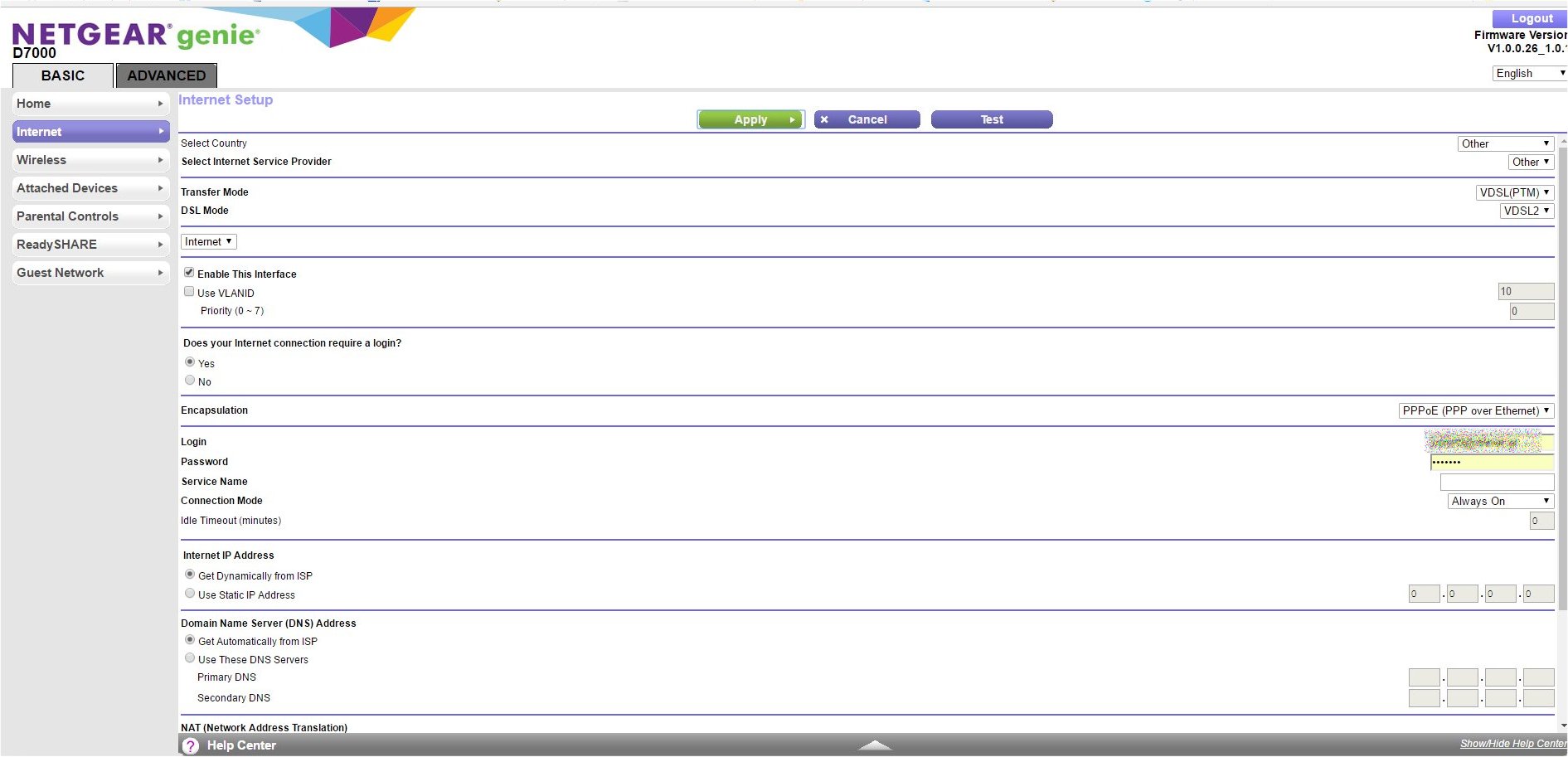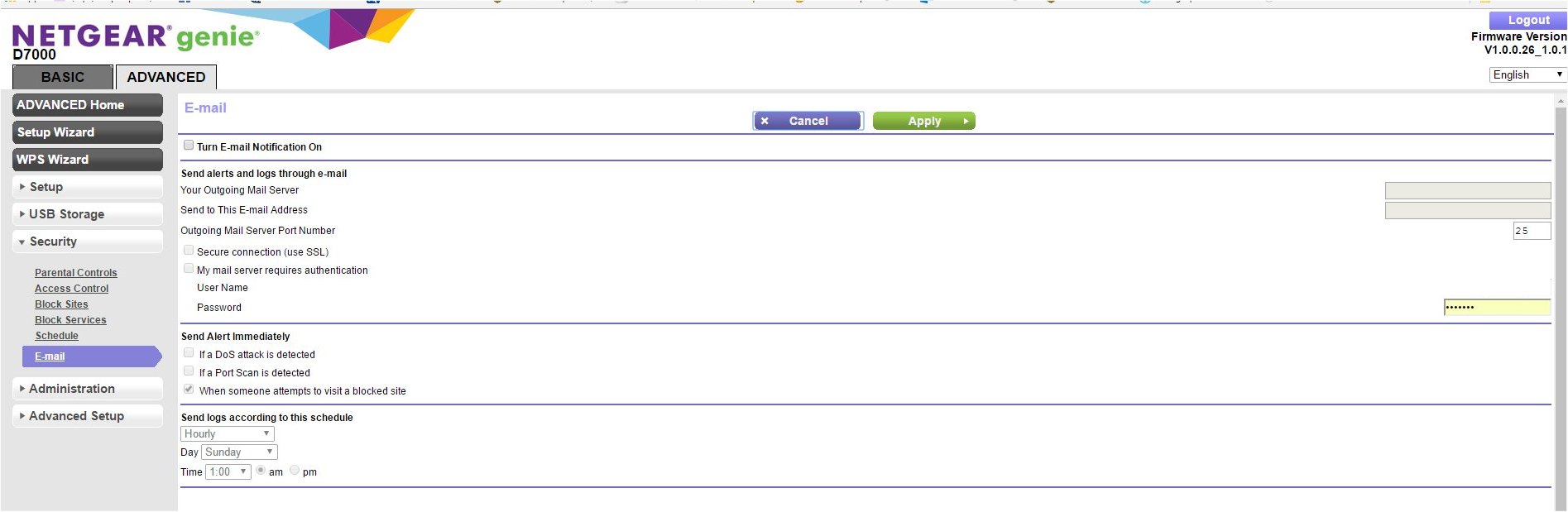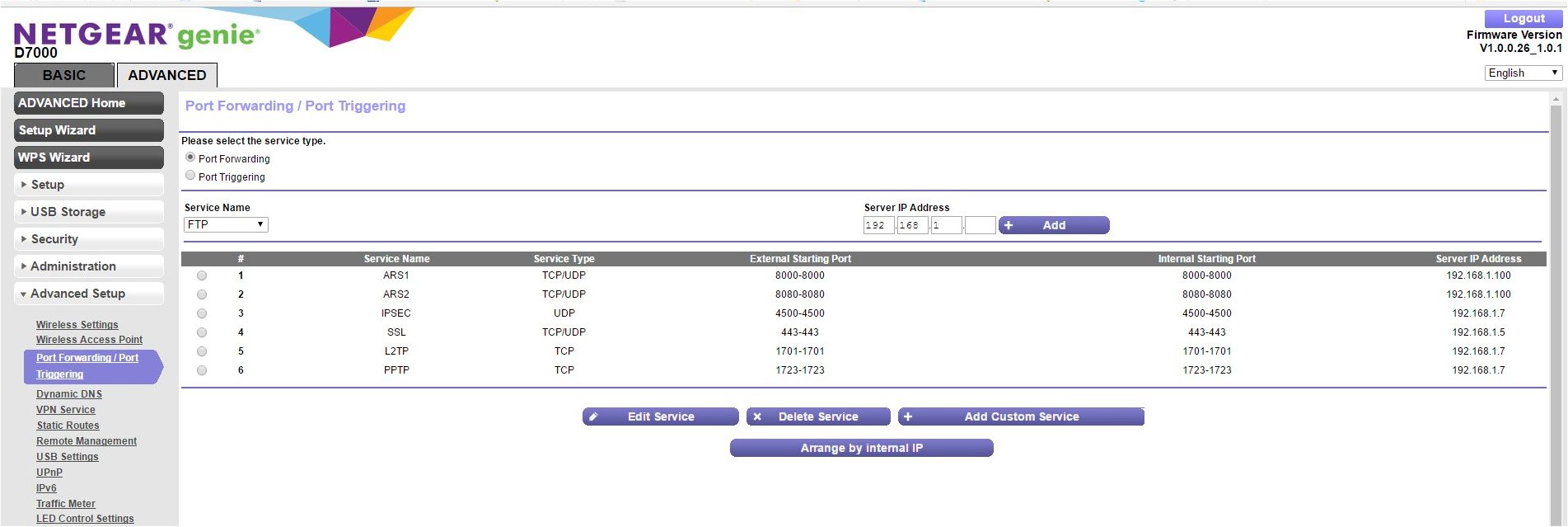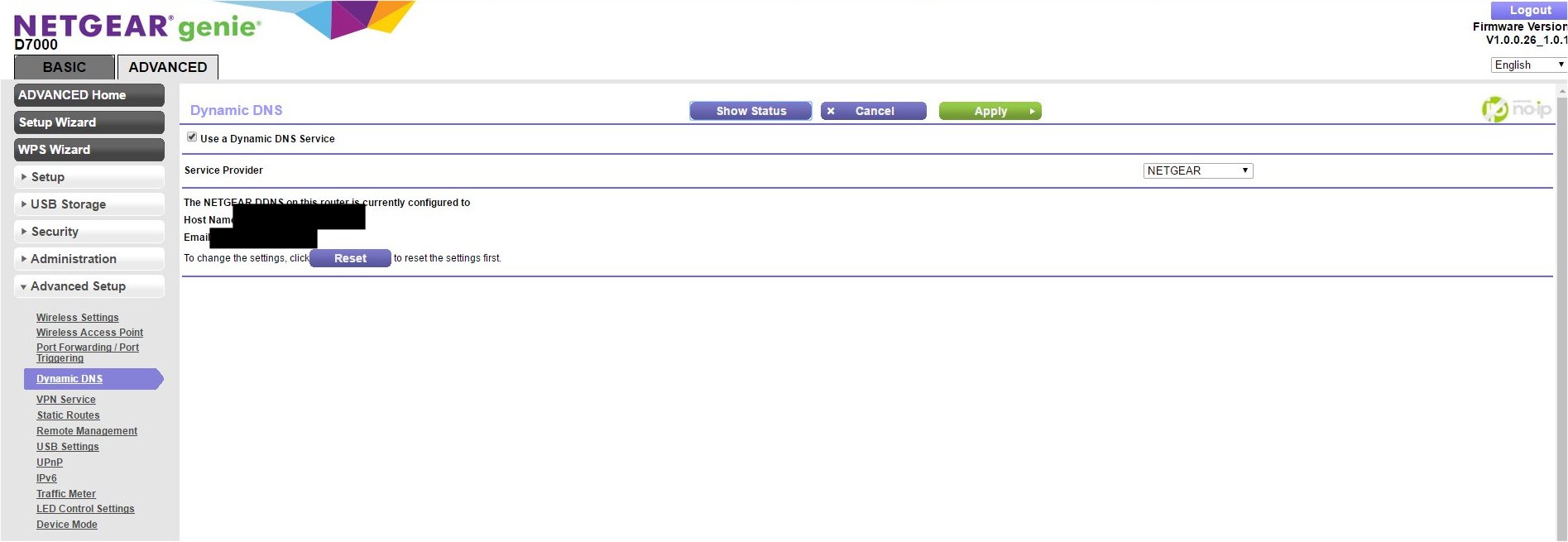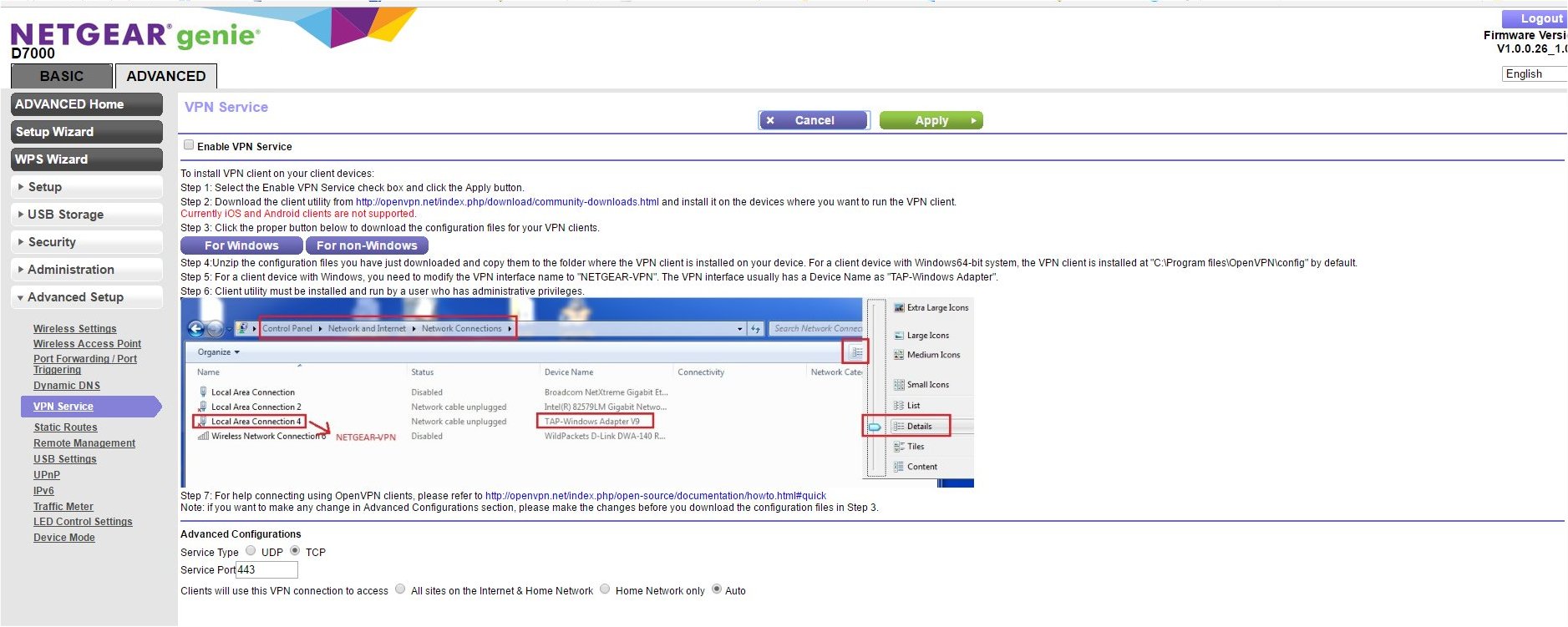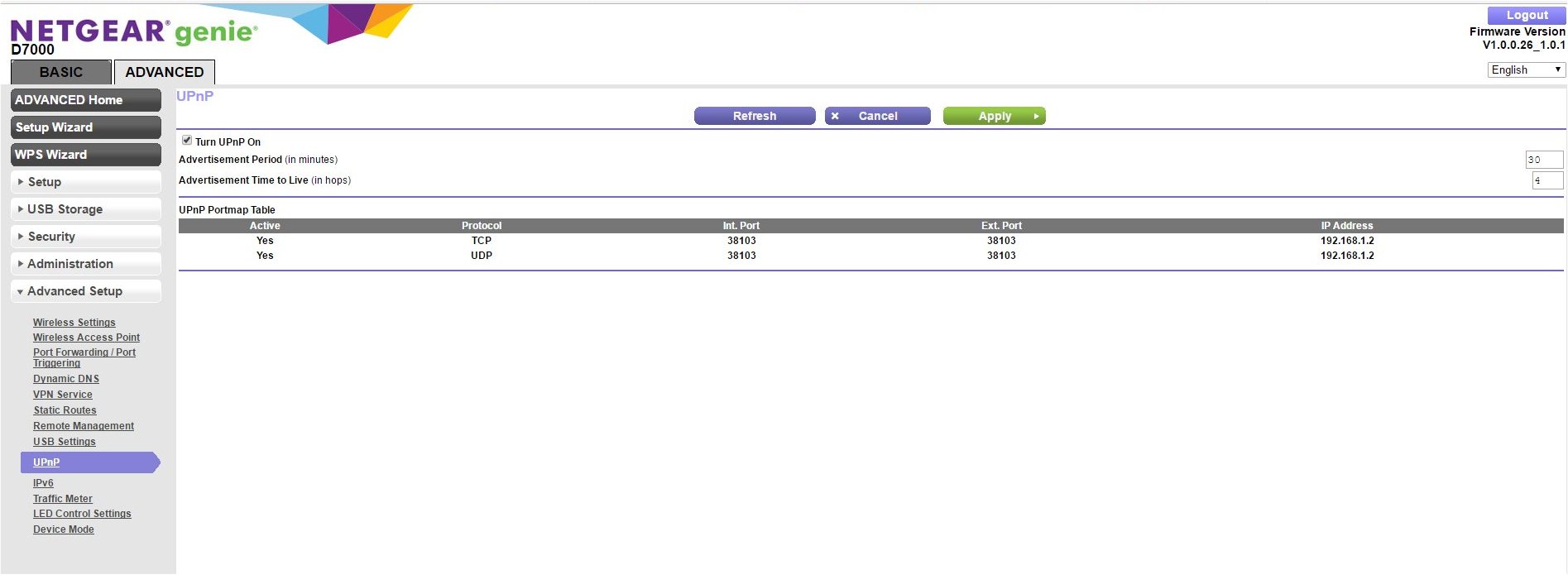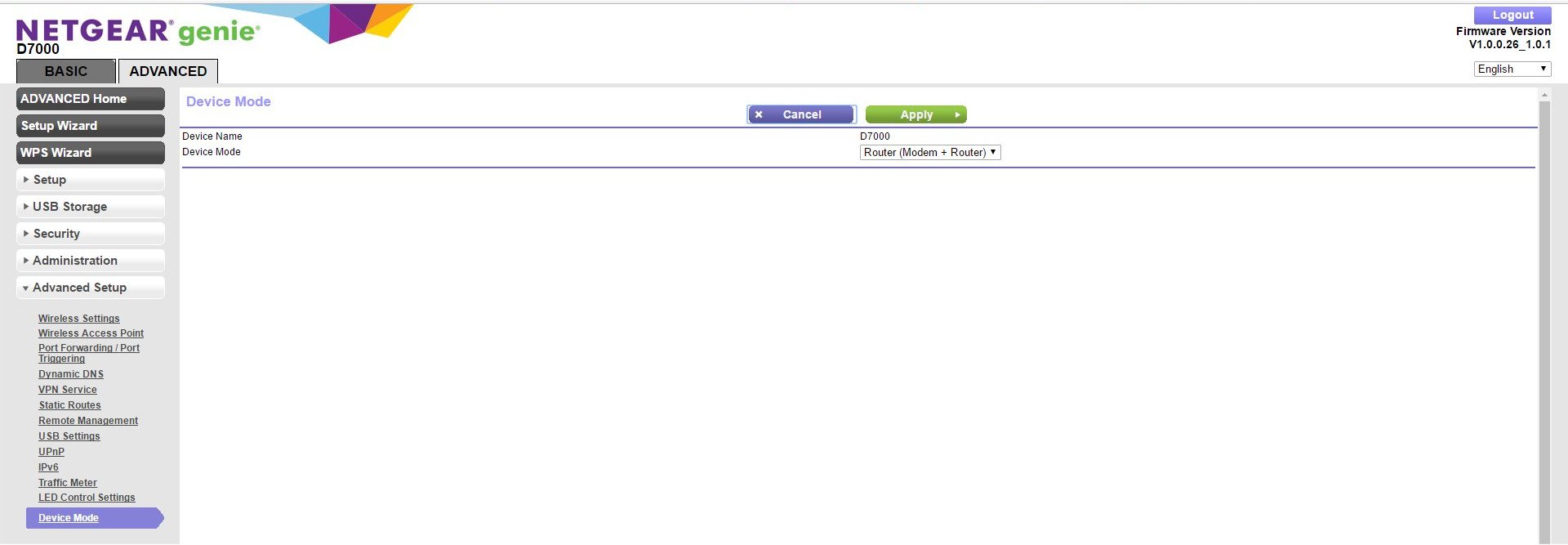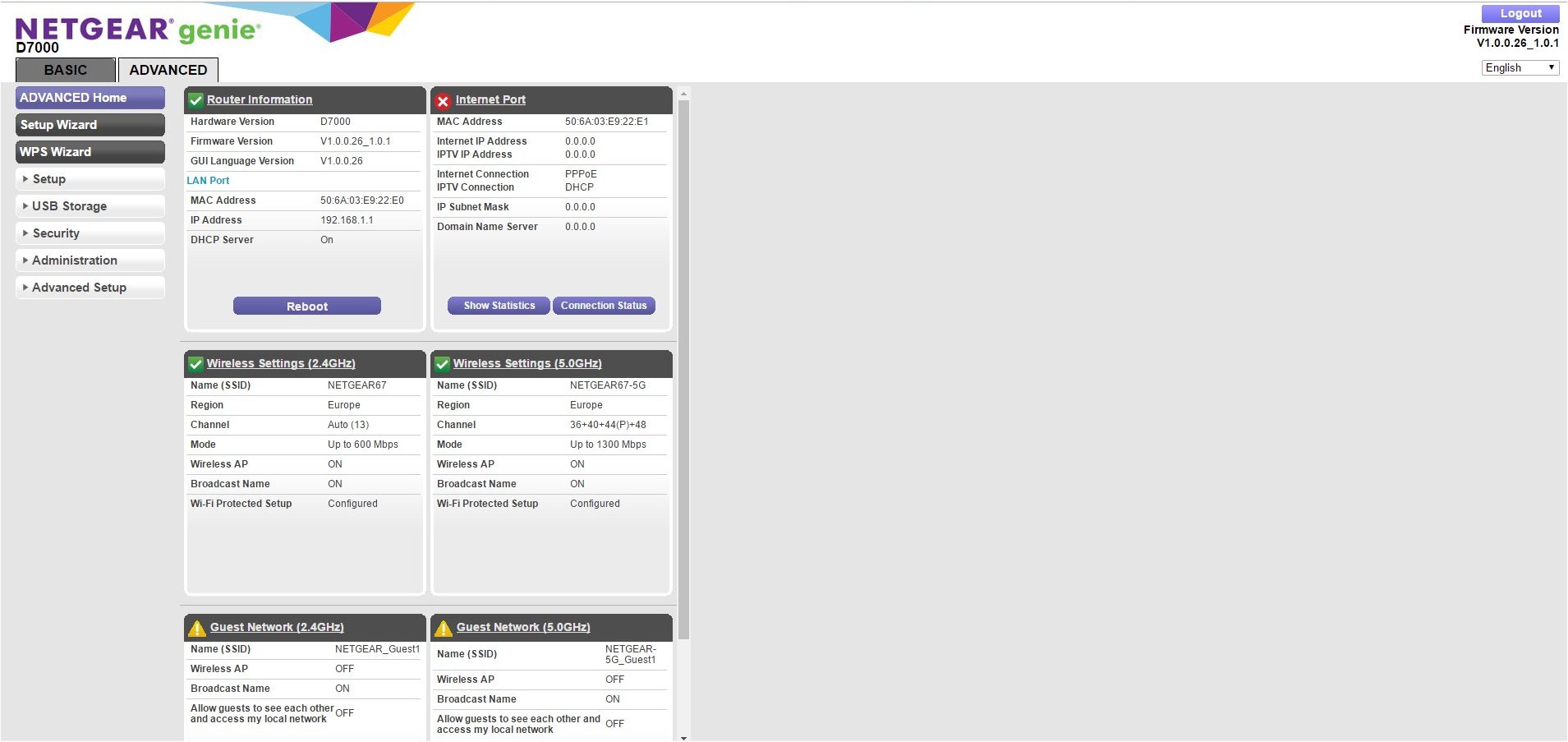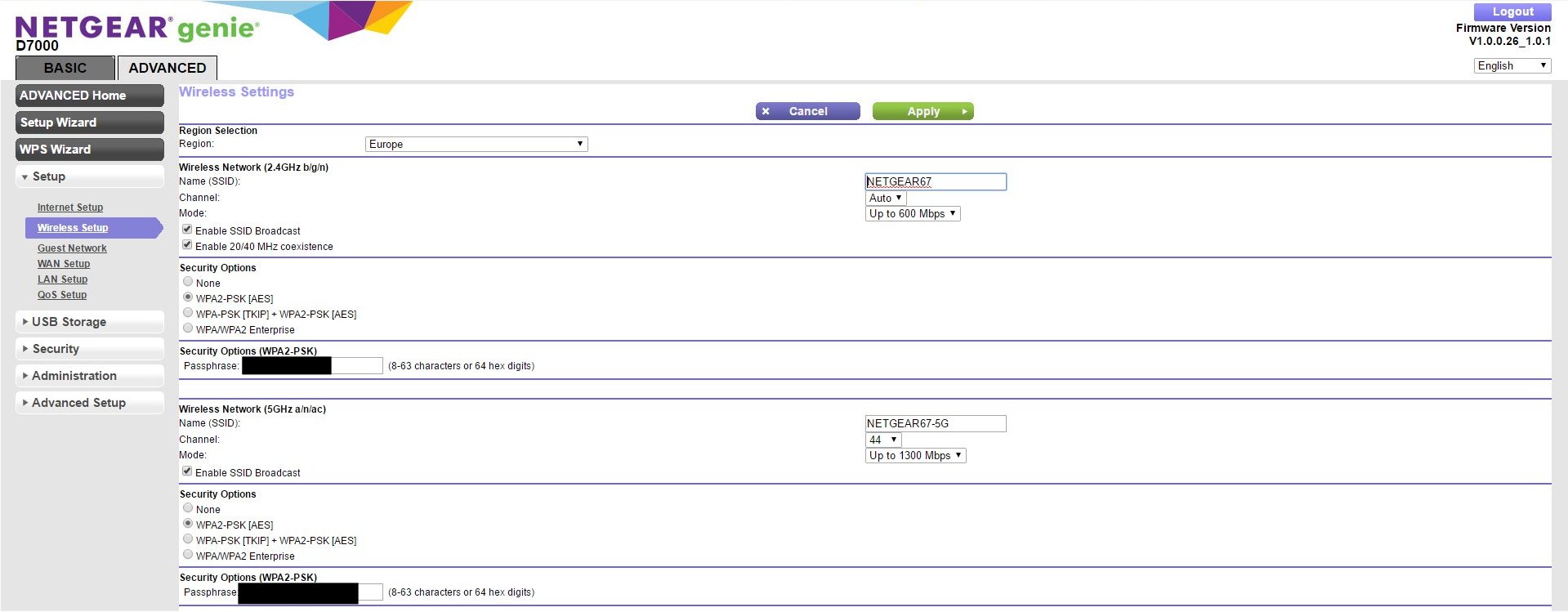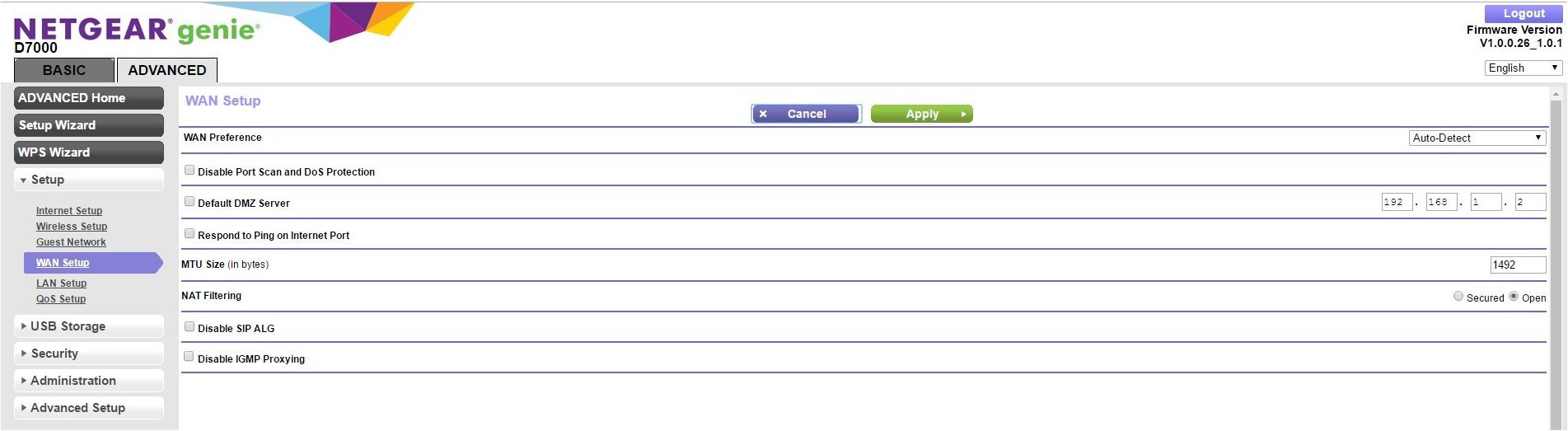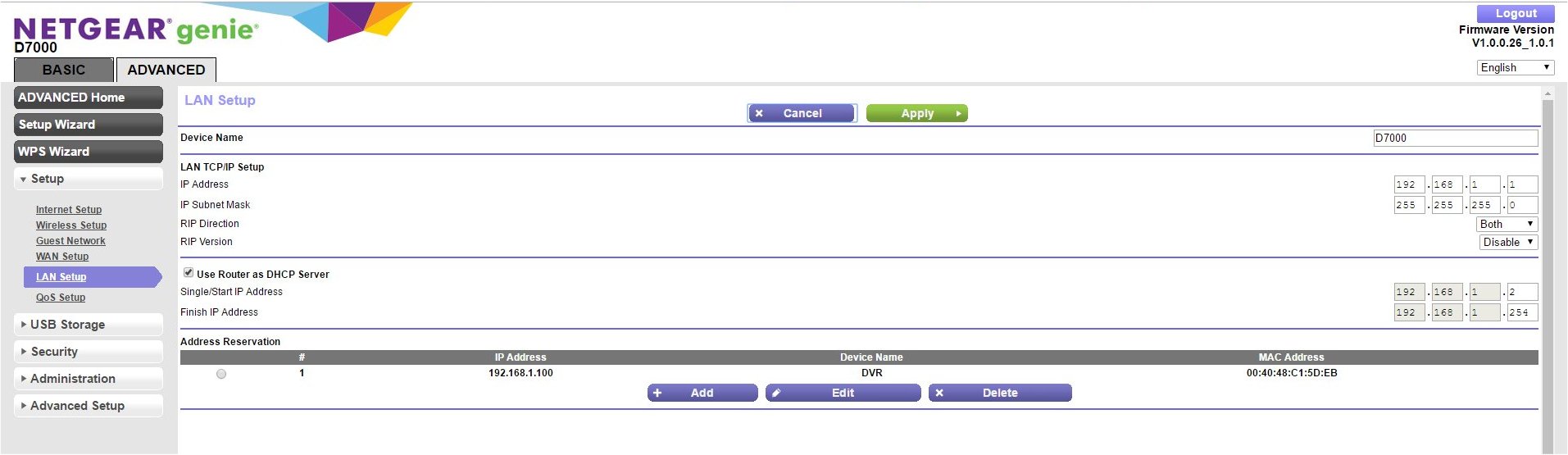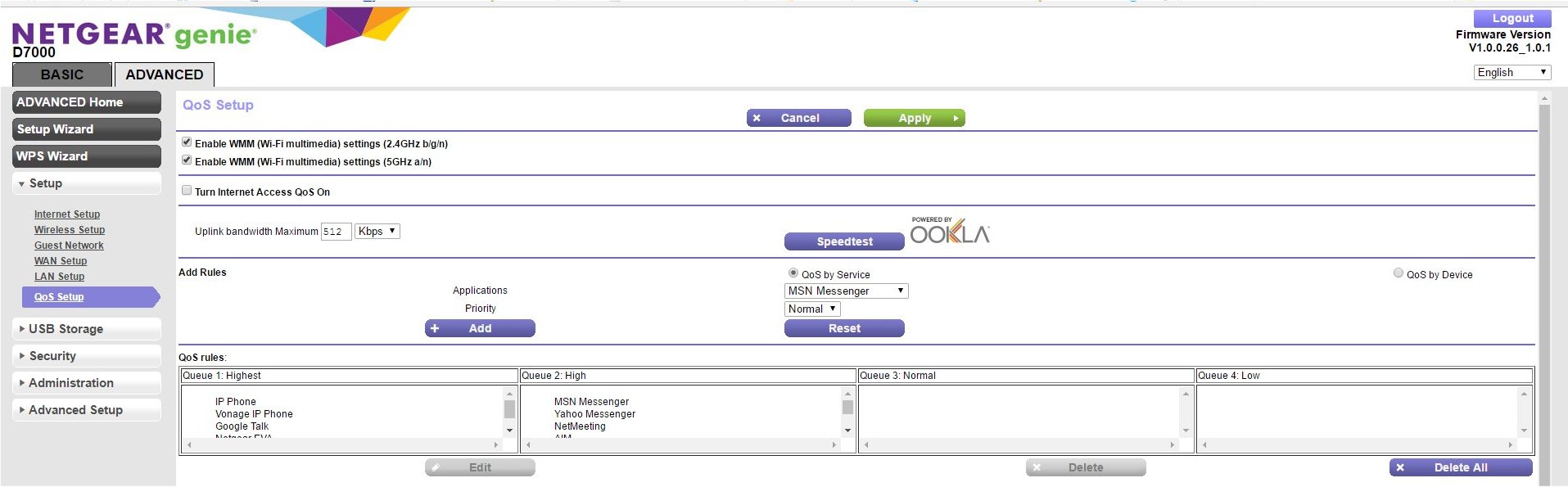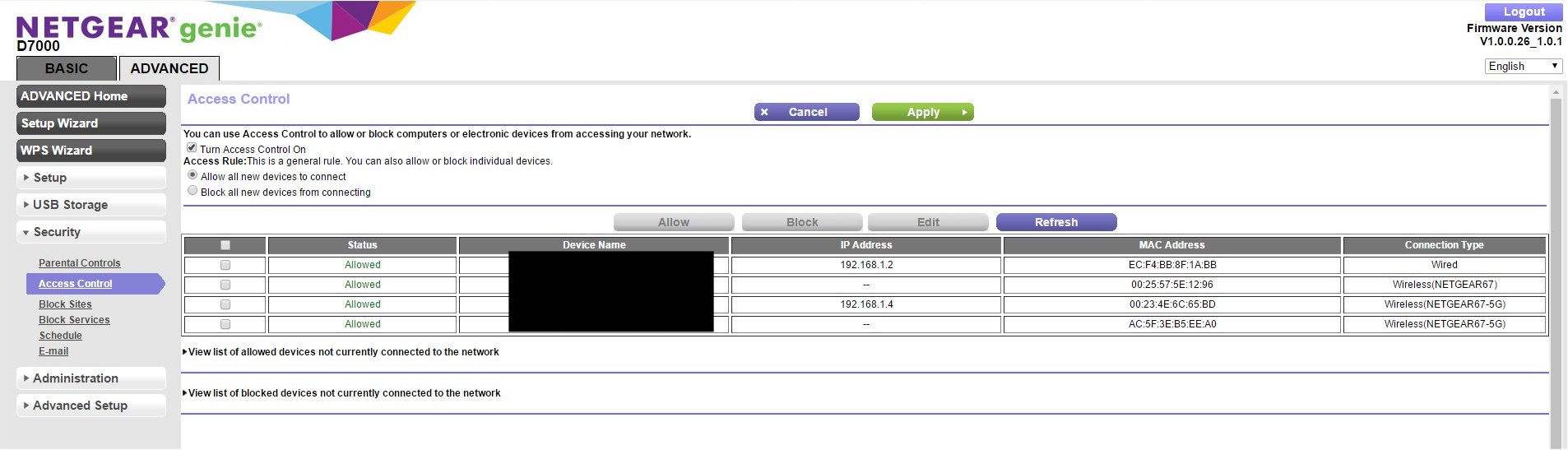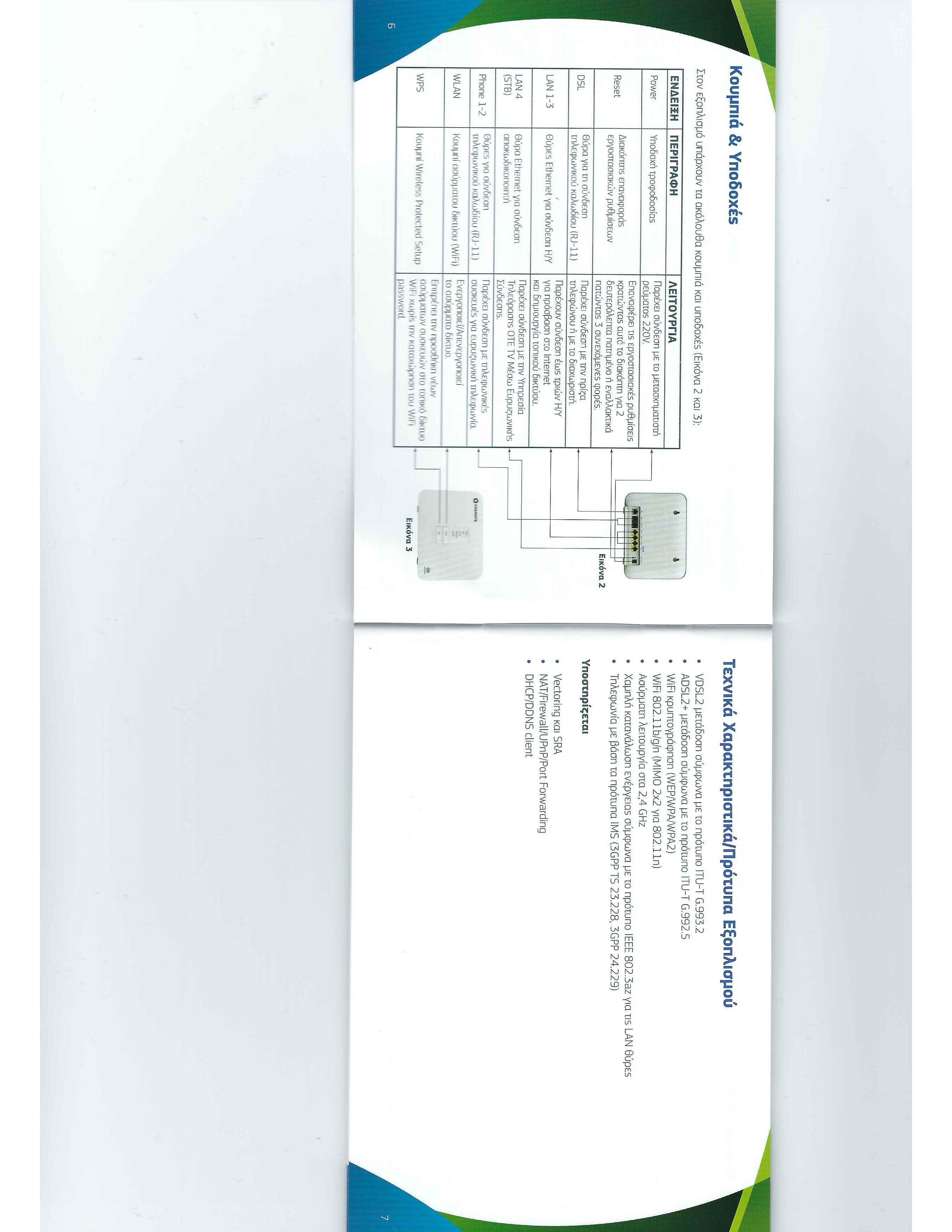- Subscribe to RSS Feed
- Mark Topic as New
- Mark Topic as Read
- Float this Topic for Current User
- Bookmark
- Subscribe
- Printer Friendly Page
Nighthawk ac1900 vdsl/adsl modem router
- Mark as New
- Bookmark
- Subscribe
- Subscribe to RSS Feed
- Permalink
- Report Inappropriate Content
Nighthawk ac1900 vdsl/adsl modem router
My Isp in Greece named cosmote, offers me VDSL service with guanteed internet speeds of 30 Mbps.
https://www.cosmote.gr/fixed/en/cosmote-home-double-play/internet-at-home/cosmote-vdsl?redir=1&lastL...
Currently I have adsl service.
Question1: By acquring this offer what changes should I apply to my eqyuipment:
1)cabling connection
2)Router settings
3)Firmware upgrade?
Please note that my Nighthawk AC 1900 Smart WiFi Router Model R7000 is used both as modem and router.
Any suggestions or support in this change of environment in terms of ISP service to my netgear product would be greatly appreciated.
- Mark as New
- Bookmark
- Subscribe
- Subscribe to RSS Feed
- Permalink
- Report Inappropriate Content
Re: Nighthawk ac1900 vdsl/adsl modem router
theomina1 wrote:
Please note that my Nighthawk AC 1900 Smart WiFi Router Model R7000 is used both as modem and router.
The model listed above "R7000" does not have a modem in it. So I'll asume you have the D7000
http://www.downloads.netgear.com/files/GDC/datasheet/en/D7000.pdf
The data sheet says it supports both VDSL & ADSL the question is does cosmote use any proprietary hardware?
Contact cosmote
- Mark as New
- Bookmark
- Subscribe
- Subscribe to RSS Feed
- Permalink
- Report Inappropriate Content
Re: Nighthawk ac1900 vdsl/adsl modem router
Hello,
Your are right, my model is D7000. Unfortunatelly, I have not been able to connect. For this reason, I include screenshots of my d7000 interface, in the hope that some setting needs to be changed.
At the ned of this message and below these screenshots I have info on cosmote's proprietary hardware....
I had to install cosmote's hardware and everything works smoothly, however I want to use my d700o hardware.
Any help would be greatly appreciated!
Thanks,
Theo
Below is the copy of my router's router info indicationg the communications VDSL prototypes used.
More info on the router and technology used, in the below link:
- Mark as New
- Bookmark
- Subscribe
- Subscribe to RSS Feed
- Permalink
- Report Inappropriate Content
Re: Nighthawk ac1900 vdsl/adsl modem router
Hello,
Your are right, my model is D7000. Unfortunatelly, I have not been able to connect. For this reason, I have included screenshots of my d7000 interface, in the hope that some setting needs to be changed.
At the ned of this message and below these screenshots I have info on cosmote's proprietary hardware....
I had to install cosmote's hardware and everything works smoothly, however I want to use my d700o hardware.
Any help would be greatly appreciated!
Thanks,
Theo
Below is the copy of my router's router info indicationg the communications VDSL prototypes used.
More info on the router and technology used, in the below link:
- Mark as New
- Bookmark
- Subscribe
- Subscribe to RSS Feed
- Permalink
- Report Inappropriate Content
Re: Nighthawk ac1900 vdsl/adsl modem router
I have not received any reply to my issue. It's a shame to have my Nighthawk ac1900 sitting on the desk without any connection.
It would be much appreciated if someone would look into my issue.
Thanks
Theo
- Mark as New
- Bookmark
- Subscribe
- Subscribe to RSS Feed
- Permalink
- Report Inappropriate Content
Re: Nighthawk ac1900 vdsl/adsl modem router
Hello Theomina1
you should be able to set this up unless this is a bonded dsl connection Netgear modems do not support bonded connections. If not then I would factory reset the modem by holding the reset button for 10 seconds then you should be able to go through setup again.
DarrenM
• What is the difference between WiFi 6 and WiFi 7?
• Yes! WiFi 7 is backwards compatible with other Wifi devices? Learn more