
- Subscribe to RSS Feed
- Mark Topic as New
- Mark Topic as Read
- Float this Topic for Current User
- Bookmark
- Subscribe
- Printer Friendly Page
best way to prioitise voip traffic with QOS on a netgear DGND3300
- Mark as New
- Bookmark
- Subscribe
- Subscribe to RSS Feed
- Permalink
- Report Inappropriate Content
best way to prioitise voip traffic with QOS on a netgear DGND3300
Ive got a netgear DGND3300 modem router for my network. Im running SIP VOIP phones on the network which are having issues, mainly, issues with SIP ALG (simple to solve.. just disable SIP ALG) and the other issue is delayed and dropped packets.
My voip supplier suggested the solution would be to set priority / Qos rules for the voip traffic which ive looked in the router admin as to how to do and found several options :
- via mac address
- via LAN port
- via 'applications'.. this one has me the most confused as im not sure which option to select (see attached screenshot.. any ideas as there are multiple versions of voip)
Which would be the best way to prioites the traffic out of any of the above ?
Also what would be the best priority level ? Higest, High, Normal or Low ? .. I still want other traffic to pass, but just the voip to be prioritised
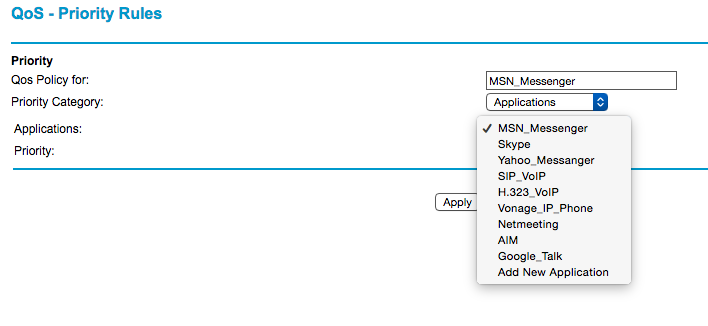
- Mark as New
- Bookmark
- Subscribe
- Subscribe to RSS Feed
- Permalink
- Report Inappropriate Content
Re: best way to prioitise voip traffic with QOS on a netgear DGND3300
Hello Slpeg
I would leave it on normal unless you are seeing issues.
DarrenM
• What is the difference between WiFi 6 and WiFi 7?
• Yes! WiFi 7 is backwards compatible with other Wifi devices? Learn more
