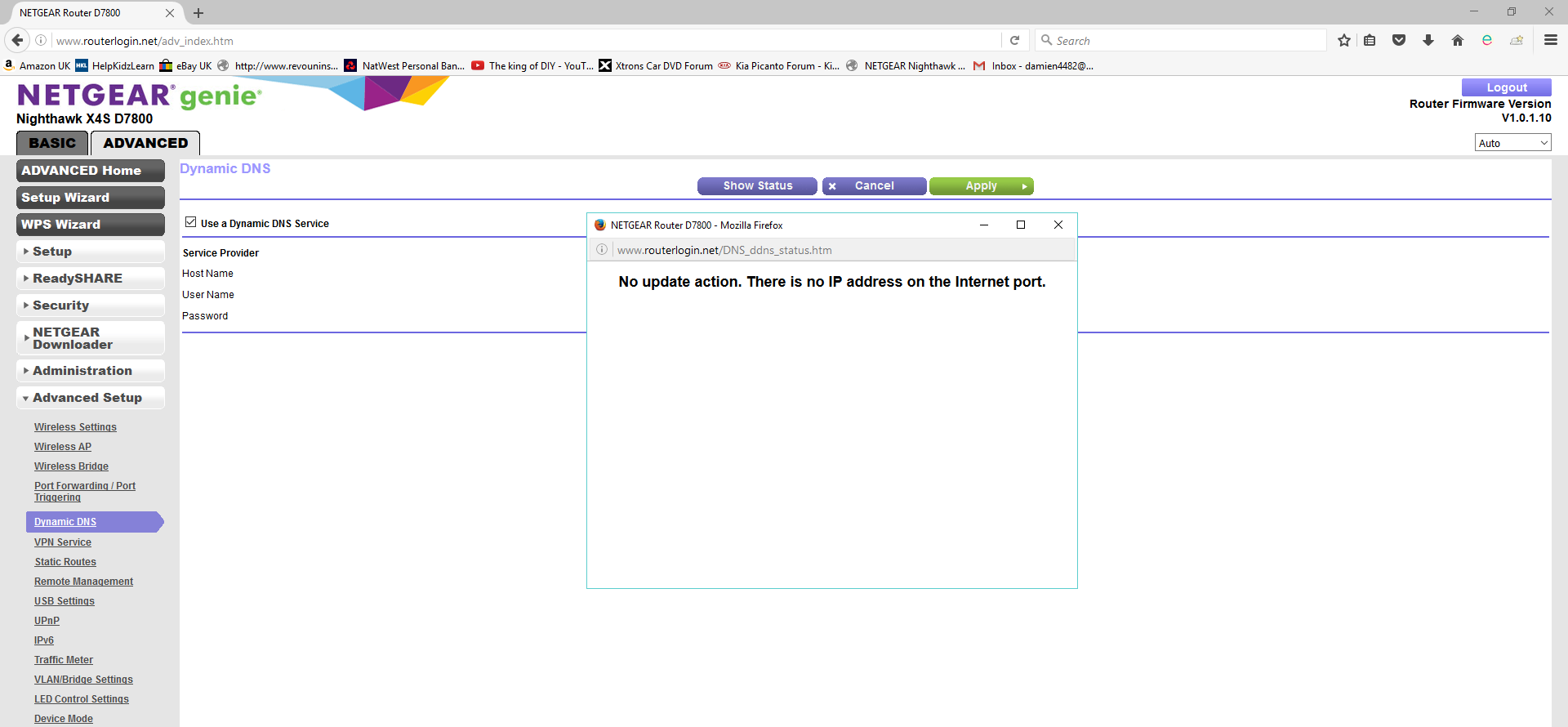- Subscribe to RSS Feed
- Mark Topic as New
- Mark Topic as Read
- Float this Topic for Current User
- Bookmark
- Subscribe
- Printer Friendly Page
d7800 update to firmware V1.0.1.10 dns falut
- Mark as New
- Bookmark
- Subscribe
- Subscribe to RSS Feed
- Permalink
- Report Inappropriate Content
d7800 update to firmware V1.0.1.10 dns falut
when i bought my router had nothing but problems with updateing firmware, connections droping and dns not pointing to readyshare after reboot. netgear sent me a new router and made me a custom firmware v1.0.0.47.test this fixed my dns issue and connection issue was also better.
now my question is i updated to v1.0.1.10 and dns fault is back surely this should have been fixed as my feedback was given to the netgear tech team that made the test version. anyone else got this problem dns is through no-ip not the netgear no-ip.?
how long should this router take to reboot and connect as mine has always taken about 2 mins even the old one was bad too.?
- Mark as New
- Bookmark
- Subscribe
- Subscribe to RSS Feed
- Permalink
- Report Inappropriate Content
Re: d7800 update to firmware V1.0.1.10 dns falut
Hello damien4482
You may want to try and backup your config file and factory reset the modem and then go to the latest firmware and test if the dns issue is still there. Also 2 mins is pretty normal for a reboot.
DarrenM
- Mark as New
- Bookmark
- Subscribe
- Subscribe to RSS Feed
- Permalink
- Report Inappropriate Content
Re: d7800 update to firmware V1.0.1.10 dns falut
thanks for the reply darren
did as you sugested all to no better outcome. added screen shot of the dns after reboot
if i untick the use dns service apply and then re enable it dns is successfull and changes the dns and points readyshare to my dns name not an ip address as its supposed to. this was the reason i had my custom firmware made by netgear
- Mark as New
- Bookmark
- Subscribe
- Subscribe to RSS Feed
- Permalink
- Report Inappropriate Content
Re: d7800 update to firmware V1.0.1.10 dns falut
any update ideas?
• What is the difference between WiFi 6 and WiFi 7?
• Yes! WiFi 7 is backwards compatible with other Wifi devices? Learn more