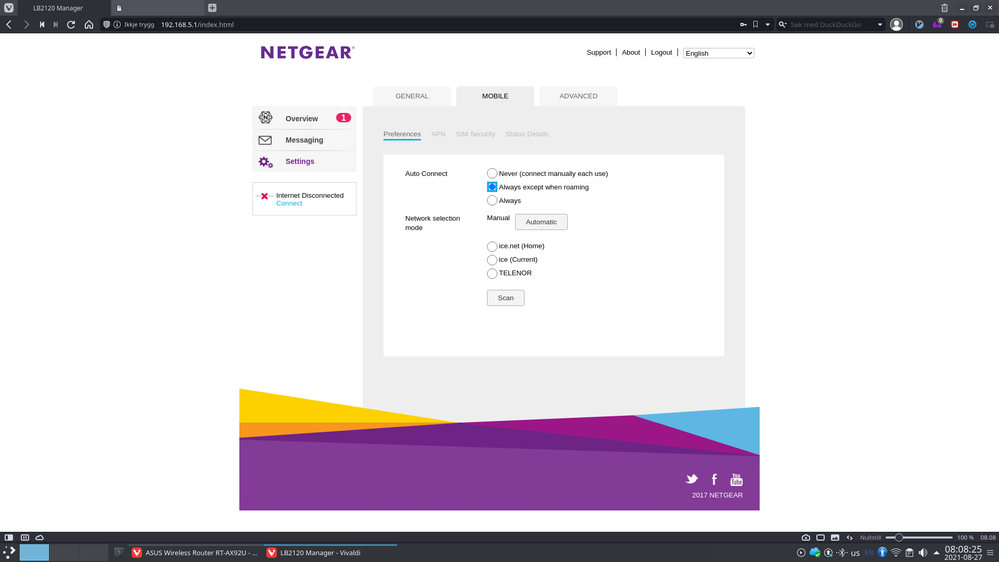- Subscribe to RSS Feed
- Mark Topic as New
- Mark Topic as Read
- Float this Topic for Current User
- Bookmark
- Subscribe
- Printer Friendly Page
LB2120 changes cellular network by itself even though auto select is set to never
- Mark as New
- Bookmark
- Subscribe
- Subscribe to RSS Feed
- Permalink
- Report Inappropriate Content
LB2120 changes cellular network by itself even though auto select is set to never
My LB2120 keeps changeing the network provider about once every other day even though the auto select option is set to never and the cellular network is selected manually. Is there a way to force the router to only connect a specific cellular network? Other than this behavior the router works great, but the behavior is very annoying since I only have unlimited data in one specific cellular network. Any help is much appreciated.
- Mark as New
- Bookmark
- Subscribe
- Subscribe to RSS Feed
- Permalink
- Report Inappropriate Content
Re: LB2120 changes cellular network by itself even though auto select is set to never
What network are you using?
Try the “always except when roaming option”
“Select Settings > Mobile > Preferences.
6. Select an Auto Connect option:
• Never (connect manually each use). The modem does not attempt to automatically connect to the mobile broadband network when powered on.
For information about how to connect to the network manually, see Manually Connect to or Disconnect From the Mobile Broadband Network on page 34.
• Always except when roaming. The modem automatically attempts to connect only to your network provider’s mobile broadband network when powered on. When roaming, the modem does not attempt to automatically connect.
This is the default setting.
• Always. The modem automatically attempts to connect to the mobile broadband network when powered on”
Except roaming and auto are the best, I don’t know the firmware on your device so it may mean band lockdown if you select manual? Manual network may work better for you.
“Always except roaming” is a poor choice of English for Netgear - accept/except.
Easily misinterpreted by those using English second language or those with auditory conditions, or even those in a hurry not paying full attention.
‘Allow/disallow roaming’ would have been far more appropriate.
“Always except when roaming” is the non roaming choice. ‘Never’ or ‘always’ allow roaming.
- Mark as New
- Bookmark
- Subscribe
- Subscribe to RSS Feed
- Permalink
- Report Inappropriate Content
Re: LB2120 changes cellular network by itself even though auto select is set to never
Hi AyeAyeAye. Thanks for the in depth explination of how the auto connect options works. I tried switching over to "Always except when roaming" and the behavior was the same. Below is a screenshot of my router page. It's the Ice.net network that I have unlimited data in, but it keeps switching over to ice for some reason. In status details roaming is off for what that is worth. I will try switching PDP roaming to none in the APN settings, though I do not really know what this option is.
- Mark as New
- Bookmark
- Subscribe
- Subscribe to RSS Feed
- Permalink
- Report Inappropriate Content
Re: LB2120 changes cellular network by itself even though auto select is set to never
You probably have the same issue many of us do Netgear allowing telcos to sell their Netgear products but with firmware tampered by them at the telcos request.
My EE (British Telecom) M2 is horrific, every other network performs better but nowhere near where it should.
I’ve private messaged my M2 files json but still waiting to hear back.
You may have the ability in the interface to select things but what’s going on in coding in the background is probably the issue.
I would email & ask ICE if they have their own firmware in the product or is it full generic Netgear firmware.
- Mark as New
- Bookmark
- Subscribe
- Subscribe to RSS Feed
- Permalink
- Report Inappropriate Content
Re: LB2120 changes cellular network by itself even though auto select is set to never
Are you meaning that you keep passing to roaming off unlimited ICE to T ?
If the roaming is programmed at base stations as a ‘home roaming’ agreement you can suffer these problems due to network programming. I had the same with EE when they ‘merged’, initially you would roam on the other Orange U.K./T-Mobile U.K. network and could choose the best signal/speed, but then the networks codes were broadcasting as ‘home roaming’ & you could not control being passed to the crappy Orange signal/speed, it was made worse by decommissioning Orange transmitters post merger, only taking a new account on EE (4G) the old mobile T-Mobile network did UK get priorities on that over Orange.
Orange (2/3G) customers even on the ‘same’ network we’re having substandard access unless you took out a new contract with the new T-MobilEE network (system & hardware).
I think the possible best thing you can do is find what frequencies both T & ICE use and find a way to lock down bands on the LB2120, or test any other 4G router you can where you can lockdown to ICE band/s.
Netgear aren’t the best if your LB was provided by the telco, ‘support’ is passed to the network because Netgear as I said allow the telcos to fiddle and degrade their great hardware.
• What is the difference between WiFi 6 and WiFi 7?
• Yes! WiFi 7 is backwards compatible with other Wifi devices? Learn more