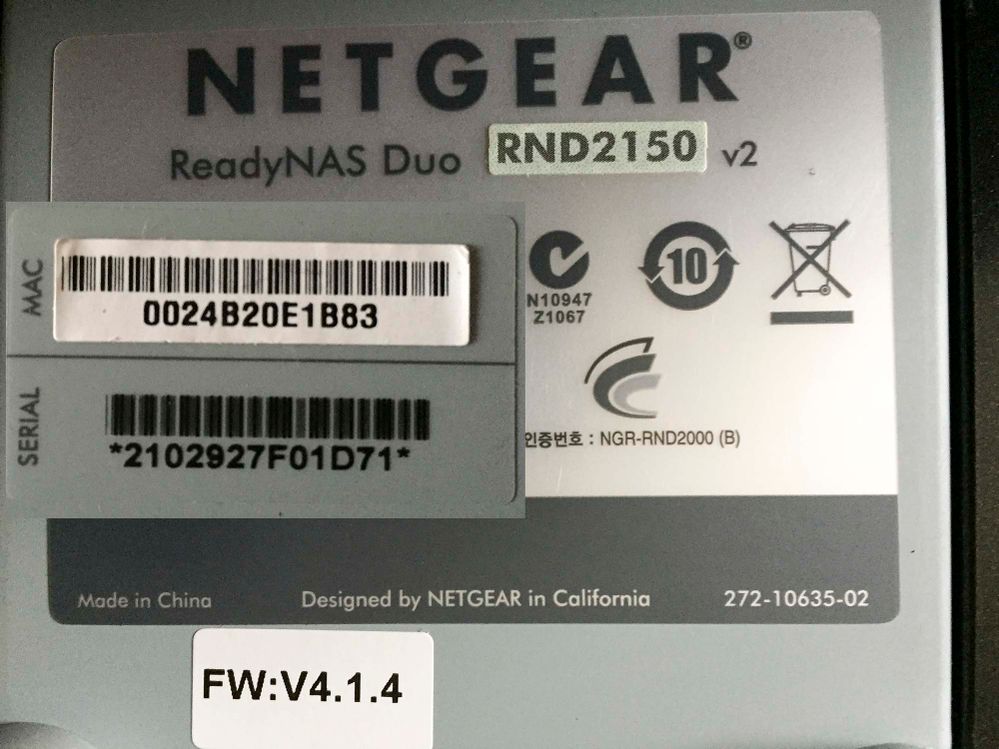NETGEAR is aware of a growing number of phone and online scams. To learn how to stay safe click here.
Forum Discussion
nstrudwick
Oct 22, 2015Aspirant
Identifying which ReadNAS Duo I have
Greetings.
Apologies if this appears twice.
I have a Readynas duo into which I want to put a bigger disc than 2gb. The label seems to say "ReadyNAS Duo RND 2150 v2". See pic. I cannot tell whether this is a v1 or a v2 for upgrade purposes. Now, the ReadyNAS disc compatibility does not give a RND 2150 model, only a v1 or a v2. My gut feeling from looking around is that this is the V1 model, which means I cannot put more than a 2tb drive in it.
Is my guess right?
Thanks, Nigel Strudwick
4 Replies
Replies have been turned off for this discussion
- cpu8088Virtuoso
Duo V2 has usb 3 sockets at the back. also on front showing "Duo V2"
- nstrudwickAspirant
Aha! That sounds convincing. So I am stuck with 2TB :-(
Do you know whether using a bigger drive (e.g. 4TB) means a) that it won't work at all or b) it can't see more than 2TB?
Many thanks, Nigel
- StephenBGuru - Experienced User
You definitely have a v1 (sparc). The 4.1.4 firmware label in your picture is a clear signal. The v2 on the rear label means "hardware revision 2 of the V1". Very confusing - they should have changed the name (or at least the model number).
nstrudwick wrote:
Aha! That sounds convincing. So I am stuck with 2TB :-(
Do you know whether using a bigger drive (e.g. 4TB) means a) that it won't work at all or b) it can't see more than 2TB?
Many thanks, Nigel
Usually it sees something like 768 GB. So you need 2 TB or smaller drives.
Related Content
NETGEAR Academy

Boost your skills with the Netgear Academy - Get trained, certified and stay ahead with the latest Netgear technology!
Join Us!