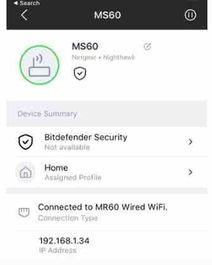- Subscribe to RSS Feed
- Mark Topic as New
- Mark Topic as Read
- Float this Topic for Current User
- Bookmark
- Subscribe
- Printer Friendly Page
Ethernet connected MS60 shows amber and no longer showing in the network map
- Mark as New
- Bookmark
- Subscribe
- Subscribe to RSS Feed
- Permalink
- Report Inappropriate Content
Ethernet connected MS60 shows amber and no longer showing in the network map
Hi
Not sure if FW related but Ethernet connected MS60 shows amber and no longer showing in the network map
BUT it is showing as a device in the device list connected to the MR60
Was all working fine until about 4 days ago, have tried factory reset of whole system
When I disconnect Ethernet and bring the satellite back into the house for a wireless connection test it’s fine
When I take it back to the outbuilding, and reconnect to Ethernet its amber, but wifi is still working (not great speeds)
- Mark as New
- Bookmark
- Subscribe
- Subscribe to RSS Feed
- Permalink
- Report Inappropriate Content
Re: Ethernet connected MS60 shows amber and no longer showing in the network map
Please post a screen capture if what your seeing on the Network map in this thread.
Is the MS connected directly to the back of the MR or is there a LAN switch in between them?
What CAT# LAN cable are you using? CAT6 is recommended.
What mobile platform are you using? Apple or Android?
- Mark as New
- Bookmark
- Subscribe
- Subscribe to RSS Feed
- Permalink
- Report Inappropriate Content
Re: Ethernet connected MS60 shows amber and no longer showing in the network map
Hi
MR60 device list below
MS60 in list has amber light and IS NOT showing in the network map. I can ping it and WiFi is working (slower than normal)
I am using iOS 15.6.1
Firmware is up to date
Wiring is MR60 - Switch (Gigabit Dlink) - ethernet cable (not sure of spec) - Wall socket - Switch (Edimax, going to change this to Netgear tomorrow)
I bought another MESH product (TP Link Deco) to test the connection, it worked fine !

• What is the difference between WiFi 6 and WiFi 7?
• Yes! WiFi 7 is backwards compatible with other Wifi devices? Learn more