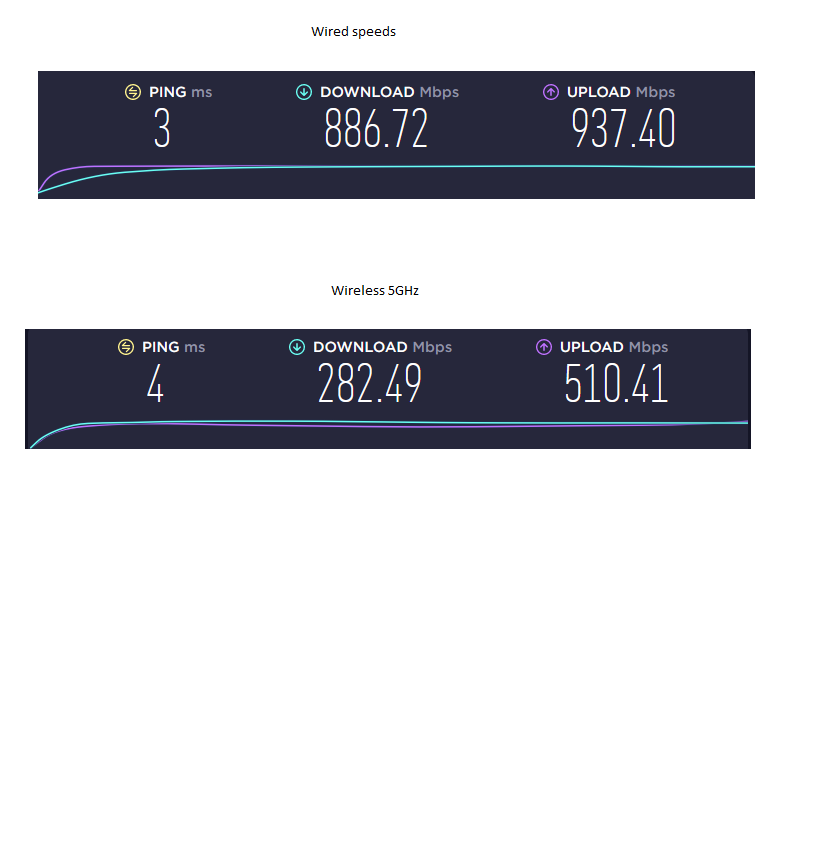- Subscribe to RSS Feed
- Mark Topic as New
- Mark Topic as Read
- Float this Topic for Current User
- Bookmark
- Subscribe
- Printer Friendly Page
XR1000 5ghz wifi speeds capped 300mbps? even though i had 1gig up/down now
- Mark as New
- Bookmark
- Subscribe
- Subscribe to RSS Feed
- Permalink
- Report Inappropriate Content
Hi i recently upgraded from 300mbps up/down to 1gig up/down and my ethernet is hitting 900+ up/down but my wifi 5ghz connection on my phone will only top out around 300-325mbps which is what it use to do when i had 300mbps Up/Down speeds its like my router still believes i had 300 meg but my wired connection is running fine... iv reset router and disabled QoS and it doesnt change anything for wifi speeds still just 300ish, but my wired connection is fine, Im very annoyed with the operating system in the router DUMAS is slow and crowded.
Any ideas thanks in advance!
Solved! Go to Solution.
Accepted Solutions
- Mark as New
- Bookmark
- Subscribe
- Subscribe to RSS Feed
- Permalink
- Report Inappropriate Content
All Replies
- Mark as New
- Bookmark
- Subscribe
- Subscribe to RSS Feed
- Permalink
- Report Inappropriate Content
Re: XR1000 5ghz wifi speeds capped 300mbps? even though i had 1gig up/down now
Im about 15 feet from the router with my PC theres a wall but the door is open almost direct LOS the router is clear and open not blocked by anything
- Mark as New
- Bookmark
- Subscribe
- Subscribe to RSS Feed
- Permalink
- Report Inappropriate Content
Re: XR1000 5ghz wifi speeds capped 300mbps? even though i had 1gig up/down now
What do you mean DumaOS is slow and crowded exactly?
Try these suggestions:
Disable Smart Connect, give 2.4/5GHz different names and apply - you'll want to connect to 5GHz specifically for speeds
Use a WiFi analyzer to find the least congested channel and change to that
Ensure it's in an elevated position - not on a metal surface
Ensure there aren't any electrical / wireless devices e.g headphones etc within close proxity ~3 feet if possible
Set the antennae to this position _ | | _
- Mark as New
- Bookmark
- Subscribe
- Subscribe to RSS Feed
- Permalink
- Report Inappropriate Content
Re: XR1000 5ghz wifi speeds capped 300mbps? even though i had 1gig up/down now
The screen shots from my test was done on my PC wired then switched to WIFI 5ghz have 2.4Ghz disabled, realized that it could be my phone so i eliminated that variable...
Did the antennas _| |_
Ran a Wifi analyzer best channel was 44 it is on channel 44
Phone is a Samsung s21
router is on a wooden counter free and clear from wires metal or electrical
Smart connect is disabled
Have tried disabling QoS also
Have done 3 resets and new setups
The slow Dumas i feel like its very slow clicking on things and waiting it feels dull and slow like its over crowded i guess
Also thank you for your help thus far
- Mark as New
- Bookmark
- Subscribe
- Subscribe to RSS Feed
- Permalink
- Report Inappropriate Content
Re: XR1000 5ghz wifi speeds capped 300mbps? even though i had 1gig up/down now
- Mark as New
- Bookmark
- Subscribe
- Subscribe to RSS Feed
- Permalink
- Report Inappropriate Content
Re: XR1000 5ghz wifi speeds capped 300mbps? even though i had 1gig up/down now
I disabled it by doing both the congestion menu and selecting Never
Firmware XR1000 1.0.0.64_1.0.49
Browser is Firefox latest version its on my PC windows 10
- Mark as New
- Bookmark
- Subscribe
- Subscribe to RSS Feed
- Permalink
- Report Inappropriate Content
Re: XR1000 5ghz wifi speeds capped 300mbps? even though i had 1gig up/down now
Is it possible the Wifi Speed tests just are not reliable? i was able to download at 79 MB\s wireless thats over 600 mbps?
- Mark as New
- Bookmark
- Subscribe
- Subscribe to RSS Feed
- Permalink
- Report Inappropriate Content
• Introducing NETGEAR WiFi 7 Orbi 770 Series and Nighthawk RS300
• What is the difference between WiFi 6 and WiFi 7?
• Yes! WiFi 7 is backwards compatible with other Wifi devices? Learn more