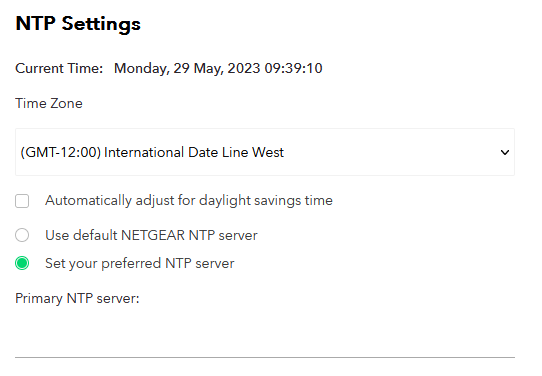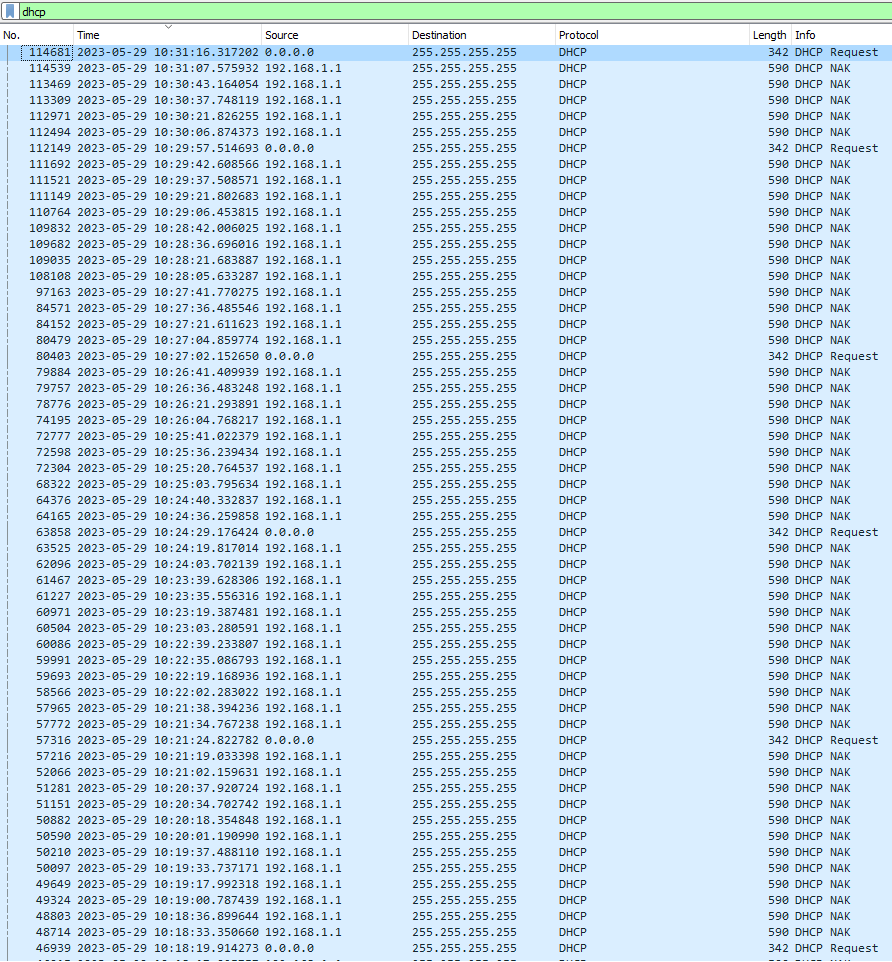- Subscribe to RSS Feed
- Mark Topic as New
- Mark Topic as Read
- Float this Topic for Current User
- Bookmark
- Subscribe
- Printer Friendly Page
New - RAX35/38/40/42/43/45/50/54 Firmware Version 1.0.15.128 - Hot Fix Released
- Mark as New
- Bookmark
- Subscribe
- Subscribe to RSS Feed
- Permalink
- Report Inappropriate Content
New - RAX35/38/40/42/43/45/50/54 Firmware Version 1.0.15.128 - Hot Fix Released
New Features: 05/24/2023
- Support Speedtest server selection in web GUI.
- Support Unicode character for attached device name and router name.
Bug Fixes:
- Fixes the issue where USB stick can remove even files still in transmission.
- Fixes the issue where FW cannot restore by old configuration.
Security Fixes:
- This firmware addresses security vulnerabilities. For more information about security vulnerabilities, visit https://www.netgear.com/about/security
Download Links:
RAX35v2: https://www.netgear.com/support/product/rax35v2.aspx#download
RAX38v2: https://www.netgear.com/support/product/rax38v2.aspx#download
RAX40v2: https://www.netgear.com/support/product/rax40v2.aspx#download
RAX42: https://www.netgear.com/support/product/rax42.aspx#download
RAX43: https://www.netgear.com/support/product/rax43.aspx#download
RAX45: https://www.netgear.com/support/product/rax45.aspx#download
RAX50: https://www.netgear.com/support/product/rax50.aspx#download (Not supported on RAX50v2)
RAX54: https://www.netgear.com/support/product/rax54s#download (Not supported on RAX54v2)
To update your router’s firmware, follow the instructions in your router’s user manual.
https://kb.netgear.com/23960/How-do-I-manually-update-the-firmware-on-my-NETGEAR-router
NOTE: Nighthawk app or the routers web page may not report seeing new FW updates. NG may not push this to there auto update services immediately and may activate the newer FW update being seen on there auto update services at a later time. User will have the choice to manually update if you want too.
To Manually update FW on the router if this isn't seen on the routers web page:
https://kb.netgear.com/23960/How-do-I-manually-update-the-firmware-on-my-NETGEAR-router
NOTE: Use a wired PC and web browser to update router FW. If continued problems are seen after a FW update, it's recommended to try a >factory reset and setup from scratch with out loading any saved configurations from backup files.
https://kb.netgear.com/9665/How-do-I-perform-a-factory-reset-on-my-NETGEAR-router
NOTE: Recommend setting the default DHCP IP address pool range to the following after applying and a factory reset: 192.168.#.100 to 192.168.#.200.
This supports the following models:
Let us know how it works for you...Please leave feedback.
- Mark as New
- Bookmark
- Subscribe
- Subscribe to RSS Feed
- Permalink
- Report Inappropriate Content
Re: New - - RAX35/38/40/42/43/45/50 Firmware Version 1.0.15.128 - Hot Fix Released
After installing the new firmware I had internet access but I could not access the router login page. I had to reboot tthe router and then I was able to access the router login. RAX54S
- Mark as New
- Bookmark
- Subscribe
- Subscribe to RSS Feed
- Permalink
- Report Inappropriate Content
Re: New - - RAX35/38/40/42/43/45/50/54 Firmware Version 1.0.15.128 - Hot Fix Released
Downloaded and installed for a RAX43. Initially left the config the same and did nothing else but the upgrade. WIFI immediately began to misbehave and the RAX43 became unstable. Approx every 5-10 mins WIFI on both bands 2Ghz and 5Ghz would disconnect effecting multiple devices (iPhone, iMac, Windows 11 PC). Seems the WIFI will not maintain a stable connection.
Advice is to make sure you have plenty of time to play with this version as quite possibly a complete reconfigure will be required. That is a shame considering it's only a firmware upgrade.
When time permits, will do a complete reset and reconfigure to see if the results are different and provide further feedback. In the meantime, rolled back to a known good working FW which caused a factory reset so make sure you have an old config backup handy, just in case.
Looking forward to seeing others experiences.
- Mark as New
- Bookmark
- Subscribe
- Subscribe to RSS Feed
- Permalink
- Report Inappropriate Content
Re: New - - RAX35/38/40/42/43/45/50/54 Firmware Version 1.0.15.128 - Hot Fix Released
- Mark as New
- Bookmark
- Subscribe
- Subscribe to RSS Feed
- Permalink
- Report Inappropriate Content
Re: New - - RAX35/38/40/42/43/45/50/54 Firmware Version 1.0.15.128 - Hot Fix Released
It is recommended that if you do encounter problems after a FW update, that a Factory reset maybe needed. Set up from scratch WITHOUT loading a saved configuration from backup file. Older configs may not be compatible with newer versions of FW.
Good Luck.
@Twitchrot wrote:
Downloaded and installed for a RAX43. Initially left the config the same and did nothing else but the upgrade. WIFI immediately began to misbehave and the RAX43 became unstable. Approx every 5-10 mins WIFI on both bands 2Ghz and 5Ghz would disconnect effecting multiple devices (iPhone, iMac, Windows 11 PC). Seems the WIFI will not maintain a stable connection.
Advice is to make sure you have plenty of time to play with this version as quite possibly a complete reconfigure will be required. That is a shame considering it's only a firmware upgrade.
When time permits, will do a complete reset and reconfigure to see if the results are different and provide further feedback. In the meantime, rolled back to a known good working FW which caused a factory reset so make sure you have an old config backup handy, just in case.
Looking forward to seeing others experiences.
- Mark as New
- Bookmark
- Subscribe
- Subscribe to RSS Feed
- Permalink
- Report Inappropriate Content
Re: New - - RAX35/38/40/42/43/45/50/54 Firmware Version 1.0.15.128 - Hot Fix Released
I have a V1 just to clarify. Again, will do a full factory reset and start fresh to see if that makes a difference. Glad the upgrade worked for you without issue.
- Mark as New
- Bookmark
- Subscribe
- Subscribe to RSS Feed
- Permalink
- Report Inappropriate Content
Re: New - - RAX35/38/40/42/43/45/50/54 Firmware Version 1.0.15.128 - Hot Fix Released
Hi all,
Have done a factory reset and reconfigured everything from scratch. Even changed DHCP to allocate between 100-200 only.
The only issue it seems would be to do with the 5Ghz WIFI and the constant dropouts or disconnections, which ever way you want to see it. Everything else seems to be solid which is great.
Previously no issues with 5Ghz WIFI dropouts and all connections remained stable (connected for days/weeks).
No issues on the 2Ghz network, connections remain stable and do not disconnect.
5Ghz settings are all default out of the box.
Using WPA2
Channel 44
Mode: Up to 3600
AX is enabled
OFDMA is enabled
Fragmentation Length: 2346
CTS/RTS Threshold: 2347
Long Preamble
Explicit Beamforming: Enabled
Disable PMF: Enabled
Unit has been restarted since the update (couple of times) and any device that connects to the 5Ghz WIFI disconnects at random intervals (iPhone, iMac, Windows 11). Even gone so far as restarting devices that are having connection issues as well. All devices that connect to 5Ghz WIFI exhibit the same behaviour, regardless of type or OS.
I have noticed that the log file shows a LOT of DHCP activity sometimes every 5 mins or so and sometimes for the same IP address. Interested to see if anyone else is seeing a similar thing. It doesn't seem to be related to IP address allocated to a particular device which is using 5Ghz WIFI but will do some more digging.
- Mark as New
- Bookmark
- Subscribe
- Subscribe to RSS Feed
- Permalink
- Report Inappropriate Content
Re: New - - RAX35/38/40/42/43/45/50/54 Firmware Version 1.0.15.128 - Hot Fix Released
What device seems to be repeating DHCP requests?
Can you turn this device off then see if the 5Ghz radio stops this drop out?
Is Smart Connect enabled or disabled?
- Mark as New
- Bookmark
- Subscribe
- Subscribe to RSS Feed
- Permalink
- Report Inappropriate Content
Re: New - - RAX35/38/40/42/43/45/50/54 Firmware Version 1.0.15.128 - Hot Fix Released
Smart Connect is not on by default and disabled.
I have isolated everything off the 5Ghz band and only have the one device connecting to it while troubleshooting.
The DHCP logs show something interesting for the one device that is connecting but as you will see below a number of devices are all doing the same thing regardless of WIFI band.
[DHCP IP: (192.168.0.102)] to MAC address XX:XX:XX:XX:XX:42, Sunday, May 28, 2023 14:50:48
[WLAN access rejected: incorrect security] from MAC address XX:XX:XX:XX:XX:42, Sunday, May 28, 2023 14:50:44
Further back in the logs there is multiple entries for the device connected that are from DHCP as well.
[DHCP IP: (192.168.0.102)] to MAC address XX:XX:XX:XX:XX:42, Sunday, May 28, 2023 14:36:49
[DHCP IP: (192.168.0.102)] to MAC address XX:XX:XX:XX:XX:42, Sunday, May 28, 2023 14:36:48
[DHCP IP: (192.168.0.102)] to MAC address XX:XX:XX:XX:XX:42, Sunday, May 28, 2023 14:35:39
[DHCP IP: (192.168.0.102)] to MAC address XX:XX:XX:XX:XX:42, Sunday, May 28, 2023 14:35:36
The DHCP lease time seems to be really short as I can see the previous time this lease was renewed,
[DHCP IP: (192.168.0.102)] to MAC address XX:XX:XX:XX:XX:42, Sunday, May 28, 2023 08:45:05
And previously to that,
[DHCP IP: (192.168.0.102)] to MAC address XX:XX:XX:XX:XX:42, Sunday, May 28, 2023 08:08:29
[DHCP IP: (192.168.0.102)] to MAC address XX:XX:XX:XX:XX:42, Sunday, May 28, 2023 08:08:28
[DHCP IP: (192.168.0.102)] to MAC address XX:XX:XX:XX:XX:42, Sunday, May 28, 2023 08:08:14
[DHCP IP: (192.168.0.102)] to MAC address XX:XX:XX:XX:XX:42, Sunday, May 28, 2023 08:08:12
[DHCP IP: (192.168.0.102)] to MAC address XX:XX:XX:XX:XX:42, Sunday, May 28, 2023 08:08:10
[DHCP IP: (192.168.0.102)] to MAC address XX:XX:XX:XX:XX:42, Sunday, May 28, 2023 08:08:08
[DHCP IP: (192.168.0.102)] to MAC address XX:XX:XX:XX:XX:42, Sunday, May 28, 2023 08:08:02
[DHCP IP: (192.168.0.102)] to MAC address XX:XX:XX:XX:XX:42, Sunday, May 28, 2023 08:07:52
[DHCP IP: (192.168.0.102)] to MAC address XX:XX:XX:XX:XX:42, Sunday, May 28, 2023 08:06:35
Other devices, connecting to 2GHz also have multiple DHCP entries which seems odd.
[DHCP IP: (192.168.0.136)] to MAC address XX:XX:XX:XX:XX:36, Sunday, May 28, 2023 14:46:43
[DHCP IP: (192.168.0.136)] to MAC address XX:XX:XX:XX:XX:36, Sunday, May 28, 2023 14:46:40
[DHCP IP: (192.168.0.136)] to MAC address XX:XX:XX:XX:XX:36, Sunday, May 28, 2023 14:44:37
[DHCP IP: (192.168.0.136)] to MAC address XX:XX:XX:XX:XX:36, Sunday, May 28, 2023 14:44:15
[DHCP IP: (192.168.0.136)] to MAC address XX:XX:XX:XX:XX:36, Sunday, May 28, 2023 14:44:12
Thinking to rule out the DHCP SYN/ACK traffic I might assign a static address to the device on the 5Ghz network and see if it stays connected.
- Mark as New
- Bookmark
- Subscribe
- Subscribe to RSS Feed
- Permalink
- Report Inappropriate Content
Re: New - - RAX35/38/40/42/43/45/50/54 Firmware Version 1.0.15.128 - Hot Fix Released
Hmmm. I believe SC is enabled by default. Especially after a factory reset.
So what IS this device? Brand and model?
- Mark as New
- Bookmark
- Subscribe
- Subscribe to RSS Feed
- Permalink
- Report Inappropriate Content
Re: New - - RAX35/38/40/42/43/45/50/54 Firmware Version 1.0.15.128 - Hot Fix Released
The device I now have isolated to 5Ghz WIFI is a late 2021 Apple iMac running Ventura OS 13.4. In addition this I had a standard Acer Aspire laptop running Windows 11 which also displayed the same behaviours when connecting to 5Ghz WIFI. Didn't really matter which device it was, even multiple iPhones for instance, 10, SE and 14 Pro would all behave in the same way.
- Mark as New
- Bookmark
- Subscribe
- Subscribe to RSS Feed
- Permalink
- Report Inappropriate Content
Re: New - - RAX35/38/40/42/43/45/50/54 Firmware Version 1.0.15.128 - Hot Fix Released
Upgraded my RAX45. All good so far except for the custom NTP settings. No matter what I choose or set, after clicking save it blanks out and timezone reverts to default. However logs show successful sync and the time/timezone is correct so it may be a gui only bug.
My DHCP log entries are excessive as well for mainly just a single Win 11 laptop but it did that on older firmware as well. Confirmed via wireshark that the laptop is indeed sending DHCP requests for its own IP (but from 0.0.0.0 as if it doesn't have one) every few minutes for whatever reason. It acts like it is dropping off the network, but it isn't (constant ping to GW proves this), and the router is responding with DHCP NAK as if the address is taken...well it is, by the very laptop that is requesting it.
Just moved the laptop closer to the router and it stopped doing this for about 30 mins (it switched to 5ghz band). I moved it back further away to where it was originally (maybe 20 feet) and it started doing it again (it switched to 2.4ghz band). Interesting...
[DHCP IP: (192.168.1.15)] to MAC address XX:XX:XX:XX:XX:XX, Monday, May 29, 2023 10:31:16
[DHCP IP: (192.168.1.15)] to MAC address XX:XX:XX:XX:XX:XX, Monday, May 29, 2023 10:29:57
[DHCP IP: (192.168.1.15)] to MAC address XX:XX:XX:XX:XX:XX, Monday, May 29, 2023 10:27:02
[DHCP IP: (192.168.1.15)] to MAC address XX:XX:XX:XX:XX:XX, Monday, May 29, 2023 10:24:29
[DHCP IP: (192.168.1.15)] to MAC address XX:XX:XX:XX:XX:XX, Monday, May 29, 2023 10:21:25
[DHCP IP: (192.168.1.15)] to MAC address XX:XX:XX:XX:XX:XX, Monday, May 29, 2023 10:18:20
[DHCP IP: (192.168.1.15)] to MAC address XX:XX:XX:XX:XX:XX, Monday, May 29, 2023 10:15:31
[DHCP IP: (192.168.1.15)] to MAC address XX:XX:XX:XX:XX:XX, Monday, May 29, 2023 10:13:49
[DHCP IP: (192.168.1.15)] to MAC address XX:XX:XX:XX:XX:XX, Monday, May 29, 2023 10:11:09
[DHCP IP: (192.168.1.15)] to MAC address XX:XX:XX:XX:XX:XX, Monday, May 29, 2023 10:10:16
[DHCP IP: (192.168.1.15)] to MAC address XX:XX:XX:XX:XX:XX, Monday, May 29, 2023 10:06:30
[DHCP IP: (192.168.1.15)] to MAC address XX:XX:XX:XX:XX:XX, Monday, May 29, 2023 10:05:42
[DHCP IP: (192.168.1.15)] to MAC address XX:XX:XX:XX:XX:XX, Monday, May 29, 2023 10:02:52
[DHCP IP: (192.168.1.15)] to MAC address XX:XX:XX:XX:XX:XX, Monday, May 29, 2023 10:01:49
[DHCP IP: (192.168.1.15)] to MAC address XX:XX:XX:XX:XX:XX, Monday, May 29, 2023 09:59:27
- Mark as New
- Bookmark
- Subscribe
- Subscribe to RSS Feed
- Permalink
- Report Inappropriate Content
Re: New - - RAX35/38/40/42/43/45/50/54 Firmware Version 1.0.15.128 - Hot Fix Released
What browser are you using? Happens in other browsers?
Try a factory reset and setup from scratch to see if this resolves?
- Mark as New
- Bookmark
- Subscribe
- Subscribe to RSS Feed
- Permalink
- Report Inappropriate Content
Re: New - - RAX35/38/40/42/43/45/50/54 Firmware Version 1.0.15.128 - Hot Fix Released
Chrome/Firefox. Upgraded my parents' RAX45 and it did the same. It came up with the wrong time - I set the NTP source and timezone, clicked save, it syncs and corrects but blanks out and shows defaults. So, not a big deal being a gui glitch - not going to factory reset.
- Mark as New
- Bookmark
- Subscribe
- Subscribe to RSS Feed
- Permalink
- Report Inappropriate Content
Re: New - - RAX35/38/40/42/43/45/50/54 Firmware Version 1.0.15.128 - Hot Fix Released
Hi all,
So no further to understanding why this is now happening on the 5GHz WIFI band but my suggestion is some changes have been introduced in this most recent FW whereas previously 5Ghz was rock solid.
Regardless of machine the error messages presenting in the log file is as follows and are different MAC addresses:
[WLAN access rejected: incorrect security] from MAC address XX:XX:XX:XX:XX:11, Wednesday, May 31, 2023 18:39:03
[WLAN access rejected: incorrect security] from MAC address XX:XX:XX:XX:XX:22, Wednesday, May 31, 2023 18:36:12
[WLAN access rejected: incorrect security] from MAC address XX:XX:XX:XX:XX:33, Wednesday, May 31, 2023 17:53:47
[WLAN access rejected: incorrect security] from MAC address XX:XX:XX:XX:XX:44, Wednesday, May 31, 2023 15:43:33
These entries correlate with devices connecting 5Ghz WIFI band. I did notice that when connecting to the 5Ghz WIFI band that my iPhone prompted me and stated, "Incorrect password for WIFINetworkSSID" when connecting to 5Ghz, even though the network has been previously used and connected to in the past. The option is to click OK and then I am prompted to enter a password but the password hasn't changed and is still the same as the entry recorded in the phone.
Check the logs and there is an entry for that connection attempt as above.
[WLAN access rejected: incorrect security] from MAC address XX:XX:XX:XX:XX:XX, Wednesday, May 31, 2023 20:22:00
Cancelled entering the password, tried again and it connected (without having to enter the password) however the connection still drops.
Again, looking forward to some feedback from Netgear on this.
- Mark as New
- Bookmark
- Subscribe
- Subscribe to RSS Feed
- Permalink
- Report Inappropriate Content
Re: New - - RAX35/38/40/42/43/45/50/54 Firmware Version 1.0.15.128 - Hot Fix Released
What brand and model is this phone?
Is this the only device having this problem?
Is this the device that is getting the WLAN access rejected: incorrect security messages in the log?
Try forgetting the wifi profile on the phone, reboot the phone then log in again.
Be sure that any MAC ADDRESS randomizers are disabled on the phone:
- Mark as New
- Bookmark
- Subscribe
- Subscribe to RSS Feed
- Permalink
- Report Inappropriate Content
Re: New - - RAX35/38/40/42/43/45/50/54 Firmware Version 1.0.15.128 - Hot Fix Released
What brand and model is this phone? iPhone XR iOS 16.5
Is this the only device having this problem? No. Any device that connects to the 5Ghz band has the same issue (see previous post)
Is this the device that is getting the WLAN access rejected: incorrect security messages in the log? Yes. Any device that connects to 5Ghz can get WLAN access rejected. I probably wasn't clear but that's why I made the MAC addresses above XX:XX:XX:XX:XX:11, 22, 33, 44 to indicate different devices.
Try forgetting the wifi profile on the phone, reboot the phone then log in again. Already done. Removed the 5Ghz network, rebooted the device and re-added the network, same result.
Be sure that any MAC ADDRESS randomizers are disabled on the phone: No randomisers are set. Laptop and workstation device are also getting the same error.
I can't quite nail or understand what has changed with the 5ghz band in this FW. Have been working on it for a week without any advanced all devices locked to 2Ghz which obviously becomes congested. Will be downgrading the FW so I can restore some stability albeit at the expense of security. It's a pity that the FW updates let down this product. Will keep my eye on this thread to see anyone else has a similar issue until the next FW is released.
- Mark as New
- Bookmark
- Subscribe
- Subscribe to RSS Feed
- Permalink
- Report Inappropriate Content
Re: New - - RAX35/38/40/42/43/45/50/54 Firmware Version 1.0.15.128 - Hot Fix Released
I've forwarded these problems on to NG. No idea when they will be addressed. Hopefully in next FW update.
You might reach out to a forum moderator as well and let them know about these issues your seeing.
Good Luck.
- Mark as New
- Bookmark
- Subscribe
- Subscribe to RSS Feed
- Permalink
- Report Inappropriate Content
Re: New - - RAX35/38/40/42/43/45/50/54 Firmware Version 1.0.15.128 - Hot Fix Released
Does this release resolve the Sonos Play1 WiFi connection issues that were created by the .120 firmware update on the RAX45?
- Mark as New
- Bookmark
- Subscribe
- Subscribe to RSS Feed
- Permalink
- Report Inappropriate Content
Re: New - - RAX35/38/40/42/43/45/50/54 Firmware Version 1.0.15.128 - Hot Fix Released
Something to try out and see.
- Mark as New
- Bookmark
- Subscribe
- Subscribe to RSS Feed
- Permalink
- Report Inappropriate Content
Re: New - RAX35/38/40/42/43/45/50/54 Firmware Version 1.0.15.128 - Hot Fix Released
I have a question about the DCHP settings... On more than one occasion @FURRYe38 has stated:
@FURRYe38 wrote:
NOTE: Recommend setting the default DHCP IP address pool range to the following after applying and a factory reset: 192.168.#.100 to 192.168.#.200.
I've set it from 100- 200 but I'm wondering why I did it. Why is this recommended?
-- Also, I see people are having trouble with the 5GHz WiFi channel after the "HOT FIX". Can anyone tell me if the 5GHz GUEST WiFi error is fixed? With FW RAX50-V1.0.12.120 update when someone logged onto the 5GHz Guest WiFi, it shows up in the 'connected devices as the 5GHz GUEST WiFi, but in the 'ACCESS CONTROL Menue' it shows them connected to the PRIVATE 5GHz. Has this been addressed/corrected?
Thanks, James.
- Mark as New
- Bookmark
- Subscribe
- Subscribe to RSS Feed
- Permalink
- Report Inappropriate Content
Re: New - RAX35/38/40/42/43/45/50/54 Firmware Version 1.0.15.128 - Hot Fix Released
Most home users don't have 253 devices. Setting a small DHCP IP address pool allows for better router management of IP addresses for total device count. Of course, can always be adjusted at any time.
No idea if issues seen were fixed. Something to try and let us know what you see.
- Mark as New
- Bookmark
- Subscribe
- Subscribe to RSS Feed
- Permalink
- Report Inappropriate Content
Re: New - RAX35/38/40/42/43/45/50/54 Firmware Version 1.0.15.128 - Hot Fix Released
It’s interesting that I got an Email from Netgear telling me to upgrade the firmware. LOL, I’ll do it when they get it fixed.
IT’s been a while, is there anything good to say about this update?
-Jaz
- Mark as New
- Bookmark
- Subscribe
- Subscribe to RSS Feed
- Permalink
- Report Inappropriate Content
Re: New - RAX35/38/40/42/43/45/50/54 Firmware Version 1.0.15.128 - Hot Fix Released
No idea if issues seen were fixed. Something to try and let us know what you see.
- Mark as New
- Bookmark
- Subscribe
- Subscribe to RSS Feed
- Permalink
- Report Inappropriate Content
Re: New - RAX35/38/40/42/43/45/50/54 Firmware Version 1.0.15.128 - Hot Fix Released
@FURRYe38 wrote:No idea if issues seen were fixed. Something to try and let us know what you see.
LOL, the pay for beta testing for Netgear is not that great. And it's really disheartening when they refuse to listen to people's findings. Not to mention they don't bother to attempt to fix anything.
- I was a diehard Netgear fan, but times are changing that.
-Jaz
• Introducing NETGEAR WiFi 7 Orbi 770 Series and Nighthawk RS300
• What is the difference between WiFi 6 and WiFi 7?
• Yes! WiFi 7 is backwards compatible with other Wifi devices? Learn more