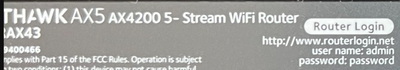- Subscribe to RSS Feed
- Mark Topic as New
- Mark Topic as Read
- Float this Topic for Current User
- Bookmark
- Subscribe
- Printer Friendly Page
RAX43 internet drops out. Thoughts on why?
- Mark as New
- Bookmark
- Subscribe
- Subscribe to RSS Feed
- Permalink
- Report Inappropriate Content
RAX43 internet drops out. Thoughts on why?
Hi,
I have a Netgear Nighthawk AX5 ax4200 5- Router that I use from streaming over WIFI. About every day or so, the WIFI stops. The last time it did that, I connected my computer via an ethernet cable and I still couldn't access the internet. (I could get to the admin page on the router, but no internet.) Cycling the power off/on resolves the issue and then it happens again in a day or so...
Any thoughts on what this is and how to resolve?
Thank you!
- Mark as New
- Bookmark
- Subscribe
- Subscribe to RSS Feed
- Permalink
- Report Inappropriate Content
Re: RAX43 internet drops out. Thoughts on why?
according to Netgear's online info, that RAX43 includes a 1-year Armor subscription.
did you enable and configure it?
https://www.netgear.com/home/wifi/routers/rax43/
as you're willing and able to plug ethernet cables,
the next time the internet dropout happens,
as a diagnostic
you could try unplugging then replugging the modem from/to the RAX43
to see if that recovers internet.
good plan?
- Mark as New
- Bookmark
- Subscribe
- Subscribe to RSS Feed
- Permalink
- Report Inappropriate Content
Re: RAX43 internet drops out. Thoughts on why?
Not sure what you mean by "did you enable and configure it?"
I set up a 2.4, 5G, and Guest networks and I also have a thumb drive in the USB port.
What do I need to enable and configure?
I'm presently evaluating the Verizon 5G which has a router... (I had it set to pass through mode to work with my router.)
- Mark as New
- Bookmark
- Subscribe
- Subscribe to RSS Feed
- Permalink
- Report Inappropriate Content
Re: RAX43 internet drops out. Thoughts on why?
I'm not familiar with the Nighthawk App on a smartphone.
but I've read some recent threads here explaining that's the one-and-only place to configure Armor.
what I was getting at was, (oppositely)
maybe by disabling Armor, one variable in this equation could be excluded
to narrow down the source of the problem.
- Mark as New
- Bookmark
- Subscribe
- Subscribe to RSS Feed
- Permalink
- Report Inappropriate Content
Re: RAX43 internet drops out. Thoughts on why?
@Dshow wrote:
The last time it did that, I connected my computer via an ethernet cable and I still couldn't access the internet. (I could get to the admin page on the router, but no internet.) Cycling the power off/on resolves the issue and then it happens again in a day or so...
This raises the usual boilerplate questions to eliminate some of the more common issues that crop up here.
What firmware version do you have on the device?
A number is more useful than "the latest". There may be newer versions, or "hot fixes", that do not show up if you check for new firmware with an app or in the browser interface.
If there is one it might also help if you told people the make and model number of the modem/gateway/ONT that connects this router to the Internet. Is it, by any chance, also a router, with a set of LAN ports on the back?
I ask because a lot of people turn up here trying to put a router behind a modem that is also a router. That can complicate troubleshooting.
By the way, this bit is confusing:
I have a Netgear Nighthawk AX5 ax4200 5- Router that I use from streaming over WIFI.
There is no AX5 ax4200 Netgear model.That is a wifi speed designator.
It is the RAX43 as listed in your subject. That is what to look for when seeking advice in what might be going wrong with your router
- Mark as New
- Bookmark
- Subscribe
- Subscribe to RSS Feed
- Permalink
- Report Inappropriate Content
Re: RAX43 internet drops out. Thoughts on why?
Thank you. It is a RAX43. (Sorry, the pic below cut off the full name...)
Last month, I had Xfinity with a DOCSYS 3.1 modem in front of this router. I was experiencing the dropouts but thought it might be the modem. Since my promo with Comcast will run out next month and I suspected a modem issue, I switched to Verizon 5G (ARC-XC155AC). This unit contains a modem and WIFI router. Since I wanted to use my existing router (RAX43), I put the 5G in pass through mode. That worked except about every day, I had to power cycle the router.
Since I now believe it's the router, I reset the Verizon unit to factory settings so it does both modem and router. I am evaluating the 5G unit (30 day free evaluation) to see if it is acceptable. That is working good (knock on wood...).
So... I'm presently not using the RAX43 so I can't do much more troubleshooting on this right now... If or when I start using this again, I will dig into this again.
A couple things I will check...
- I have 26 devices on my network (several are only on/off switches and don't require much bandwidth). This says it can handle up to 25. I can't imagine that would be the issue, but I don't know.
- I will also make sure the Firmware is the latest.
What are some additional troubleshoot steps I should take?
Thank you!
- Mark as New
- Bookmark
- Subscribe
- Subscribe to RSS Feed
- Permalink
- Report Inappropriate Content
Re: RAX43 internet drops out. Thoughts on why?
@Dshow wrote:
Last month, I had Xfinity with a DOCSYS 3.1 modem in front of this router. I was experiencing the dropouts but thought it might be the modem. Since my promo with Comcast will run out next month and I suspected a modem issue, I switched to Verizon 5G (ARC-XC155AC). This unit contains a modem and WIFI router.
You replaced an unspecified cable modem with an LTE (mobile) modem router?
Is this it?
Verizon Internet Gateway (ARC-XCI55AX) - Support Overview
LTE modem/routers are unfamiliar territory to me. They may need special attention.
That worked except about every day, I had to power cycle the router.
Why did you power cycle the router?
After you replaced the modem, did you reset the RAX43 or run it through the Internet setup wizard? That would tell it to forget settings inherited from the old modem.
So... I'm presently not using the RAX43 so I can't do much more troubleshooting on this right now... If or when I start using this again, I will dig into this again.
Not much we can do for your RAX43 if it is just sitting on a shelf.
You could try using it in Access Point mode and leave the Verizon thing to do the router work.
That could affect this bit:
- I have 26 devices on my network (several are only on/off switches and don't require much bandwidth). This says it can handle up to 25. I can't imagine that would be the issue, but I don't know.
Your Netgear router might be more capable on that front. But in AP mode, the heavy lifting is down to the modem/router.
How do I change my NETGEAR router to AP mode? | Answer | NETGEAR Support
but then you hit this:
Disabled Features on the Router when set to AP Mode | Answer | NETGEAR Support
You'll have to work out if that blocks things that are important to you.
• What is the difference between WiFi 6 and WiFi 7?
• Yes! WiFi 7 is backwards compatible with other Wifi devices? Learn more