
- Subscribe to RSS Feed
- Mark Topic as New
- Mark Topic as Read
- Float this Topic for Current User
- Bookmark
- Subscribe
- Printer Friendly Page
RAXE500 debug shows R8000 netgear router???
- Mark as New
- Bookmark
- Subscribe
- Subscribe to RSS Feed
- Permalink
- Report Inappropriate Content
Hi All,
Just wondering if anyone else has experienced this with the RAXE500 router.
Since I purchased this router last year, I've had some major challenges with the Access Control feature. Ever since I turned on the Nighthawk app, these challenges have only gotten worse. Some issues I've experience include:
- The router blocking all devices on my network (not sure if this is a router bug)
- Slow speeds
- Any channel I select for the router, the entire channel rating drops to 'Poor'
- Monthly factory resets - this is the solution each time I call into the Level 1 Gearheads at Netgear
- ... and now today, I find 2 hiddens device in a debug session
The 2 devices found (highlighted in pink) are:
- Netgear R8000 - Not my router!
- Apple Mac, 'Bling-iMac' - not a device anyone in my household has ever used, along with an unknown Reltek mac address: 00:E0:4C:68:D7:A9
The IP address being used by 'Bling-iMac' is the same one my daughter uses for her new iPad - so today; I've blocked her device. I am really tired of this, so if anyone has any suggestions or if you see something that I've missed please send all suggestions my way.
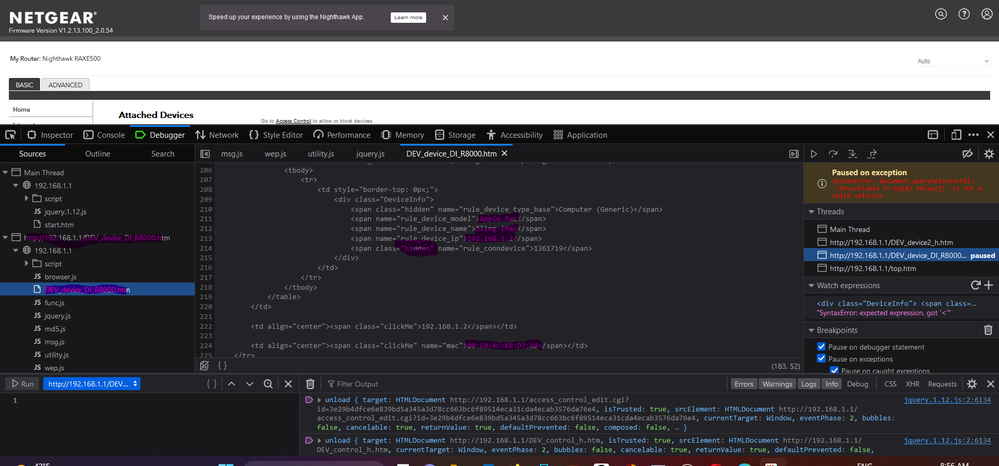
Solved! Go to Solution.
Accepted Solutions
- Mark as New
- Bookmark
- Subscribe
- Subscribe to RSS Feed
- Permalink
- Report Inappropriate Content
What Firmware version is currently loaded?
What is the Mfr and model# of the Internet Service Providers modem/ONT the NG router is connected too?
Be sure your using a good quality LAN cable between the modem and router. CAT6A STP is recommended.
Using the Yellow WAN port or the Mutli Gig port for the internet connection to the ISP modem/ONT?
Be sure to disable any MAC Address randomizers on phones and pads while at home:
https://community.netgear.com/t5/Orbi-App/NETGEAR-Mobile-Applications-and-Apple-Devices-FAQ/td-p/222...
https://community.netgear.com/t5/Nighthawk-App/NETGEAR-Mobile-Applications-and-Apple-Devices-FAQ/td-...
It's possible the FW codes use a template from older model routers. Nothing we can't control or should effect anything.
I'd factory reset the router and setup from scratch using a web browser, don't use the NH app:
https://kb.netgear.com/22697/How-do-I-install-my-NETGEAR-router-using-the-router-web-interface
Recommend setting the default DHCP IP address pool range to the following after applying and a factory reset: 192.168.#.100 to 192.168.#.200.
https://kb.netgear.com/24089/How-do-I-specify-the-pool-of-IP-addresses-assigned-by-my-Nighthawk-rout...
Once setup, you can use Access Controls to manage devices as seen here:
If you have Armor or Smart Parental Controls enabled thru the NH app, then this will disable the access controls seen on the routers WEB UI.
All Replies
- Mark as New
- Bookmark
- Subscribe
- Subscribe to RSS Feed
- Permalink
- Report Inappropriate Content
What Firmware version is currently loaded?
What is the Mfr and model# of the Internet Service Providers modem/ONT the NG router is connected too?
Be sure your using a good quality LAN cable between the modem and router. CAT6A STP is recommended.
Using the Yellow WAN port or the Mutli Gig port for the internet connection to the ISP modem/ONT?
Be sure to disable any MAC Address randomizers on phones and pads while at home:
https://community.netgear.com/t5/Orbi-App/NETGEAR-Mobile-Applications-and-Apple-Devices-FAQ/td-p/222...
https://community.netgear.com/t5/Nighthawk-App/NETGEAR-Mobile-Applications-and-Apple-Devices-FAQ/td-...
It's possible the FW codes use a template from older model routers. Nothing we can't control or should effect anything.
I'd factory reset the router and setup from scratch using a web browser, don't use the NH app:
https://kb.netgear.com/22697/How-do-I-install-my-NETGEAR-router-using-the-router-web-interface
Recommend setting the default DHCP IP address pool range to the following after applying and a factory reset: 192.168.#.100 to 192.168.#.200.
https://kb.netgear.com/24089/How-do-I-specify-the-pool-of-IP-addresses-assigned-by-my-Nighthawk-rout...
Once setup, you can use Access Controls to manage devices as seen here:
If you have Armor or Smart Parental Controls enabled thru the NH app, then this will disable the access controls seen on the routers WEB UI.
- Mark as New
- Bookmark
- Subscribe
- Subscribe to RSS Feed
- Permalink
- Report Inappropriate Content
Re: RAXE500 debug shows R8000 netgear router???
Thanks, again! the suggestions did work but my hacker came back with an evil twin attack. My router's factory reset is not working properly everytime I reset, the 6ghz retains the same password that I initially set when I first purchased the router. so I reset the router, disabled my wireless settings and set up a dmz. So far, so good!!! It's not ideal, but at least I can get back to work.
- Mark as New
- Bookmark
- Subscribe
- Subscribe to RSS Feed
- Permalink
- Report Inappropriate Content
Re: RAXE500 debug shows R8000 netgear router???
You never did answer the questions that could have helped narrow down the root of the problems you see.
What firmware version do you have on the device?
A number is more useful than "the latest". There may be newer versions, or "hot fixes", that do not show up if you check for new firmware with an app or in the browser interface.
If there is one it might also help if you told people the make and model number of the modem/gateway/ONT that connects this router to the Internet. Is it, by any chance, also a router, with a set of LAN ports on the back?
I ask because a lot of people turn up here trying to put a router behind a modem that is also a router. That can complicate troubleshooting.
- Mark as New
- Bookmark
- Subscribe
- Subscribe to RSS Feed
- Permalink
- Report Inappropriate Content
Re: RAXE500 debug shows R8000 netgear router???
Current Firmware
https://kb.netgear.com/000065905/RAXE500-Firmware-Version-1-2-13-100
To my knowledge there is no newer version, but if you know of something, feel free to share here.
In my original post, I never mentioned trying to put a router behind another router; there's no bridge-mode setup. Hopefully that helps to clarify things for you.
- Mark as New
- Bookmark
- Subscribe
- Subscribe to RSS Feed
- Permalink
- Report Inappropriate Content
Re: RAXE500 debug shows R8000 netgear router???
@Rune10 wrote:
In my original post, I never mentioned trying to put a router behind another router; there's no bridge-mode setup.
Nor did you say that you were NOT putting a router behind a router. You left us to guess.
Troubleshooting is a process of ruling out possible causes, starting with the most obvious. Too often people come here with issues that track back to "two routers" syndrome.
That's why this is one of the first questions that you will be asked when seeking help.
• What is the difference between WiFi 6 and WiFi 7?
• Yes! WiFi 7 is backwards compatible with other Wifi devices? Learn more

