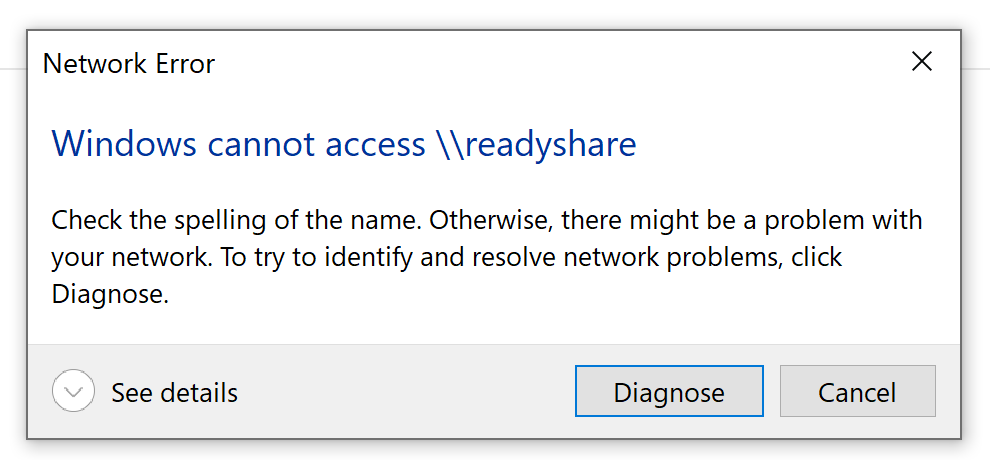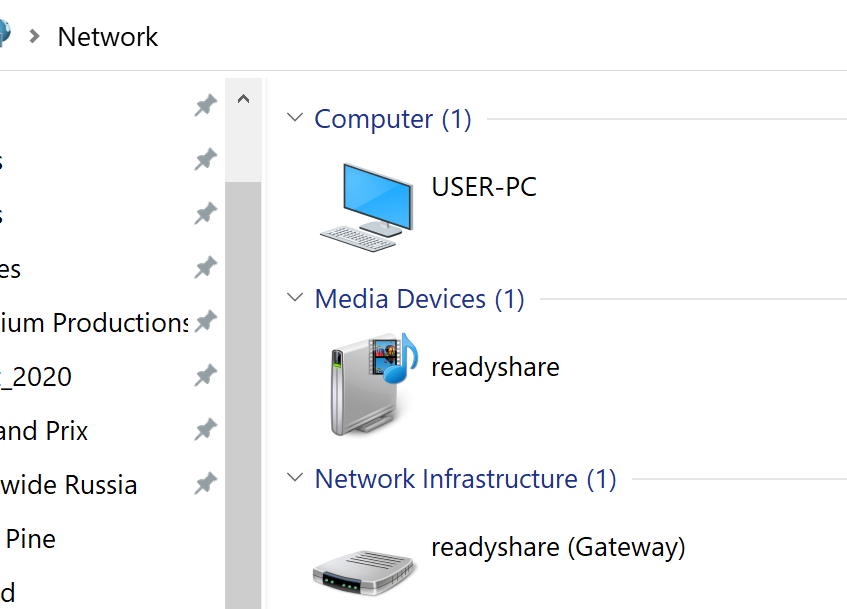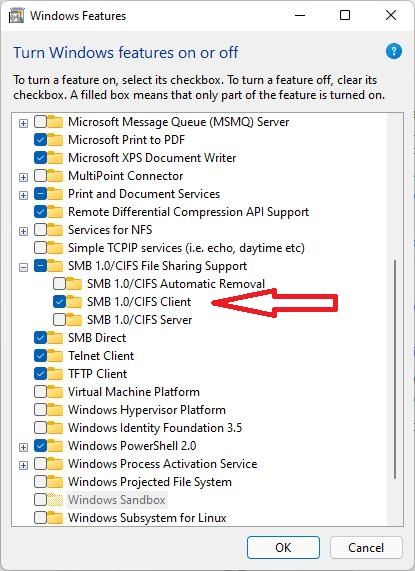- Subscribe to RSS Feed
- Mark Topic as New
- Mark Topic as Read
- Float this Topic for Current User
- Bookmark
- Subscribe
- Printer Friendly Page
Readyshare doesn't work
- Mark as New
- Bookmark
- Subscribe
- Subscribe to RSS Feed
- Permalink
- Report Inappropriate Content
Readyshare doesn't work
I've purchased the Nighthawk RAX50 for use with a USB Drive. While I see the USB drive in Network, it is appeaing as a media device as you can see in the screen shot below. It will not let me browse the device in explorer. It will only allow me to open it in media player.
The address provided does not work as well \\readyshare\USB_Storage or \\readyshare
Any idea how it get this work as advertised?
- Mark as New
- Bookmark
- Subscribe
- Subscribe to RSS Feed
- Permalink
- Report Inappropriate Content
Re: Readyshare doesn't work
For the ReadySHARE USB discovery and name resolution, Netgear does still make use of the NetBIOS name resolution. This a part of the ‘SMB1.0/CIFS File Sharing Support’ feature which is disabled on newer Windows builds by default.
To enable SMB1 on Windows 1803 (or newer) workstations:
- Search in the start menu for ‘Turn Windows features on or off’ and open it
- Search for ‘SMB1.0/CIFS File Sharing Support’ in the list of optional features that appears, and select the checkbox next to it.
- Click OK and Windows will add the selected feature. You’ll be asked to restart your computer as part of this process
You don't have to worry about the SMB1 transport protocol, the Windows client will negotiate a higher SMB transport version automatically.
- Mark as New
- Bookmark
- Subscribe
- Subscribe to RSS Feed
- Permalink
- Report Inappropriate Content
- Mark as New
- Bookmark
- Subscribe
- Subscribe to RSS Feed
- Permalink
- Report Inappropriate Content
Re: Readyshare doesn't work
I am having the same issue. When I log into the netgear nighthawk, I can see and I can allow the USB drives to be accessed via Advanced Settings Setup "USB Settings". However, when I move over to the readyshare tab under readycloud I cannot see the USB drives under "Available Network Folders". When I log into readycloud (after already registering the RAX120) I can ...
The drives are exfat formatted and accessible without passwords via my local laptops.
- Mark as New
- Bookmark
- Subscribe
- Subscribe to RSS Feed
- Permalink
- Report Inappropriate Content
Re: Readyshare doesn't work
@Delux wrote:
I am having the same issue. When I log into the netgear nighthawk
Which one? Apps aren't always the same. Things that work in Android fall over in iOS, and vice versa.
What do things look like in the browser graphical user interface (GUI)? That's always a better way to control things than the apps.
The drives are exfat formatted and accessible without passwords via my local laptops.
Maybe Exfat is not be the best option. I see no sign that ReadySHARE supports it.
NTFS is the one that seems to work with anything.
Did you find this?
ReadyCLOUD FAQ | Answer | NETGEAR Support
• What is the difference between WiFi 6 and WiFi 7?
• Yes! WiFi 7 is backwards compatible with other Wifi devices? Learn more