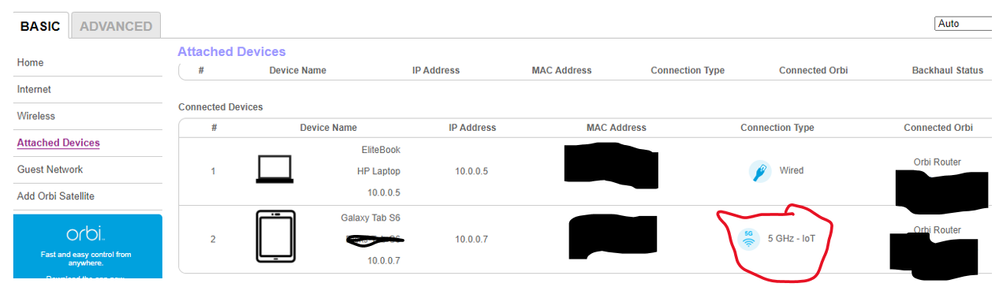- Subscribe to RSS Feed
- Mark Topic as New
- Mark Topic as Read
- Float this Topic for Current User
- Bookmark
- Subscribe
- Printer Friendly Page
Device list per network
- Mark as New
- Bookmark
- Subscribe
- Subscribe to RSS Feed
- Permalink
- Report Inappropriate Content
On my Orbi router, I have set up 3 networks, the main network, which also has the IOT network set up and the third is the Guest Network. I see there is a way to see connected devices but does not specify what network they are attached to it only shows that Orbi device. Is there a way for me to see a list of devices by network name?
Thanks,
Jim
Solved! Go to Solution.
Accepted Solutions
- Mark as New
- Bookmark
- Subscribe
- Subscribe to RSS Feed
- Permalink
- Report Inappropriate Content
I connected a tablet to an RBR750 IoT WiFi network. Notice the part outlined in red:
This says it was connected at 5GHz to the IoT.
All Replies
- Mark as New
- Bookmark
- Subscribe
- Subscribe to RSS Feed
- Permalink
- Report Inappropriate Content
Re: Device list per network
The RBRs web UI under Basic/Connected devices should give what network they are connected too using a web browser.
- Mark as New
- Bookmark
- Subscribe
- Subscribe to RSS Feed
- Permalink
- Report Inappropriate Content
Re: Device list per network
Thanks
This is an RBR850
The list shows the Connection Type and and Connected Orbi, but not the network name they are attached to.
- Mark as New
- Bookmark
- Subscribe
- Subscribe to RSS Feed
- Permalink
- Report Inappropriate Content
I connected a tablet to an RBR750 IoT WiFi network. Notice the part outlined in red:
This says it was connected at 5GHz to the IoT.
- Mark as New
- Bookmark
- Subscribe
- Subscribe to RSS Feed
- Permalink
- Report Inappropriate Content
Re: Device list per network
• What is the difference between WiFi 6 and WiFi 7?
• Yes! WiFi 7 is backwards compatible with other Wifi devices? Learn more