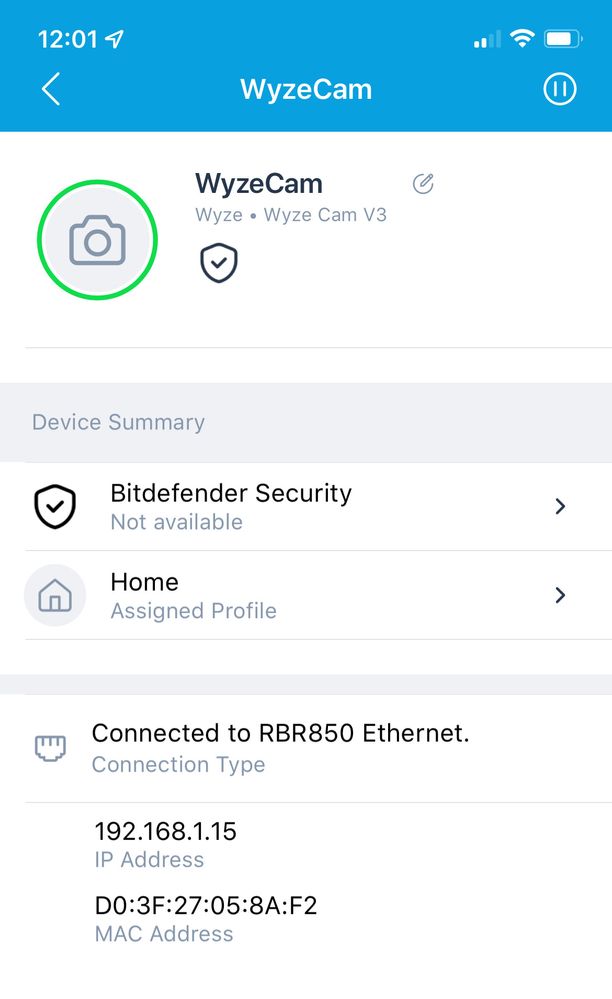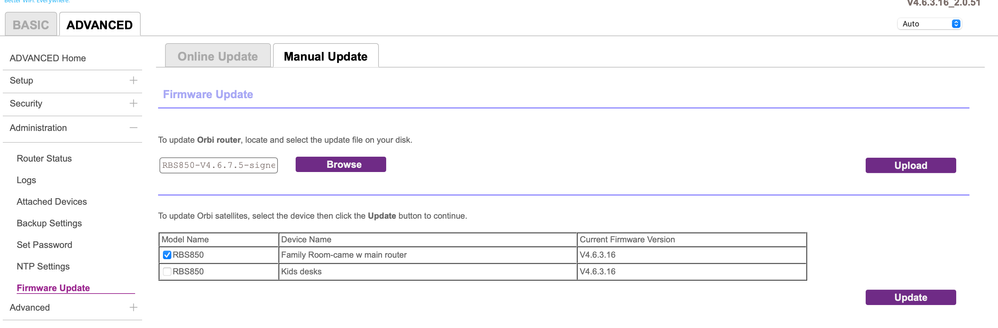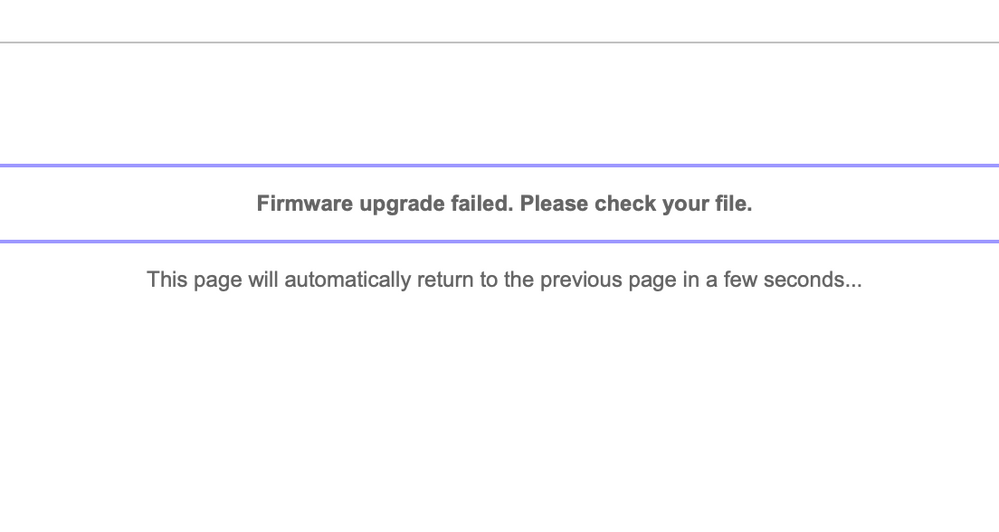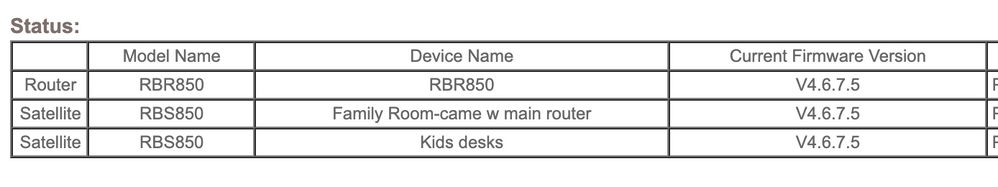- Subscribe to RSS Feed
- Mark Topic as New
- Mark Topic as Read
- Float this Topic for Current User
- Bookmark
- Subscribe
- Printer Friendly Page
Devices not connecting to RBR850/RBS850 satellites
- Mark as New
- Bookmark
- Subscribe
- Subscribe to RSS Feed
- Permalink
- Report Inappropriate Content
I have the RBR850 router with 2 satellites (RBS850) and every device in our home is connecting to the router, none to the satellites. I see this is a common problem, but I could not find any help with my system in the community questions/answers. My firmware version is 4.6.3.16. I use Spectrum for my ISP. Their modem installed in my house is the PC20. Our home is a 2-story 6,000 square foot home and I have the satellites pretty evenly spread out among the house. 1 upstairs, 1 downstairs. Some devices are literally sitting right next to a satellite, but connecting to the main router. Any help would be greatly appreciated! TIA
Solved! Go to Solution.
Accepted Solutions
- Mark as New
- Bookmark
- Subscribe
- Subscribe to RSS Feed
- Permalink
- Report Inappropriate Content
What is the Mfr and model# of the Internet Service Providers modem/ONT the NG router is connected too?
What is the distance between the router and 📡 satellite(s)? 30 feet or more is recommended in between RBR and RBS📡 to begin with depending upon building materials when wirelessly connected.
https://kb.netgear.com/31029/Where-should-I-place-my-Orbi-satellite 📡
Try turning down the power output of the RBRs wifi radios from 100% to 50% and see if this changes anything. Under Advanced Tab/Advanced Settings/Wireless Settings
You may want to review this as well if suggestions don't seem to help any:
All Replies
- Mark as New
- Bookmark
- Subscribe
- Subscribe to RSS Feed
- Permalink
- Report Inappropriate Content
What is the Mfr and model# of the Internet Service Providers modem/ONT the NG router is connected too?
What is the distance between the router and 📡 satellite(s)? 30 feet or more is recommended in between RBR and RBS📡 to begin with depending upon building materials when wirelessly connected.
https://kb.netgear.com/31029/Where-should-I-place-my-Orbi-satellite 📡
Try turning down the power output of the RBRs wifi radios from 100% to 50% and see if this changes anything. Under Advanced Tab/Advanced Settings/Wireless Settings
You may want to review this as well if suggestions don't seem to help any:
- Mark as New
- Bookmark
- Subscribe
- Subscribe to RSS Feed
- Permalink
- Report Inappropriate Content
Re: Devices not connecting to RBR850/RBS850 satellites
The modem is a Spectrum PC20
Each satellite is about 40-45 feet from the main router.
Will turning down the power of the main router, will I be losing stength of my wi-fi? I will try that.
Thank you.
- Mark as New
- Bookmark
- Subscribe
- Subscribe to RSS Feed
- Permalink
- Report Inappropriate Content
Re: Devices not connecting to RBR850/RBS850 satellites
Only some. Lets see if we can help the devices pick the RBS over the RBR. It's up to devices to pick and choose where they connect too.
- Mark as New
- Bookmark
- Subscribe
- Subscribe to RSS Feed
- Permalink
- Report Inappropriate Content
Re: Devices not connecting to RBR850/RBS850 satellites
It seems that worked! I also noticed that both of my satellites had a backhaul status of "poor". One I simply rebooted, but the other I did have to move a bit closer. It was about 45 feet away, it is now about 28 feet away and both say "good" now. There are not a lot of devices connecting to the satellites; is that normal? Also, do all satellites/router need to be within 30 feet of each other all over the house? Thanks so much for your help!! I hope this prevents the VERY FREQUENT need to reset our internet (like 3 times a week). Also, do you know why this one device that is very close to one of the satellites is still connecting to the router? I restarted the router and satellites, and then restarted the camera, and it still connects to the main router, which is 45 feet away from it. The closest satellite is about 15 feet away. Thanks again for your all help!
- Mark as New
- Bookmark
- Subscribe
- Subscribe to RSS Feed
- Permalink
- Report Inappropriate Content
Re: Devices not connecting to RBR850/RBS850 satellites
Sorry, one more Q. Why do some of my devices show as connected via Ethernet when they are not? For example, this is the camera I was talking about that will only connect to the router even though the satellite is closer. It says it's connected via Ethernet. It doesn't even have an ethernet port. It's 100% wi-fi. Tks!
- Mark as New
- Bookmark
- Subscribe
- Subscribe to RSS Feed
- Permalink
- Report Inappropriate Content
Re: Devices not connecting to RBR850/RBS850 satellites
@HarleyGirl5999 wrote:
It seems that worked! I also noticed that both of my satellites had a backhaul status of "poor". One I simply rebooted, but the other I did have to move a bit closer. It was about 45 feet away, it is now about 28 feet away and both say "good" now. There are not a lot of devices connecting to the satellites; is that normal? Yes. Just depends on what devices are picking to connect. Also, do all satellites/router need to be within 30 feet of each other all over the house? Should be at 30 feet or maybe a bit more. Kind of depends on building materials as well. Thanks so much for your help!! I hope this prevents the VERY FREQUENT need to reset our internet (like 3 times a week). You might want to review this:
Also, do you know why this one device that is very close to one of the satellites is still connecting to the router? Did you disable the wifi radio on this one device for 10 seconds then back ON to see if it will connect while near the RBS? I restarted the router and satellites, and then restarted the camera, and it still connects to the main router, which is 45 feet away from it. The closest satellite is about 15 feet away. Also try turning down the power output of the RBRs wifi radios from 100% to 50% and see if this changes anything. Under Advanced Tab/Advanced Settings/Wireless Settings
- Mark as New
- Bookmark
- Subscribe
- Subscribe to RSS Feed
- Permalink
- Report Inappropriate Content
Re: Devices not connecting to RBR850/RBS850 satellites
1-I did not disable the wifi on the camera because I do not see a way to do that. I just rebooted it. It still connected to the router.
2-This device (the camera) also shows that it’s connected to the router via Ethernet. It is not. I thought that was strange.
3-Why is the new firmware update not showing via the app? I’d rather download it that way rather than manually. I don’t want to mess anything up.
4-I did bump the power on the RBR850 to 50%. That seemed to help for sure! But some devices still want the router, even if the satellite is closer. Odd.
- Mark as New
- Bookmark
- Subscribe
- Subscribe to RSS Feed
- Permalink
- Report Inappropriate Content
Re: Devices not connecting to RBR850/RBS850 satellites
@HarleyGirl5999 wrote:
Thank you again for all of the feedback.
1-I did not disable the wifi on the camera because I do not see a way to do that. I just rebooted it. It still connected to the router. Try powering OFF the camera for 10 seconds then back ON.
2-This device (the camera) also shows that it’s connected to the router via Ethernet. It is not. I thought that was strange. Possible bad state on the RBR. May need a factory reset and setup from scratch.
3-Why is the new firmware update not showing via the app? I’d rather download it that way rather than manually. I don’t want to mess anything up. This version won't be coming to auto update. Was to get more stability to users that have been experiencing bad problems since v4 FW first appeared last year. So far it's been looking WAY better than prior released FW. So only way to get is to manually update the RBS first then RBR lastly using a wired PC and web browser.
4-I did bump the power on the RBR850 to 50%. That seemed to help for sure! But some devices still want the router, even if the satellite is closer. Odd.
- Mark as New
- Bookmark
- Subscribe
- Subscribe to RSS Feed
- Permalink
- Report Inappropriate Content
Re: Devices not connecting to RBR850/RBS850 satellites
I really hate to be a pain, but somehow it failed. I followed the instructions per the link, started with the RBS, chose the correct file, and it failed. I included screen shots. Any thoughts?
- Mark as New
- Bookmark
- Subscribe
- Subscribe to RSS Feed
- Permalink
- Report Inappropriate Content
Re: Devices not connecting to RBR850/RBS850 satellites
Instead of using the RBRs web page, sign on to the RBS web page and send the file directly to the RBS that way. You can find the IP address for the RBS on the RBRs connected devices page.
Be sure you unpack the .zip file prior to sending the FW files. There will be a .CHK file for the RBS and one for the RBR.
- Mark as New
- Bookmark
- Subscribe
- Subscribe to RSS Feed
- Permalink
- Report Inappropriate Content
Re: Devices not connecting to RBR850/RBS850 satellites
You are truly amazing!!!! It all worked perfectly! I'm so excited to see the differnce in our internet going forward. Going to the separate IP addresses was the key. I'm not going to worry about that camera for now. The internet is working great throughout the house right now. You were such a huge help, and I cannot thank you enough. Is there a way to give creds or something?
Have a great rest of your day!!
- Mark as New
- Bookmark
- Subscribe
- Subscribe to RSS Feed
- Permalink
- Report Inappropriate Content
Re: Devices not connecting to RBR850/RBS850 satellites
Glad you got it working. Be sure to save off a back up configuration to file for safe keeping. Saves time if a reset is needed.
https://kb.netgear.com/000062080/How-do-I-back-up-the-configuration-settings-on-my-Orbi-WiFi-System
We like kudos. ![]()
Enjoy. 📡
- Mark as New
- Bookmark
- Subscribe
- Subscribe to RSS Feed
- Permalink
- Report Inappropriate Content
Re: Devices not connecting to RBR850/RBS850 satellites
@HarleyGirl5999 wrote:I really hate to be a pain, but somehow it failed. I followed the instructions per the link, started with the RBS, chose the correct file, and it failed. I included screen shots. Any thoughts?
You figured it out but to be clear - That firmware update web page is very confusing. It has two distinct sections. The section ABOVE the line is only to update the RBR base firmware. The text box and Upload button in the top section is only to update the RBR base.
The section BELOW the line, with the checkboxes, is only to update the RBS satellites. If you select a satellite checkbox then you can only press the Update button below it, which will open the satellite(s) admin web page in a different window. There, its web UI allows for firmware file selection and upload.
- Mark as New
- Bookmark
- Subscribe
- Subscribe to RSS Feed
- Permalink
- Report Inappropriate Content
Re: Devices not connecting to RBR850/RBS850 satellites
• Introducing NETGEAR WiFi 7 Orbi 770 Series and Nighthawk RS300
• What is the difference between WiFi 6 and WiFi 7?
• Yes! WiFi 7 is backwards compatible with other Wifi devices? Learn more