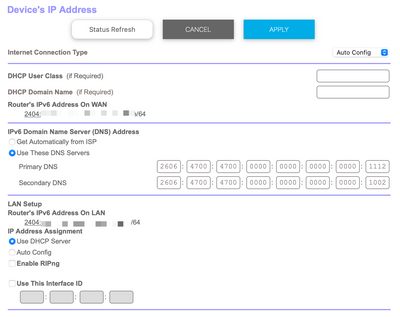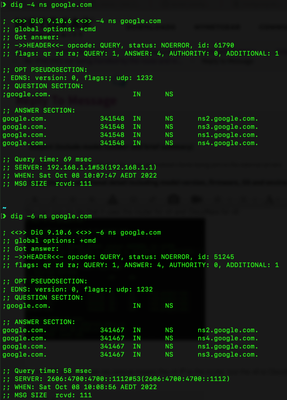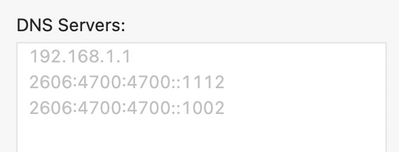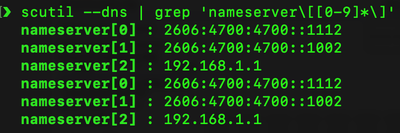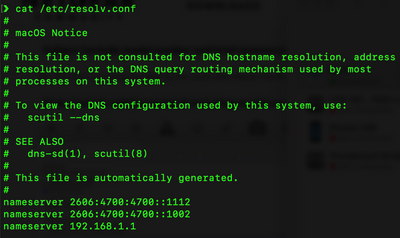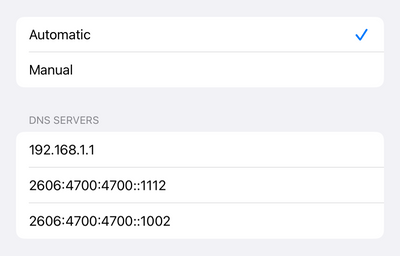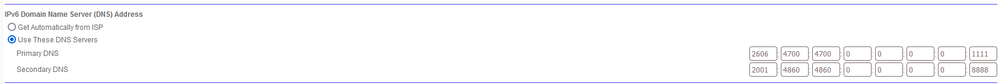- Subscribe to RSS Feed
- Mark Topic as New
- Mark Topic as Read
- Float this Topic for Current User
- Bookmark
- Subscribe
- Printer Friendly Page
IPv6 DNS not being handled by the route and instead clients being sent to the external servers
- Mark as New
- Bookmark
- Subscribe
- Subscribe to RSS Feed
- Permalink
- Report Inappropriate Content
IPv6 DNS not being handled by the route and instead clients being sent to the external servers
I have Cloudflare DNS configured at the router.
For IPv4 the router hands out its own IP for DNS (e.g. 192.168.1.1) and clients go to the router.
However, if I enable IPv6 at the router, it hands out Cloudflare's DNS servers and clients therefore go direct to Cloudflare.
Is this expected?
- Mark as New
- Bookmark
- Subscribe
- Subscribe to RSS Feed
- Permalink
- Report Inappropriate Content
Re: IPv6 DNS not being handled by the route and instead clients being sent to the external servers
Is this in reference to a Orbi system? What model?
- Mark as New
- Bookmark
- Subscribe
- Subscribe to RSS Feed
- Permalink
- Report Inappropriate Content
Re: IPv6 DNS not being handled by the route and instead clients being sent to the external servers
And how did you setup your cloud far DNS settings?
- Mark as New
- Bookmark
- Subscribe
- Subscribe to RSS Feed
- Permalink
- Report Inappropriate Content
Re: IPv6 DNS not being handled by the route and instead clients being sent to the external servers
@haruki_zaemon wrote:
I have Cloudflare DNS configured at the router.
However, if I enable IPv6 at the router, it hands out Cloudflare's DNS servers and clients therefore go direct to Cloudflare.
I have CloudFlare and Google DNS configured as the DNS servers on my Netgear RBR50 Orbi router. This is what a Windows 10 computer reports:
DNS Servers . . . . . . . . . . . : fe80::a204:60ff:fe1c:239%22
192.168.1.1
fe80::a204:60ff:fe1c:239%22Windows is using the router for DNS. (fe80: is a local IPv6 address, not a public IPv6 address.)
In the past, I have often played around with defining static DNS servers on the PC. Perhaps CloudFlare has been set on the computer?
- Mark as New
- Bookmark
- Subscribe
- Subscribe to RSS Feed
- Permalink
- Report Inappropriate Content
Re: IPv6 DNS not being handled by the route and instead clients being sent to the external servers
I use PPPoE with a Tagged 201 VLAN on the WAN and I'm showing what I have set as the IP Address for IPv4; and the DNSs that I have set for IPv6. Not sure if depends on how you have to log into your service how DNSs are utilized. I'd love to test it out, but am locked into how much I can do with my login method.
But I will ask people that might know . . .
- Mark as New
- Bookmark
- Subscribe
- Subscribe to RSS Feed
- Permalink
- Report Inappropriate Content
Re: IPv6 DNS not being handled by the route and instead clients being sent to the external servers
Yeah sorry I should have said. Orbi RBK853.
FWIW, it seems to be the same for every device on my network even though my examples here are from macOS.
Here's my setup
You can see via dig that it uses the router for v4 and Cloudflare for v6
You can also see via various means the v4 IP is the router, but the v6 is Cloudflare
- Mark as New
- Bookmark
- Subscribe
- Subscribe to RSS Feed
- Permalink
- Report Inappropriate Content
Re: IPv6 DNS not being handled by the route and instead clients being sent to the external servers
Also nothing has been manually configured on any device.
For example, this is from a windows machine:
DNS Servers . . . . . . . . . . . : 2606:4700:4700::1112
2606:4700:4700::1002
192.168.1.1
2606:4700:4700::1112
2606:4700:4700::1002
And this is from an iPad:
- Mark as New
- Bookmark
- Subscribe
- Subscribe to RSS Feed
- Permalink
- Report Inappropriate Content
Re: IPv6 DNS not being handled by the route and instead clients being sent to the external servers
From what I'm told, if you configure hard coded DNS on the RBR, then thats what will appear on the client devices.
I wish my ISP supported IPv6. 😐
- Mark as New
- Bookmark
- Subscribe
- Subscribe to RSS Feed
- Permalink
- Report Inappropriate Content
Re: IPv6 DNS not being handled by the route and instead clients being sent to the external servers
@FURRYe38 wrote:
From what I'm told, if you configure hard coded DNS on the RBR, then thats what will appear on the client devices.
This may be the case with certain models, but is clearly not the case with my aging RBR50. This is my IPv6 configuration:
I have hard coded IPv6 DNS servers, and Orbi DHCP gives my PC the Orbi local IP address for both IPv4 and IPv6 DNS.
Would be nice if someone can test another 850 router to see if does the same thing.
- Mark as New
- Bookmark
- Subscribe
- Subscribe to RSS Feed
- Permalink
- Report Inappropriate Content
Re: IPv6 DNS not being handled by the route and instead clients being sent to the external servers
Was different on the older AC series. Orbi AX is newer and seem to be different this this regard.
Maybe @FarmerBob1 can confirm this since he works with IPv6 and his ISP supports it.
Will have to see what NG is really supported for it's intended use.
- Mark as New
- Bookmark
- Subscribe
- Subscribe to RSS Feed
- Permalink
- Report Inappropriate Content
Re: IPv6 DNS not being handled by the route and instead clients being sent to the external servers
In the past there have been impassioned pleas to have the Orbi behave almost exactly this way: Users wanted Orbi to specify specific DNS servers to DHCP clients rather than follow the (industry standard?) practice of acting as a DNS forwarder. Those requests were in terms of IPv4 DNS, which appears to continue to follow the previous practice in the 850, which provides actual DNS server IP addresses only for IPv6.
Pretty clear there is no common code base, not even for the most basic functions.
- Mark as New
- Bookmark
- Subscribe
- Subscribe to RSS Feed
- Permalink
- Report Inappropriate Content
Re: IPv6 DNS not being handled by the route and instead clients being sent to the external servers
However, if the v6 DNS convention is different to the v4, then consider it case closed.
Maybe I need to setup a local DNS cache running somewhere instead and just point everything at that.
Given that’s unlikely to happen anytime soon, I guess I’ll just leave it as is.
Thanks everyone 🙇♂️
• What is the difference between WiFi 6 and WiFi 7?
• Yes! WiFi 7 is backwards compatible with other Wifi devices? Learn more