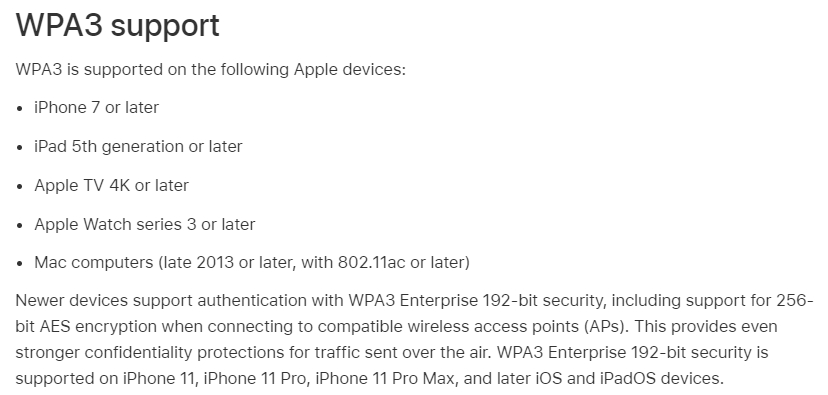- Subscribe to RSS Feed
- Mark Topic as New
- Mark Topic as Read
- Float this Topic for Current User
- Bookmark
- Subscribe
- Printer Friendly Page
New - RBR750 / RBS750 Firmware Version 7.2.6.21 Released
- Mark as New
- Bookmark
- Subscribe
- Subscribe to RSS Feed
- Permalink
- Report Inappropriate Content
Re: New - RBR750 / RBS750 Firmware Version 7.2.6.21 Released
@Dreas89 wrote:
Anyone else having issues with the IOT network being visible? Never turned it on, it is there. Turn settings on and then off, it is there 🤷
Edit: Seems to be coming and going as it is gone now.
Would you mind describing what process discovers the IoT network?
I often use WiFi Info View (free for Windows from Nirsoft) to display characteristics of WiFi networks (OMG, there are SO many in my neighborhood!) This tool does not drop SSIDs from the display unless an advanced option is selected that tells it to. Since the date/time the SSID was last seen is on the far right side and actually off the visible part of the screen, it is not obvious that some SSIDs are no longer being detected.
My phones, tablets, etc. display only WiFi networks that are "here now". (Actually "recently here". When I turned off IoT, clicked "Apply", and waited for the Orbi web interface to return, the IoT network remained visible on an Android smart phone for about 31 seconds - and then disappeared.)
If the IoT network continuing to appear can be reproduced at will, this might be worth reporting to Netgear.
.
- Mark as New
- Bookmark
- Subscribe
- Subscribe to RSS Feed
- Permalink
- Report Inappropriate Content
Re: New - RBR750 / RBS750 Firmware Version 7.2.6.21 Released
- Mark as New
- Bookmark
- Subscribe
- Subscribe to RSS Feed
- Permalink
- Report Inappropriate Content
Re: New - RBR750 / RBS750 Firmware Version 7.2.6.21 Released
Wouldn't be a bad idea. Reset, install the new FW on each satellite individually, make sure it took, and then update the router. If that works, then backup your settings.
- Mark as New
- Bookmark
- Subscribe
- Subscribe to RSS Feed
- Permalink
- Report Inappropriate Content
Re: New - RBR750 / RBS750 Firmware Version 7.2.6.21 Released
Can you downgrand the RBR back to prior v4 version then let the RBS sync then try to manually update them FIRST with the RBS v7 FW file? Be sure your using the RBS FW file to update the RBS. Be sure to unpack the .zip file to revieal the .CHK file to load thru the RBS web page. Do not try to open this file.
@Voishnek66 wrote:
Unfortunately, I loaded the new FW on the router first. I tried to manually load the new FW on the satellites but it kept failing..check the file and try again. I've rebooted the router and satellites to no avail. Do I have to perform a factory reset?
- Mark as New
- Bookmark
- Subscribe
- Subscribe to RSS Feed
- Permalink
- Report Inappropriate Content
Re: New - RBR750 / RBS750 Firmware Version 7.2.6.21 Released
- Mark as New
- Bookmark
- Subscribe
- Subscribe to RSS Feed
- Permalink
- Report Inappropriate Content
Re: New - RBR750 / RBS750 Firmware Version 7.2.6.21 Released
You can hardwire to the router then connect to the RBS web page to send the the file there.
- Mark as New
- Bookmark
- Subscribe
- Subscribe to RSS Feed
- Permalink
- Report Inappropriate Content
Re: New - RBR750 / RBS750 Firmware Version 7.2.6.21 Released
Did anyone get this newer firmware version via the router's http://192.168.1.1? My Netgear Orbi RBK753S-100NAS setup (v4.6.14.3) isn't still not showing them. 😞
https://www.reddit.com/r/orbi/comments/1814227/my_netgear_orbi_router_and_satellite_firmwares
- Mark as New
- Bookmark
- Subscribe
- Subscribe to RSS Feed
- Permalink
- Report Inappropriate Content
Re: New - RBR750 / RBS750 Firmware Version 7.2.6.21 Released
No. I had to download the individual files (router and satellite) a couple of months ago and then installed manually. First the satellites and then the router.
- Mark as New
- Bookmark
- Subscribe
- Subscribe to RSS Feed
- Permalink
- Report Inappropriate Content
Re: New - RBR750 / RBS750 Firmware Version 7.2.6.21 Released
Latest firmware for the 750 product can be found here:
https://kb.netgear.com/000065815/RBR750-RBS750-Firmware-Version-7-2-6-21
Follow these instructions:
- Mark as New
- Bookmark
- Subscribe
- Subscribe to RSS Feed
- Permalink
- Report Inappropriate Content
Re: New - RBR750 / RBS750 Firmware Version 7.2.6.21 Released
I believe the user found absolution in enabling AU on his RBR and it appeared on there system.
- Mark as New
- Bookmark
- Subscribe
- Subscribe to RSS Feed
- Permalink
- Report Inappropriate Content
Re: New - RBR750 / RBS750 Firmware Version 7.2.6.21 Released
OK. I finally updated my Orbi RBK753's firmwares v4.6.14.3 to v7.2.6.21 manually (2 satellites and then its router one by one slowly). Things seems OK so far after 30 mins. I didn't enable its new IoT feature since I don't have any IoT devices. I noticed the new wifi security options for WPA2-PSK [AES] + WPA3-Personal [SAE]. Finally.
Questions: Do wireless devices use the (new/high)est WPA3-Personal [SAE] over WPA2-PSK [AES] by default if supported? Also, is there a way to tell which WPA security connection the devices are using like in iPhones (6+[iOS v12.5.7] to 13), iPad Air (original), Apple TVs (3G & 4K), Intel MacBook Pros (2008 with El Capitan v10.11.6), 2012 (Mojave v10.14.6), and 2020 (Ventura v13.6.1)), OfficeJet Pro 8028e inkjet color printer, etc.? Is there a way to do all three (WPA-PSK [TKIP] + WPA2-PSK [AES] + WPA3-Personal [SAE]) if wifi devices will pick the (high/new)est secured wifi connections with Orbi?
- Mark as New
- Bookmark
- Subscribe
- Subscribe to RSS Feed
- Permalink
- Report Inappropriate Content
Re: New - RBR750 / RBS750 Firmware Version 7.2.6.21 Released
To my knowledge, the Orbi does not report which security protocol was used to authenticate a specific device. (Alas, my knowledge is limited.)
Obviously, if a device does not support WPA3-Personal, then it cannot use it to authenticate. Checking the specs for a specific product would help determine capability.
For Example:
https://support.apple.com/guide/security/secure-access-to-wireless-networks-sec8a67fa93d/web
- Mark as New
- Bookmark
- Subscribe
- Subscribe to RSS Feed
- Permalink
- Report Inappropriate Content
Re: New - RBR750 / RBS750 Firmware Version 7.2.6.21 Released
Orbi only supports Mixed Mode WPA2 and WPA3 or WPA2 only modes. TPIK is considered older mode and is also compromised. Use only if really needed. Recommend WPA2 and WPA3 mixed mode. Have not had any problems with this since NG finally put this mode back in.
- Mark as New
- Bookmark
- Subscribe
- Subscribe to RSS Feed
- Permalink
- Report Inappropriate Content
Re: New - RBR750 / RBS750 Firmware Version 7.2.6.21 Released
Wow, quick answers. Thanks. So far, WPA2-PSK [AES] + WPA3-Personal [SAE] seems to work with very old hardwares like 2008 MBP (El Capitan v10.11.6), iPhone 6+ (iOS v12.5.7), and original iPad Air (v12.5.7). I am going to assume they're using WPA2-PSK [AES]. I hope I don't have anything older that require WPA-PSK. I wished there was a way to see which wireless secured connections are being used in real time like in the router or even on client side.
What are your oldest connected wifi devices you have with this Orbi model?
- Mark as New
- Bookmark
- Subscribe
- Subscribe to RSS Feed
- Permalink
- Report Inappropriate Content
Re: New - RBR750 / RBS750 Firmware Version 7.2.6.21 Released
Technically, it may be possible to infer which authentication method has been used. (Not having a router capable of WPA3 I have not investigated this carefully.)
The WiFi management frames which are used to handle the connection process include one for authentication.
https://mrncciew.com/2019/11/29/wpa3-sae-mode/
Capturing management frames is not a trivial exercise. I went through nine circles of Hell getting a WiFi adapter put into monitor mode and getting it configured to capture management frames from only the Orbi WiFi adapter. (whew!) But, it has been months and I would have to start over to remember how to do it.
- Mark as New
- Bookmark
- Subscribe
- Subscribe to RSS Feed
- Permalink
- Report Inappropriate Content
Re: New - RBR750 / RBS750 Firmware Version 7.2.6.21 Released
Ya I still have older devices from 2010/12 era that are still connecting using mixed modes. I have 3 DLink series cameras that are still connecting. I don't know if they would setup from scratch and connect. I've been just migrating them across different routers I test, having both routers online and the out going being turned OFF and the devices auto migrate over to the new router that came online. And I do have a iphone 6sP as well that connects I believe. I need to check my Mac Mini from 2012 but its mostly connected via ethernet.
I do have some NG routers that when in wireless bridge mode, will not connect if WPA3 is present. Just FYI.
R7000, R7800 and R9000.
@ant wrote:
Wow, quick answers. Thanks. So far, WPA2-PSK [AES] + WPA3-Personal [SAE] seems to work with very old hardwares like 2008 MBP (El Capitan v10.11.6), iPhone 6+ (iOS v12.5.7), and original iPad Air (v12.5.7). I am going to assume they're using WPA2-PSK [AES]. I hope I don't have anything older that require WPA-PSK. I wished there was a way to see which wireless secured connections are being used in real time like in the router or even on client side.
What are your oldest connected wifi devices you have with this Orbi model?
- Mark as New
- Bookmark
- Subscribe
- Subscribe to RSS Feed
- Permalink
- Report Inappropriate Content
Re: New - RBR750 / RBS750 Firmware Version 7.2.6.21 Released
Anyone else losing internet connection daily after upgrading to V7.2.6.21_5.0.20? I tried to do a hard reset and its still the same. A reboot of the router or the ISP Modem solves it daily. So added IOT WIFI and broke basic functionalities. Thank you NG!
- Mark as New
- Bookmark
- Subscribe
- Subscribe to RSS Feed
- Permalink
- Report Inappropriate Content
Re: New - RBR750 / RBS750 Firmware Version 7.2.6.21 Released
Nope. But I don't use the IoT option. I just place all of my IoT devices on the renamed Guest Network, with its own pw and all is fine.
- Mark as New
- Bookmark
- Subscribe
- Subscribe to RSS Feed
- Permalink
- Report Inappropriate Content
Re: New - RBR750 / RBS750 Firmware Version 7.2.6.21 Released
For the folks on this firmware that have things like Chromecast - are you able to cast to a device that's associated with a satellite if you are connected to RBR?
My issue w. Orbi guest network is that I can only see/cast to devices that are connected to the AP that I'm nearest. Devices on the other end of the house, connected to another AP aren't visible. Does the updated firmware or the IoT network address that?
Also - why is the Guest network more secure ? is the IoT just allowing you to turn off 5Ghz for a particular SSID, but still let's those devices access your main network?
Last question - Either Guest or IoT, is there a way to connect hardwired/LAN cabled devices to either of those networks?
Haven't updated in over a year, nervous.
- Mark as New
- Bookmark
- Subscribe
- Subscribe to RSS Feed
- Permalink
- Report Inappropriate Content
Re: New - RBR750 / RBS750 Firmware Version 7.2.6.21 Released
@AxeBro wrote:
My issue w. Orbi guest network is that I can only see/cast to devices that are connected to the AP that I'm nearest. Devices on the other end of the house, connected to another AP aren't visible. Does the updated firmware or the IoT network address that? True. Devices on the Guest network can only access the internet. They cannot communicate with any other devices (on any network). The primary and IoT WiFi allow devices to communicate with the entire network.
Also - why is the Guest network more secure ? is the IoT just allowing you to turn off 5Ghz for a particular SSID, but still let's those devices access your main network? Originally, users had a choice. With the AX product, Netgear decided that devices on the Guest network MUST be isolated.
Last question - Either Guest or IoT, is there a way to connect hardwired/LAN cabled devices to either of those networks? No. Hardwired devices are by definition on the primary network.
- Mark as New
- Bookmark
- Subscribe
- Subscribe to RSS Feed
- Permalink
- Report Inappropriate Content
Re: New - RBR750 / RBS750 Firmware Version 7.2.6.21 Released
Hello
does this update add the option to create a daily Wi-Fi AUTO OFF Schedule ?
Thanks
- Mark as New
- Bookmark
- Subscribe
- Subscribe to RSS Feed
- Permalink
- Report Inappropriate Content
Re: New - RBR750 / RBS750 Firmware Version 7.2.6.21 Released
Sorry, no. Orbi routers do not have this feature.
- Mark as New
- Bookmark
- Subscribe
- Subscribe to RSS Feed
- Permalink
- Report Inappropriate Content
Re: New - RBR750 / RBS750 Firmware Version 7.2.6.21 Released
I updated my RBS/RBR 750 last night. I use the Orbi's for WiFi connectivity and not routing. I updated the RBS' first without issue, then did the RBR. I have been running for a couple of years with the network cable plugged into one of the 4 Ethernet switch ports. After I upgraded I no longer could ping the RBR. I moved the cable to the yellow Wan port and I could ping the RBR and see the upgrade was successful. Is this a known side affect of the new firmware, IE you have to use the WAN port when in AP mode?
I use a wired backhaul from my two RBS' to my RBR, and after the upgrade they went AWOL. I can get to both of them via their IP address and they look good. When I try to do a sync with the RBR it fails. I am hoping I don't have to do a full rest to get them back. Any suggestion would be appreciative.
I've done a few updates without issue. This is my first one with problems. .
- Mark as New
- Bookmark
- Subscribe
- Subscribe to RSS Feed
- Permalink
- Report Inappropriate Content
Re: New - RBR750 / RBS750 Firmware Version 7.2.6.21 Released
Yes, AP mode requires the WAN port connection to the upstream main host router for the RBR to properly connect and give correct front LED status.
How are the RBS connected to the RBR? Directly or is there a LAN switch.
I've mostly done FW updates while a Orbi system is in router mode, however should work well in AP mode as well, as long as the RBRs WAN port is used to connect to the main host router so that correct operation and IP addressing gets to the RBS that are wireless or ethernet connected.
I also do a power cycle of the RBR and RBS OFF for 30 seconds, then back ON after FW was processed by the units. If no issues or problems are seen, then continue to use. If problems are seen, then I'll factory reset and setup from scratch.
- Mark as New
- Bookmark
- Subscribe
- Subscribe to RSS Feed
- Permalink
- Report Inappropriate Content
Re: New - RBR750 / RBS750 Firmware Version 7.2.6.21 Released
The RBR and the RBS' are on the same switch. I can connect them directly to the RBR and try again. I have tried a power cycle to no avail. I have done a few updates before this one without issue. Before this update I had to use the RBR a Lan port for connectivity.
• Introducing NETGEAR WiFi 7 Orbi 770 Series and Nighthawk RS300
• What is the difference between WiFi 6 and WiFi 7?
• Yes! WiFi 7 is backwards compatible with other Wifi devices? Learn more