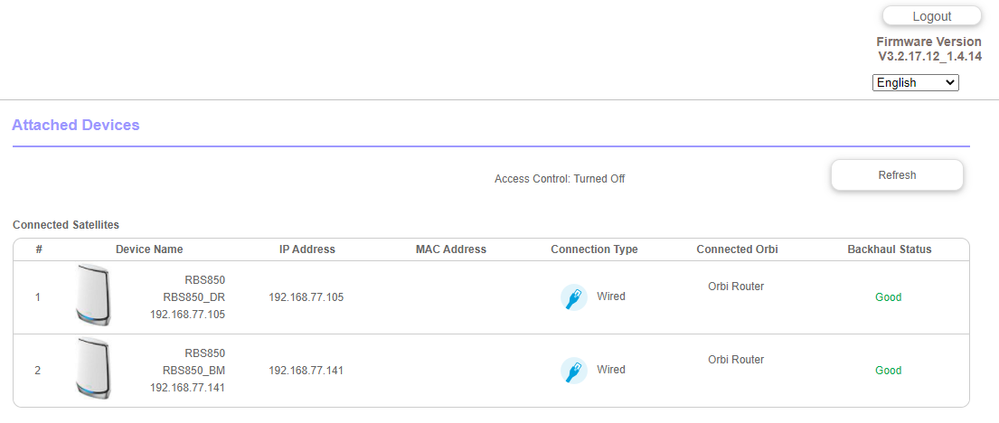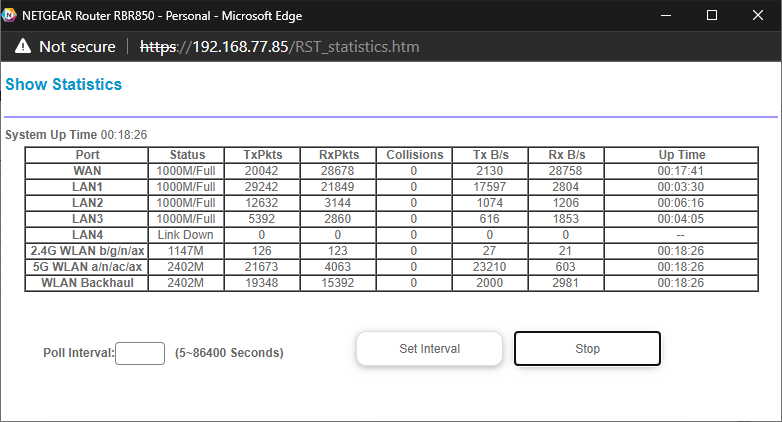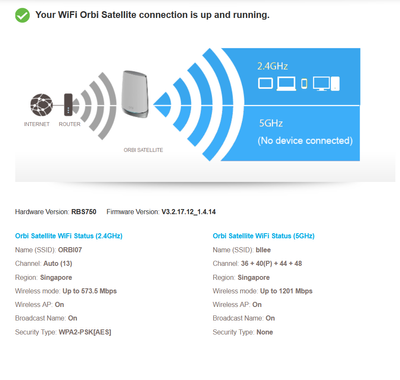- Subscribe to RSS Feed
- Mark Topic as New
- Mark Topic as Read
- Float this Topic for Current User
- Bookmark
- Subscribe
- Printer Friendly Page
Orbi 753 unencrypted 5ghz network even though WPA2 security is turned on
- Mark as New
- Bookmark
- Subscribe
- Subscribe to RSS Feed
- Permalink
- Report Inappropriate Content
Re: Orbi 753 unencrypted 5ghz network even though WPA2 security is turned on
@FURRYe38 is spot on. Once you put the Router in AP mode, you have to change your ISP internet connection cable from WAN port (yellow) to one of the other LAN ports.
That was my original setup, although I had jumped straight ethernet backhaul for the sateliites where the satellites were able to sync right away to the Router, each one of them having obtained a DHCP address from the ISP cable model/Router box
- Mark as New
- Bookmark
- Subscribe
- Subscribe to RSS Feed
- Permalink
- Report Inappropriate Content
Re: Orbi 753 unencrypted 5ghz network even though WPA2 security is turned on
I took my Orbi 850 series and put it into AP Mode. I let the RBS850 wirelessly connect first then Ethernet connected them behind the RBR. RBR850 is connected to a NetDuma R2 router.
For a short period, say 5-10 seconds I did see on 1 RBS850s web page reported Security Type as NONE. However after refreshing the page afterwards, the Security Type did change to WPA2/AES.
One thing I'm curious about, both RBS are reporting Up to 800/2167 for there Wireless Mode. I beleive there supposed to be 1200/2400 on there front haul radios as per the data sheet:
• Orbi AX6000 Router and AX6000 Satellites
(2400 + 2400 + 1200Mbps)†
The RBR is reporting 1147/2400:
Any one else see this on there RBS?
- Mark as New
- Bookmark
- Subscribe
- Subscribe to RSS Feed
- Permalink
- Report Inappropriate Content
Re: Orbi 753 unencrypted 5ghz network even though WPA2 security is turned on
Ok, this is the same issue as seen on the 7 series. ![]() Will be fixed on next FW update.
Will be fixed on next FW update.
- Mark as New
- Bookmark
- Subscribe
- Subscribe to RSS Feed
- Permalink
- Report Inappropriate Content
Re: Orbi 753 unencrypted 5ghz network even though WPA2 security is turned on
This is the workaround I did: I got them to sync in Router mode. Switched off the RBS. Switched the RBR to AP mode. Remove the Satellite entry from the RBR next . Switch on the RBS, then insert an ethernet backhaul on the RBS. The RBR does not recognise the RBS as a satellite now, but as another wired device.
This way, the RBS retains the wifi settings from the RBR previously when it was in Router mode. I did not sync them, but it works.
This is disappointing considering how costly the hardware is.
- Mark as New
- Bookmark
- Subscribe
- Subscribe to RSS Feed
- Permalink
- Report Inappropriate Content
Re: Orbi 753 unencrypted 5ghz network even though WPA2 security is turned on
I believe the way your trying to sync your RBS is incorrect. In router or AP mode, RBS is best to sync first in wireless mode. Once they are fully synced and working correctly and status reports correct modes, then connect the Ethernet cable from the RBS to the RBR. The Ethernet cables needs to be connected to the back of the RBR, router or AP mode.
Just tested this today and this does work.
- Mark as New
- Bookmark
- Subscribe
- Subscribe to RSS Feed
- Permalink
- Report Inappropriate Content
Re: Orbi 753 unencrypted 5ghz network even though WPA2 security is turned on
I believe the way your trying to sync your RBS is incorrect. In router or AP mode, RBS is best to sync first in wireless mode. Once they are fully synced and working correctly and status reports correct modes, then connect the Ethernet cable from the RBS to the RBR. The Ethernet cables needs to be connected to the back of the RBR, router or AP mode. Just tested this today and this does work.
The thing is, the RBS isn't able to sync with the wireless mode. I have tried to sync them in wireless mode for at least 6 to 7 times while the RBR is in the AP mode. This is with the ethernet cable plugged into the LAN port of the RBR instead of the WAN port. The RBS always ends up in the Magenta LED state.
- Mark as New
- Bookmark
- Subscribe
- Subscribe to RSS Feed
- Permalink
- Report Inappropriate Content
Re: Orbi 753 unencrypted 5ghz network even though WPA2 security is turned on
So theres your problem. The RBR, in ROUTER or AP mode, requires the WAN port to be connected on the RBR to the modem in router mode or host router when in AP Mode. If your connecting the LAN port on the RBR then the RBS can't get correctly synced or an IP address from the host router when in AP mode.
- Mark as New
- Bookmark
- Subscribe
- Subscribe to RSS Feed
- Permalink
- Report Inappropriate Content
Re: Orbi 753 unencrypted 5ghz network even though WPA2 security is turned on
- Mark as New
- Bookmark
- Subscribe
- Subscribe to RSS Feed
- Permalink
- Report Inappropriate Content
Re: Orbi 753 unencrypted 5ghz network even though WPA2 security is turned on
Right, that makes sense now. I'll have a try. I think that's because my assumption was that we typically plug ethernet cables to the LAN port for any APs. Thanks for the advice!
- Mark as New
- Bookmark
- Subscribe
- Subscribe to RSS Feed
- Permalink
- Report Inappropriate Content
Re: Orbi 753 unencrypted 5ghz network even though WPA2 security is turned on
Yes for other AP that is probably true. However for ALL Orbi systems the WAN port needs to be used. ![]()
- Mark as New
- Bookmark
- Subscribe
- Subscribe to RSS Feed
- Permalink
- Report Inappropriate Content
Re: Orbi 753 unencrypted 5ghz network even though WPA2 security is turned on
This open wifi thing is a firmware bug. It will happen again until NG fix it. If you do AP mode(via lan port), no open wifi problem for previous orbi system(RBK 50) I found this bug one year ago, and it still exists.
BTW, if you do AP mode via lan port, other devices will show in the RBR page, and if you changed anything in the wifi setting, it will sync perfectly( if you do wan port, it will not)
- Mark as New
- Bookmark
- Subscribe
- Subscribe to RSS Feed
- Permalink
- Report Inappropriate Content
Re: Orbi 753 unencrypted 5ghz network even though WPA2 security is turned on
I tried plugging the ethernet cable from the ISP model to the RBR WAN port. I was able to get the RBS and RBR to sync up in wireless mode. However, the wifi network that is broadcasted does not provide Internet connection. This is weird 😕
- Mark as New
- Bookmark
- Subscribe
- Subscribe to RSS Feed
- Permalink
- Report Inappropriate Content
Re: Orbi 753 unencrypted 5ghz network even though WPA2 security is turned on
My bad, actually the wifi is working on the RBR. I think it was an issue with the ios device i'm using to connect to it. I've sync the RBS with the RBR in wireless mode in close proximty. Afterwards, I powered off the RBS, brought it to the further end of the house. Plugged in the ethernet cable coming from the switch to the LAN port.
The RBS is not detected as a recognised satellite device in the list of attached device in the RBR.
- Mark as New
- Bookmark
- Subscribe
- Subscribe to RSS Feed
- Permalink
- Report Inappropriate Content
Re: Orbi 753 unencrypted 5ghz network even though WPA2 security is turned on
I decided to bypass the switch and connect the RBS to the RBR. It syncs, but same issue. 5ghz is running with security type none. I did what was suggested: switch to WPA3 and sync again. With this, the RBR and RBS has the same wifi security settings. However, when I toggle it back to WPA2, the same issue occurs.
This is definitely a FW bug. It's easily reproducible.
- Mark as New
- Bookmark
- Subscribe
- Subscribe to RSS Feed
- Permalink
- Report Inappropriate Content
Re: Orbi 753 unencrypted 5ghz network even though WPA2 security is turned on
SO the RBS is wirelessly connected to the RBR when you have the WPA setting? How long are you waiting to refresh the RBS page when you check the status here?
Do you have 1 or 2 RBS?
- Mark as New
- Bookmark
- Subscribe
- Subscribe to RSS Feed
- Permalink
- Report Inappropriate Content
Re: Orbi 753 unencrypted 5ghz network even though WPA2 security is turned on
I have 1 RBS. I checked it after 1 or 2 minutes. But the RBS has been running for some time now, 30mins, with ethernet backhaul directly connected to the RBR Lan port. It's still reporting no security on 5GHZ.
- Mark as New
- Bookmark
- Subscribe
- Subscribe to RSS Feed
- Permalink
- Report Inappropriate Content
Re: Orbi 753 unencrypted 5ghz network even though WPA2 security is turned on
Ok, Lets get this right...RBR is in AP Mode with it's WAN Port connected to host router:
So ethernet at the remote locaiton is no security on RBS.
Ethernet near by RBR with a patch cable is with good security on RBS?
Wirleess RBS connected to RBR is good security on RBS?
- Mark as New
- Bookmark
- Subscribe
- Subscribe to RSS Feed
- Permalink
- Report Inappropriate Content
Re: Orbi 753 unencrypted 5ghz network even though WPA2 security is turned on
Ok, Lets get this right...RBR is in AP Mode with it's WAN Port connected to host router:
Yup.
So ethernet at the remote locaiton is no security on RBS. True. Ethernet near by RBR with a patch cable is with good security on RBS? Have not tried this.
Wirleess RBS connected to RBR is good security on RBS?
Used to be true. Not true anymore. When I tried syncing in wireless mode, the satellite ended up with a green pulse ring light. I tried doing a factory reset on the Router and Satellite. Right now, the router cannot even detect the satellite in wireless mode. The syncrhonisation just isn't working.
I think it might be a faulty satellite device. Is the satellite supposed to go into a state with non blinking white pulse light? Mine is forever blinking.
- Mark as New
- Bookmark
- Subscribe
- Subscribe to RSS Feed
- Permalink
- Report Inappropriate Content
Re: Orbi 753 unencrypted 5ghz network even though WPA2 security is turned on
@gerald732 wrote:
Ok, Lets get this right...RBR is in AP Mode with it's WAN Port connected to host router:Yup.
So ethernet at the remote locaiton is no security on RBS. True. Ethernet near by RBR with a patch cable is with good security on RBS? Have not tried this.Had hoped you would have tried this. However seem that this may not work at this time....
Wirleess RBS connected to RBR is good security on RBS?Used to be true. Not true anymore. When I tried syncing in wireless mode, the satellite ended up with a green pulse ring light. I tried doing a factory reset on the Router and Satellite. Right now, the router cannot even detect the satellite in wireless mode. The syncrhonisation just isn't working.
Can you factory reset the RBS and connect 1 wired PC to the back of the RBS and wait 5 minutes and see if you can access the RBSs web page at 192.168.1.250? If so, Try sending the RBS FW file here.
I think it might be a faulty satellite device. Is the satellite supposed to go into a state with non blinking white pulse light? Mine is forever blinking.
Ya I'm thinking you have a bad RBS unit. I would make contact with NG support and ask them for a RMA for a RBS unit or the entire system, both RBR and RBS. You can ask for a cross shipping RMA as well. This will allow you keep your current system while they ship you a new unit out. If you can, Test the new RBS to the old RBR to see if the problem appears, would be telling. If the problem continues, then of course, install the new RBR and RBS and test. I would recommend testing the RBS near the RBR initally with wireless, then if status is good after say 5 minutes, then connec the RBS via ethernet cable and check again.
- Mark as New
- Bookmark
- Subscribe
- Subscribe to RSS Feed
- Permalink
- Report Inappropriate Content
Re: Orbi 753 unencrypted 5ghz network even though WPA2 security is turned on
Okay, I actually powered off and on the RBS after factory reset, and i'm able to sync it up successfully in wireless mode. I did the wireless sync up, then cable patch in Router mode. Subsequently, I switched it to AP mode. I did not remove the RBS as a device in the attached list. It was able to sync in wireless mode. I then did a cable patch between the RBR and RBS beside each other. The sync worked.
Now when I placed RBS at the other end of the house with direct connection to the lan port of the RBR, it's able to sync as well. The security settings is correct.
Oh my god, I think this device and its firmware is clearly not a finished product. But I'm glad that it's working now. Though, I still wonder if this was because of a defect in either the RBS or RBR.
This time round, I did the setup on the ios mobile app except for when changing the region to Singapore and switching to AP mode from Router mode.
Hope this helps anyone else that's facing the same issue.
- Mark as New
- Bookmark
- Subscribe
- Subscribe to RSS Feed
- Permalink
- Report Inappropriate Content
Re: Orbi 753 unencrypted 5ghz network even though WPA2 security is turned on
Ok, when I configured my RBR and RBS, I used the RBRs web page and setup the RBR for AP mode and configured it all using a web browser. Not the Orbi app. Wondering if there is something in the app causing problems. Not the first time it could be blamed.
I'd take a backup configuration to file on the RBR for safe keeping.
Let us know how it goes in next couple of days. Hoping it should be ok now.
- Mark as New
- Bookmark
- Subscribe
- Subscribe to RSS Feed
- Permalink
- Report Inappropriate Content
Re: Orbi 753 unencrypted 5ghz network even though WPA2 security is turned on
- Mark as New
- Bookmark
- Subscribe
- Subscribe to RSS Feed
- Permalink
- Report Inappropriate Content
Re: Orbi 753 unencrypted 5ghz network even though WPA2 security is turned on
If you feel this is a FW issue, you'll need to contact NG support and talk to them about it. Others have not seen this, accept for you and one other. The other seems to have resolved it. IF you can resolve yours then contact NG support and have them help you. There is nothing we can do here in the forum for you.
I have not seen with with my system as of yet.
@fangruoyuan wrote:
I think the satellite is fine,this kind of device is not that easy to be broken if you got it good in the first time. Don't be a tester again,it is a firmware issue. All they ask you to do is totally waste of time. They just refuse to acknowledge this problem. It exists since orbi(ax)put on sale.
- Mark as New
- Bookmark
- Subscribe
- Subscribe to RSS Feed
- Permalink
- Report Inappropriate Content
Re: Orbi 753 unencrypted 5ghz network even though WPA2 security is turned on
- Mark as New
- Bookmark
- Subscribe
- Subscribe to RSS Feed
- Permalink
- Report Inappropriate Content
Re: Orbi 753 unencrypted 5ghz network even though WPA2 security is turned on
.
• Introducing NETGEAR WiFi 7 Orbi 770 Series and Nighthawk RS300
• What is the difference between WiFi 6 and WiFi 7?
• Yes! WiFi 7 is backwards compatible with other Wifi devices? Learn more