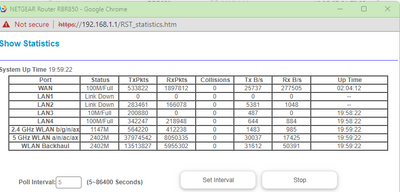- Subscribe to RSS Feed
- Mark Topic as New
- Mark Topic as Read
- Float this Topic for Current User
- Bookmark
- Subscribe
- Printer Friendly Page
Orbi 850 and Arris SB8200
- Mark as New
- Bookmark
- Subscribe
- Subscribe to RSS Feed
- Permalink
- Report Inappropriate Content
Orbi 850 and Arris SB8200
Wondering if the community can help. I have an Arris SB8200 modem. I subscribe to Ultimate 500mb down and 10mb up from Cox. When doing speed tests, I am only seeing about 90-95mb down on Wi-Fi as fell as a hard wired connection over Cat5e cable.
If I plug direct in to the modem, I am seeing about 200-300mb down (still not close to the 500mb I am paying for).
Also, I noticed the Docsys Upstream light is green indicating 3.0 and should be blue for 3.1. The downstream light is blue.
Any thoughts on what I can do with the Orbi configuration to see better speeds? I have Cox coming to figure out why I am not getting 500mb to the house later today.
- Mark as New
- Bookmark
- Subscribe
- Subscribe to RSS Feed
- Permalink
- Report Inappropriate Content
Re: Orbi 850 and Arris SB8200
If your not seeing to spec speed when directly connected to the ISP modem with a PC with out Orbi in the mix, you'll need to contact your ISP and modem Mfr for help and information regarding this. This is on the ISP to ensure all is working well up to the modem.
Also test with a different PC to compare results.
Be sure your using a good quality LAN cable between the modem and router. CAT6 is recommended.
- Mark as New
- Bookmark
- Subscribe
- Subscribe to RSS Feed
- Permalink
- Report Inappropriate Content
Re: Orbi 850 and Arris SB8200
Thanks. I am having Cox come down later today to troubleshoot). Before I had my Orbi 850, I used a Linksys router and had no problems with my internal speeds so the wiring is ok (Cat 5e supports up to 1 gb) As for the wi-fi (5g) the speed tests are coming in at under 100mb.
- Mark as New
- Bookmark
- Subscribe
- Subscribe to RSS Feed
- Permalink
- Report Inappropriate Content
Re: Orbi 850 and Arris SB8200
If wired speeds at the modem are low, then the same would be seen at the Orbi wifi as well.
Once the Modem and issues there are resolve and you finally get to spec speed there, you should see same thru the orbi system as well. The Orbi system can only provide as good as what the modem does.
- Mark as New
- Bookmark
- Subscribe
- Subscribe to RSS Feed
- Permalink
- Report Inappropriate Content
Re: Orbi 850 and Arris SB8200
Have you logged into the orbi to check its wan port statistics?
I've seen sketchy cables that'll connect at 1 gig on some devices an only 100mbps on others.
https://kb.netgear.com/24222/How-do-I-display-Internet-port-statistics-on-my-Nighthawk-router
(this is for nighthawk but will work on orbi too)
- Mark as New
- Bookmark
- Subscribe
- Subscribe to RSS Feed
- Permalink
- Report Inappropriate Content
Re: Orbi 850 and Arris SB8200
Thanks for that. I just did and see this:
Not sure why WAN is showing 100M/Full though.
- Mark as New
- Bookmark
- Subscribe
- Subscribe to RSS Feed
- Permalink
- Report Inappropriate Content
Re: Orbi 850 and Arris SB8200
Try swapping in a cat 6 cable between the modem/router. Its auto negotiated and isn't connecting at gigabit speeds. Maybe the cat 5e cable has issues with that specific setup. Some devices are pickier than others.
- Mark as New
- Bookmark
- Subscribe
- Subscribe to RSS Feed
- Permalink
- Report Inappropriate Content
Re: Orbi 850 and Arris SB8200
Thanks. I will go pick one up and try that. Will let you know how I make out.
- Mark as New
- Bookmark
- Subscribe
- Subscribe to RSS Feed
- Permalink
- Report Inappropriate Content
Re: Orbi 850 and Arris SB8200
Tried swapping and it made no difference. Restored Orbi to factory settings and reset up as new. Still no difference. At this point I am assuming it is a hardware fault and Netgear is the worst with their support. This is barely 2 years old and expensive and I can not call them, chat with them without paying for a third party support package for $100+. I am beyond disgusted with this company and am going to replace it with another product from a better company. I am deciding between the Linksys MX8502 and the eero Pro 6E now. Thanks for the troubleshooting help. Netgear is dead to me.
- Mark as New
- Bookmark
- Subscribe
- Subscribe to RSS Feed
- Permalink
- Report Inappropriate Content
Re: Orbi 850 and Arris SB8200
take a look at the port. maybe a pin is bent/dirty/corroded.
you can also try a loopback test
try that and look at the port statistics then.
• What is the difference between WiFi 6 and WiFi 7?
• Yes! WiFi 7 is backwards compatible with other Wifi devices? Learn more