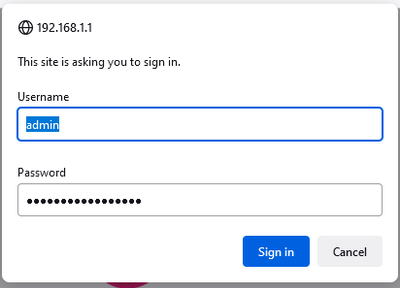- Subscribe to RSS Feed
- Mark Topic as New
- Mark Topic as Read
- Float this Topic for Current User
- Bookmark
- Subscribe
- Printer Friendly Page
Orbi RBR850 - VPN into start.htm page?
- Mark as New
- Bookmark
- Subscribe
- Subscribe to RSS Feed
- Permalink
- Report Inappropriate Content
Orbi RBR850 - VPN into start.htm page?
Although the Orbi app does look after some functions of the Orbi, I am looking to log into the the start.htm page of the Orbi RBR through the VPN.
VPN is working but I cannot get to the startup page of the Orbi. Is this turned off by default? I can get to where the login request comes but when I put in my password and username it just hangs.
Thanks
- Mark as New
- Bookmark
- Subscribe
- Subscribe to RSS Feed
- Permalink
- Report Inappropriate Content
Re: Orbi RBR850 - VPN into start.htm page?
I have an older Orbi. My experience is that the web administration is available to a client which has reached the Orbi LAN via OpenVPN. Have connected to the Orbi over VPN many times. When the authentication box comes up, does it report the LAN IP address of the Orbi router?
p.s. You are too kind in the description of the Orbi app. It is pathetic.
- Mark as New
- Bookmark
- Subscribe
- Subscribe to RSS Feed
- Permalink
- Report Inappropriate Content
Re: Orbi RBR850 - VPN into start.htm page?
@CrimpOn I do get the login screen and I can get to other places on my network so the VPN is working, but I cannot log into the router.
If they have disabled this it is really unfortunate as we should be able to log into our routers remotely. I came from Asus and had I know the limitations of the app and that I could not have full control of the Orbi remotely I may have passed on going the Orbi route.
- Mark as New
- Bookmark
- Subscribe
- Subscribe to RSS Feed
- Permalink
- Report Inappropriate Content
Re: Orbi RBR850 - VPN into start.htm page?
Just to double check. The password being entered is the same password that works when connected to the router on the LAN, correct?
It is sometimes confusing that there are three logins for Netgear routers:
- The WiFi credentials, which are an SSID and password. When Factory Reset, these credentials are the ones printed on the product label. Usually the SSID is the letters "O-R-B-I" plus a two digit number and the password is some combination of random words. Every time I install a new WiFi system, I immediately change this to match the system that is being replaced so that I do not have to go around and reconfigure 60 WiFi devices.
- The web administration credentials, which are "admin" (that cannot be changed) plus a password.
- The Orbi 'app' credentials, which match the login to my.netgear.com (i.e. the community forum and the product support pages).
This is usually an email address plus a password.
When connecting through OpenVPN, the web administration credentials are used, just as when connecting locally.
• Introducing NETGEAR WiFi 7 Orbi 770 Series and Nighthawk RS300
• What is the difference between WiFi 6 and WiFi 7?
• Yes! WiFi 7 is backwards compatible with other Wifi devices? Learn more