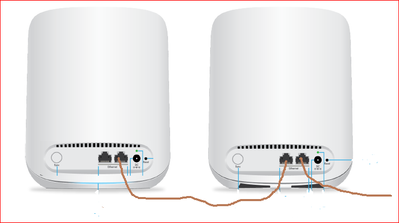- Subscribe to RSS Feed
- Mark Topic as New
- Mark Topic as Read
- Float this Topic for Current User
- Bookmark
- Subscribe
- Printer Friendly Page
RBK353 double fronthaul and backhaul bandwidth
- Mark as New
- Bookmark
- Subscribe
- Subscribe to RSS Feed
- Permalink
- Report Inappropriate Content
RBR350, in AP mode + 2 satellites RBS350
Firmware version: V4.3.4.7_1.9.53
Hardware version RBR350
Hardware Type ORBI
This is the same environment as discussed in
AP mode no internet
And related to
and
but not addressing this specific issue
This is operating in an environment with 40+ devices and several NETGEAR and other switches. Servers (desktops, laptops, etc.) are wired using CAT6A or CAT5E. Mobile phones are connected via 5G and IoT devices via 2.4G with the ISP cable modem WiFi (Virgin Media Hub 5) on a different SSID from Orbi. DHCP and DNS are served from my own servers (with failover provision for when a server is unavailable).
Servers with attached 10-bay HDDs (acting as NAS) are noisy, so have been relegated to the garage, but the CAT6A cable between garage and cable modem is ugly and hard to disguise.
The purpose of the Orbi plus Satellite(s) is purely to replace this CAT6A cable. Line of site distance about 5m through 1 single skin brick wall. In other words: 1 ethernet cable into the Internet port of the RBR350 and one ethernet cable into an ethernet port of the satellite RBS350, WiFi is unused apart from the fronthaul and backhaul. Administrative access to the RBR350 is via the wired ethernet from a desktop web browser.
Although I think I can accept the additional latency of a wireless fronthaul/backhall, the bandwidth is critical. There are regular "rsnapshot" backups during the day, transferring many GB of data, typically taking half-an-hour or so over the present 1Gbps wired configuration. Half the bandwidth would mean this time extends to over an hour with knock on consequences.
I measure bandwidth by transferring a 1.0GiB file (once, each way) using the linux command "dd" which reports perfomance for the wired connection as:
1073741824 bytes (1.1 GB, 1.0 GiB) copied, 9.40128 s, 114 MB/s
1073741824 bytes (1.1 GB, 1.0 GiB) copied, 10.0156 s, 107 MB/s
where MB/s (Mega Bytes per second) is close to the limit of 1,000Mbps (bits per second).
The rated bandwidth of the Orbi RBK353 is 1200Mbps, so I was expecting to at least equal that of the wired configuration. But I am dissappointed because in practice I am only getting less than of half this. The wireless configuration for fronthaul/backhaul is very sensitive to distance, positioning and other factors. A typical "dd" result for the wireless configuration, where the satellite is about 3m from the router, with only wood/air between, is:
1073741824 bytes (1.1 GB, 1.0 GiB) copied, 19.862 s, 54.1 MB/s
1073741824 bytes (1.1 GB, 1.0 GiB) copied, 18.8958 s, 56.8 MB/s
well short (less than half) of the rated bandwidth. If the distance was less than 3m or purely an air gap, then I hardly see the need for a wireless connection, and consider my 3m arrangement to be near ideal. Yet, much less than the rated bandwidth. Am I missing something? (Yes, I've seen the footnote caveats, but 1200Mbps drop to 500Mbps in near ideal conditions is pushing it). Is this consistent with other users' experience?
Circumstances meant that I have exceeded the returns period, for this product which is not fit for the purpose I intended. So be it.
But can I double the bandwidth by using two satellites in parallel? I propose having the RBR350 (router) connected to my ISP modem, but not so close that the WiFi of the ISP modem does not interfere with the Orbi WiFi.
I then propose placing the two satellites close together, but 5m away from the RBR350, with wired connections between them:
My assumptions (hopes) are:
- Although there is only one router RBR350 box, it has sufficient capability to talk to each of the two satellites simultaneously.
- The firmware supports packet distribution to each satellite and subsequent ordered reassembly at the destination.
Is there anything to gain from this arrangement, or am I just deluding myself?
Solved! Go to Solution.
Accepted Solutions
- Mark as New
- Bookmark
- Subscribe
- Subscribe to RSS Feed
- Permalink
- Report Inappropriate Content
@Bockeman wrote:
Ok, I accept, there may be only one radio for backhaul (if indeed that is the case). However, I think it might be helpful to other readers, and myself, if you could clarify "band" as in "dual band" and "tri band". In my mind these refer to the radio bands 2.4GHz, 5GHz and 6GHz and has nothing to do with the number of radios (each allocated to a channel with a given band) in the router and satellites.
Dual Band vs. Tri Band refers to the number of radios. Early mesh WiFi systems contained two radios. One using the 2.4G frequency band and one using the 5G frequency band. They used the same radio in the 5G band for both user communication and for communication between mesh units. There are two groups of frequencies in the 5G frequency band that are not restricted (open for use) can be combined to form an 80 Mbps wide signal. In North America, these are
- 5.170GHz to 5.250GHz, and
- 5.735GHz to 5.815GHz
see https://en.wikipedia.org/wiki/List_of_WLAN_channels#5_GHz_(802.11a/h/n/ac/ax)
By adding a third radio, mesh systems became able to use two parts of the 5G frequency spectrum, making a total of three "bands". When Netgear introduced a product that uses the 6GHz frequency spectrum, it was described as a "Quad Band" router: https://www.downloads.netgear.com/files/GDC/RBRE960/RBRE960_TS.pdf
- One 2.4G band
- Two 5G bands
- One 6G band
When one RBR350 router talks to two RBS350 satellites, it uses one radio. When it broadcasts to one satellite, it cannot receive from either satellite and it cannot broadcast to the other satellite until the first communication is finished. Whereas the Ethernet cable is inherently "Full Duplex", allowing traffic in both directions at the same time, WiFi is inherently "One Talks at a Time. Everybody else waits."
All Replies
- Mark as New
- Bookmark
- Subscribe
- Subscribe to RSS Feed
- Permalink
- Report Inappropriate Content
Re: RBK353 double fronthaul and backhaul bandwidth
@Bockeman wrote:
But can I double the bandwidth by using two satellites in parallel? I propose having the RBR350 (router) connected to my ISP modem, but not so close that the WiFi of the ISP modem does not interfere with the Orbi WiFi.Is there anything to gain from this arrangement, or am I just deluding myself?
Alas, worse, not better. All Orbi systems use one 5G WiFi channel for communication between the router and satellites. WiFi is inherently a "one device at a time" medium. When the router broadcasts, the satellites must wait until it quits before one of them can broadcast (and the other satellite continue waiting). When either satellite broadcasts, the router must wait. The more satellites, the more waiting.
The 350 system uses the same 5G WiFi channel to communicate with user devices. (this is the primary distinction between dual band WiFi mesh systems and tri band.) For many users, their network usage is light enough that one single 5G channel provides a fine experience. The original Google Mesh was a dual band system and Google must have sold a gazillion of them. In this case, the more WiFi devices there are, the worse the performance of that NAS backup.
- Mark as New
- Bookmark
- Subscribe
- Subscribe to RSS Feed
- Permalink
- Report Inappropriate Content
Re: RBK353 double fronthaul and backhaul bandwidth
Ok, I accept, there may be only one radio for backhaul (if indeed that is the case). However, I think it might be helpful to other readers, and myself, if you could clarify "band" as in "dual band" and "tri band". In my mind these refer to the radio bands 2.4GHz, 5GHz and 6GHz and has nothing to do with the number of radios (each allocated to a channel with a given band) in the router and satellites.
My requirement is purely as an extension: replace a wired cable with Orbi WiFi. That means I'm not using any of the radios for regular WiFi connections with other devices. Its a shame I cannot turn off this regular WiFi and use the two radios (in the router) [if there are indeed two radios] for backhaul.
I ran some experiments. For the benefit of other readers, the arrangement shown above with a wired connection between two satellites does not have the desired effect, one of the satellite is seen as "Wired" and all the backhaul traffic goes via the other satellite. [Credit to Netgear for recognising this scenario and blocking potential pitfalls like packet collisions.] However, instead of a wired connection I connected via web managed switch (Netgear GS108Ev3) using the VLAN capabilities. Each orbi satellite is allocated to a separate VLAN (so they cannot see each other) but the other devices wired to the switch were on both these VLANs (they could see both satellites).
Speed tests (using 1GB file transfers between local devices, rather than speedtest.net which is dependent upon internet and ISP QoS) show some interesting results. It happens that the speed of each satellite is sufficiently distinct that I could tell which satellite was being used. Over a sequence of 16 1GB file transfers, some packets were routed via one satellite, and other packets via the other satellite. I think this is random (rather than picking the fastest).
Even more intersting was when packets were exchanged simultaneously between two devices attached to satellites and two devices attached to the router. Given only one radio, I would expect half the speed for each pair. But I actually got more than half. (Single pair exchanging packets: 543.429 Mbps, simultaneous: 373.543 Mbps). I'd be interested if this suggests more than one radio is being utilised.
- Mark as New
- Bookmark
- Subscribe
- Subscribe to RSS Feed
- Permalink
- Report Inappropriate Content
@Bockeman wrote:
Ok, I accept, there may be only one radio for backhaul (if indeed that is the case). However, I think it might be helpful to other readers, and myself, if you could clarify "band" as in "dual band" and "tri band". In my mind these refer to the radio bands 2.4GHz, 5GHz and 6GHz and has nothing to do with the number of radios (each allocated to a channel with a given band) in the router and satellites.
Dual Band vs. Tri Band refers to the number of radios. Early mesh WiFi systems contained two radios. One using the 2.4G frequency band and one using the 5G frequency band. They used the same radio in the 5G band for both user communication and for communication between mesh units. There are two groups of frequencies in the 5G frequency band that are not restricted (open for use) can be combined to form an 80 Mbps wide signal. In North America, these are
- 5.170GHz to 5.250GHz, and
- 5.735GHz to 5.815GHz
see https://en.wikipedia.org/wiki/List_of_WLAN_channels#5_GHz_(802.11a/h/n/ac/ax)
By adding a third radio, mesh systems became able to use two parts of the 5G frequency spectrum, making a total of three "bands". When Netgear introduced a product that uses the 6GHz frequency spectrum, it was described as a "Quad Band" router: https://www.downloads.netgear.com/files/GDC/RBRE960/RBRE960_TS.pdf
- One 2.4G band
- Two 5G bands
- One 6G band
When one RBR350 router talks to two RBS350 satellites, it uses one radio. When it broadcasts to one satellite, it cannot receive from either satellite and it cannot broadcast to the other satellite until the first communication is finished. Whereas the Ethernet cable is inherently "Full Duplex", allowing traffic in both directions at the same time, WiFi is inherently "One Talks at a Time. Everybody else waits."
- Mark as New
- Bookmark
- Subscribe
- Subscribe to RSS Feed
- Permalink
- Report Inappropriate Content
Re: RBK353 double fronthaul and backhaul bandwidth
From the spec sheet for the 350 series: https://www.netgear.com/images/datasheet/orbi/RBK352.pdf
Technical Specifications
• Orbi AX1800 Router and AX1800 Satellite
(600 + 1200Mbps)†
• Simultaneous Dual-band WiFi
- Radio 1: IEEE®
802.11b/g/n/ax 2.4GHz—
1024-QAM support
- Radio 2: IEEE®
802.11a/n/ac/ax 5GHz—
1024-QAM support
For 7 and 8 series:
Technical Specifications
• Orbi AX6000 Router and AX6000 Satellite
(2400 + 2400 + 1200Mbps)†
• Simultaneous Tri-band WiFi
- Radio 1: IEEE®
802.11b/g/n/ax
2.4GHz—1024-QAM support
- Radio 2: IEEE®
802.11a/n/ac/ax
5GHz—1024-QAM support
- Radio 3: IEEE®
802.11a/n/ac/ax
5GHz—1024-QAM support
• What is the difference between WiFi 6 and WiFi 7?
• Yes! WiFi 7 is backwards compatible with other Wifi devices? Learn more