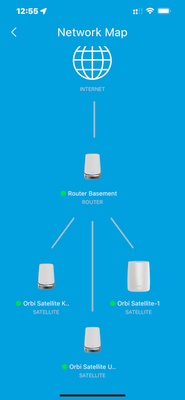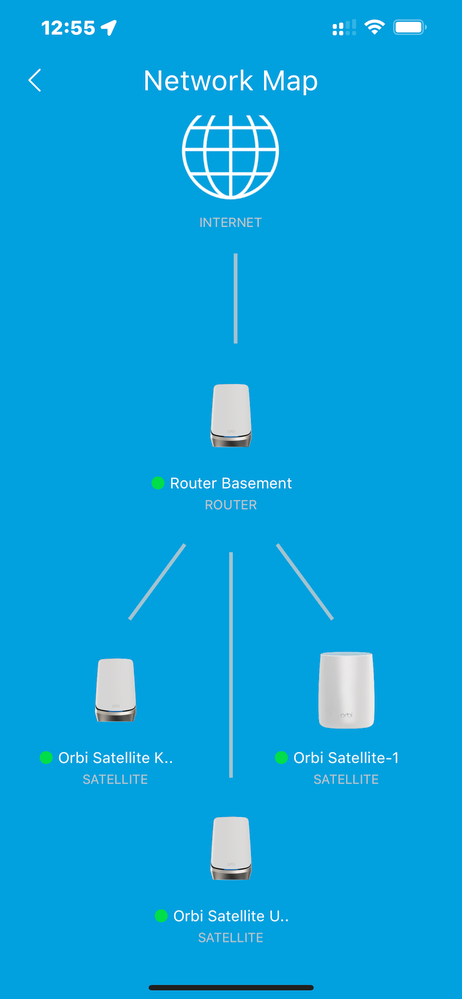- Subscribe to RSS Feed
- Mark Topic as New
- Mark Topic as Read
- Float this Topic for Current User
- Bookmark
- Subscribe
- Printer Friendly Page
RBK963 Mystery Satellites appearing when using wired backhaul
- Mark as New
- Bookmark
- Subscribe
- Subscribe to RSS Feed
- Permalink
- Report Inappropriate Content
RBK963 Mystery Satellites appearing when using wired backhaul
So I set up my new Orbi system first wirelessly. The orbi app and the website shows one router and 2 Satellies. Makes sense right? Not if I connect ethernet to the router and satellies via via CAT7 cables. I get 2 satellies and then one or 2 more satellies appear as Satellie-1 and satellie-2. What is going on sometimes I am able to remove these "Ghost" satellies, but they just reappear. I have the router and the 2 satellies connected into a unmanaged switch. See the photo for the current network map. What is going on?
- Mark as New
- Bookmark
- Subscribe
- Subscribe to RSS Feed
- Permalink
- Report Inappropriate Content
Re: RBK963 Mystery Satellites appearing when using wired backhaul
- Mark as New
- Bookmark
- Subscribe
- Subscribe to RSS Feed
- Permalink
- Report Inappropriate Content
Re: RBK963 Mystery Satellites appearing when using wired backhaul
What Firmware version is currently loaded?
What is the Mfr and model# of the Internet Service Providers modem/ONT the NG router is connected too?
Is the RBS directly connected to the back of the RBR or is there a LAN switch in between the RBR and RBS?
Did you first wirelessly sync the RBS to the RBR, then ethernet connect them?
Do you have an older Orbi system or is this all new for you?
- Mark as New
- Bookmark
- Subscribe
- Subscribe to RSS Feed
- Permalink
- Report Inappropriate Content
Re: RBK963 Mystery Satellites appearing when using wired backhaul
do they show up when you log in through the browser?
there should also be an ip address so you can compare the address to your devices.
I've seen the app mis-identify devices as satellites before.
- Mark as New
- Bookmark
- Subscribe
- Subscribe to RSS Feed
- Permalink
- Report Inappropriate Content
Re: RBK963 Mystery Satellites appearing when using wired backhaul
I would also check the orilogin.com web admin portal and see if it shows the same extra/unexpected satellites. If no, then assume it's just an app issue and ignore it. If yes, we have different next steps to try.
- Mark as New
- Bookmark
- Subscribe
- Subscribe to RSS Feed
- Permalink
- Report Inappropriate Content
Re: RBK963 Mystery Satellites appearing when using wired backhaul
Hi @Yld2rob
May we also request for the following information:
- Firmware version
- Orbi App version
- Unmanaged switch model number
- Have you tried to remove the switch? If so, were you able to reproduce the issue?
- Kindly access the Router Web UI and check if you see these mystery satellites.
Looking forward to your response.
Regards,
Blanca
Community Team
- Mark as New
- Bookmark
- Subscribe
- Subscribe to RSS Feed
- Permalink
- Report Inappropriate Content
Re: RBK963 Mystery Satellites appearing when using wired backhaul
I am just chiming in to I have this issue as well on my brand new 963. When I use the wired back hole with the 2.5 GHz ports I got a mystery satellite that shows up with a different IP address than my network but it shows being connected to my network by 5 GHz.
- Mark as New
- Bookmark
- Subscribe
- Subscribe to RSS Feed
- Permalink
- Report Inappropriate Content
Re: RBK963 Mystery Satellites appearing when using wired backhaul
Any progress on this?
@Yld2rob wrote:
So I set up my new Orbi system first wirelessly. The orbi app and the website shows one router and 2 Satellies. Makes sense right? Not if I connect ethernet to the router and satellies via via CAT7 cables. I get 2 satellies and then one or 2 more satellies appear as Satellie-1 and satellie-2. What is going on sometimes I am able to remove these "Ghost" satellies, but they just reappear. I have the router and the 2 satellies connected into a unmanaged switch. See the photo for the current network map. What is going on?
• What is the difference between WiFi 6 and WiFi 7?
• Yes! WiFi 7 is backwards compatible with other Wifi devices? Learn more