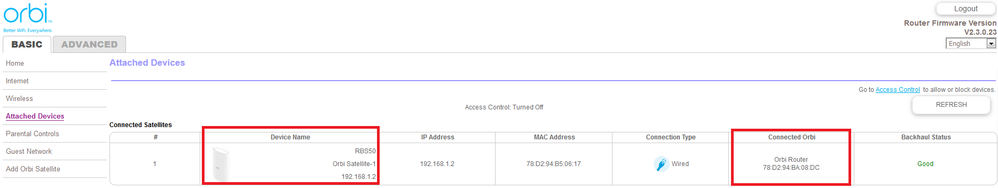- Subscribe to RSS Feed
- Mark Topic as New
- Mark Topic as Read
- Float this Topic for Current User
- Bookmark
- Subscribe
- Printer Friendly Page
AC3000 Daisy Chain
- Mark as New
- Bookmark
- Subscribe
- Subscribe to RSS Feed
- Permalink
- Report Inappropriate Content
AC3000 Daisy Chain
I know very little about set up and tech procedres but I'll try to be as specific as I can. I just set up the AC3000, RBK53. I have logged in to orbilogin.com and find my Firmware is 2.2.1.210 and "enable daisy-chain topology" is checked. I have the router and one satellite in my house and the second satellite in the guest house about 60-70' away. How can I know if the satellites are working as a daisy-chain or not ? Does the fact that "enable daisy-chain topology" IS checked mean they WILL connect as a daisy-chain or does it mean they have the option and will automatically choose the best connection (daisy-chain or star) ? The reason I'm asking is, I wanted to place the second satellite in the center of the guest house but when I did it seemed just out of range. I moved it to a closer room and it's working now but if I can get possibly another 20' of range by daisy-chain set up that is what I'm looking for. Thanks !
- Mark as New
- Bookmark
- Subscribe
- Subscribe to RSS Feed
- Permalink
- Report Inappropriate Content
Re: AC3000 Daisy Chain
In the web GUI (orbilogin.com) you will see a list of all your satellites and if these are connected to the router in star topology or to other satellites in daisy chain as follows:
You can also see the same information in the Network Map in the Orbi app.
If you have Daisy Chain enabled then each satellite will have the option to connect to the router or to one of the other satellites depending on the level of the backhaul signal received by the satellite from each of those nodes.
If Daisy Chain is disabled only the router will broadcast the hidden backhaul network, while if Daisy Chain is enabled all satellites will also broadcast the hidden backhaul network.to allow other satellites to connect to.
• Introducing NETGEAR WiFi 7 Orbi 770 Series and Nighthawk RS300
• What is the difference between WiFi 6 and WiFi 7?
• Yes! WiFi 7 is backwards compatible with other Wifi devices? Learn more