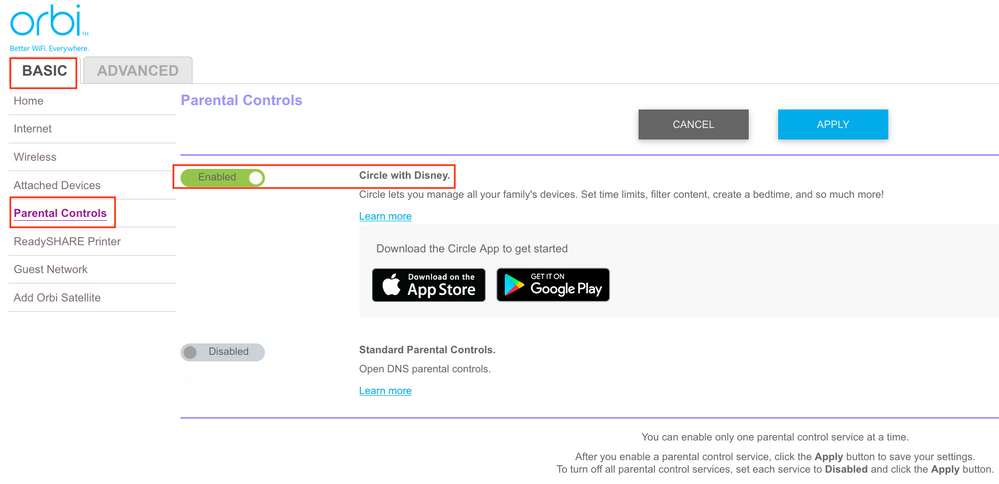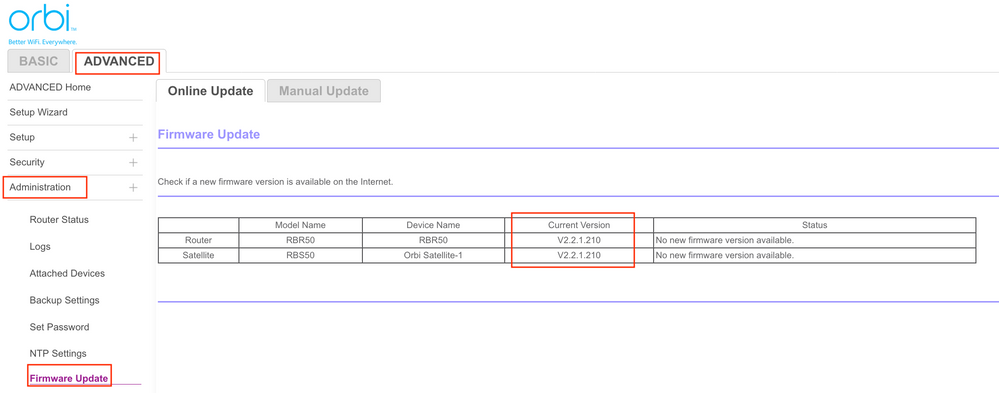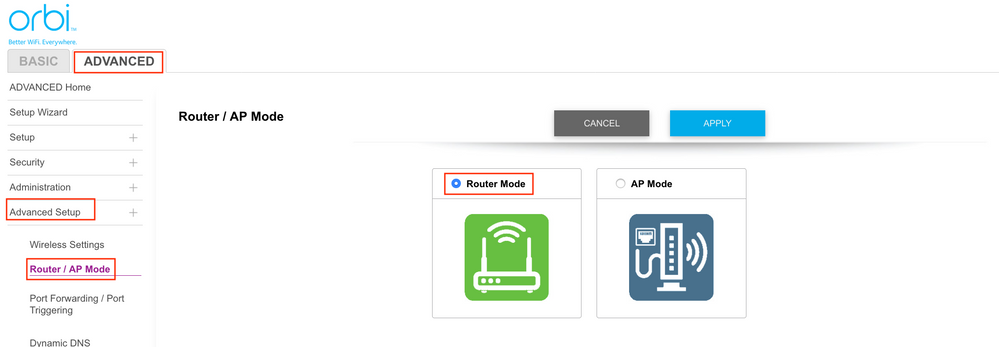- Subscribe to RSS Feed
- Mark Topic as New
- Mark Topic as Read
- Float this Topic for Current User
- Bookmark
- Subscribe
- Printer Friendly Page
Cannot Enable Circle
- Mark as New
- Bookmark
- Subscribe
- Subscribe to RSS Feed
- Permalink
- Report Inappropriate Content
Cannot Enable Circle
After successfully installing RBK-50 Orbi Router & Satellite, I'm unable to activate the Circle by Disney App due to an error "Firmware does not support Circle. Please try upgrading again." I'm on the latest version of firmware (2.2.1.210) for both router and satellite.
Bought this system two days ago at a premium over other brands in order to have the Circle function.
Based on online feedback, I've tried downgrading twice to older firmware versions & manually updating again to the newest versions. Two resets to factory defaults, as well but I cannot find a place in the browser or setup wizard to activate Circle.
Nothing works & I cannot locate any way to chat with Netgear Support (links go to community forum).
Why is the Circle App asking to upgrade the firmware when I am already using the current version (
2.2.1.210)?
- Mark as New
- Bookmark
- Subscribe
- Subscribe to RSS Feed
- Permalink
- Report Inappropriate Content
Re: Cannot Enable Circle
@OrbiCircle wrote:
......., as well but I cannot find a place in the browser or setup wizard to activate Circle.
.........
You need to activate Circle in the web GUI in the following location:
- Mark as New
- Bookmark
- Subscribe
- Subscribe to RSS Feed
- Permalink
- Report Inappropriate Content
Re: Cannot Enable Circle
All I see on that page is a request to log into an OpenDNS account - there is no toggle for Circle at all.
@ekhalil wrote:
@OrbiCircle wrote:
......., as well but I cannot find a place in the browser or setup wizard to activate Circle.
.........
You need to activate Circle in the web GUI in the following location:
- Mark as New
- Bookmark
- Subscribe
- Subscribe to RSS Feed
- Permalink
- Report Inappropriate Content
Re: Cannot Enable Circle
@OrbiCircle wrote:
All I see on that page is a request to log into an OpenDNS account - there is no toggle for Circle at all.
Are you sure you have the latest Orbi firmware? What do you have here:
- Mark as New
- Bookmark
- Subscribe
- Subscribe to RSS Feed
- Permalink
- Report Inappropriate Content
Re: Cannot Enable Circle
Exactly the same version for both. And updated it again just to be sure.
The router is India spec/region. Will that make a difference?
- Mark as New
- Bookmark
- Subscribe
- Subscribe to RSS Feed
- Permalink
- Report Inappropriate Content
Re: Cannot Enable Circle
... and what do you have here:
I believe you are in Router Mode because you see the OpenDNS anyway, but just to confirm!
- Mark as New
- Bookmark
- Subscribe
- Subscribe to RSS Feed
- Permalink
- Report Inappropriate Content
Re: Cannot Enable Circle
yes exactly the same. Router Mode.
Clicking on Parental Controls only opens a pop-up window to set OpenDNS settings.
- Mark as New
- Bookmark
- Subscribe
- Subscribe to RSS Feed
- Permalink
- Report Inappropriate Content
Re: Cannot Enable Circle
@OrbiCircle wrote:
yes exactly the same. Router Mode.
Clicking on Parental Controls only opens a pop-up window to set OpenDNS settings.
I then think that you need to do a factory reset and do the settings from scratch and then activate Circle from the web interface as part of the setup wizard.
It's really simple to do factory reset. Here is how to make a factory reset:
https://kb.netgear.com/31486/How-do-I-reset-my-Orbi-system-to-factory-default-settings
- Mark as New
- Bookmark
- Subscribe
- Subscribe to RSS Feed
- Permalink
- Report Inappropriate Content
Re: Cannot Enable Circle
I've done that twice but the setup wizard doesn't offer me an option to enable Circle during setup.
- Mark as New
- Bookmark
- Subscribe
- Subscribe to RSS Feed
- Permalink
- Report Inappropriate Content
Re: Cannot Enable Circle
@OrbiCircle wrote:
I've done that twice but the setup wizard doesn't offer me an option to enable Circle during setup.
Please don't use the Orbi app during setup. Use only the web GUI.
So reset the Orbi router and satellites using a paper clip wait until you see the Orbi wireless network on your laptop, connect to this network, use a browser to access orbilogin.com and continue the setup from there.
Was this what you did?
- Mark as New
- Bookmark
- Subscribe
- Subscribe to RSS Feed
- Permalink
- Report Inappropriate Content
Re: Cannot Enable Circle
Yes exactly through orbilogin.com - the setup steps do not include an activation of Circle. I am now again using the network but no step was included to select parental controls
- Mark as New
- Bookmark
- Subscribe
- Subscribe to RSS Feed
- Permalink
- Report Inappropriate Content
Re: Cannot Enable Circle
@OrbiCircle wrote:
Yes exactly through orbilogin.com - the setup steps do not include an activation of Circle. I am now again using the network but no step was included to select parental controls
Very strange!
I saw similar issue to yours on this post: https://community.netgear.com/t5/Orbi/Circle-Firmware-Update-Error-on-Orbi-RBK50/td-p/1526931
The solution there was to manually "upgrade" to the same latest software that you have. Not sure if that will help but you might want to try this solution! 🙂
- Mark as New
- Bookmark
- Subscribe
- Subscribe to RSS Feed
- Permalink
- Report Inappropriate Content
Re: Cannot Enable Circle
Try a factory reset on the Orbi router and setup from scratch. Use IE11 or FF or Opera to setup the router. You should see Disney Circle appear in the setup wizard proces.
@OrbiCircle wrote:
After successfully installing RBK-50 Orbi Router & Satellite, I'm unable to activate the Circle by Disney App due to an error "Firmware does not support Circle. Please try upgrading again." I'm on the latest version of firmware (2.2.1.210) for both router and satellite.
Bought this system two days ago at a premium over other brands in order to have the Circle function.
Based on online feedback, I've tried downgrading twice to older firmware versions & manually updating again to the newest versions. Two resets to factory defaults, as well but I cannot find a place in the browser or setup wizard to activate Circle.
Nothing works & I cannot locate any way to chat with Netgear Support (links go to community forum).
Why is the Circle App asking to upgrade the firmware when I am already using the current version (
2.2.1.210)?
• Introducing NETGEAR WiFi 7 Orbi 770 Series and Nighthawk RS300
• What is the difference between WiFi 6 and WiFi 7?
• Yes! WiFi 7 is backwards compatible with other Wifi devices? Learn more