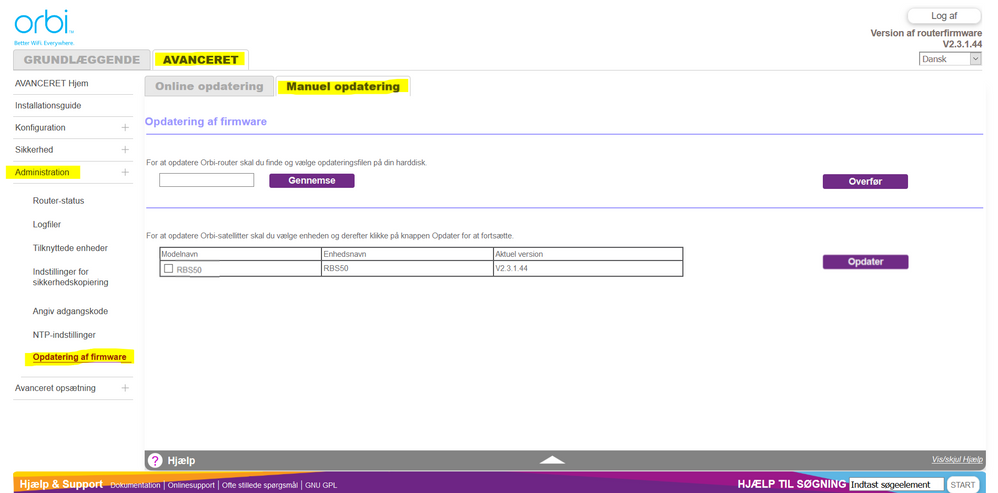- Subscribe to RSS Feed
- Mark Topic as New
- Mark Topic as Read
- Float this Topic for Current User
- Bookmark
- Subscribe
- Printer Friendly Page
Cannot update NetGear Orbi RBR50 Router firmware
- Mark as New
- Bookmark
- Subscribe
- Subscribe to RSS Feed
- Permalink
- Report Inappropriate Content
I have a NetGear Orbi RBR50 Router + an Orbi RBS50 Satellite (both bought in January 2017). My computer is running version 2.2.1.210 of the firmware for the set (router + satellite) in a Mozilla Firefox Quantum version 66.0.2 (64-bit) browser on a Windows 10 computer.
I would like to perform an update of the firmware – and understand that I must install version 2.2.1.212, before I can install version 2.3.1.44 which is the latest “edition” (as of today, April 4th, 2019). However, I can do neither. Here’s why:
(1) Firstly, when I open the http://www.routerlogin.net/index.htm and click the “Advanced\Administration\Firmware update” tab, the message “Please wait a moment” appears (in Danish, atop a blank page) ― and then, nothing happens. I have repeated this process many times, and waited for hours for the “Update” page to appear, but always remain stuck with the “Please wait” message.
(2) Secondly, if I try downloading the .zip-file supposed to contain version 2.2.1.212 of the firmware via this site
https://www.netgear.com/support/download/
and then unpack it, it produces two files – named “RBR50-V2.2.1.212.img” and “RBR50_RBS50-V2.2.1.212_Release_Notes.html”. But when I try to double-click the .img-file I see an error message from Windows informing me that this file has been damaged.
What should I do? I would be most grateful for any advice.
Kind regards, Nikolaj Lunoe, Copenhagen, Denmark.
Solved! Go to Solution.
Accepted Solutions
- Mark as New
- Bookmark
- Subscribe
- Subscribe to RSS Feed
- Permalink
- Report Inappropriate Content
Download the v44 files for both RBR and RBS. Download the RBR v212 only.
You can directly update the RBS to v44 from v210. I just did this last night on mine.
You do have to update to v212 first on the RBR, then you can apply v44 on the RBR lastly.
I would use IE11 or Firefox browser. After downloading the .zip files and unpacking them, do not attemp to open the .IMG file. It's not damaged. It's just not readable by your PC. Just leave it alone.
Log into the RBRs web page with IE11 or FF browser and go to the firmare update section. Select manual update and navigate to the RBS file. Do this first. You can even log into the RBS web page and update it from there which is preferred. After the v44 has been loaded on the RBS, load the v212 on to the RBR using the RBRs FW update web page. After v212 is loaded on the RBR, do the same thing again for v44. After all has been loaded, use the Backup web page on the RBR to factory reset "ERASE" the system back to default settings. Walk thru the setup wizards and setup the system from scratch. Be sure to do a Backup of the configuration to file for safe keeping later on.
@NikolajLunoe wrote:
I have a NetGear Orbi RBR50 Router + an Orbi RBS50 Satellite (both bought in January 2017). My computer is running version 2.2.1.210 of the firmware for the set (router + satellite) in a Mozilla Firefox Quantum version 66.0.2 (64-bit) browser on a Windows 10 computer.
I would like to perform an update of the firmware – and understand that I must install version 2.2.1.212, before I can install version 2.3.1.44 which is the latest “edition” (as of today, April 4th, 2019). However, I can do neither. Here’s why:
(1) Firstly, when I open the http://www.routerlogin.net/index.htm and click the “Advanced\Administration\Firmware update” tab, the message “Please wait a moment” appears (in Danish, atop a blank page) ― and then, nothing happens. I have repeated this process many times, and waited for hours for the “Update” page to appear, but always remain stuck with the “Please wait” message.
(2) Secondly, if I try downloading the .zip-file supposed to contain version 2.2.1.212 of the firmware via this site
https://www.netgear.com/support/download/
and then unpack it, it produces two files – named “RBR50-V2.2.1.212.img” and “RBR50_RBS50-V2.2.1.212_Release_Notes.html”. But when I try to double-click the .img-file I see an error message from Windows informing me that this file has been damaged.
What should I do? I would be most grateful for any advice.
Kind regards, Nikolaj Lunoe, Copenhagen, Denmark.
All Replies
- Mark as New
- Bookmark
- Subscribe
- Subscribe to RSS Feed
- Permalink
- Report Inappropriate Content
Download the v44 files for both RBR and RBS. Download the RBR v212 only.
You can directly update the RBS to v44 from v210. I just did this last night on mine.
You do have to update to v212 first on the RBR, then you can apply v44 on the RBR lastly.
I would use IE11 or Firefox browser. After downloading the .zip files and unpacking them, do not attemp to open the .IMG file. It's not damaged. It's just not readable by your PC. Just leave it alone.
Log into the RBRs web page with IE11 or FF browser and go to the firmare update section. Select manual update and navigate to the RBS file. Do this first. You can even log into the RBS web page and update it from there which is preferred. After the v44 has been loaded on the RBS, load the v212 on to the RBR using the RBRs FW update web page. After v212 is loaded on the RBR, do the same thing again for v44. After all has been loaded, use the Backup web page on the RBR to factory reset "ERASE" the system back to default settings. Walk thru the setup wizards and setup the system from scratch. Be sure to do a Backup of the configuration to file for safe keeping later on.
@NikolajLunoe wrote:
I have a NetGear Orbi RBR50 Router + an Orbi RBS50 Satellite (both bought in January 2017). My computer is running version 2.2.1.210 of the firmware for the set (router + satellite) in a Mozilla Firefox Quantum version 66.0.2 (64-bit) browser on a Windows 10 computer.
I would like to perform an update of the firmware – and understand that I must install version 2.2.1.212, before I can install version 2.3.1.44 which is the latest “edition” (as of today, April 4th, 2019). However, I can do neither. Here’s why:
(1) Firstly, when I open the http://www.routerlogin.net/index.htm and click the “Advanced\Administration\Firmware update” tab, the message “Please wait a moment” appears (in Danish, atop a blank page) ― and then, nothing happens. I have repeated this process many times, and waited for hours for the “Update” page to appear, but always remain stuck with the “Please wait” message.
(2) Secondly, if I try downloading the .zip-file supposed to contain version 2.2.1.212 of the firmware via this site
https://www.netgear.com/support/download/
and then unpack it, it produces two files – named “RBR50-V2.2.1.212.img” and “RBR50_RBS50-V2.2.1.212_Release_Notes.html”. But when I try to double-click the .img-file I see an error message from Windows informing me that this file has been damaged.
What should I do? I would be most grateful for any advice.
Kind regards, Nikolaj Lunoe, Copenhagen, Denmark.
- Mark as New
- Bookmark
- Subscribe
- Subscribe to RSS Feed
- Permalink
- Report Inappropriate Content
Re: Cannot update NetGear Orbi RBR50 Router firmware
You can't install the patch by double-clicking it. To manually update your firmware, you need to log into your router from the webpage (not the Orbi app). Go to advanced > administration > firmware update > manual update, select the checkbox for your satellite (RBS50), click the update button, log in again if necessary, browse to the location where you extracted the appropriate file, ending in .img, select it, then click upload. Then wait. It will transfer the file to the satellite and install it, and then it will reboot.
Do this for the satellite, then the router, up to 2.2.1.212. Then, you can attempt to have it check online fo updates and it may auto-update to 3.2.1.44 for you automatically. If not, just repeat the process, first the satellite, then the router, for the 2.3.1.44 .img files.
I recommend downloading the router and satellite files, for both versions, before you begin.
- Mark as New
- Bookmark
- Subscribe
- Subscribe to RSS Feed
- Permalink
- Report Inappropriate Content
Re: Cannot update NetGear Orbi RBR50 Router firmware
Thank you so much for your help! Yesterday evening, I performed the operations you suggested, and everything worked beautifully.
In case this is of interest to anyone in the forum, the root cause of my problem seems to be that when I open the “Advanced / Administration / Firmware update” (I am re-translating the Danish names of these into English) on the http://www.routerlogin.net/adv_index.htm in my Firefox browser (version 66.0.2, 64-bit), the latter appears to be unable to display any content (such as the “Online update” and “Manual update” tabs), but freezes with a “Wait a moment…” message.
I first thought the reason for this might be that my FF browser runs adjunct programs such as “Privacy Badger,” and others. But since de-activating these did not solve the problem, I decided to open http://www.routerlogin.net/adv_index.htm in Microsoft Edge instead, and that worked.
However, I now have another problem (which may or may not belong to the area of this forum), but I think I should files that as a separate case.
Thanks again!
Nikolaj
- Mark as New
- Bookmark
- Subscribe
- Subscribe to RSS Feed
- Permalink
- Report Inappropriate Content
Re: Cannot update NetGear Orbi RBR50 Router firmware
Glad you got it working. Please mark your post as solved so others will know for future reference.
Enjoy. ![]()
@NikolajLunoe wrote:
Thank you so much for your help! Yesterday evening, I performed the operations you suggested, and everything worked beautifully.
In case this is of interest to anyone in the forum, the root cause of my problem seems to be that when I open the “Advanced / Administration / Firmware update” (I am re-translating the Danish names of these into English) on the http://www.routerlogin.net/adv_index.htm in my Firefox browser (version 66.0.2, 64-bit), the latter appears to be unable to display any content (such as the “Online update” and “Manual update” tabs), but freezes with a “Wait a moment…” message.
I first thought the reason for this might be that my FF browser runs adjunct programs such as “Privacy Badger,” and others. But since de-activating these did not solve the problem, I decided to open http://www.routerlogin.net/adv_index.htm in Microsoft Edge instead, and that worked.
However, I now have another problem (which may or may not belong to the area of this forum), but I think I should files that as a separate case.
Thanks again!
Nikolaj
• Introducing NETGEAR WiFi 7 Orbi 770 Series and Nighthawk RS300
• What is the difference between WiFi 6 and WiFi 7?
• Yes! WiFi 7 is backwards compatible with other Wifi devices? Learn more