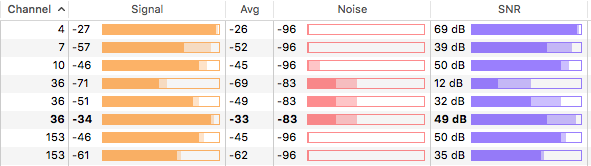- Subscribe to RSS Feed
- Mark Topic as New
- Mark Topic as Read
- Float this Topic for Current User
- Bookmark
- Subscribe
- Printer Friendly Page
- « Previous
-
- 1
- 2
- Next »
Inconsistency with Orbi Speed
- Mark as New
- Bookmark
- Subscribe
- Subscribe to RSS Feed
- Permalink
- Report Inappropriate Content
Re: Inconsistency with Orbi Speed
I would definitely recommend taking steps to isolate whether the problem occurs when connected through just the satellite, just the router, or both, as well as trying different placement... process of elimination (which is what I THOUGHT I had done thoroughly enough, but the red herring of a good client to router speed and a good satellite to router speed caused me to overlook the router's placement as the likely culprit).
Disconnecting the satellite is one step you could take. My process was to prompt a connection to the main or sat by being near the desired unit and turning my WiFi off and on, because if you just walk over to one, if your device still has a usable connection to the other it will not switch, but turning WiFi off and on will result in it then connecting to nearby unit. Run a WiFi scan using Apple's Airport Utility (you need to enable this feature in the settings in order to see it), and determine the MAC address for each of the 2.4/5ghz bands of the satellite and the router, so that you can confirm which one you are actually connected to. I used an app called WiFi Sweet Spots to see the MAC address of the radio I was connected to (this app also supposedly measures link speed, but I found it to be quite inaccurate most of the time).
You may have a situation similar to mine, where your internet terminates at a specific location, restricting the placement of the router, but as I mentioned above, temporary power and data cables will allow you to experiment with moving it around just to see if that's a factor.
One other thing I discovered that could have played a role with my problem, behind a wall of this closet (about 1.5ft. away from the router) there's a flexduct run. As with the wire shelving, it's not in the path of the signal (at least not in the direction of the router), but presumaby the metallic outer layer of the flexduct behaves as a large piece of metal, and reflects signals around. Plus there's also the metal cases of an ethernet switch and a sercurity camera NVR. Again, these metal objects did not cause noticeable problems with a connection to a router in this location (the Orbi, Velop, and the R7800), but for some reason connecting through a satellite node was unreliable, which I can now only attribute to SOMETHING in or near this closet.
- Mark as New
- Bookmark
- Subscribe
- Subscribe to RSS Feed
- Permalink
- Report Inappropriate Content
Re: Inconsistency with Orbi Speed
That would isolate things, yes.
You should test using two devices on your LAN, one wired and one wireless to the Orbi. You should not test your wireless network using a connection to the Internet. The Internet speed can vary, especially at the high data rates you mentioned (250 Mbps.)
You should test with a tool like iperf. You should use iperf on laptops or desktops which are powerful enough to handle the data rates, and which will report the detailed results of the test, including the average throughput.
We all want to make sure we have our gear setup to work at maximum speeed, but it's easy to draw the wrong conclusion with these tests.
- Mark as New
- Bookmark
- Subscribe
- Subscribe to RSS Feed
- Permalink
- Report Inappropriate Content
Re: Inconsistency with Orbi Speed
I see the same thing everyone else is seeing, but have narrowed the differences down to the connection my wireless card is making. When I have 30 to 50 Mpbs dowload speeds, my Wireless is connected by N. If i disable and re-enable the wireless adapter, it connects to AC, my speeds go back up to 140 Mbps.
- Mark as New
- Bookmark
- Subscribe
- Subscribe to RSS Feed
- Permalink
- Report Inappropriate Content
Re: Inconsistency with Orbi Speed
UGGGGGHHHHH!!! Ok, the bad news is that my sporadic speed problem is back... I don't think the wire shelving in the closet was the main factor. The good news is that I am getting closer, but this demon is still proving difficult to exorcise.
Trying to figure out what was different between yesterday when my speed was good, to today when it is suddenly inconsistent again, I noticed that sometimes the Velop connects clients to channel 36, and other times to channel 153. Yesterday, I observed that my devices were connecting to a particular node on channel 153 (and speed was good), but right now it's using channel 36 (and speed is intermittent). That sparked a memory from when I got my first AC router a year ago. I recall that for some reason, I got poor throughput when using the lower 5ghz channels (36 - 48). The high channels (149 - 161) were fine, much faster.
While I can't directly control which channels the Velop selects, some trial and error this evening has revealed that when the client happens to connect to a node on channel 36, I get intermittently bad speed, while if the client is connected to channel 153, speed is excellent and consistent. That mostly corroborates with my Orbi experience, since the Orbi always uses the high channels for satellite communication and the low channels for clients... a laptop wired to the satellite gave good speed because that wireless link from the sat to the router was on channel 153, while a wireless client would be on 36 and would get intermittent speed. What doesn't totally add up is why I got good speed connected wirelessly directly to the router (again, on channel 36), the only explanation for which I can come up with was perhaps I was just lucky and happened to test during a good period.
Another aspect of this theory that is difficult to explain is, with the Velop, if I happen to end up in the "good" configuration where the client is communicating with the wireless node on the channel 153 radio, my assumption is that the backhaul to the wired node would then be on channel 36. Yet in this configuration, I get consistently good speed. Perhaps the nodes are better able to cope with interference than the presumably weaker radios in the client devices?
Here's a screen shot that shows the channels in use. The 2.4ghz channels occasionally register a little noise, 153 is clean, but 36 is showing considerably more noise (varies from -90 to -80, occasionally as high as -74).
I don't know if that's enough noise to cause problems, but still, it's hard to ignore as a potential factor. There are 2 other weak networks in my vicinity on channel 36, which maybe could be the source of the interference reading, but on the other hand, there are 3 other networks on channel 153 that are not causing an issue.
Does anyone know of any other potential sources of household non-WiFi intereference on the 5ghz band besides certain cordless phones? @peteytesting, help!
- Mark as New
- Bookmark
- Subscribe
- Subscribe to RSS Feed
- Permalink
- Report Inappropriate Content
Re: Inconsistency with Orbi Speed
Ok, after scouring my house I've identified a likely culprit...
A Vizio soundbar, which is in the living room (where I encountered the most difficulty) and also happens to be right below my office (where I also had problems during testing). This soundbar transmits wirelessly to the subwoofer (which also feeds the rear surround speakers), and operates on the 5ghz band. While I'm not going to make the mistake of once again prematurely pronouncing this mystery solved, I am very hopeful that this will prove to be the case. Sitting in the living room with this soundbar turned off, I can run test after test getting 250-350mbs+. Turn the soundbar on, speed becomes more sporadic and frequently drops to around 50mbs. Turn the soundbar off, speed goes back up to normal. Turn it on, speed goes down. I repeated this cycle perhaps a dozen or so times with identical results.
So, it is without a doubt *A* problem, but what remains to be seen is whether or not it is *THE* problem. What makes me hesitant is that in the WiFi scanner app, it still shows channel 36 as having more interference than 153, so I'm not sure what to make of that.
- Mark as New
- Bookmark
- Subscribe
- Subscribe to RSS Feed
- Permalink
- Report Inappropriate Content
Re: Inconsistency with Orbi Speed
I was going to tell you Sonos uses 5 GHz to link the speakers. Looks like you have pretty much the same thing. Certain radars also operate in the 5 GHz band.
- Mark as New
- Bookmark
- Subscribe
- Subscribe to RSS Feed
- Permalink
- Report Inappropriate Content
Re: Inconsistency with Orbi Speed
Yes, it was actually a thread elsewhere about Sonos interference that put me on the trail of my Vizio soundbar. There was conflicting information, as one review site said it uses 2.4ghz, while a few people on Amazon and elsewhere said Vizio told them it was 5ghz. It's looking more and more like it's the latter, and that this is the root cause of the problems I was having with the Orbi and Velop. Since turning the soundbar off last night, all through late morning, periodic tests have shown no drastic slowdowns, but as soon as my little boy turned it on, the speed tanked.
Now, of course, I'm screwed in a different way... due to the layout of my living room, I have no practical way to run wires to the back for surround speakers. I've been searching around for a different wireless option, but if I'm not mistaken, any wireless speaker system is either going to interfere with 5ghz or 2.4ghz, correct? Would would be ideal is some sort of WiFi audio bridge that, rather than just transmitting its own non-WiFi signal, instead JOINS my WiFi and sends the audio through the network to another unit in the back of the room.
- Mark as New
- Bookmark
- Subscribe
- Subscribe to RSS Feed
- Permalink
- Report Inappropriate Content
Re: Inconsistency with Orbi Speed
I have 8 Sonos components operating (6 speakers and 2 wireless bridges) alongside the Orbi in the same house, with no interference issues noted. Both 2.4GHz and 5 GHz are being used by the speakers.
The Sonos uses both 2.4GHz and 5GHz, depending on the spakers. The older Sonos units used 2.4 GHz only. The 2.4GHz band can be used in two ways. In the "sonosnet" configuration you plug one speaker into a wired connection and all the speakers establish a true mesh network using the 2.4 GHz band. The speakers use the spanning treee routing protocol to determine the best way to reach each speaker in the net. Distant speakers can hop data through adjacent speakers, so a very large area can be covered. The wireless communication is not WiFi, so it will not show up on laptop WiFi scanners. You can, however, set Sonos to use channels 1, 6, or 11 for the sonosnet, and you should set it to a channel you are not using for WiFi. This is how I have it setup and it works well.
Sonos recently added an option to connect their speakers using your home WiFi instead of the proprietary sonosnet. I believe there is no mesh capability if you do this. This is the configuration you said would be ideal. I haven't tried it, since the mesh setup works well for me.
Newer Sonos speakers include 5GHz radios in addition to the 2.4 GHz radios. As I understand it, the 5G is used to form stereo pairs between speakers, and to connect surround speakers to the playbar. Again, this won't appear in a WiFi scanner. I have a 5.1 surround sound setup at my site with the Orbi. They use 5G and they don't seem to interfere with Orbi. I haven't seen any way to specify the channel used on 5G.
So, Sonos might work better for you. It's expensive to setup a 5.1 system though, and it can only connect to your AV gear using optical audio, and it cannot handle some newer surrond sound encodings. Even so, Sonos is probably the favorite product I own.
- Mark as New
- Bookmark
- Subscribe
- Subscribe to RSS Feed
- Permalink
- Report Inappropriate Content
Re: Inconsistency with Orbi Speed
Thanks for all the Sonos information... might be a bit too much than I can justify spending, but I'll certainly look into it more!
- Mark as New
- Bookmark
- Subscribe
- Subscribe to RSS Feed
- Permalink
- Report Inappropriate Content
Re: Inconsistency with Orbi Speed
Ok, one last followup post. Looks like this networking nightmare is finally over!
I did a lot of Google searching on the newer Vizio soundbars, trying to find out whether or not they would interfere with WiFi, and did not see any indication that this was the case, but also didn't see anything that would conclusively show that I wouldn't have the same problem. Also came across a manufacturer response to a question asked on a retailer's website about what protocol the soundbar uses to communicate with the sub, and the response was that it was a special implementation of Bluetooth. Lastly, the latest soundbars include AC WiFi connectivity feature (not for sub/rear speaker communication, but to connect to your network for streaming audio, downloading firmware updates, etc.), so I suppose one could reasonably assume that more engineering effort would have been put into ensuring that it would not interfere with WiFi.
So, decided to give it a try, and indeed I get full speed on the upper and lower 5ghz channels now (and the 2.4ghz band does not appear to have been affected either).
I feel bad for initially blaming the Orb (and returning it)i for what turned out to be something totally unrelated to the product, but what's done is done. Hope this information helps someone else!
- Mark as New
- Bookmark
- Subscribe
- Subscribe to RSS Feed
- Permalink
- Report Inappropriate Content
Re: Inconsistency with Orbi Speed
You wrote you decided to give it a try, and indeed get full speed... What exactly did you decide to try? It's not clear to me.
- Mark as New
- Bookmark
- Subscribe
- Subscribe to RSS Feed
- Permalink
- Report Inappropriate Content
Re: Inconsistency with Orbi Speed
Sorry... I replaced the old soundbar system with the current 2016 version.
- Mark as New
- Bookmark
- Subscribe
- Subscribe to RSS Feed
- Permalink
- Report Inappropriate Content
Re: Inconsistency with Orbi Speed
Got it. Thanks for clarifying. I'm glad you got everything sorted. Now you need to go get another Orbi! ![]()
- Mark as New
- Bookmark
- Subscribe
- Subscribe to RSS Feed
- Permalink
- Report Inappropriate Content
Re: Inconsistency with Orbi Speed
I thoroughly enjoyed this thread. I had a Netgear 8500 and an AC2200 extender to get good coverage throughout my property. Sometimes depending on location the speeds were a bit slow. Yesterday I bought a Linksys Velop on a whim at Best Buy because it sounded like the fix to all my problems. However, the avg wireless speeds around my property were less with the Linksys than my old Netgear setup. This morning I exchanged the Linksys for an Orbi with a Satellite and am pretty happy with it. More signal strength than any other setup I've used before and faster speeds. In either case, I hope Netgear continues to polish the firmware here, I haven't had a chance to test all my IOT devices and hope there is no problems with Beamforming, Mu-MIMO etc... that I like the performance of on my newer AC devices.
- Mark as New
- Bookmark
- Subscribe
- Subscribe to RSS Feed
- Permalink
- Report Inappropriate Content
Re: Inconsistency with Orbi Speed
It DID help. I have the same exact soundbar above. That was the issue! Thanks
- Mark as New
- Bookmark
- Subscribe
- Subscribe to RSS Feed
- Permalink
- Report Inappropriate Content
Re: Inconsistency with Orbi Speed
@Colossus1090 wrote:It DID help. I have the same exact soundbar above. That was the issue! Thanks
Glad to hear that!
- Mark as New
- Bookmark
- Subscribe
- Subscribe to RSS Feed
- Permalink
- Report Inappropriate Content
Re: Inconsistency with Orbi Speed
I have the same consistency issue as well as I am only getting 49-50 Mbps from the satellite out of the 250 Mbps connection.
Could adding a second satellite (i.e. Having 3 orbi) solve this?
Does anyone here have a trio system?
Thanks
- Mark as New
- Bookmark
- Subscribe
- Subscribe to RSS Feed
- Permalink
- Report Inappropriate Content
Re: Inconsistency with Orbi Speed
Hello aellul
You may want to re position the satellite or try changing the wireless channel. Also do you have any older wireless devices connecting to the network? the wireless band will slow down if you have a older 802.11 device on the system.
DarrenM
- Mark as New
- Bookmark
- Subscribe
- Subscribe to RSS Feed
- Permalink
- Report Inappropriate Content
Re: Inconsistency with Orbi Speed
Will certainly try moving things around.
Another thing I have noticed...it's just the download that is being effected. The upload is always at 100% of what it should be. I have a 15Mbps up speed and the speedtest always gives 15+Mbps all throught the house. Anyone experiencing this?
Thanks
- Mark as New
- Bookmark
- Subscribe
- Subscribe to RSS Feed
- Permalink
- Report Inappropriate Content
Re: Inconsistency with Orbi Speed
I have had the same problem with the orbi losing speed inconsistently. With individuals posting a number of issues associated with the sound bar, it got me thinking. I have an LG sound bar with H7 extended speakers connected., I noticed that in order to use the option to reset the Channel with the LG, one of the speakers had to be connected with a wired ethernet cable. I took one of my orbi satellites and put it behind the TV and connected the orbi satellite via cable to the LG sound bar. Once I did that,
I noticed that my signal gave me full bars. Before it was fluctuating between full bars and one or two. I noticed that most of the time it was at one or two bars. Since I've done that, I've never seen it fall below five. The LG H7 speakers are still connected wirelessly. Currently I am using Channel 157 for the LG
- Mark as New
- Bookmark
- Subscribe
- Subscribe to RSS Feed
- Permalink
- Report Inappropriate Content
- Mark as New
- Bookmark
- Subscribe
- Subscribe to RSS Feed
- Permalink
- Report Inappropriate Content
Re: Inconsistency with Orbi Speed
- « Previous
-
- 1
- 2
- Next »
• Introducing NETGEAR WiFi 7 Orbi 770 Series and Nighthawk RS300
• What is the difference between WiFi 6 and WiFi 7?
• Yes! WiFi 7 is backwards compatible with other Wifi devices? Learn more