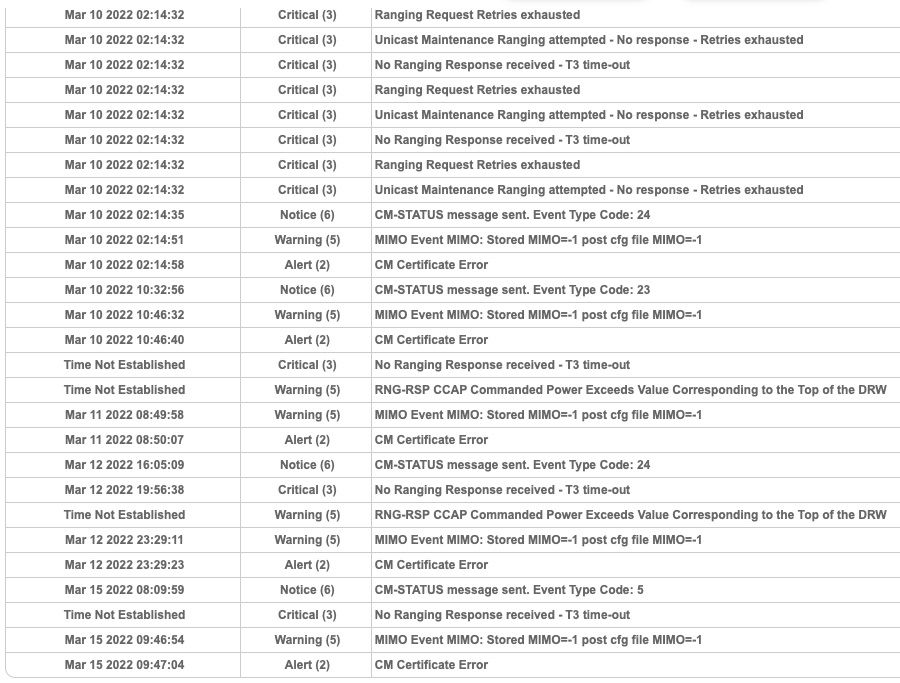- Subscribe to RSS Feed
- Mark Topic as New
- Mark Topic as Read
- Float this Topic for Current User
- Bookmark
- Subscribe
- Printer Friendly Page
Orbi Mesh Wifi 6 Consistent Intermittent Internet-Drops Out every 3-10 minutes
- Mark as New
- Bookmark
- Subscribe
- Subscribe to RSS Feed
- Permalink
- Report Inappropriate Content
Orbi Mesh Wifi 6 Consistent Intermittent Internet-Drops Out every 3-10 minutes
I have the following system:
Orbi Mesh WiFi 6 System with Built-in DOCSIS 3.1 Cable Modem - AX4200 - 2 pack (CBK752)
My internet connection drops every 3-10 minutes. I have called my ISP (Spectrum) many times and they claim it is not a problem on their end. I have attached a screenshot from the connection monitor Chrome plugin.
- Mark as New
- Bookmark
- Subscribe
- Subscribe to RSS Feed
- Permalink
- Report Inappropriate Content
Re: Orbi Mesh Wifi 6 Consistent Intermittent Internet-Drops Out every 3-10 minutes
you have a screen snip of the cable connections page and event logs?
- Mark as New
- Bookmark
- Subscribe
- Subscribe to RSS Feed
- Permalink
- Report Inappropriate Content
Re: Orbi Mesh Wifi 6 Consistent Intermittent Internet-Drops Out every 3-10 minutes
Does the Orbi log file contain the same messages about Online and No Internet Connection?
- Mark as New
- Bookmark
- Subscribe
- Subscribe to RSS Feed
- Permalink
- Report Inappropriate Content
Re: Orbi Mesh Wifi 6 Consistent Intermittent Internet-Drops Out every 3-10 minutes
The event log is below, I don't know what the "cable connections" page is, can't find it in the web interface.
- Mark as New
- Bookmark
- Subscribe
- Subscribe to RSS Feed
- Permalink
- Report Inappropriate Content
Re: Orbi Mesh Wifi 6 Consistent Intermittent Internet-Drops Out every 3-10 minutes
The cable connections page will show upstream/downstream info. When you first log into the device, click on the internet icon on the home page. (through the gui)
Your logs are indicating a line issue currently.
Start with removing any amplifiers, signal attenuators, or splitters from the coax.
From there check the line for kinks, damage, moisture in the line.
Check the connectors for improperly made ends, foil touching the copper coax line, bad/old/cheap connectors, or corroded connections. Replace them if you do.
If you can, simply connect the modem right where the coax comes into the home. This prevents wiring in the home from being the issue. And some ISP’s charge if the wiring issue is in the home. So this helps prevent this.
• Introducing NETGEAR WiFi 7 Orbi 770 Series and Nighthawk RS300
• What is the difference between WiFi 6 and WiFi 7?
• Yes! WiFi 7 is backwards compatible with other Wifi devices? Learn more