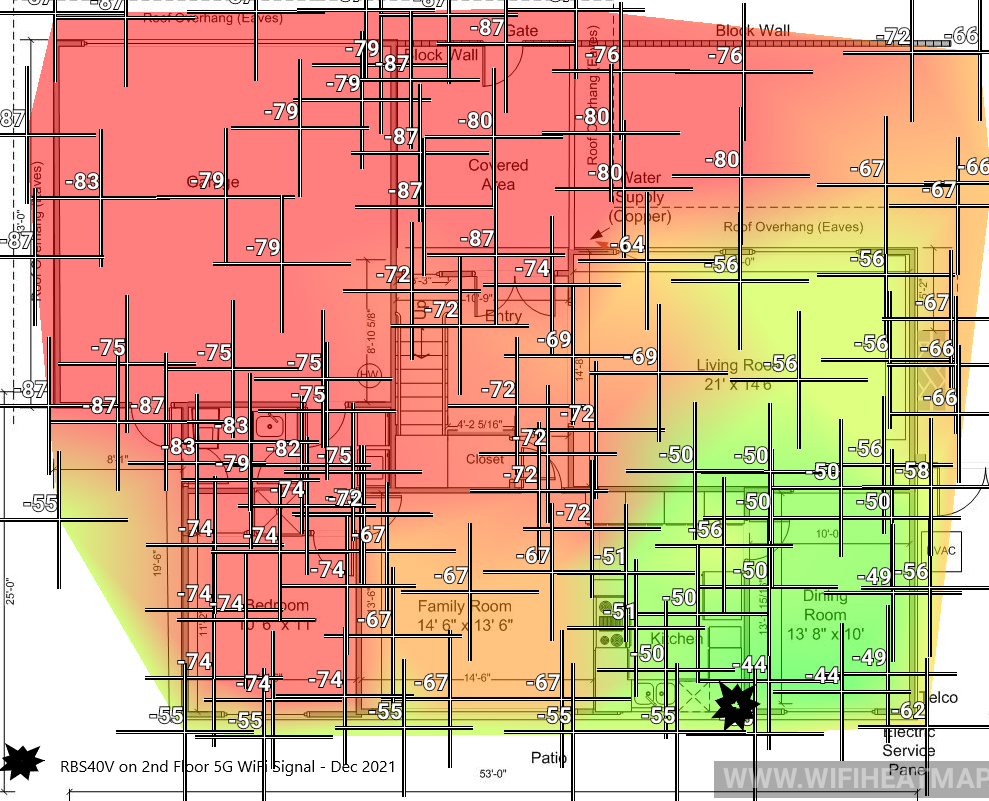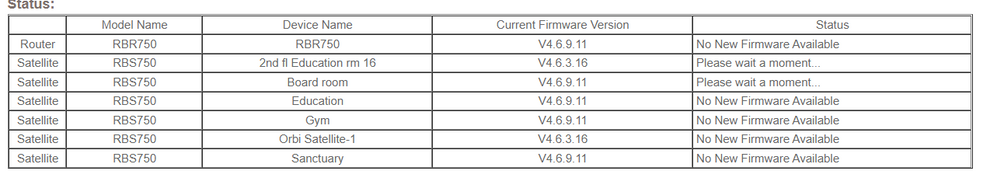- Subscribe to RSS Feed
- Mark Topic as New
- Mark Topic as Read
- Float this Topic for Current User
- Bookmark
- Subscribe
- Printer Friendly Page
Can someone help with getting an Orbi System going? Not used to these
- Mark as New
- Bookmark
- Subscribe
- Subscribe to RSS Feed
- Permalink
- Report Inappropriate Content
Can someone help with getting an Orbi System going? Not used to these
Helping out my church. I've installed wireless access points with wired connections back to the router / firewall.
The church got a RBR750 and 4 RBS750 satellites late last year. I set those up back then. but connections were never fast / reliable (a balance of where to place the satellites - close to router vs. close to users, where power was available, etc.
Turns out they had actually bought 6 satellites. They gave me the other 2 satellites now.
How do you know where to locate satellites? just by the light on the satellite? That's as high tech as it gets?
logging into orbilogin.com does give more info about the devices - good, poor... but using a phone / app to walk around to see what signal is from existing router or satellites to know that it is / isn't too weak / good to place another device at this other location?
- Mark as New
- Bookmark
- Subscribe
- Subscribe to RSS Feed
- Permalink
- Report Inappropriate Content
Re: Can someone help with getting an Orbi System going? Not used to these
What Firmware version is currently loaded?
What is the Mfr and model# of the Internet Service Providers modem/ONT the NG router is connected too?
What is the size of the building? Sq Ft?
What is the distance between the router and 📡 satellite(s)? 30 feet or more is recommended in between RBR and RBS📡 to begin with depending upon building materials when wirelessly connected.
https://kb.netgear.com/31029/Where-should-I-place-my-Orbi-satellite 📡
https://kb.netgear.com/000062035/How-many-satellites-can-you-add-to-an-Orbi-WiFi-System 📡
https://kb.netgear.com/31218/How-do-I-configure-my-Orbi-router-to-act-as-an-access-point and https://www.youtube.com/watch?v=H7LOcJ8GdDo&app=desktop
The Orbi system is really designed and intended for Home use.
- Mark as New
- Bookmark
- Subscribe
- Subscribe to RSS Feed
- Permalink
- Report Inappropriate Content
Re: Can someone help with getting an Orbi System going? Not used to these
Thanks for the reply!
Yes, intended for homes. They bought these (6 satellites and a router... a few hundred $$ right?) and then asked me to help set them up.
I kept saying to pull cables. but that would likely cost more. not that it makes it right to use this instead : )
Lots of questions...
Firmware - how would you check?
using web interface for each device
router: V4.6.9.11_2.3.5
satellites: V4.6.9.11
the internet is verizon fios... a cat 5 coming up from ONT in basement. no modem in the office.
sq foot - more than I know! And it's not trying to cover the whole building.
Distance? more than 30 feet for sure.
this is OLD building. I had trouble finding wall outlets for some places - built before power? and or before wall outlets were common?
walls are stone / thick.
That link about where to place it.... trial and error, right?
It takes 4 min to boot up to display the color. then it goes away after a few min.
Do you know how to get the color when it's already running? The web interface / app doesn't have a db / signal rating. low side of good? or high side of good?
Can't force satellite to rescan / connect to different satellite for relay?
Some of these connected to entries don't make sense for distance (but thru different wall construction likely explains this. BUt again, no way to see signal strength numbers?).
The ordbi satellite 1 is close to gym and sanctuary in distance and wall thickness vs. 2nd floor education. But they both connect to 2nd floor education. That doesn't make sense / is just wrong... even after reboots.
Thoughts?
- Mark as New
- Bookmark
- Subscribe
- Subscribe to RSS Feed
- Permalink
- Report Inappropriate Content
Re: Can someone help with getting an Orbi System going? Not used to these
@CouldUseHelp wrote:
How do you know where to locate satellites? just by the light on the satellite? That's as high tech as it gets?
There are three factors which affect where to place satellites:
- Where existing coverage is inadequate.
- How the satellite will be connected to the router (Ethernet cable or WiFi).
- With Ethernet connection to the router, the satellite can be placed anywhere within 300 ft. of Ethernet cable. This is often useful when the area to be covered is so far away from the router that a WiFi link is not possible.
- With WiFi connection to the router (or to an existing satellite), the distance has to be short enough to get a good WiFi connection. With typical residential construction, this is usually somewhere around 30-40ft and depends on how many walls are between the units. Commercial buildings may have more concrete/steel than residential and larger room sizes.
- And, yes. When using WiFi connection to the router, the Ring Light tells all. If it is blue, then the connection is "Good Enough". If Amber, the connection is not good enough.
- Electrical power. Each satellite needs to be plugged in. (Some brands of WiFi access points use Power over Ethernet (PoE), but the Orbi 750 satellites require a regular 110v outlet. This means that placing satellites in the middle of a room or in a stairwell is impractical.
My practice is to install a WiFi Heat Map app on an Android tablet, import a basic floor plan as a background, and then walk around the building recording the signal strength of each WiFi access point.. My current favorite is WiFi Heat Map - Survey by Wedprovider.
https://play.google.com/store/apps/details?id=info.wifianalyzer.heatmap I tried using a laptop application but found carrying a typical laptop around the house too awkward.
For example, this is a Heat Map of the ground floor of my house showing the signal strength of a WiFi satellite on the floor above:
If you had additional satellites, where would you locate them? Certainly not in the Dining Room, which has excellent coverage from that upstairs satellite. Since I have several satellites, I compare the Heat Map for each satellite to find areas which get poor coverage overall.
- Mark as New
- Bookmark
- Subscribe
- Subscribe to RSS Feed
- Permalink
- Report Inappropriate Content
Re: Can someone help with getting an Orbi System going? Not used to these
Crimpon the orbi app / orbi system does nothing like what you are showing, right? Just using the orbi app, it's trial and error, can't see signal strengths?
Spent a couple+ hours on this already today.
Now I am noticing. the 2 satellites that were bought besides the router / 4 satellite bundle), aren't upgrading firmware even when I go to their own IP, walk through update firmware.
THis image from the router shows there is no update for their firmware? they are the same RBS750 as the others. only difference is the other 4 were in the bundle. these 2 were in their own retail boxes in the shipping box bought at same time as the bundle all from netgear in late 2021
thoughts?
- Mark as New
- Bookmark
- Subscribe
- Subscribe to RSS Feed
- Permalink
- Report Inappropriate Content
Re: Can someone help with getting an Orbi System going? Not used to these
@CouldUseHelp wrote:
Crimpon the orbi app / orbi system does nothing like what you are showing, right? Just using the orbi app, it's trial and error, can't see signal strengths?
That is correct. The 'app' provides only the most basic functions.
@CouldUseHelp wrote:
THis image from the router shows there is no update for their firmware?
Firmware update is one of the frustrating issues with Netgear's Orbi product. There is only one method guaranteed to put the latest firmware on Orbi devices: download the firmware file from the Netgear web site, then connect directly to each unit and manually upload the firmware image to it.
For the 750 product, the latest firmware is found here: https://kb.netgear.com/000065130/RBR750-RBS750-Firmware-Version-4-6-9-11
There is a separate download router and satellites. Each zip file needs to be unpacked to extract the firmware image. which for this particular product is a file with the extension *.chk.
That page you attached has a tab for Manual Update. The router is "above the line" and each satellite is listed below. If the manual function does not work for a particular satellite, I prefer to connect directly to the satellite's web page using the IP address of the satellite.
As a product intended for the residential consumer, Netgear's Orbi may struggle in a commercial (religious?) environment, especially if the number of devices connecting to WiFi is large (or grows large over time as the Orbi 'remembers' the MAC address of each one in case it returns).
- Mark as New
- Bookmark
- Subscribe
- Subscribe to RSS Feed
- Permalink
- Report Inappropriate Content
Re: Can someone help with getting an Orbi System going? Not used to these
Hello CouldUseHelp,
Welcome to the NETGEAR Community!
I understand that you are seeking information on how to update your Orbi satellite.
Please follow the steps provided below to successfully update your Orbi RBS750.
- navigate to the following link for the latest released firmware for your RBS750:https://www.netgear.com/support/product/rbs750.aspx#download
- Log in to Orbilogin.com
- Navigate to Advanced>Administration>Firmware Update.
- Click on the Manual Update tab.
- Select the satellite that you would like to update.
- Click the Update button.
- Browse for the firmware file downloaded earlier from the NETGEAR support website (The firmware file will end in extension .img or .chk).
- Click upload.
For a visual guide on how to manually update your RBS750 please navigate to the link below:
For more information on how to manually update your Orbi satellite and Orbi router please navigate to the link below:
https://kb.netgear.com/31573/How-do-I-manually-upgrade-firmware-on-my-Orbi-router-using-orbilogin-co...
Best,
Kevin
Community Team
- Mark as New
- Bookmark
- Subscribe
- Subscribe to RSS Feed
- Permalink
- Report Inappropriate Content
Re: Can someone help with getting an Orbi System going? Not used to these
When I first downloaded the firmware, I opened the zip and pointed the web interface to the chk.
I got an error so I tried again pointing to the zip. and it said the firmware upgrade worked,. at least on some of the machines showing new version
Regardless, 2 were still showing as older firmware versions and no updates available.
Trying again last night, planning on using the chk file, they all show as the .11 version in the web interface for the satellite and in the summary in the router.
Frustrating overall not having all the info I am used to with unifi and not as simple as wired connections (and POE and not needing to look for electrical outlets).
Gotta get the church to pull cables. at least reliability will increase. still need power outlets..
• What is the difference between WiFi 6 and WiFi 7?
• Yes! WiFi 7 is backwards compatible with other Wifi devices? Learn more