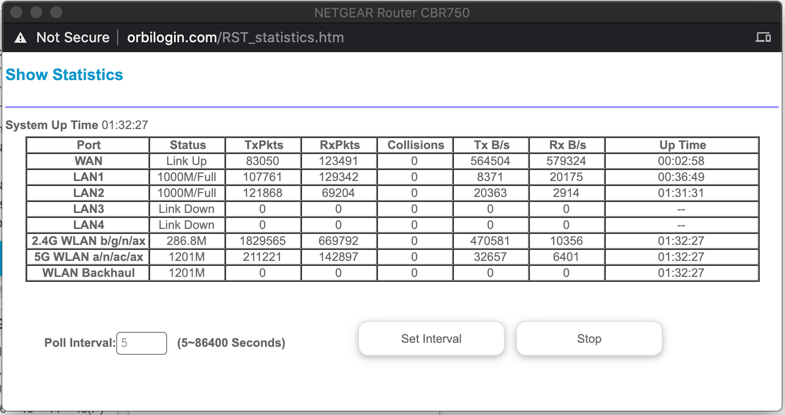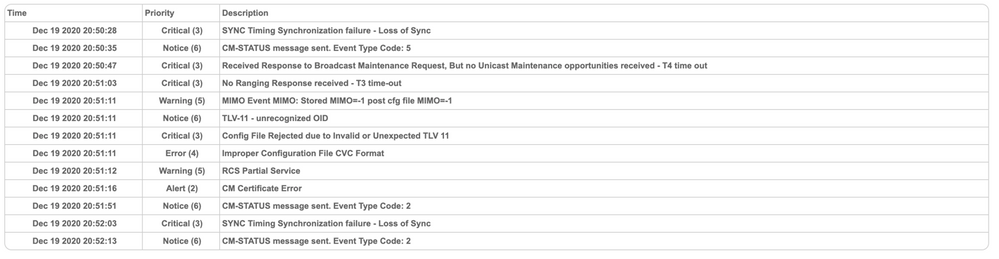- Subscribe to RSS Feed
- Mark Topic as New
- Mark Topic as Read
- Float this Topic for Current User
- Bookmark
- Subscribe
- Printer Friendly Page
Orbi WiFi 6 Cable Modem Router / CBR750 - Blinking Downlink Light
- Mark as New
- Bookmark
- Subscribe
- Subscribe to RSS Feed
- Permalink
- Report Inappropriate Content
Orbi WiFi 6 Cable Modem Router / CBR750 - Blinking Downlink Light
I recently purchased an Orbi CBR750 Cable modem / Router.
It installed ok it seems, and the ISP says they see it on their system and everything should be good. However, the downlink light (second from left) is continually blinking and the internet light cycles on and off every 90 seconds or so, as the modem seems to continually resetting itself.
I have no idea what to do, but this is untenable, especially becuase I am working from home now like many others.. Paid $400 + for this modem.
The leased modem that I am giving back to my ISP (an Arris DG470P) - gave me no such issue, and was working fine up until the time I disconnected it to install the Orbi.
I have looked everywhere on the internet for a solution, and the best I could find was that I needed to call my ISP because there might be "noise" on the inbound cable line to the modem, and I should call my ISP to have a service tech come check it out.
Any suggestions???
- Mark as New
- Bookmark
- Subscribe
- Subscribe to RSS Feed
- Permalink
- Report Inappropriate Content
Re: Orbi WiFi 6 Cable Modem Router / CBR750 - Blinking Downlink Light
Please post about this over in the Orbi with Cable modem forum:
https://community.netgear.com/t5/Orbi-with-Built-in-Cable-Modem/bd-p/en-home-orbi-cable
Thank you.
- Mark as New
- Bookmark
- Subscribe
- Subscribe to RSS Feed
- Permalink
- Report Inappropriate Content
Re: Orbi WiFi 6 Cable Modem Router / CBR750 - Blinking Downlink Light
do you have a screen snip of the cable connections page and event logs? that helps us take a look at the line
- Mark as New
- Bookmark
- Subscribe
- Subscribe to RSS Feed
- Permalink
- Report Inappropriate Content
Re: Orbi WiFi 6 Cable Modem Router / CBR750 - Blinking Downlink Light
Where can I find the event log and cable Connections page?
- Mark as New
- Bookmark
- Subscribe
- Subscribe to RSS Feed
- Permalink
- Report Inappropriate Content
Re: Orbi WiFi 6 Cable Modem Router / CBR750 - Blinking Downlink Light
Will do
- Mark as New
- Bookmark
- Subscribe
- Subscribe to RSS Feed
- Permalink
- Report Inappropriate Content
Re: Orbi WiFi 6 Cable Modem Router / CBR750 - Blinking Downlink Light
- Mark as New
- Bookmark
- Subscribe
- Subscribe to RSS Feed
- Permalink
- Report Inappropriate Content
Re: Orbi WiFi 6 Cable Modem Router / CBR750 - Blinking Downlink Light
- Mark as New
- Bookmark
- Subscribe
- Subscribe to RSS Feed
- Permalink
- Report Inappropriate Content
Re: Orbi WiFi 6 Cable Modem Router / CBR750 - Blinking Downlink Light
I attached what the cable connections page looks like. when you log in, you click on the internet connection icon.
- Mark as New
- Bookmark
- Subscribe
- Subscribe to RSS Feed
- Permalink
- Report Inappropriate Content
Re: Orbi WiFi 6 Cable Modem Router / CBR750 - Blinking Downlink Light
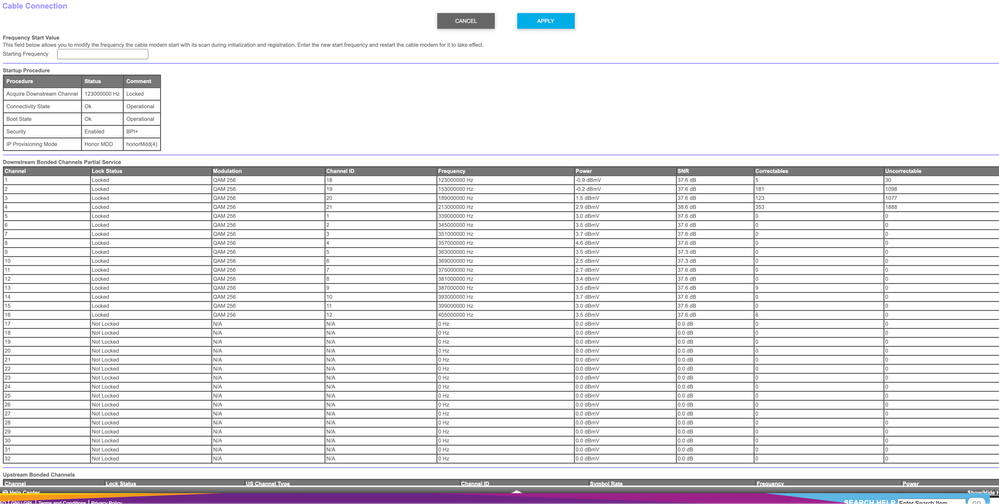
- Mark as New
- Bookmark
- Subscribe
- Subscribe to RSS Feed
- Permalink
- Report Inappropriate Content
Re: Orbi WiFi 6 Cable Modem Router / CBR750 - Blinking Downlink Light
when you attach them as photos a moderator has to approve them. it can take days.
If you click "choose file" and attach them 1 at a time, then we can view them right away.
- Mark as New
- Bookmark
- Subscribe
- Subscribe to RSS Feed
- Permalink
- Report Inappropriate Content
Re: Orbi WiFi 6 Cable Modem Router / CBR750 - Blinking Downlink Light
- Mark as New
- Bookmark
- Subscribe
- Subscribe to RSS Feed
- Permalink
- Report Inappropriate Content
Re: Orbi WiFi 6 Cable Modem Router / CBR750 - Blinking Downlink Light
Here is the first screen snip
- Mark as New
- Bookmark
- Subscribe
- Subscribe to RSS Feed
- Permalink
- Report Inappropriate Content
Re: Orbi WiFi 6 Cable Modem Router / CBR750 - Blinking Downlink Light
Thanks - I just did that
- Mark as New
- Bookmark
- Subscribe
- Subscribe to RSS Feed
- Permalink
- Report Inappropriate Content
Re: Orbi WiFi 6 Cable Modem Router / CBR750 - Blinking Downlink Light
- Mark as New
- Bookmark
- Subscribe
- Subscribe to RSS Feed
- Permalink
- Report Inappropriate Content
Re: Orbi WiFi 6 Cable Modem Router / CBR750 - Blinking Downlink Light
Attaching again, internet keeps going in and out...
- Mark as New
- Bookmark
- Subscribe
- Subscribe to RSS Feed
- Permalink
- Report Inappropriate Content
Re: Orbi WiFi 6 Cable Modem Router / CBR750 - Blinking Downlink Light
Snip 2
- Mark as New
- Bookmark
- Subscribe
- Subscribe to RSS Feed
- Permalink
- Report Inappropriate Content
Re: Orbi WiFi 6 Cable Modem Router / CBR750 - Blinking Downlink Light
You're channels aren't locking and your power levels are out of spec. They should be within 3.5dbmv of each other. Of the ones locking you have from 4.8dbmv to -0.7dbmv. a 5.5dbmv difference.
Check your coax for splitters, amplifiers, attenuators and remove them. Also check the cable for kinks, damage, cheap/bad connections, loose connections, cheap wiring, etc.
I usually tell people to move the modem to right where the coax comes into the home to prevent wiring within the home from being the issue.
If those don't fix it, contact your isp for them to check the line
- Mark as New
- Bookmark
- Subscribe
- Subscribe to RSS Feed
- Permalink
- Report Inappropriate Content
Re: Orbi WiFi 6 Cable Modem Router / CBR750 - Blinking Downlink Light
MANY THANKS - I will check
- Mark as New
- Bookmark
- Subscribe
- Subscribe to RSS Feed
- Permalink
- Report Inappropriate Content
Re: Orbi WiFi 6 Cable Modem Router / CBR750 - Blinking Downlink Light
I CHANGED COAX cables ... no luck, but see the attached photo. This is where the line is coming in from the attic. And this is the coax cable I plugged into the modem. The post looks bent? sort of. Cant tell, but should I take the plate off and check if the wiring is still good?
- Mark as New
- Bookmark
- Subscribe
- Subscribe to RSS Feed
- Permalink
- Report Inappropriate Content
Re: Orbi WiFi 6 Cable Modem Router / CBR750 - Blinking Downlink Light
You can always open it up and check to see what it looks like on the internals.
- Mark as New
- Bookmark
- Subscribe
- Subscribe to RSS Feed
- Permalink
- Report Inappropriate Content
Re: Orbi WiFi 6 Cable Modem Router / CBR750 - Blinking Downlink Light
I found the main line coming into the house - it was connected to a splitter and sub connected to another.
I isolated the main line coming into the house and connected it with had long COAX cable I had, using a wall jack connecter. Got rid of the splitters.
I then drill a hole in the ceiling of my office and pulled the COAX through. Plugged into the modem and the downlink light continues to blink, and the modem tries again to initialize.
Will call my ISP tomorrow
- Mark as New
- Bookmark
- Subscribe
- Subscribe to RSS Feed
- Permalink
- Report Inappropriate Content
Re: Orbi WiFi 6 Cable Modem Router / CBR750 - Blinking Downlink Light
Since connecting to the main line into the house - the next three replys will be the events log and current status
- Mark as New
- Bookmark
- Subscribe
- Subscribe to RSS Feed
- Permalink
- Report Inappropriate Content
Re: Orbi WiFi 6 Cable Modem Router / CBR750 - Blinking Downlink Light
• Introducing NETGEAR WiFi 7 Orbi 770 Series and Nighthawk RS300
• What is the difference between WiFi 6 and WiFi 7?
• Yes! WiFi 7 is backwards compatible with other Wifi devices? Learn more