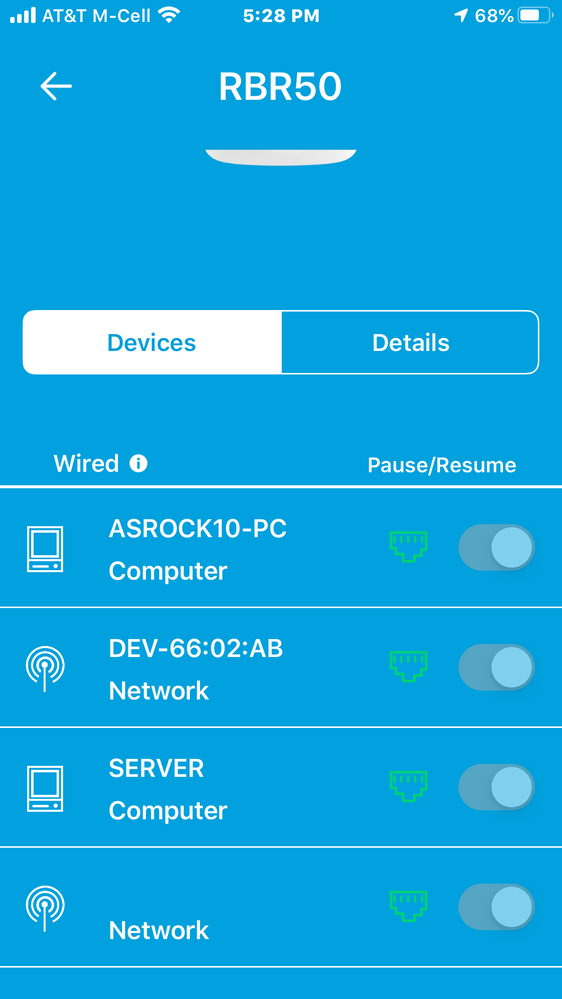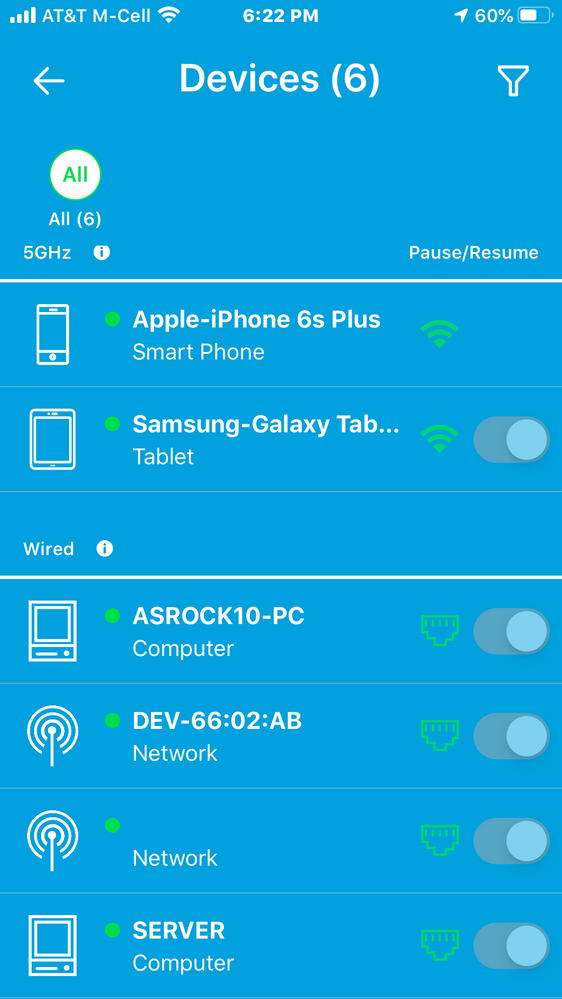- Subscribe to RSS Feed
- Mark Topic as New
- Mark Topic as Read
- Float this Topic for Current User
- Bookmark
- Subscribe
- Printer Friendly Page
Re: App not connected when in Sattelite (RBS50) - AP mode
- Mark as New
- Bookmark
- Subscribe
- Subscribe to RSS Feed
- Permalink
- Report Inappropriate Content
Hello community,
I have a strange behaviour when connecting to satellite (RBS50) and wanted to discuss it with you.
So, if i am connecting to the Router, the app goes fine, Detection of router is done and i can see all the options (Device Manager, Internet Speed, Wifi Analytics, etc ..)
But, if i am connecting through the Satellite, the app can;t connect and displays "Issues connecting with SSID_NAME" and have the options 1) Try Again 2) New System Setup 3) Connect Remotely.
Does anyone else has the same behaviour?
Thanks & BR
Solved! Go to Solution.
Accepted Solutions
- Mark as New
- Bookmark
- Subscribe
- Subscribe to RSS Feed
- Permalink
- Report Inappropriate Content
Daisy is off.
I have made it work when I connected the wan port for the uplink and not the lan port.
Why https://kb.netgear.com/000051205/What-is-Ethernet-backhaul-and-how-do-I-set-it-up-on-my-Orbi-WiFi-Sy... is suggesting the lan ports?
To clarify things I am using the AP mode.
Thank you all.
All Replies
- Mark as New
- Bookmark
- Subscribe
- Subscribe to RSS Feed
- Permalink
- Report Inappropriate Content
Re: App not connected when in Sattelite (RBS50) - AP mode
What Firmware version is currently loaded?
What is the Mfr and model# of the ISP modem the NG router is connected too?
is the RBS correctly connected to the RBR and synced?
Has a factory reset and setup from scratch been performed since last FW update?
I checked mine this weekend and didn't see any issues with an iPhone and Android pad connected to the RBS while in the same room with the RBS. Devices seen on the app.
v2.5.1.8 loaded on both. AP mode.
- Mark as New
- Bookmark
- Subscribe
- Subscribe to RSS Feed
- Permalink
- Report Inappropriate Content
- Mark as New
- Bookmark
- Subscribe
- Subscribe to RSS Feed
- Permalink
- Report Inappropriate Content
Re: App not connected when in Sattelite (RBS50) - AP mode
I haven't performed factory reset after the upgrade of firmware. I will give it a shot and report back.
This is the most factory reseted network device ever ( I had several issues in the past) 🙂
Thanks
- Mark as New
- Bookmark
- Subscribe
- Subscribe to RSS Feed
- Permalink
- Report Inappropriate Content
Re: App not connected when in Sattelite (RBS50) - AP mode
Is the RBS directly connected to the RBR or to the Cisco router if it's wired? The RBS should be directly connected to the RBR if wired, not the Cisco router. https://kb.netgear.com/000051205/What-is-Ethernet-backhaul-and-how-do-I-set-it-up-on-my-Orbi-WiFi-Sy...
Since some versions of FW back, Orbi has been working normally for me. Thought I do factory reset when FW updates come out. After that, Orbi works well for me. No resets out of the ordinary...
- Mark as New
- Bookmark
- Subscribe
- Subscribe to RSS Feed
- Permalink
- Report Inappropriate Content
Re: App not connected when in Sattelite (RBS50) - AP mode
There is no way i could connect rbs directly to rbr. The RBR & RBS are located into different floor and i have only one utp for each one.
i am using the topology with a switch. That's why i have put it directly to the cisco router.
As i mentioned before, in my previous post, https://community.netgear.com/t5/Orbi/RBR50-AP-mode-with-one-RBS50-but-in-app-shows-satellite/m-p/18..., i couldn't use my d-link switch.
I have also hard reseting everying, but again no luck. When i am connecting to the RBS i can't get into the app (only when connecting remotely).
I have also tried another test, i disconnected the wired connection so the RBS will connect through 2,4G or 5G. In that way i can login to the app in both ways RBR and RBS.
So this drives me to the conclusion that some necessary communication is not getting through.
Does anyone has any idea what type of communication is that? In the Cisco Router there is no fancy config, i have only one vlan that goes through into the network.
Any ideas?
- Mark as New
- Bookmark
- Subscribe
- Subscribe to RSS Feed
- Permalink
- Report Inappropriate Content
Re: App not connected when in Sattelite (RBS50) - AP mode
IF the RBS is connected to the Cisco router and not to the back of the RBR, then the Cisco router would be preventing full Orbi communication between them. For some reason these other main host routers do not pass Orbi traffic between the RBR and RBS correctly. I have seen this on NG routers as well. Thus the RBS needs to be directly connected to the back of the RBR to get RBS status to read correctly, then the RBR connected to the Cisco router. Orbi seems to require this kind of connection. Something specific to Orbi or external routers don't know how to handle or pass thru the Orbi status traffic when connected in parallel to the router.
You can probably use the D-Link switch if you can turn OFF all IGMP protocols and any green ethernet features. I don't have this model switch.
- Mark as New
- Bookmark
- Subscribe
- Subscribe to RSS Feed
- Permalink
- Report Inappropriate Content
Re: App not connected when in Sattelite (RBS50) - AP mode
I have connected the RBS to one of the lan ports of RBR but still have the same behaviour.
When I connect to the app from RBR then everything is ok but when I am connecting to the app through RBS then I can't get in.
The strange fact is that when I disconnect the wired connection between RBS and RBR then it works fine and i can login to the app from RBS.
is my orbi satelite faulty or something?
- Mark as New
- Bookmark
- Subscribe
- Subscribe to RSS Feed
- Permalink
- Report Inappropriate Content
Re: App not connected when in Sattelite (RBS50) - AP mode
Is the RBS directly connected via ethernet to the RBR or is there switch in between. If directly connected and no switch and the app can't see or switch to the RBS, possible app issue. Have you tired a different mobile device with the app to compare when the RBS is ethernet connected?
- Mark as New
- Bookmark
- Subscribe
- Subscribe to RSS Feed
- Permalink
- Report Inappropriate Content
Re: App not connected when in Sattelite (RBS50) - AP mode
I have move the RBR so i can test it. There is no switch between them. The rbs is connected to the 3rd port of rbr (2nd LAN port - white one).
I will try with another phone, iphone this time to see if it has differences.
- Mark as New
- Bookmark
- Subscribe
- Subscribe to RSS Feed
- Permalink
- Report Inappropriate Content
Re: App not connected when in Sattelite (RBS50) - AP mode
Just clarifying, "The rbs is connected to the 3rd port of rbs" I presume you mean RBR?
- Mark as New
- Bookmark
- Subscribe
- Subscribe to RSS Feed
- Permalink
- Report Inappropriate Content
Re: App not connected when in Sattelite (RBS50) - AP mode
yeap, thanks for that. I have edited the post.
- Mark as New
- Bookmark
- Subscribe
- Subscribe to RSS Feed
- Permalink
- Report Inappropriate Content
Re: App not connected when in Sattelite (RBS50) - AP mode
Ethernet should be good with the RBS directly connected.
Be sure Daisy Chain is disabled as well?
- Mark as New
- Bookmark
- Subscribe
- Subscribe to RSS Feed
- Permalink
- Report Inappropriate Content
Daisy is off.
I have made it work when I connected the wan port for the uplink and not the lan port.
Why https://kb.netgear.com/000051205/What-is-Ethernet-backhaul-and-how-do-I-set-it-up-on-my-Orbi-WiFi-Sy... is suggesting the lan ports?
To clarify things I am using the AP mode.
Thank you all.
- Mark as New
- Bookmark
- Subscribe
- Subscribe to RSS Feed
- Permalink
- Report Inappropriate Content
Re: App not connected when in Sattelite (RBS50) - AP mode
Yes, when in AP mode, the yellow WAN port on the RBR is connected from the main host router. For RBSs connections use the other LAN ports on the back of the RBR, WHITE ports, for connections to RBS or LAN switches.
Sound like your up and running correctly now.
Enjoy. ![]()
• What is the difference between WiFi 6 and WiFi 7?
• Yes! WiFi 7 is backwards compatible with other Wifi devices? Learn more