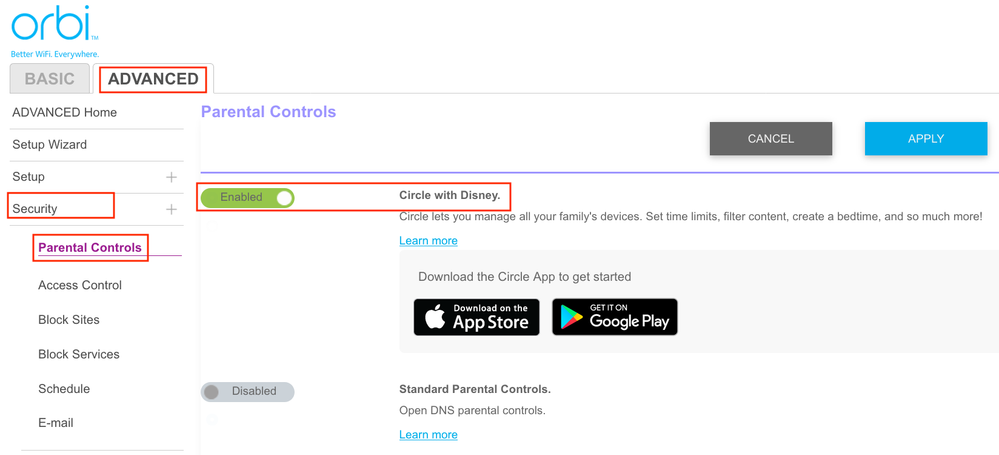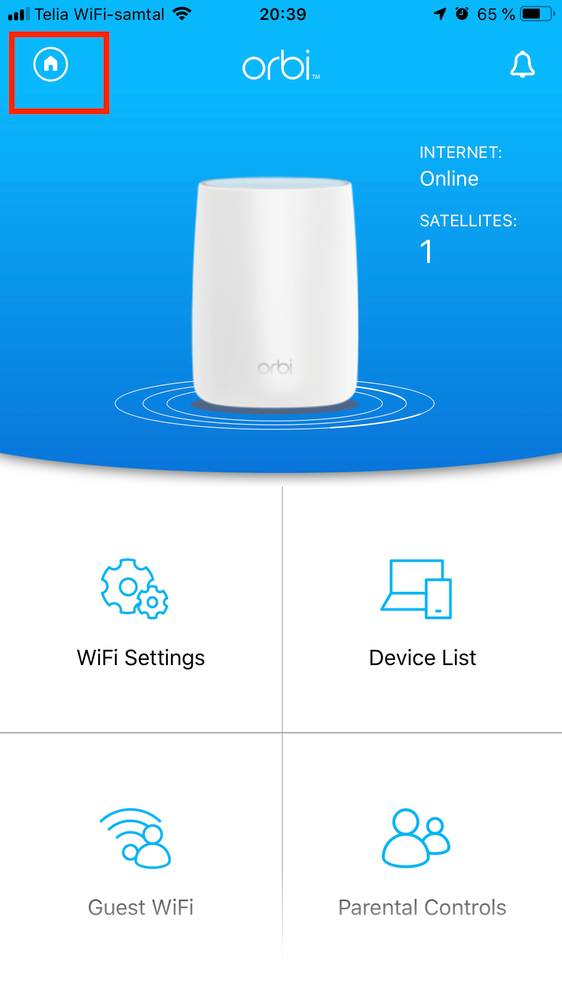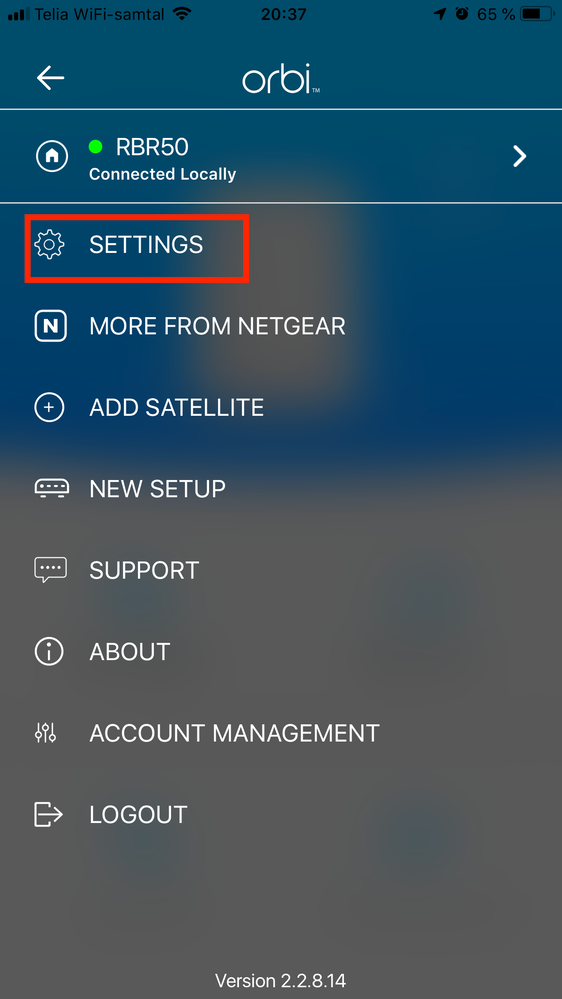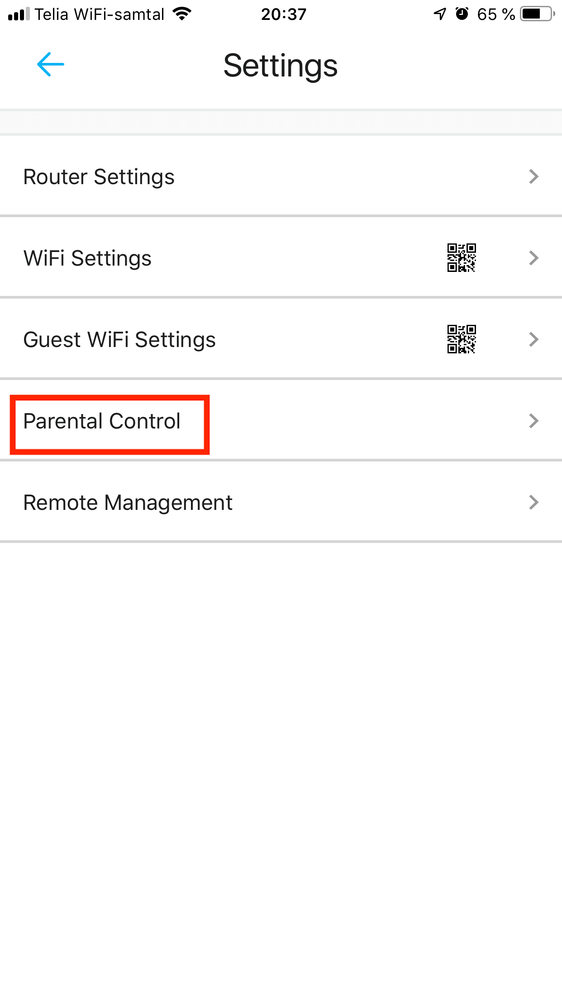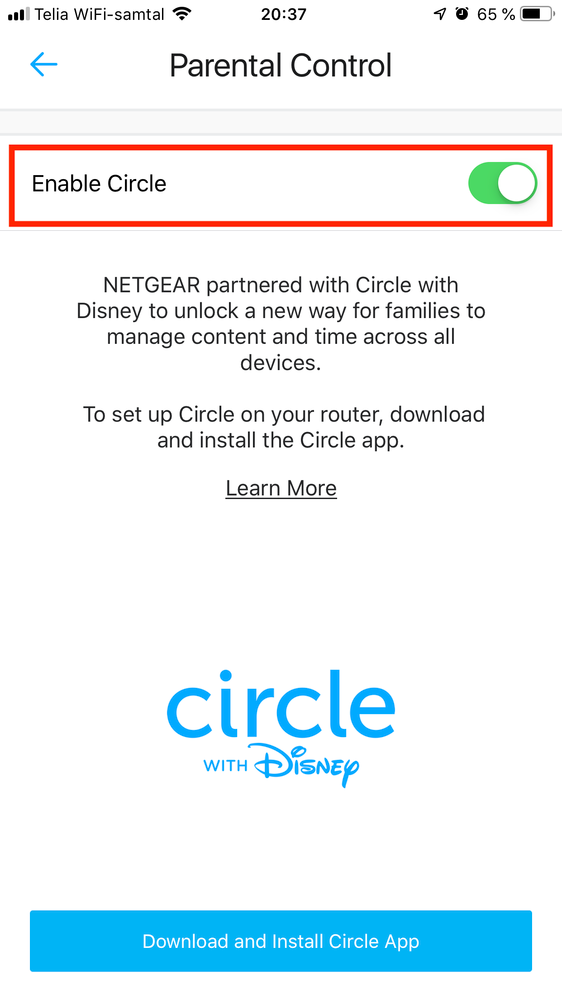- Subscribe to RSS Feed
- Mark Topic as New
- Mark Topic as Read
- Float this Topic for Current User
- Bookmark
- Subscribe
- Printer Friendly Page
Orbi and Circle parental controls
- Mark as New
- Bookmark
- Subscribe
- Subscribe to RSS Feed
- Permalink
- Report Inappropriate Content
Orbi and Circle parental controls
So Circles had been working flawlessly for a year. I'm a premium paid customer. Suddenly can't manage the Circles firewall - iOS app doesn't recognize Circles....
Verified that Orbi firmware is current version
Completely uninstalled and reinstalled the iOS app on iPad and still like this:
YOUR ROUTER IS COMPATIBLE
Do you wnt to enable Circle on your NetGear Router?
ENABLE CIRCLE button press ....
arrows chasing each other for about 10 seconds
then..
YOUR ROUTER IS COMPATIBLE
Do you wnt to enable Circle on your NetGear Router?
ENABLE CIRCLE button press ....
again and again and again
Any help?
- Mark as New
- Bookmark
- Subscribe
- Subscribe to RSS Feed
- Permalink
- Report Inappropriate Content
Re: Orbi and Circle parental controls
Might contact Circle support for help on this:
https://www.netgear.com/support/product/circle.aspx
https://support.meetcircle.com/hc/en-us/articles/115001381752-Filter-Platforms-Categories-and-Privac...
- Mark as New
- Bookmark
- Subscribe
- Subscribe to RSS Feed
- Permalink
- Report Inappropriate Content
Re: Orbi and Circle parental controls
Please check in the web GUI (use a browser on your PC/Mac to connect to orbilogin.com) that you have Circle enabled as follows:
- Mark as New
- Bookmark
- Subscribe
- Subscribe to RSS Feed
- Permalink
- Report Inappropriate Content
Re: Orbi and Circle parental controls
Also in the Orbi app on the phone you can activate Circle as follows:
1. Go to Home in the Orbi app:
2. Settings:
3. Parental Control:
4. Activate Circle:
• Introducing NETGEAR WiFi 7 Orbi 770 Series and Nighthawk RS300
• What is the difference between WiFi 6 and WiFi 7?
• Yes! WiFi 7 is backwards compatible with other Wifi devices? Learn more