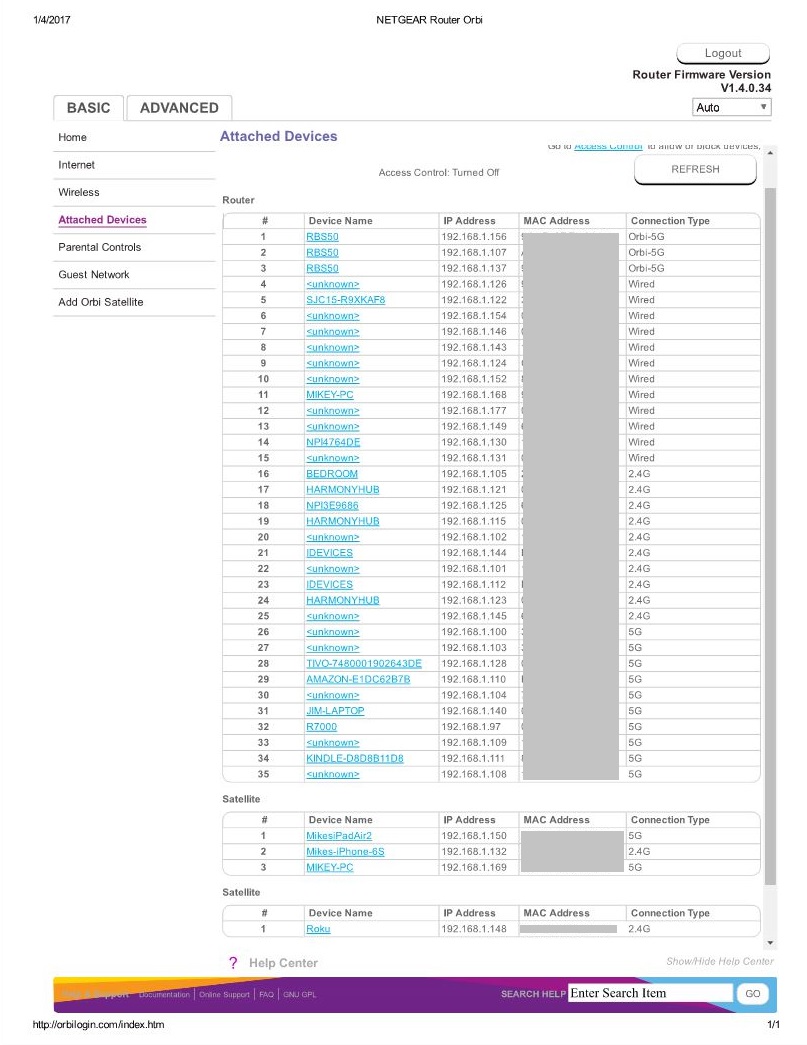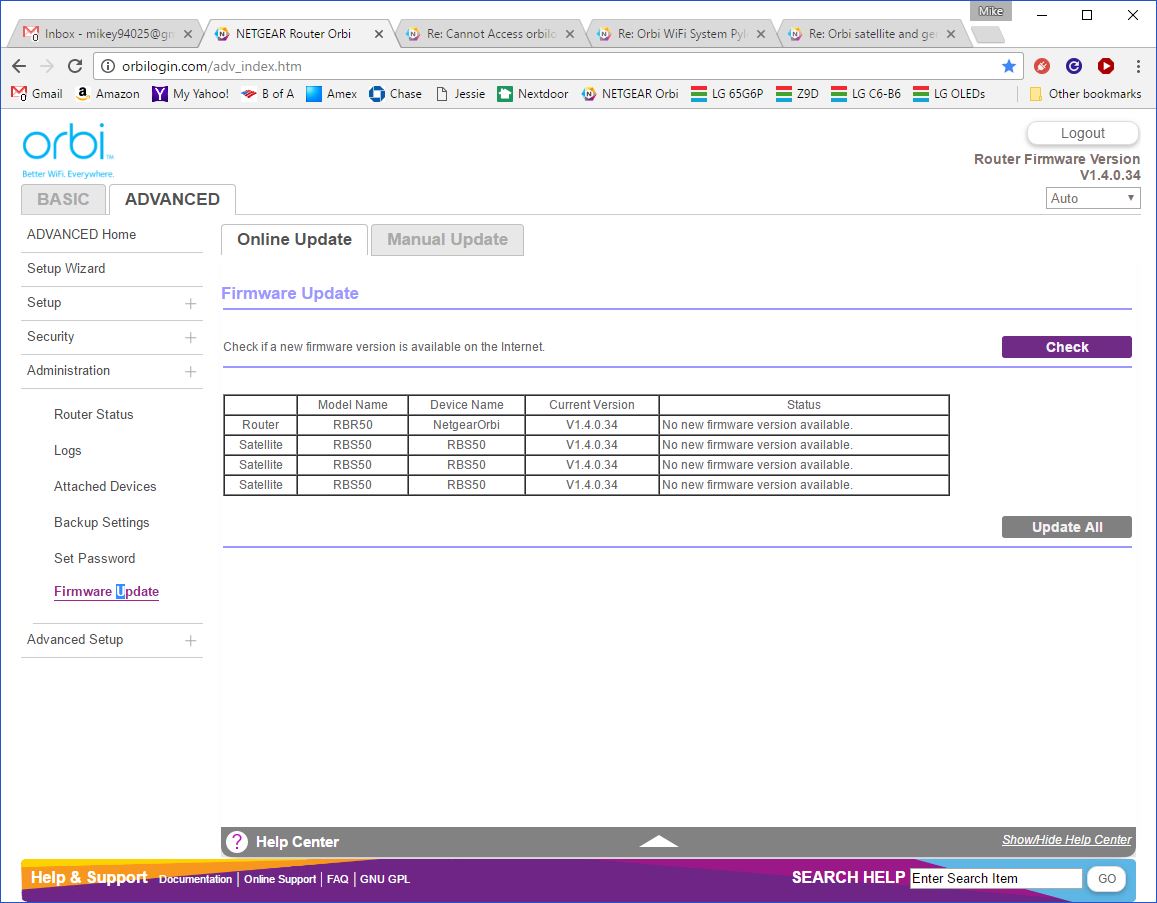- Subscribe to RSS Feed
- Mark Topic as New
- Mark Topic as Read
- Float this Topic for Current User
- Bookmark
- Subscribe
- Printer Friendly Page
Re: Orbi satellite and genie app
- Mark as New
- Bookmark
- Subscribe
- Subscribe to RSS Feed
- Permalink
- Report Inappropriate Content
Orbi satellite and genie app
- Mark as New
- Bookmark
- Subscribe
- Subscribe to RSS Feed
- Permalink
- Report Inappropriate Content
Re: Orbi satellite and genie app
I use the web app to see the satellites and their connected devices. It also shows whether 2.4Ghz or 5Ghz connection. Go to http://orbilogin.com and Basic...Attached Devices.
The release notes for the new 1.4.0.34 firmware mention something about Genie so maybe it works better (I don't use it myself).
- Mark as New
- Bookmark
- Subscribe
- Subscribe to RSS Feed
- Permalink
- Report Inappropriate Content
Re: Orbi satellite and genie app
- Mark as New
- Bookmark
- Subscribe
- Subscribe to RSS Feed
- Permalink
- Report Inappropriate Content
Re: Orbi satellite and genie app
Here's what I see. Though my view may be different from earlier using http://orbilogin.net/debug.htm to enable the more detailed list. Sorry, I forget what this option was, heard something about it dropped from later firmware versions but still affecting users who had enabled it.
- Mark as New
- Bookmark
- Subscribe
- Subscribe to RSS Feed
- Permalink
- Report Inappropriate Content
Re: Orbi satellite and genie app
The satellites should also be listed in the Administration...Firmware Update list.
- Mark as New
- Bookmark
- Subscribe
- Subscribe to RSS Feed
- Permalink
- Report Inappropriate Content
Re: Orbi satellite and genie app
- Mark as New
- Bookmark
- Subscribe
- Subscribe to RSS Feed
- Permalink
- Report Inappropriate Content
Re: Orbi satellite and genie app
Thats right. You can't see that screen anymore unless you enabled it on a debug.htm page from mulitple firmwares back. Its no longer an option. I had that view till I had to do a factory reset to correct some erratic behavior. Once you factory reset on a more recent firmware, there is really no going back.
- Mark as New
- Bookmark
- Subscribe
- Subscribe to RSS Feed
- Permalink
- Report Inappropriate Content
Re: Orbi satellite and genie app
You can still get to the screen, but for the connection type only shows orbi, wired, or wireless. Doesn't show band any more. Try this:
Log into Orbi and and click on Attached Devices
Click on any device name to open Edit Device page
Click in device name box
Press the <enter> key on your computer
- Mark as New
- Bookmark
- Subscribe
- Subscribe to RSS Feed
- Permalink
- Report Inappropriate Content
Re: Orbi satellite and genie app
@loomis1975 wrote:Thats right. You can't see that screen anymore unless you enabled it on a debug.htm page from mulitple firmwares back. Its no longer an option. I had that view till I had to do a factory reset to correct some erratic behavior. Once you factory reset on a more recent firmware, there is really no going back.
I posted a very probable workaround for this months ago involving telnetting into the router and setting an environment variable, but to the best of my knowledge nobody tried. *shrugs*
Rodney
- Mark as New
- Bookmark
- Subscribe
- Subscribe to RSS Feed
- Permalink
- Report Inappropriate Content
Re: Orbi satellite and genie app
- Mark as New
- Bookmark
- Subscribe
- Subscribe to RSS Feed
- Permalink
- Report Inappropriate Content
Re: Orbi satellite and genie app
@Rustproofcorn wrote:
I was gonna try your solution but u said advanced users which I am not. So scared me off.
I may have over-sold the complexity. If you know how to telnet, and type the exact commands I indicated, you'll be fine.
For folks that aren't comfortable leaving a browser, it may be a bit much, but downloading a telnet client and checking off a debug box followed by typing two commands isn't terribly taxing, I think. 😃 At worst, everyone knows their resident/local computer geek, right? 🙂
Rodney
- Mark as New
- Bookmark
- Subscribe
- Subscribe to RSS Feed
- Permalink
- Report Inappropriate Content
Re: Orbi satellite and genie app
- Mark as New
- Bookmark
- Subscribe
- Subscribe to RSS Feed
- Permalink
- Report Inappropriate Content
Re: Orbi satellite and genie app
Very glad to hear it worked! Here's hoping someday it'll be (re)exposed through the normal UI.
Rodney
- Mark as New
- Bookmark
- Subscribe
- Subscribe to RSS Feed
- Permalink
- Report Inappropriate Content
Re: Orbi satellite and genie app
Wow. I braved it and found a nice article for us Windows 7 users on how to add the Telnet client to Windows and then use it at: https://www.techwalla.com/articles/how-to-telnet-into-a-router.
Pretty simple then to follow your directions.
Thanks
- Mark as New
- Bookmark
- Subscribe
- Subscribe to RSS Feed
- Permalink
- Report Inappropriate Content
Re: Orbi satellite and genie app
- Mark as New
- Bookmark
- Subscribe
- Subscribe to RSS Feed
- Permalink
- Report Inappropriate Content
Re: Orbi satellite and genie app
Having never heard of Telnet, it took me quite a bit longer, most of it searching for a simple how-to for Windows.
- Mark as New
- Bookmark
- Subscribe
- Subscribe to RSS Feed
- Permalink
- Report Inappropriate Content
- Mark as New
- Bookmark
- Subscribe
- Subscribe to RSS Feed
- Permalink
- Report Inappropriate Content
Re: Orbi satellite and genie app
Can you repost the commands that you use once you have telnet'ed in to enable this?
Thanks!
- Mark as New
- Bookmark
- Subscribe
- Subscribe to RSS Feed
- Permalink
- Report Inappropriate Content
Re: Orbi satellite and genie app
- Telnet into the router
- Execute the following:
nvram set enable_adv_attached=1
nvram commit
- Exit telnet
- Go to the debug page and disable telnet (please don't forget this step!)
- Mark as New
- Bookmark
- Subscribe
- Subscribe to RSS Feed
- Permalink
- Report Inappropriate Content
Re: Orbi satellite and genie app
I'm a Windows 7 user. See this article on how to add the Telnet client to Windows 7 Features: https://www.techwalla.com/articles/how-to-telnet-into-a-router
Then it is pretty straight forward.
Click on the "Start Globe", type "cmd" in the search box at the bottom of the Start menu and press "Enter" to open a Command Prompt window. Type the following ( My router IP address is 192.168.1.1--Use your router address if it is different):
telnet 192.168.1.1
nvram set enable_adv_attached=1
nvram commit
exit
- Mark as New
- Bookmark
- Subscribe
- Subscribe to RSS Feed
- Permalink
- Report Inappropriate Content
Re: Orbi satellite and genie app
Check box Enable Telnet in router at http://orbilogin.com/debug.htm before starting and uncheck box when finished.
- Mark as New
- Bookmark
- Subscribe
- Subscribe to RSS Feed
- Permalink
- Report Inappropriate Content
Re: Orbi satellite and genie app
works like a charm, thanks! (don't know why this isn't default or why it was removed from debug.htm....)
- Mark as New
- Bookmark
- Subscribe
- Subscribe to RSS Feed
- Permalink
- Report Inappropriate Content
Re: Orbi satellite and genie app
Used your telnet "hack" and it worked brilliantly! My big question is: How do I reverse the this? Do I simply replace your telnet command with nvram set enable_adv_attached=0 ?
- Mark as New
- Bookmark
- Subscribe
- Subscribe to RSS Feed
- Permalink
- Report Inappropriate Content
Re: Orbi satellite and genie app
@tucsontico wrote:Used your telnet "hack" and it worked brilliantly! My big question is: How do I reverse the this? Do I simply replace your telnet command with nvram set enable_adv_attached=0 ?
Yes.
Rodney
- Mark as New
- Bookmark
- Subscribe
- Subscribe to RSS Feed
- Permalink
- Report Inappropriate Content
• What is the difference between WiFi 6 and WiFi 7?
• Yes! WiFi 7 is backwards compatible with other Wifi devices? Learn more