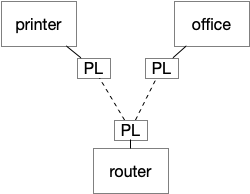- Subscribe to RSS Feed
- Mark Topic as New
- Mark Topic as Read
- Float this Topic for Current User
- Bookmark
- Subscribe
- Printer Friendly Page
add a third PLP2000 to a network
- Mark as New
- Bookmark
- Subscribe
- Subscribe to RSS Feed
- Permalink
- Report Inappropriate Content
I have a pair of PLP2000 adaptors between my office and the router. They've been working pretty well for the last couple of months.
I also have a network printer in another part of the house where there's no ethernet, so I decided to get another PLP2000 adaptor so I could do this:
The adaptors are sold in pairs, so I bought another pair.
I was unable to pair the third adaptor to either of the existing pair of adaptors between the office and the router.
I called Netgear's technical support (agent 2490) who told me that these adaptors ONLY work in pairs and that I'd need two adaptors at the router in order to connect to both my office and my printer. According to the agent, if I wanted to connect three devices, I should have bought an extender instead.
That didn't make sense to me, since I read somwhere that it's possible to have a large network of these devices, and they're sold in pairs.
So, can someone confirm: can I have a powerline network of 3x PLP2000 adaptors? If so, how can I introduce the third one (since, by default, it's paired to an adaptor that's not on the network).
Thank you,
Alex
Solved! Go to Solution.
Accepted Solutions
- Mark as New
- Bookmark
- Subscribe
- Subscribe to RSS Feed
- Permalink
- Report Inappropriate Content
@alexwoolford wrote:
I called Netgear's technical support (agent 2490) who told me that these adaptors ONLY work in pairs and that I'd need two adaptors at the router in order to connect to both my office and my printer. According to the agent, if I wanted to connect three devices, I should have bought an extender instead.
That is, to use a technical term, b*ll*cks.
You can add more plugs to an existing network. I have done this many times.
I currently run two networks with three plugs, sometimes more.
The trick is to add each new plug one at a time.
>>> Adding a powerline adapter to an existing powerline network <<<
I find it best to introduce the new plug to the router plug in a nearby mains socket. Then I move the new plug to its intended location. It will remember the settings.
All Replies
- Mark as New
- Bookmark
- Subscribe
- Subscribe to RSS Feed
- Permalink
- Report Inappropriate Content
@alexwoolford wrote:
I called Netgear's technical support (agent 2490) who told me that these adaptors ONLY work in pairs and that I'd need two adaptors at the router in order to connect to both my office and my printer. According to the agent, if I wanted to connect three devices, I should have bought an extender instead.
That is, to use a technical term, b*ll*cks.
You can add more plugs to an existing network. I have done this many times.
I currently run two networks with three plugs, sometimes more.
The trick is to add each new plug one at a time.
>>> Adding a powerline adapter to an existing powerline network <<<
I find it best to introduce the new plug to the router plug in a nearby mains socket. Then I move the new plug to its intended location. It will remember the settings.
- Mark as New
- Bookmark
- Subscribe
- Subscribe to RSS Feed
- Permalink
- Report Inappropriate Content
Re: add a third PLP2000 to a network
Thank you, @michaelkenward. Thanks for the clarity.
The problems I experienced were caused by the adapter not working in the powerstrip I was using. There's nothing obviously fancy about the powerstrip but, for whatever reason, it does something bad to the powerline signal.
I assumed that the powerstrip was just copper wire. I'm not aware of any special circuitry or surge protection that could interfere with the signal. But it does interfere - so that's that.
- Mark as New
- Bookmark
- Subscribe
- Subscribe to RSS Feed
- Permalink
- Report Inappropriate Content
Re: add a third PLP2000 to a network
Netgear advises against using powerstrips, but I use them all the time. Not the surge-protector type, just bog standard.
Guess you just had a rogue one.
• What is the difference between WiFi 6 and WiFi 7?
• Yes! WiFi 7 is backwards compatible with other Wifi devices? Learn more