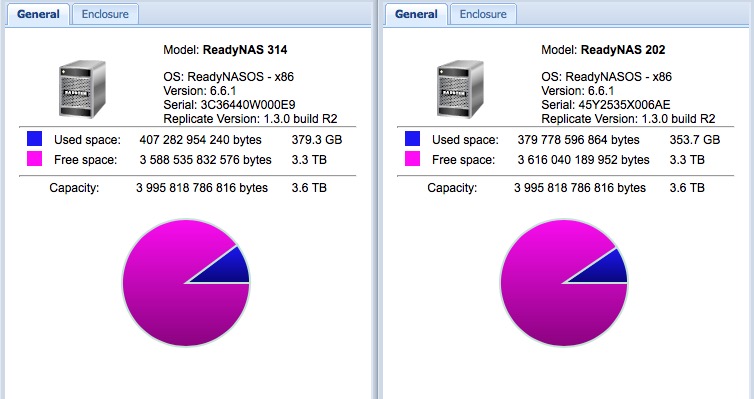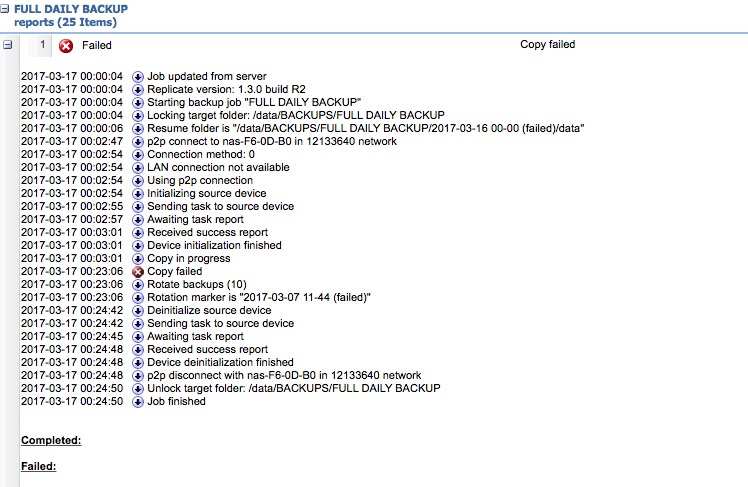NETGEAR is aware of a growing number of phone and online scams. To learn how to stay safe click here.
Forum Discussion
macmanleeleap
Oct 28, 2016Aspirant
Replicate issues STILL....
I have 2 readynas usnits runnig the latets firmware and they (after sorting out a p2p issue) backed up fine locally and now I have one unit offsite the backups are failing. Any advice please as I am ...
mdgm-ntgr
Mar 14, 2017NETGEAR Employee Retired
Looks like both disks could be bad.
macmanleeleap
Mar 15, 2017Aspirant
One of the disks (that are less than a year old) has failed and gone back for replacement under warranty BUT it does not explain why it will backup locally and not remotely. Looking past the hard drive issue as there is no reference to the drive in Bay 1 failing as far as the NAS is telling me, how can we get replicate working please as it does not work. It does backup if on a LAN reagrdless of the 'hard drive issue' so that cannot be the root of the replacate not functioning properly.
- macmanleeleapMar 16, 2017Aspirant
Replacement drive (for the single failed drive) is installed now and now resyncing. Would you prefer me to upload the logs again after the resync has occurred so the 'disks failing' messages are not blindsiding the real issue of it not backing up in a remote location whereas it is perfectly fine on the LAN?
- TeknoJnkyMar 16, 2017Hero
failing disks can cause all kinds of wierd issues. that said if the jobs complete succuessfully on the lan, then there shouldn't be any reason they don't remotely.
It sounds like one or both devices are having a problem connecting (or accepting the connection) remotely.
I would suggest that you figure out which.
I would start with the replicate cloud portal when both devices are at their remote locations.
if you can see and get status/browse both devices at the remote location via the replicate portal, then there may be some kind of lower level connection interuption happening that netgear will probably have to help with.
Otherwise, I would expect that one of the devices is not able to properly connect to the replicate portal and you won't be able to see the device status (it should show device, data volume space, etc), you should be able to right click > properties to see more details.
Once you can narrow down which device is having problems connecting, then you can examine your network, is there a firewall blocking ports, etc ?
There is obviously a connection problem somewhere, the way to the solution is to determine if that is being caused by your network, or something internal to the device or the netgear vpn/remote network.
Another possible check is to reverse the devices, swap their locations to see if that has any change to the failure.
or even try a 3rd location to see if it can connect to either of the other locations.
Make sure both devices are accessible/visible via mynetgear portal.
Make sure both devices show internet services available on the admin page where you can enable/disable replicate and other netgear services (I forget which page off the top of my head).
- macmanleeleapMar 17, 2017Aspirant
Firstly thanks for your lengthy reply.
Screenshot of Info via replaicate portal. Both devices showing, I can browse both devices and look at files on there too. Readynas 202 is the remote one i have here that had a hard drive issue. New drive is fitted and all is fine with the drives, synced fine and working well. Where can I go from here. Moving ReadNas 314 offsite to swap is not an option as it is in constant use. Latest log is also shown below too.
- TeknoJnkyMar 18, 2017Hero
yeah that is wierd, unfortunately i don't have anything else to suggest at this point
- BernyBJul 13, 2017Tutor
Macmanleeleap,
I beleive you are a Mac OSX user, so if you have hidden mac files on your NAS, the backup is not able to copy those files and that's why you get a "failed" log. I have the same issue, but the backup of my files are fine, except for the useless hidden mac files like “.DS_Store”.
Bern - macmanleeleapJul 14, 2017Aspirant
I'd possibly believe that if there was no sync at all, when is in the local LAN backups are fine so the hidden files make absolutely no difference whatsoever. To be honest I have given up now. Client is using it locally in another location in their building as it works that way and they are using Google drive for the offsite backups as replicate does not work offsite. Thanks for the input though. I will be unlikely to recommend using replicate again though as this has been nothing but a headache from start to finish and tech support has been pretty poor....
Related Content
NETGEAR Academy

Boost your skills with the Netgear Academy - Get trained, certified and stay ahead with the latest Netgear technology!
Join Us!