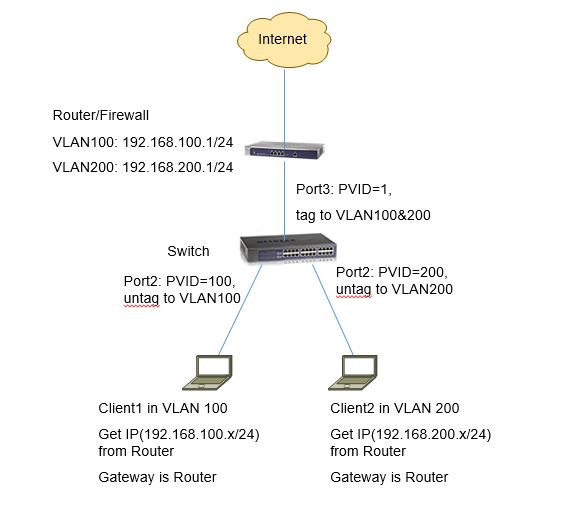NETGEAR is aware of a growing number of phone and online scams. To learn how to stay safe click here.
Forum Discussion
das2017
Jul 06, 2017Aspirant
GS752TXS Vlan setup
Hello,
I have four GS752TXS switches stacked using the SFP ports 51 and 52 on each switch. Everything works fine. Now, I'm trying to set up at least two VLANs and are wondering what's the best way to do it. I don't have any experience in setting up VLANs.
In doing premilinary testing, I created a test VLAN (VLAN 10), assigned port 38 on switch #3 to it, and removed the same port from the default VLAN (VLAN 1). When I plug in a laptop to that port, I get an IP, but can't access the internet.
What other steps do I need to take to make sure multiple VLANs can't communicate with each other, but can access the Internet?
Thanks in advance.
The setup that you have right now is correct. You already Tagged the port going to your router and the test port 38 is set to U - VLAN 10, PVID 10. This should work on this setup unless the VLANs that you created on the router are still not set to Tag.
Regards,
16 Replies
- Retired_Member
Hi das2017,
Welcome to the community!
We need more detailed information as below:
At first, would you please provide your network topology?
Second, which device working as DHCP Server for two VLANs? Firewall or Router?
Typically, we suggest setup network as below:
Regards,
EricZ
NETGEAR employee- das2017Aspirant
Hi Eric,
Although I don't have a diagram, it's pretty similar to the one you posted. I have a router (which, to answer your second question, is also the DHCP server) connected to port #2 on switch #4 in the stack.
Based on your diagram, I would have to configure the VLANs in the router as well, correct?
Would I also have to tag the port the router is connected to (port #2 on switch #4) to all the VLANs I set up?
Thanks again
- JohnC_VNETGEAR Employee Retired
You may need to configure VLANs in the router as well. The router will serve as the default gateway on those VLANs and the port should be set to T or Tagged.
Regards,
- das2017Aspirant
Hi JohnC_V,
Just to be sure, I would have to specifically tag ('T') port #2 on switch #4 for VLAN 10 and any subsequeny VLANs I create, correct? That's the port that the router is connected to.
Do I also have to clear it from VLAN 1 (leave it blank instead of 'U' or 'T') or do I leave it as untagged ('U'), which is what it's set as by default?
Thank you,
Related Content
NETGEAR Academy

Boost your skills with the Netgear Academy - Get trained, certified and stay ahead with the latest Netgear technology!
Join Us!