
Reply
Topic Options
- Subscribe to RSS Feed
- Mark Topic as New
- Mark Topic as Read
- Float this Topic for Current User
- Bookmark
- Subscribe
- Printer Friendly Page
Transmission remote gui settings
- Mark as New
- Bookmark
- Subscribe
- Subscribe to RSS Feed
- Permalink
- Report Inappropriate Content
2012-07-18
08:12 AM
2012-07-18
08:12 AM
Transmission remote gui settings
I want to run the transmission remote gui program on my Win7 laptop but not sure what settings to put in.
I had this running before but had to reinstall windows.
What in the fields below so that I can download direct to my Netgear Stora
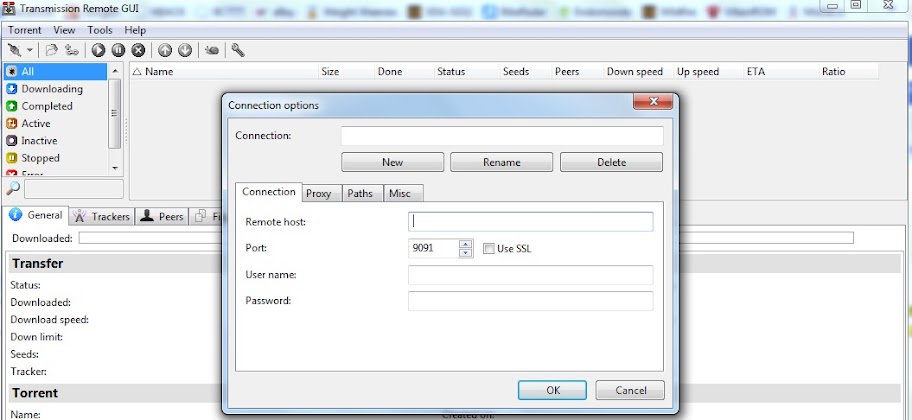
Thanks
I had this running before but had to reinstall windows.
What in the fields below so that I can download direct to my Netgear Stora
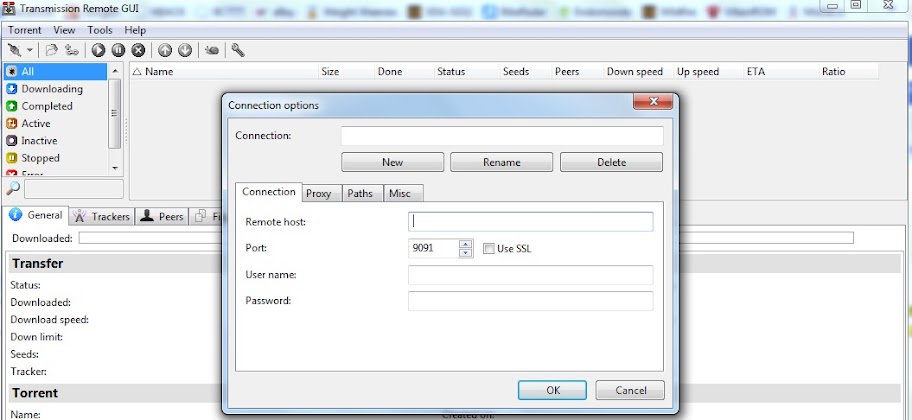
Thanks
Message 1 of 10
Labels:
- Mark as New
- Bookmark
- Subscribe
- Subscribe to RSS Feed
- Permalink
- Report Inappropriate Content
2012-07-18
01:01 PM
2012-07-18
01:01 PM
Re: Transmission remote gui settings
your remote host is storaname.mystora.com . username/password is the ones you assigned to the torrent app in Preferences -> Torrent.
Cheers,
Roby!
Cheers,
Roby!
Message 2 of 10
- Mark as New
- Bookmark
- Subscribe
- Subscribe to RSS Feed
- Permalink
- Report Inappropriate Content
2012-07-18
06:37 PM
2012-07-18
06:37 PM
Re: Transmission remote gui settings
I've never got this to work either. I enter my stora name as above but I always get "Connection refused" 😞
Message 3 of 10
- Mark as New
- Bookmark
- Subscribe
- Subscribe to RSS Feed
- Permalink
- Report Inappropriate Content
2012-07-18
06:39 PM
2012-07-18
06:39 PM
Re: Transmission remote gui settings
I should add that it works locally OK if I use my local IP address for Stora.
Message 4 of 10
- Mark as New
- Bookmark
- Subscribe
- Subscribe to RSS Feed
- Permalink
- Report Inappropriate Content
2012-07-19
06:47 AM
2012-07-19
06:47 AM
Re: Transmission remote gui settings
ossienet wrote: I should add that it works locally OK if I use my local IP address for Stora.
Did you forward port 9091 on your router?
Cheers,
Roby!
Message 5 of 10
- Mark as New
- Bookmark
- Subscribe
- Subscribe to RSS Feed
- Permalink
- Report Inappropriate Content
2012-07-19
02:06 PM
- Mark as New
- Bookmark
- Subscribe
- Subscribe to RSS Feed
- Permalink
- Report Inappropriate Content
2012-07-19
02:40 PM
2012-07-19
02:40 PM
Re: Transmission remote gui settings
robyb wrote: Did you forward port 9091 on your router?
Cheers,
Roby!
Thanks Roby! Port 9091 was showing up on router as enabled, but I removed the port forward entry, replaced it and rebooted the router and it seems to have done the trick!
PS: How come this isn't done via UPNP as per all other port forwarding on the Stora?
Message 7 of 10
- Mark as New
- Bookmark
- Subscribe
- Subscribe to RSS Feed
- Permalink
- Report Inappropriate Content
2012-07-19
03:11 PM
2012-07-19
03:11 PM
Re: Transmission remote gui settings
ossienet wrote: Thanks Roby! Port 9091 was showing up on router as enabled, but I removed the port forward entry, replaced it and rebooted the router and it seems to have done the trick!
PS: How come this isn't done via UPNP as per all other port forwarding on the Stora?
Because Torrent is usually something more advanced users use, and like you, they know how to port forward. So instead of opening a known port for everyone and then getting the odd "omg my security is at risk!!!11oneone" message... we leave it up to you 🙂
Cheers,
Roby!
Message 8 of 10
- Mark as New
- Bookmark
- Subscribe
- Subscribe to RSS Feed
- Permalink
- Report Inappropriate Content
2012-07-19
03:22 PM
2012-07-19
03:22 PM
Re: Transmission remote gui settings
robyb wrote: Because Torrent is usually something more advanced users use, and like you, they know how to port forward. So instead of opening a known port for everyone and then getting the odd "omg my security is at risk!!!11oneone" message... we leave it up to you 🙂
Cheers,
Roby!
Like they do with Ports 50000, 50001 ... which are known ports for Trojan attacks? 🙂
Message 9 of 10
- Mark as New
- Bookmark
- Subscribe
- Subscribe to RSS Feed
- Permalink
- Report Inappropriate Content
2012-07-20
11:03 AM
2012-07-20
11:03 AM
Re: Transmission remote gui settings
ossienet wrote: Like they do with Ports 50000, 50001 ... which are known ports for Trojan attacks? 🙂
You prove my point! Those ports are used for secure ftp 🙂
Message 10 of 10
Announcements
• What is the difference between WiFi 6 and WiFi 7?
• Yes! WiFi 7 is backwards compatible with other Wifi devices? Learn more
