
- Subscribe to RSS Feed
- Mark Topic as New
- Mark Topic as Read
- Float this Topic for Current User
- Bookmark
- Subscribe
- Printer Friendly Page
A6150 malfunction
- Mark as New
- Bookmark
- Subscribe
- Subscribe to RSS Feed
- Permalink
- Report Inappropriate Content
A6150 malfunction
Sorry for the spelling mistakes in advance.
I bought my wifi adapter somewhere last year. i have been using it and it has been perfectly fine and very fast. but i have recently build my new PC, installed everything and this time the newest drivers and now it doesnt detect or isn't willing to connect to any other wifi networks then the 2.4 ghz network on this floor. i would like to connect to the 5 ghz network because i have seen more lag spikes in my videogames because of the 2.4 ghz network. i need help with this but my support has ran out. has anybody had this issue before?
with kind regards,
a NETGEAR customer
- Mark as New
- Bookmark
- Subscribe
- Subscribe to RSS Feed
- Permalink
- Report Inappropriate Content
Re: A6150 malfunction
@Maoloi wrote:
...i have recently build my new PC, installed everything and this time the newest drivers and now it doesnt detect or isn't willing to connect to any other wifi networks then the 2.4 ghz network on this floor.
When building a new PC, it helps to visit the support pages of the motherboard maker and ensure that you have the latest chipset drivers. Windows will not always find these.
You may even have to track down the chip makers and track down their drivers.
Things like USB, audio and LAN chips, may need an update.
We are all used to video drivers, bit these chips are easy to overlook.
- Mark as New
- Bookmark
- Subscribe
- Subscribe to RSS Feed
- Permalink
- Report Inappropriate Content
Re: A6150 malfunction
i have searched for some USB drivers but i cant seem to find them. the thing is also that i have build my PC. used the usb dongle for the first week and it worked perfectly fine and then it just stopped. i dont know if this is a system problem or if the dongle is broken.
does this give another idea of what it could be?
- Mark as New
- Bookmark
- Subscribe
- Subscribe to RSS Feed
- Permalink
- Report Inappropriate Content
Re: A6150 malfunction
@Maoloi wrote:
ii dont know if this is a system problem or if the dongle is broken.
Try it on another PC?
What does it look like in Device Manager in Windows?
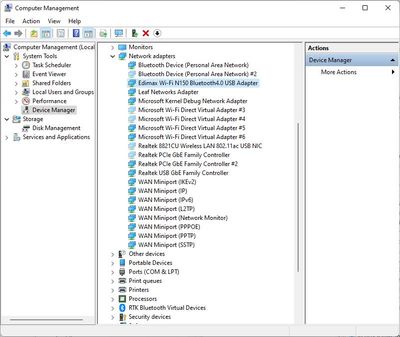
Try removing it from there.
i have searched for some USB drivers but i cant seem to find them.
In more than 10 years building PCs, I have never received a motherboard with the latest drivers.
- Mark as New
- Bookmark
- Subscribe
- Subscribe to RSS Feed
- Permalink
- Report Inappropriate Content
Re: A6150 malfunction
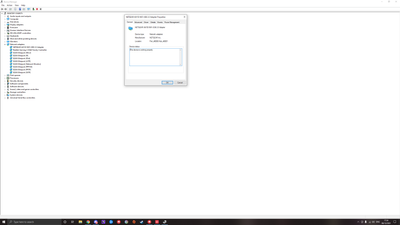
and what i meant with the USB drivers was i didnt find specific drivers for only the USB ports. i have installed the requered drivers.
- Mark as New
- Bookmark
- Subscribe
- Subscribe to RSS Feed
- Permalink
- Report Inappropriate Content
Re: A6150 malfunction
@Maoloi wrote:
i had a look and this is what it looks like. i also tried it on my laptop. made sure to turn the built in wifi function off, installed the drivers and it worked perfectly. does this give a new idea?
Suggests that it is a Windows problem.
@Maoloi wrote:
and what i meant with the USB drivers was i didnt find specific drivers for only the USB ports. i have installed the requered drivers.
That's not what I meant.
Before your PC can run a Windows it has to install a whole raft of drivers for the basic functions., those supported by the chips on the motherboard.
When you buy a motherboard it usually comes with a CD stuffed with all those drivers. By the time the CD gets to you, there's a good chance that there are newer versions.
First start with the motherboard maker, then look at places like Intel, Realtek and so on. Intel is famous for its wifi drivers, but they won't involve your Netgear device.
- Mark as New
- Bookmark
- Subscribe
- Subscribe to RSS Feed
- Permalink
- Report Inappropriate Content
Re: A6150 malfunction
if its probably a windows problem, would the drivers still help or would something else help? or would it be wiser to go cable?
- Mark as New
- Bookmark
- Subscribe
- Subscribe to RSS Feed
- Permalink
- Report Inappropriate Content
Re: A6150 malfunction
@Maoloi wrote:
if its probably a windows problem, would the drivers still help or would something else help?
The only way to find out is to try it.
or would it be wiser to go cable?
That is always the better option for fixed devices. Faster and more reliable.
- Mark as New
- Bookmark
- Subscribe
- Subscribe to RSS Feed
- Permalink
- Report Inappropriate Content
Re: A6150 malfunction
i just looked back at our conversation. maybe im missing drivers but i didnt use the CD because i dont have a diskreader. i installed them all from the official website from my motherboard and they were all the latest available. i also looked and wired isnt an option as my room has the only ethernet port on this floor and its in use by the AP. furthermore the router is on the bottom floor and im 2 floors above that. any other solutions?
- Mark as New
- Bookmark
- Subscribe
- Subscribe to RSS Feed
- Permalink
- Report Inappropriate Content
Re: A6150 malfunction
@Maoloi wrote:
i just looked back at our conversation. maybe im missing drivers but i didnt use the CD because i dont have a diskreader. i installed them all from the official website from my motherboard and they were all the latest available.
Good move. I didn't know that. Or I wouldn't have wasted your time.
i also looked and wired isnt an option as my room has the only ethernet port on this floor and its in use by the AP.
I only mentioned that because you asked about a wired connection. I thought that you suggested it because it was an option.
Have you tried the adapter in a different USN socket?
Have yo used Windows Device Manager ti remove the adapter and its drivers?
How about simply reinstalling the device from the Netgear download?
If this is a Windows thing, you might get more help from Windows experts.
- Mark as New
- Bookmark
- Subscribe
- Subscribe to RSS Feed
- Permalink
- Report Inappropriate Content
Re: A6150 malfunction
i have uninstalled the driver multiple times and used it in other PC's and laptops and now im probably waiting for my pay check and just buying a pcie wifi card. still thx for the help.
- Mark as New
- Bookmark
- Subscribe
- Subscribe to RSS Feed
- Permalink
- Report Inappropriate Content
Re: A6150 malfunction
@Maoloi wrote:
i have uninstalled the driver multiple times .....
That is not what I suggested.
It is not enough to uninstall the device. You have to remove it and all traces from Windows. This means using Device Manager to show the USB drivers that Windows has installed, including hidden versions, and removing those.
Every time you insert your USB device, Windows adds it to a list of devices in Device Manager. Remove the device and the entry is still there. Which is why you have to "Show Hidden Devices" in Device Manager.
• What is the difference between WiFi 6 and WiFi 7?
• Yes! WiFi 7 is backwards compatible with other Wifi devices? Learn more
