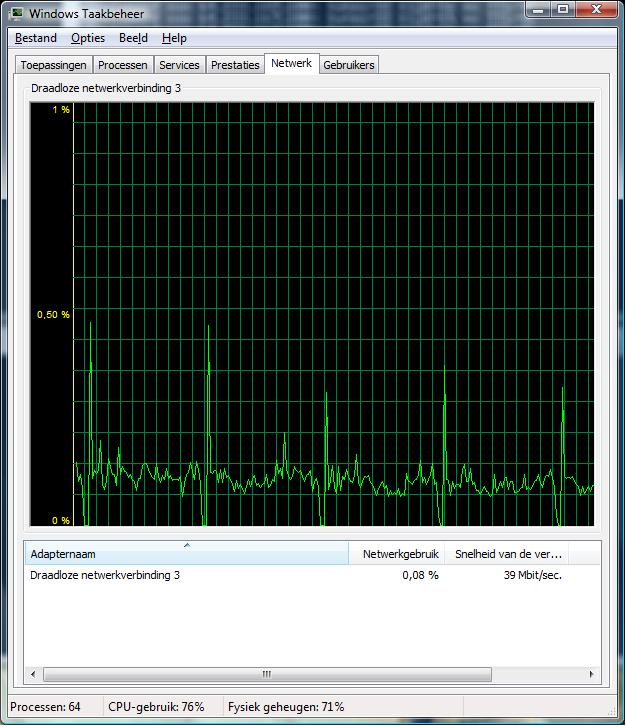- Subscribe to RSS Feed
- Mark Topic as New
- Mark Topic as Read
- Float this Topic for Current User
- Bookmark
- Subscribe
- Printer Friendly Page
wnda3100v3 periodic blackout
- Mark as New
- Bookmark
- Subscribe
- Subscribe to RSS Feed
- Permalink
- Report Inappropriate Content
wnda3100v3 periodic blackout
Hello,
I recently bought a wnda3100v3 n600 dual band usb network adapter. I use it on an older computer, running windows vista home premium.
My issue: with several online games, (most notably Guild Wars 2) the adapter will completely black out for 2 to 3 seconds every 30 seconds or so. Not only does the game stop responding for this period of time, every other internet service running simultaneously on the PC also suffers from a lack of response at these times.
As a test, I ran 4 cmd windows each performing an ongoing ping command. (Ping destinations: the game server my game is connected to, google.com, nu.nl and my home router.) When the "dip" happens, each of the 4 ping windows will show pings in the range of 2500ms - 3800ms, sometimes even timing out.
I've tried several different networking setups. Three different wireless routers, the PC tethered to 2 different mobile devices providing internet access, a wired connection and a usb wifi adapter from a different manufacturer, I tried every combination possible with these devices and the only ones that had these "blackouts" were the ones using the wnda3100v3. I've tried channels on both bands, none of it makes a difference.
At first I thought the issue was just connectivity problems with the game server, but the windows task manager network use tab showed networking activity dropping to zero, even though I had other internet services active. (This is when I found out they all froze out at the same time.) I made the following screenshot with the game (Guild Wars 2) running idle, with 4 ongoing ping commands running at the same time. Nothing else was running at the time, except essential windows services. Network use is extremely low, never even reaching 0.5%. It is my educated guess that the peaks that happen after the graph touches zero are caused by a backlog of information catching up, but I have no way of confirming this. (The screenshot was made in a Dutch language windows, but it should be clear enough I think.)
Does anyone have a clue how to solve this? I can provide any information required to get more insight into the problem.
Thank you.
- Mark as New
- Bookmark
- Subscribe
- Subscribe to RSS Feed
- Permalink
- Report Inappropriate Content
Re: wnda3100v3 periodic blackout
Hi camkay,
What is the driver version you used in installing the adapter?
Have you tried using the latest drivers in support site (support.netgear.com)?
If using normal internet connection like web browsing, do you experience periodic blackout or is it only when accessing online games?
Have you tried uninstalling and reinstalling the driver?
- Mark as New
- Bookmark
- Subscribe
- Subscribe to RSS Feed
- Permalink
- Report Inappropriate Content
Re: wnda3100v3 periodic blackout
Hello,
First off, thanks for the response.
I've tried all 3 driver versions available for download on the support section of the site. I started with the newest (v1.0.0.10) and worked my way down in the hopes of finding a version that didn't have this behaviour. I uninstalled the driver software before each downgrade. Because this didn't change anything, I've reinstalled the most current driver.
The "blackouts" are very frequent and noticable while playing online games, as the screenshot I posted will attest to. I haven't had the opportunity to test things more thoroughly. A few seconds without any internet activity are hard to catch under most circumstances. Online videos play fine due to buffering covering the blackout gaps, and browser response is always unpredictable. That's why I've set up the concurrent continuous pings again, without any other active networking software running. I'm logging the results to files so I can leave it running and check for "blackouts" later.
By the way, I've also done a windows repair just to be sure there's not a general problem with the networking services. It made no difference.
I have to say I'm intrigued by the regular frequency of the blackouts. The pattern you can see in the screenshot I posted earlier kept up for quite some time, at least for an hour, at which time the game kicked me out for being idle too long and the graph became a flatline that didn't get raised off the zero line anymore by just running pings.
I will post the result of the pinging later.
- Mark as New
- Bookmark
- Subscribe
- Subscribe to RSS Feed
- Permalink
- Report Inappropriate Content
Re: wnda3100v3 periodic blackout
Update:
The ping test showed something interesting. All four ping logs, one of which was intercontinental and one of which was just to my own router, show a few lines of slightly higher ping times, with a regular frequency. This is most apparent in the pings to my router, as the regular numbers are all below 10, and the higher numbers are way above. Nothing as extreme as when I had the game running though.
I then ran the test again for a few minutes with the game running, and used the stopwatch on my phone to time the "blackouts", which proved very interesting. I took split times every time my ping windows showed the high numbers. (They were still in the 2800-3800 range.) The results:
1: 00:59.73
2: 01:59.98
3: 02:59.96
4: 03:59.68
5: 05:00.01
6: 05:59:95
Apparently, I have a "blackout" every minute, the inaccuracy obviously caused by my imprecise marking of the split times.
I then closed the game and kept on observing the pings. They all had their slightly higher times exactly in line with this 1-per-minute frequency. Something on the PC seems to be clashing with the netgear adapter. I'm guessing the game just makes it more apparent because it uses a lot of resources, causing these clashes to take more time to resolve themselves.
I had nothing running in the background except for the windows services that are always running on the PC. I also don't have any other USB devices attached except for keyboard and mouse, which share a USB hub that's not the same as the one the wireless adapter is on.
I have no idea which service fires an activity with a frequency of a minute, unfortunately, or I'd probably have fixed this at this point.
- Mark as New
- Bookmark
- Subscribe
- Subscribe to RSS Feed
- Permalink
- Report Inappropriate Content
Re: wnda3100v3 periodic blackout
Hi camkay,
For isolation purposes, if possible to install the device on a different computer and observe as well if it has the same issue.
• What is the difference between WiFi 6 and WiFi 7?
• Yes! WiFi 7 is backwards compatible with other Wifi devices? Learn more