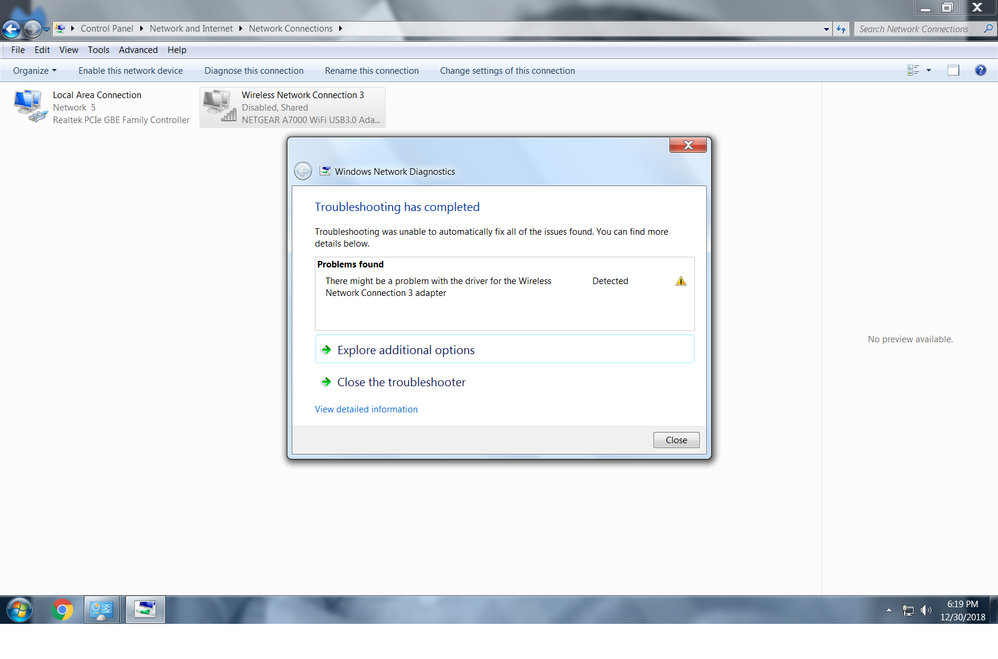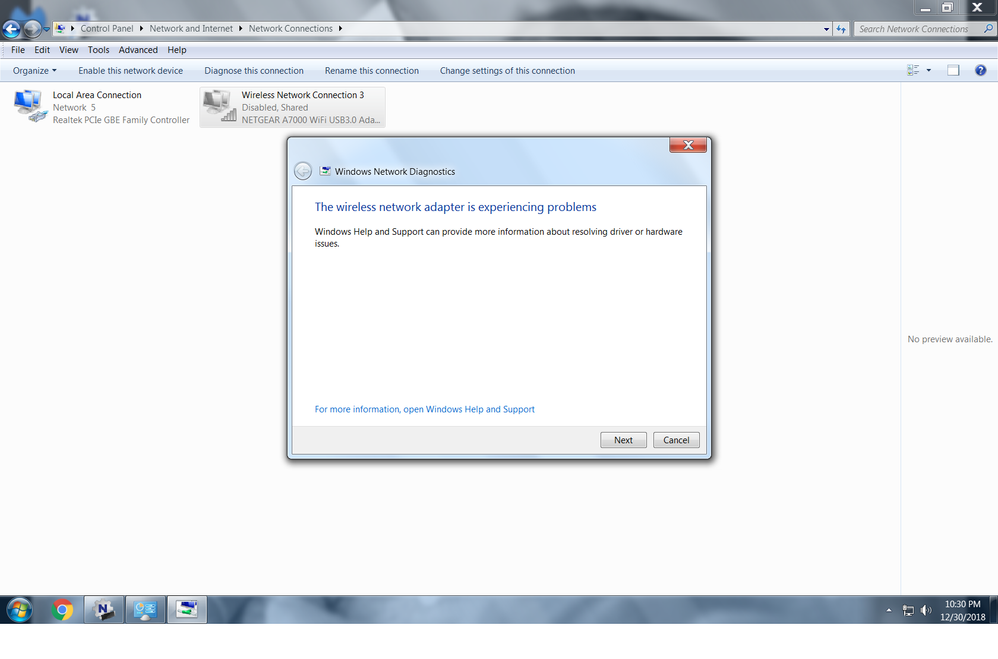- Subscribe to RSS Feed
- Mark Topic as New
- Mark Topic as Read
- Float this Topic for Current User
- Bookmark
- Subscribe
- Printer Friendly Page
NightHawk
- Mark as New
- Bookmark
- Subscribe
- Subscribe to RSS Feed
- Permalink
- Report Inappropriate Content
NightHawk
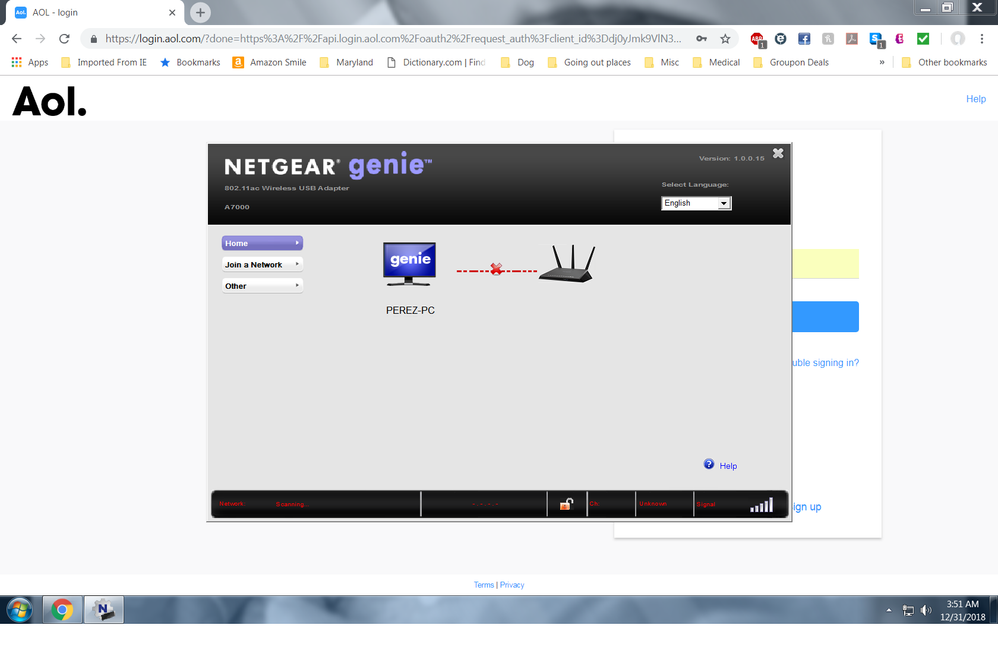
- Mark as New
- Bookmark
- Subscribe
- Subscribe to RSS Feed
- Permalink
- Report Inappropriate Content
Re: NightHawk
Does everything else work on the router? THe LAN? Can anything else see the wifi? A mobile phone?
It looks like the problem could be with Windows and the USB Adapter. Have you installed the software and drivers for it?
There is support for the A7000, including a manual and software, somewhere at the end of this link:
>> Click here >> A7000 | Product | Support | NETGEAR << Click here <<
- Mark as New
- Bookmark
- Subscribe
- Subscribe to RSS Feed
- Permalink
- Report Inappropriate Content
Re: NightHawk
The adapter does get picked up by the computer. I do think it's a window issue because this it my 3rd adapter and having the same issue. Any suggetions on how to fix it
- Mark as New
- Bookmark
- Subscribe
- Subscribe to RSS Feed
- Permalink
- Report Inappropriate Content
Re: NightHawk
Windows version?
Did you install the software I linked to earlier?
Some people find that they do not need any extra software and drivers to get a USB adapter to work. The bundled drivers in Windows 10 do the job.
Have you done any troubleshooting in Windows? Does everything look OK (no warning icons) in Device Manager? (Get at that from the "Winkey" menu.)
- Mark as New
- Bookmark
- Subscribe
- Subscribe to RSS Feed
- Permalink
- Report Inappropriate Content
Re: NightHawk
Did you install the software I linked to earlier? yes
Have you done any troubleshooting in Windows? yes
Does everything look OK (no warning icons) in Device Manager? yes
- Mark as New
- Bookmark
- Subscribe
- Subscribe to RSS Feed
- Permalink
- Report Inappropriate Content
Re: NightHawk
Sounds like a Windows issue.
Unplug the adapter.
In Device Manager, look in Network Adapters.
Tell it to Show hidden devices.
Look for anything that might be related to the adapter.
Uninstall it.
Try the same move in Universal Serial Bus Controllers.
It might help to reboot.
Plug in the adapter. See if leaving Windows to install its native drivers works.
I assume that your Windows drivers are up to date. Windows Update will not do that for you. This is a chipset thing. You need to work out who made the PC, or its motherboard, and seek out the latest drivers there.
• What is the difference between WiFi 6 and WiFi 7?
• Yes! WiFi 7 is backwards compatible with other Wifi devices? Learn more