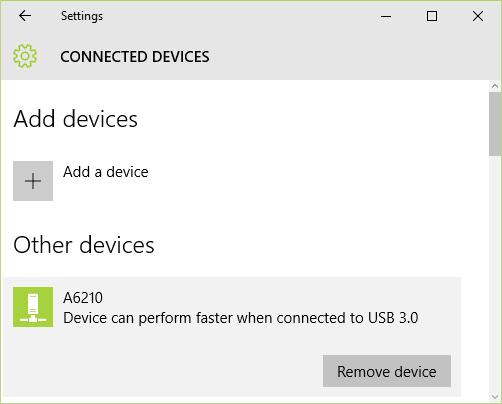NETGEAR is aware of a growing number of phone and online scams. To learn how to stay safe click here.
Forum Discussion
paradeigmas
Jul 30, 2015Tutor
Windows 10 (A6100 A6200 A6210) Installation Heads Up
As a heads up, DO NOT install Netgear's driver package for your A6xxx device on Windows 10. It permanently removes Windows 10’s ability to access the WiFi Connections list.
Instead, use the default driver that comes with Windows 10, of which will freeze when you try to connect to networks until you complete the installation of Intel’s new Chipset Drivers here:
https://downloadcenter.intel.com/download/20775/Intel-Chipset-Device-Software-INF-Update-Utility-
If that still doesn’t work for you, try the following:
Go to Network List, select the network you are trying to connect to, hit “Connect”, you should see “enter password” box and also a message about using WPS to connect, then instead of entering the password go hit the WPS button on your router.
Your adapter should connect and function completely now.
For problems with the windows 10 included driver with the a6210 (e.g. no 5ghz networks visible) just use the latest driver from mediatek (5.1.21.0).
It is the newer version of the driver that came with windows 10 and with it i can join my 5ghz wlan, which wasnt able with the old one!
The chip in the A6210 is a Mediatek MT7612U.
277 Replies
- Babylon5NETGEAR Employee Retired
Thanks for that pardeigmas, do you know if it is absolutely necessary to use WPS, is manual configuration not working?
No problem, just trying to share my experience. Unfortunately I was unable to single out the cause, but prior to installing the chipset drivers, typing in the password for the Access Point will cause the system to freeze. I installed the chipset drivers and then used the WPS button and miraculously it worked.
One thing is for sure, the current driver posted on Netgear's webside causes havoc in Windows 10.
- Babylon5NETGEAR Employee RetiredI will bring this to the attention of Netgear.
- AJ777Guide
I am done with this company; their customer service is pathetic. I submitted a ticket for these adapter/driver issues we are having and they were lame enough to tell me that my high end adapter that I paid a premium price for is no longer in warranty. They are completely washing their hands of their responsibility to provide functional drivers. Juliet closed my case a day after I opened it which means that I cannot respond or reopen the case because it is closed. In all my years I have not dealt with a company so lame. So long Netgear and good riddance... I hope all of your remaining customers do the same. You do not deserve to be in business...
- Babylon5NETGEAR Employee Retired
AJ777 and all others still having issues with Windows 10 drivers, I will pass on your comments to Netgear to point out the strength of feeling being expressed in this thread, I am sure that Netgear will pay attention to your comments.
- Zachary0512Aspirant
What should we do if we have already installed the netgear drivers and "permanently" ruined windows 10's ability to access wifi networks? Do I have to revert back to windows 7, uninstall the adapter device itself, and then reinstall windows 10, and reinstall the device? Detailed instructions would be very helpfull
Okay, a few ways you can fix the problem:
1. System restore Windows 10 prior to driver installation, then go to step 7.
If System Restore is not available:
2. Backup your files
3. Right click on This PC and see if your Windows 10 is "Activated," if not, activate it to register your hardware ID with MSFT so that your computer becomes permenantly activated for Windows 10.
3. Go to Start -> Settings -> Recovery, Restore, Reset
4. Reset Windows
5. Do not keep anything
6. Start
Once complete:
7. Windows should now be able to find Wifi Hotspots, but don't connect yet. If no networks are listed, go to step 2.
8. Go to the intel link above and install your Chipset Drivers for Windows 10.
9. Reboot
10. Open Wifi Connections list, click on the one you would like to connect to.
11. Click "Connect"
12. It will ask for your password, don't type anything, and run to your router and click the WPS button.
13. It should be connected and functional properly now.
If above instructions did not work for you, I'm sorry as this is the process I used to solve the issue on my system. Good luck.
- DWow315Aspirant
Hello there: I too am having the same problem. Did you resolve the issue? I'm currently unable to connect to wifi but had already gone through the installation process already. I have since removed the programs/drivers and tried the chipset installation fix to no avail. I seem to be at a standstill at this point. Did you by any chance find any fixes? Thanks for the help.
- FoomanchooAspirant
I have Windows 10 Home/64-bit (via upgrade) and was successful with the latest Netgear driver A6200 Software Version 1.0.0.26-1 (Supports Win8.1 / Win10) found here: http://kb.netgear.com/app/answers/detail/a_id/24877
I did the standalone installation then plugged the adapter in and Windows recognized it immediately. I was up and running in less than 5 minutes. I'm also using the adapter with Connectify and it worked flawlessly. Call me lucky but I haven't encountered any problem whatsoever so far (fingers crossed).
- x2mjokadaInitiate
Hi,
I also had the unfortunate luck of installing the Netgear drivers during my upgrade to Windows 10 and had issues with wifi freezing up the system. Wish I would've seen this thread before upgrading to Win 10.
Anyway, the way I fixed this problem was by rebooting my system into SAFE MODE. Once in SAFE MODE, I went into the DEVICE MANAGER, looked for the A6210 adapter under NETWORK ADAPTERS, right-clicked on the adapter and uninstalled. I also checked the box to uninstall the drivers for this adapter. Once the adapter was uninstalled from the system, I rebooted back into Windows with the adapter still connected. As soon as I got back into the Windows 10 desktop, I was able to click on the Wireless icon in the system tray with the system would no longer freezing up, and finally showing me a list of available networks to connect to.
The problem I am still having though, is that I can only see the 2.4GHz networks and not my 5GHz network which I was previously using with no problems in Windows 8.1 before the upgrade.
Does anyone know how I can fix this so that the WiFi adapter can see and connect to the 5GHz networks without installing the NETGEAR drivers that cause Windows 10 issues?
Thanks
- tonsitInitiate
I do not have intel anything, would this be the same case for an AMD set up? I already installed the drivers and I can see connections, but I am constantly losing WiFi connectivity until I re-seat my USB dongle. This is the furthest I have been able to get while connected... and I am tempted to connect via an ethernet cable strewn across my apartment. I must say I am very disappointed that I can't connect to my Netgear router with a Netgear dongle which are both supposedly "Windows 10 compatible." I am beyond the length of time for phone or live chat, so I am tempted to buy some other companies hardware that is compatible with Windows10 rather than pay for support.
- UMDTERPSApprentice
I boot in safe mode, but NONE of my keyboards will work...so now I'm stuck in safe mode./
- UMDTERPSApprentice
I used this method:
http://www.7tutorials.com/4-ways-boot-safe-mode-windows-10
Now I'm permantely stuck, OMG.
- stevenbohAspirant
Hey guys, is anyone having trouble finding the 5ghz network.
I can find and connect to the 2.4ghz network but not the 5ghz.
On my phone the 5ghz network works find though.
Just upgraded to win10
I was PULLING MY HAIR OUT, trying to wonder why I kept getting BAD_POOL_HEADERS (and it's difficult to discern because I'm a heavy overclocker). Turns out I did a crash dump and it was related to tcpip.sys. What a surprise, NETWORK RELATED. This has only begun on Windows 10, NO ISSUES on Windows 8.1. Here's another weird thing, I have it plugged into a USB 3.0 port but...
That's weird, why is my Wifi adaptor working in USB 2.0 mode when it's in a USB 3.0 port (confirmed by checking with my SanDisk Cruzer Extreme which transfers at 3.0 speeds). My system WILL crash whenever putting the WiFi adaptor under load, so that means downloading a simple Ubuntu ISO via torrent is difficult. I first noticed this when downloading a game on Steam, I locked my PC, went to get a drink, came back and saw "BAD_POOL_HEADER". Please NETGEAR, I bought your product because you make good Wifi stuff, and I chose to go with you instead of ASUS; I know you can fix this!- ChoseyInitiate
For problems with the windows 10 included driver with the a6210 (e.g. no 5ghz networks visible) just use the latest driver from mediatek (5.1.21.0).
It is the newer version of the driver that came with windows 10 and with it i can join my 5ghz wlan, which wasnt able with the old one!
The chip in the A6210 is a Mediatek MT7612U.
My A6210 was nonfunctional after upgrading to Windows 10 as described in this thread. I could get a list of SSIDs, but not attach to any of them. Attempting to do so would hang the connection until rebooted. I tried everything in this thread and nothing worked.
The Windows 10 driver didn't work and the latest driver (for Windows 10) from the Netgear site didn't work. I finally found yet another even newer version at the previously mentioned Mediatek website: http://www.mediatek.com/en/downloads1/downloads/usb/
IS_Setup_ICS_050615_1.5.39.126.exe is the one that finally fixed me.
Bruce.
- dug_lessTutor
Install this driver from here. MT7612U generic drivers from http://www.mediatek.com/en/downloads1/downloads/usb/ . Uninstall all instances of the Netgear driver and reboot. With wifi adapter unplugged, install the Mediatech driver only. Wait until istallation completes and then plug your A6210 wifi adapter into an usb 3.0 port. Problem solved. You will also find that the adapter will now be running @ 3.0 speed. You will also have to change 2.4 and 5.0 region to 0 in adapter properties for USA.
- Gregors53Aspirant
I decided to upgrade from the A6200 to the A6210 because the A6200 would randomly lost connection to my Nighthawk AC3200 and I'd have to reseat the A6200 to restore connectivity. Huge mistake! The A6210 will connect to the router. But, the minute I try to access the net, I lose connection. I've uninstalled software, reinstalled software, let Windows 10 figure out the adapter and nothing works. It's headed back for a refund. Since I'm not the only person complaining about Netgear's wireless adapters, and Netgear doesn't seem to care about resolution, I'm giving up on their products...(And I really love the NightHawk!)
- SolusInitiate
After 2 days of headache over this mess of an adapter I figured out the fastest way to get this working. These files are for manually installing the drivers.
Download this file from here :https://drive.google.com/open?id=0B0YLhDgxgUO3VGVQbERVMVJZOHc
-Unzip file
-Go into device manager
-Right click on the a6200 and then select update driver
-Select browse my computer
-Navigate to where you unzipped the download
-Select the driver folder
-Done!
This adapter has been a nightmare to install in every version of windows. Hope this helps someone.
With Chosey's fix I still get BSoD and driver errors during heavy bandwidth utilisation and torrenting. Will be trying Solus' method tomorrow (after I've tested system stability thoroughly).
- jdbwayAspirant
Thank you thank you THANK YOU!!!
I finally gave up on my A6200. I bought a new Dell Alien computer with built in AC. Works like a champ! Netgear never really gave me a solution that I could use after months of trying. Their customer service was useless. Never again.
- Downloaded the Media tek driver, uninstaled the adapater. Turned off automatic driver installation. Plugged back in, manually selected the Feb 15 Mediatek driver. Still won't connect, hangs after I put in the password. I'm losing my mind over this. Netgear, you need to help.
- DrBillAspirant
Lenovo Yoga 11s, realtec single band wifi adaptor
After windows 10 upgrade, A6100 was non functional (had been fine in wiindows 8.1), but stock single band adaptor worked. In Device Manager, right clicked A6100, selected "update driver software", BOTH adaptors crashed, no connectivity!
In device manager I deleted both adaptors, then right clicked on (now empty) Network Adaptors heading, selected "scan for hardware changes", both adaptors installed and functional.
No problems since, have inactivated stock adaptor, A6100 chugging along fine.
Life is good.
- mdoc7Tutor
I don't have this problem, though it did exhibit a problem connecting to my wireless router (no connection to Internet). (I'm using A6200.) The solution: With the computer on, simply remove the A6200 from the USB port, wait a sec and then plug it back in. Works after installation of Win 10.
Spent almost 2 days doing everything I possibly could to get the A6210 adapter to work with Windows 10 Pro, to no avail. I've had to downgrade back to Windows 7.
I managed to get the list of wireless networks up after uninstalling the Netgear drivers I'd gotten from their website in Device Manager and right-clicking to 'Scan for hardware changes', but it continues to say 'Limited' on the list of wireless networks. To claim that "Firmware/Software Software Version 1.0.0.30 (Supports Win10) File size: 72.6 MB" is Windows 10 compatible when it clearly is not, is pretty bad form.
- x2mjokadaInitiateYes, I did have the problem of not seeing 5GHz networks, as previously posted.
This was fixed by installing the mediatek drivers found in an earlier post.- stevenbohAspirant
Yeah that did work,
I also had to change my 5ghz channel to < 48
anything higher than or including channel 149, makes it undetectable by the A6210
Did you have a similar experience ?
Ahh I've only being using mine at 5Ghz which may have been the reason why I've been having such trouble. Have already downgraded back to Windows 7, so don't have time to keep upgrading/downgrading. I think I'll only upgrade to 10 once a proper driver has been released. Thanks for the info.
- mdoc7Tutor
OK, I'm using 2.GHz. If I try to use 5GHz, then it's a problem.
- WiFiHeadachesAspirant
Hi everyone...we all spent more hours on this issue than we ever should have and one of those hours was with Netgear support that were useless. All they wanted to do was have me buy extended support rather than having the below workaround since their Win10 drivers 1.0.0.30 are not Win10 compatible (beware of anyone that claims drivers from Feb 2015 will work with Win10 when final version of Win10 was not released until July 2015).
Anyway please so below which I hope helps someone.
Win10 eventually found drivers that would work even after installing the Netgear standalone and full install software it would not pull in Netgear drivers from late Feb 2015 that Netgear shows as A6210 1.0.0.30.After uninstalling and reinstalling Netgear drivers many times from Programs I eventually removed the Netgear A6210 hardward & software from the Device Manager then had Win10 find new hardware/software. I finally saw that A6210 device showed as disabled (with down arrow) and had to reboot system to enable it. After reboot Win10 under Settings/WiFi had me enter my Security Passcode for my WiFi router then Win10 WiFi & Netgear Genie showed A6210 WiFi adapter working with old drivers from 2014.See below for details.Generic drivers that Win10 installed and worked were from 8/6/2014 for A6210 and even after searching online for latest drivers it kept these as the latest. See below for details. I'll keep these until Netgear provides truely current and workable A6210 drivers for Win10.