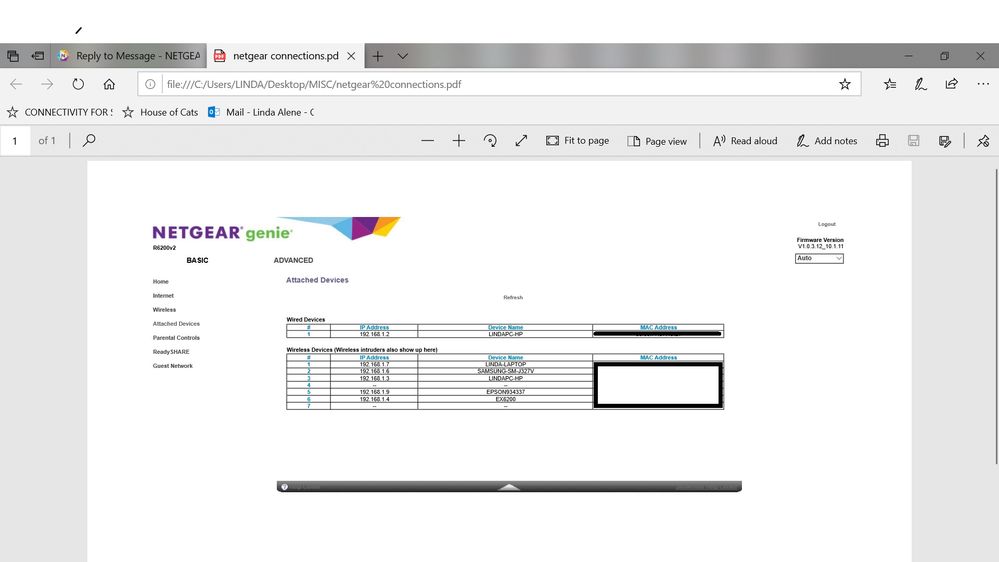- Subscribe to RSS Feed
- Mark Topic as New
- Mark Topic as Read
- Float this Topic for Current User
- Bookmark
- Subscribe
- Printer Friendly Page
CONNECTIVITY FOR SHARED PRINTRT
- Mark as New
- Bookmark
- Subscribe
- Subscribe to RSS Feed
- Permalink
- Report Inappropriate Content
CONNECTIVITY FOR SHARED PRINTRT
WIN LAPTOP hp G6 and Netgear EX6200 - WIFI CONNECTION, Cannot see "SHARED PRINTER" on r6200 v2 CABLE CONNECTED router and win 10 pc WIN 10 64 BIT hp SLIMLINE s5-1162
ANY HELP APPRECIATED
WITH WIN 7 IT HAD A NETWORK HOMEGROUP WHERE PRINTER SHARING WAS EASY TO ACHIEVE
LINDA0769@GRANDECOM.NET
- Mark as New
- Bookmark
- Subscribe
- Subscribe to RSS Feed
- Permalink
- Report Inappropriate Content
Re: CONNECTIVITY FOR SHARED PRINTRT
Hi @GARYALLEN,
Welcome to the community!
1. To verify, is the printer connected via USB? If yes, is it connected to the extender (EX6200) or to the main router (R6200v2)?
2. Is the printer inaccessible from all devices that can?
3. Was it working before?
Dexter
Community Team
- Mark as New
- Bookmark
- Subscribe
- Subscribe to RSS Feed
- Permalink
- Report Inappropriate Content
Re: CONNECTIVITY FOR SHARED PRINTRT
Thanks
The printer is connected on the R6200 v2 that is connected to my cable modem from the R6200 v2 it is wired RJ-45 to a WIN 10 hp SLIMLINE DESKTOP.
The HP G6 laptop is wireless from the the R6200 v2 to the EX6200.
The G6 only shows on the network tab the Laptop as LINDA-LAPTOP
The Slimline is LINDAPC-HP
Aain I am not and had no luck with "netgear usb control" between the two pc's and the printer a HP LASERJET 2500d plugged in the R6200 usb port
- Mark as New
- Bookmark
- Subscribe
- Subscribe to RSS Feed
- Permalink
- Report Inappropriate Content
Re: CONNECTIVITY FOR SHARED PRINTRT
Correct "netgear usb control" to read "netgear usb control center" for Netgear (Ready Share Printing)
- Mark as New
- Bookmark
- Subscribe
- Subscribe to RSS Feed
- Permalink
- Report Inappropriate Content
Re: CONNECTIVITY FOR SHARED PRINTRT
How do I give authority of win 10netgear R6200v2 router network pc to another win 10 pc connected by an ex6200 to be seen on the network tab in file explorer
- Mark as New
- Bookmark
- Subscribe
- Subscribe to RSS Feed
- Permalink
- Report Inappropriate Content
Re: CONNECTIVITY FOR SHARED PRINTRT
@GARYALLEN wrote:
How do I give authority of win 10netgear R6200v2 router network pc to another win 10 pc connected by an ex6200 to be seen on the network tab in file explorer
I don't understand your question (in particular what you mean by "give authority"), perhaps you can try giving more information?
Can the PC print when it is connected directly to the router network?
- Mark as New
- Bookmark
- Subscribe
- Subscribe to RSS Feed
- Permalink
- Report Inappropriate Content
Re: CONNECTIVITY FOR SHARED PRINTRT
ON MY MAIN DESKTOP PC win 10 64bit ETHERNET CONNECTED netgear R6200v2 router (private network) network pc my other pc laptop win 10 pc 32bit connected by an ex6200 wireless extender back to the main router R7200v2 I cannot see the main PC on the network tab in file explorer. with netgear genie I see everything
- Mark as New
- Bookmark
- Subscribe
- Subscribe to RSS Feed
- Permalink
- Report Inappropriate Content
Re: CONNECTIVITY FOR SHARED PRINTRT
@GARYALLEN wrote:
ON MY MAIN DESKTOP PC win 10 64bit ETHERNET CONNECTED netgear R6200v2 router (private network) network pc my other pc laptop win 10 pc 32bit connected by an ex6200 wireless extender back to the main router R7200v2 I cannot see the main PC on the network tab in file explorer. with netgear genie I see everything
Can you ping the desktop PC from the laptop? Run CMD on the laptop (type CMD into the windows search bar, and you will see it). That will open up a black text box. Enter ping 192.168.1.3 in that window and press enter, and you should see a response something like this:
Pinging 192.168.1.3 with 32 bytes of data:
Reply from 192.168.1.3: bytes=32 time=7ms TTL=64
Reply from 192.168.1.3: bytes=32 time=7ms TTL=64
Reply from 192.168.1.3: bytes=32 time=10ms TTL=64
Reply from 192.168.1.3: bytes=32 time=10ms TTL=64
Ping statistics for 192.168.1.3:
Packets: Sent = 4, Received = 4, Lost = 0 (0% loss),
Approximate round trip times in milli-seconds:
Minimum = 7ms, Maximum = 10ms, Average = 8ms
- Mark as New
- Bookmark
- Subscribe
- Subscribe to RSS Feed
- Permalink
- Report Inappropriate Content
Re: CONNECTIVITY FOR SHARED PRINTRT
I will give that a shot within the next two hours, good Idea, had not thoughht about that since I took A + , Network Plus 15 years ago.
Great post I will respond within the timeframs cited
Thanks
Gary
- Mark as New
- Bookmark
- Subscribe
- Subscribe to RSS Feed
- Permalink
- Report Inappropriate Content
- Mark as New
- Bookmark
- Subscribe
- Subscribe to RSS Feed
- Permalink
- Report Inappropriate Content
Re: CONNECTIVITY FOR SHARED PRINTRT
I read 192.168.1.3 from your earlier Genie attachment (R6200v2 screenshot). It was LINDAPC-HP's wireless IP address. 192.168.1.12 wasn't in the attached devices at all, so I am thinking that the IP addresses might have been reassigned.
So perhaps look at the router attached device list again, and confirm that you can ping the R6200v2's devices from an extender-connected laptop.
BTW, LINDAPC-HP is connecting both through wireless and ethernet. Usually that works ok, but if there is no reason for it you might disable it's wifi connection.
- Mark as New
- Bookmark
- Subscribe
- Subscribe to RSS Feed
- Permalink
- Report Inappropriate Content
• Introducing NETGEAR WiFi 7 Orbi 770 Series and Nighthawk RS300
• What is the difference between WiFi 6 and WiFi 7?
• Yes! WiFi 7 is backwards compatible with other Wifi devices? Learn more