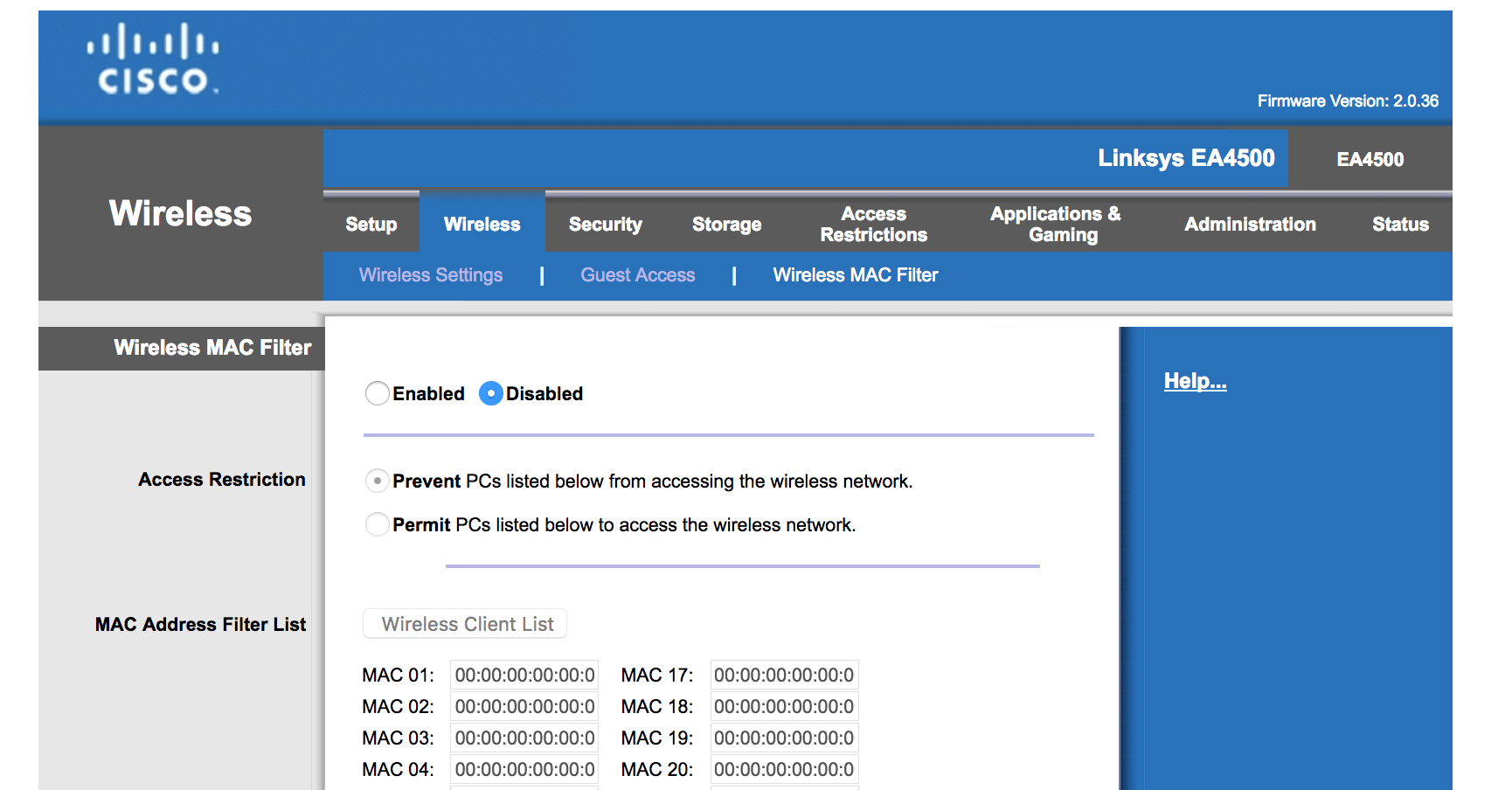NETGEAR is aware of a growing number of phone and online scams. To learn how to stay safe click here.
Forum Discussion
mpetro
Mar 18, 2017Star
Connected to Extender, but no Internet
Hi All
I just purchased a Wifi Extender due to poor signal for my Android Box in another room as well as to help increase the signal strength across the house. I want to use the ethernet plug from the extender directly to the android box as I've heard that's better than the wifi path.
The issue I'm having is that I can get my devices to recognize the extender, and connect to it... however they are not able to connect to the internet.
I've tried multiple factory resets, both with setup via ethernet cable/WPS and still am not having any luck. I am able to connect to 192.168.1.250 when I have the EXT network selected, however no other pages will load.
The Extender I have is
N300 / Model EX2700
The router I have is
Linksys EA4500
Any help will be appriciated! This is driving me slowly insane :)
Just wanted to post an update incase anyone else finds this with a similar problem. I guess it was hardware related...
I ended up returning the Netgear Extender and replaced it with a Linksys AC1200. Setup was completed in about 5 minutes and everything works flawlessly.
17 Replies
In order for the extender to work, devices have to connect to the extender and the extender has to connect to the router. It seems as though the latter isn't happening. Did you establish the connection between the extender and the router?
Another possibility is that the router has MAC address filtering. It could be blocking devices from connecting through the extender. You will have to adjust the filter if it is enabled.
Yes I believe I did that correctly. Near the end of setup, while my computer was still plugged into the extender via ethernet, I was able to see the EXT in my wifi list on my other laptop, Phone, and Android Box. I connected both my Phone, and Android box at that time. The "Device" light on the extender turns green whenever any device connects to it but it's just not giving me internet access.
Can you give me some more details on the MAC address filtering? Currently it's disabled (photo attached)
It takes a while for the picture to be visible by others; the moderators have to approve it.
You keep describing how your devices can connect to the extender. That's only half of the equation. It's still not clear to me whether you established the connection between the extender and the router. Is the "Router" light lit on the extender?