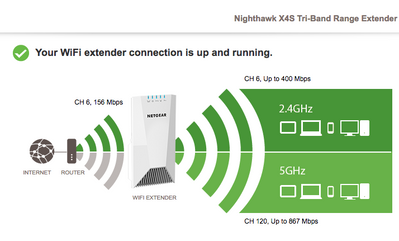- Subscribe to RSS Feed
- Mark Topic as New
- Mark Topic as Read
- Float this Topic for Current User
- Bookmark
- Subscribe
- Printer Friendly Page
EX7500 - Setup ok I think but after a while connection drops on 5ghz network between router and exte
- Mark as New
- Bookmark
- Subscribe
- Subscribe to RSS Feed
- Permalink
- Report Inappropriate Content
- Hardware Version: EX7500
- Firmware Version: V1.0.0.50_1.0.67
My device works ok but when I first setup it was properly connected to both 2.4 and 5 ghz networks from router and was accepting device connections to both networks no problem. After a while I noticed that extender has disconnected on the 5 ghz network. This is only visible of course when you login to the extender and the extender is still extending both frequencies(see screenshot below). I've tried running smart setup a coouple of times but I get all the way to the last screen and it says it cannot connect to router using the supplied (correct) password.
How do I reconnect the extender on the 5Ghz frequency?
Solved! Go to Solution.
Accepted Solutions
- Mark as New
- Bookmark
- Subscribe
- Subscribe to RSS Feed
- Permalink
- Report Inappropriate Content
Actually - please ignore this post - the problem was on the router I just needed to turn the 5ghz band off and then on again and lo and behold it's working again!
All Replies
- Mark as New
- Bookmark
- Subscribe
- Subscribe to RSS Feed
- Permalink
- Report Inappropriate Content
Actually - please ignore this post - the problem was on the router I just needed to turn the 5ghz band off and then on again and lo and behold it's working again!
• What is the difference between WiFi 6 and WiFi 7?
• Yes! WiFi 7 is backwards compatible with other Wifi devices? Learn more